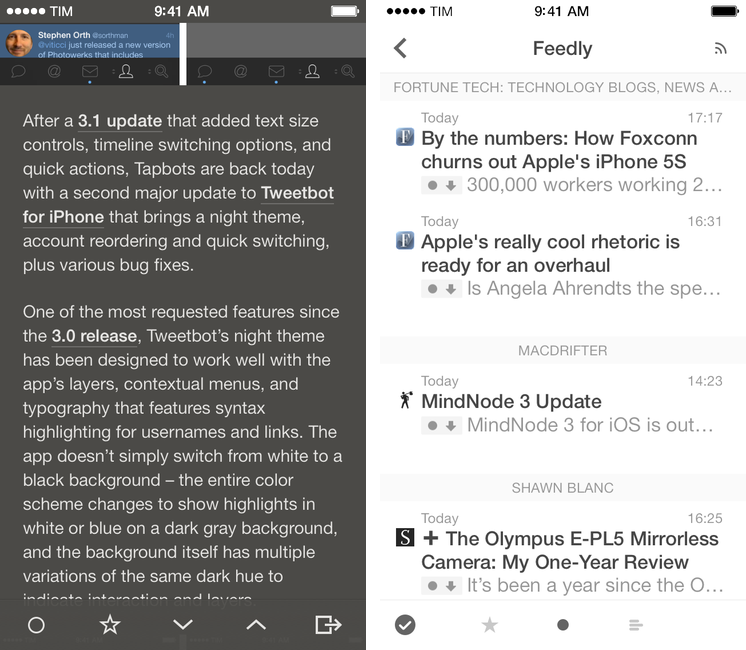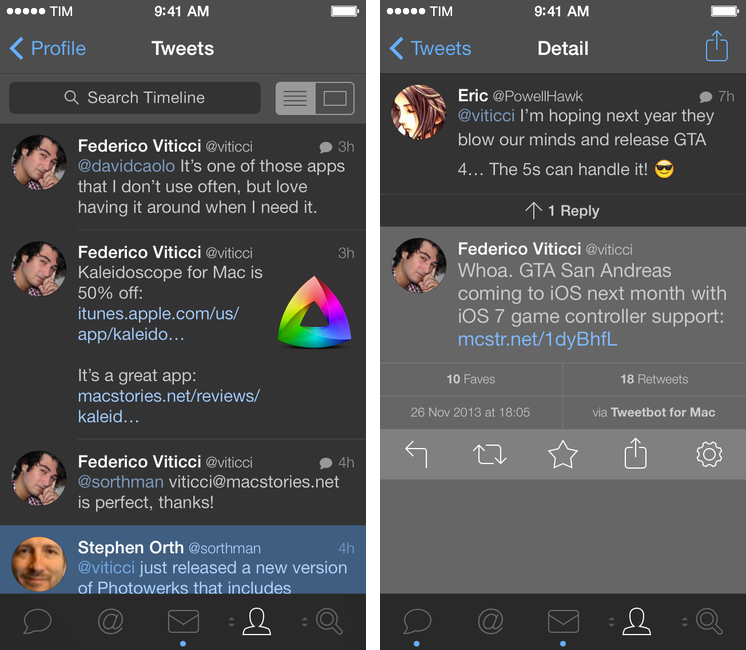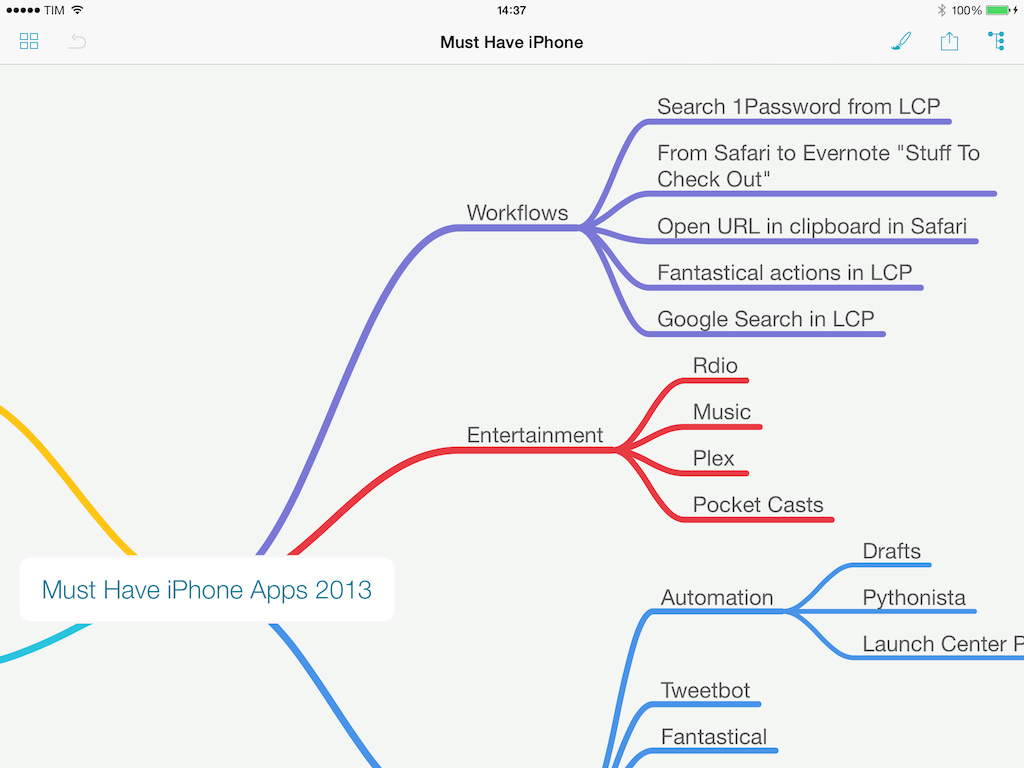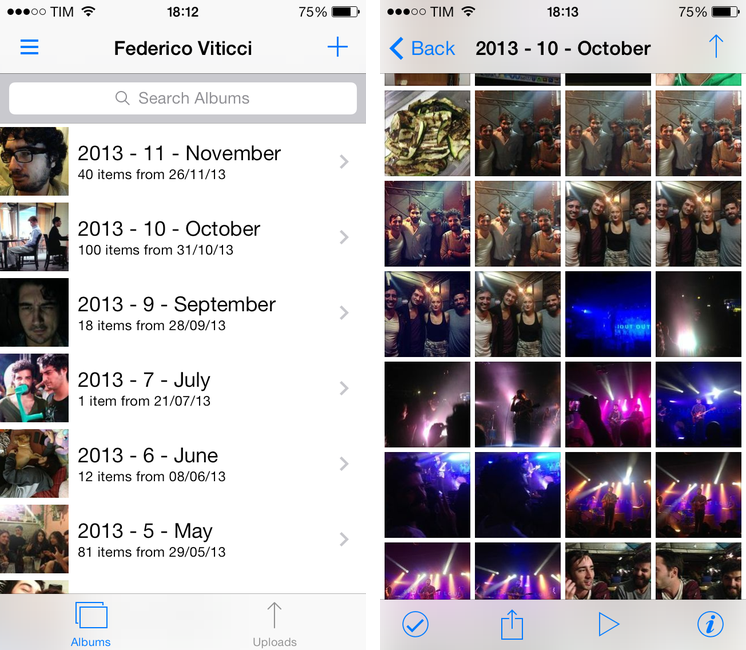Michael D. Shear compares Apple’s Pages to Microsoft Word at The New York Times. Before you begin yawning and close the tab, let me say that I liked the angle Shear used – instead of pointing out the advanced features that Apple removed (what I have also done), he considers Pages for normal people who don’t care about AppleScript and are typically fine with the basic formatting tools.
This bit about iCloud struck me as relevant:
The new version of Pages introduces an all-new sharing option, powered by the company’s iCloud service, that works remarkably well. Type in a person’s email address, click send, and that person receives a link to your document. When the link is clicked, the document opens in a web browser that looks like a fully functioning Pages application. (My mom didn’t even notice the difference.) The recipient doesn’t have to have Pages installed or have an iCloud account. It even makes Mac-PC sharing easy. The new version runs just fine in Internet Explorer, Firefox, Chrome or Safari on a Windows PC.
This is a solid point (emphasis mine). People like Shear’s mom and my folks don’t know the differences between “native” and “web” apps. Pages is Pages. Will they notice it’s Pages in the browser with a URL? Probably, but I guess a good percentage of people will just call it “Pages” or “the shared Pages”.
Here’s to hoping Apple will iterate on the web product quickly – the ease of sharing a document is indisputable, but it needs to be reliable and better integrated with every version of “Pages”.