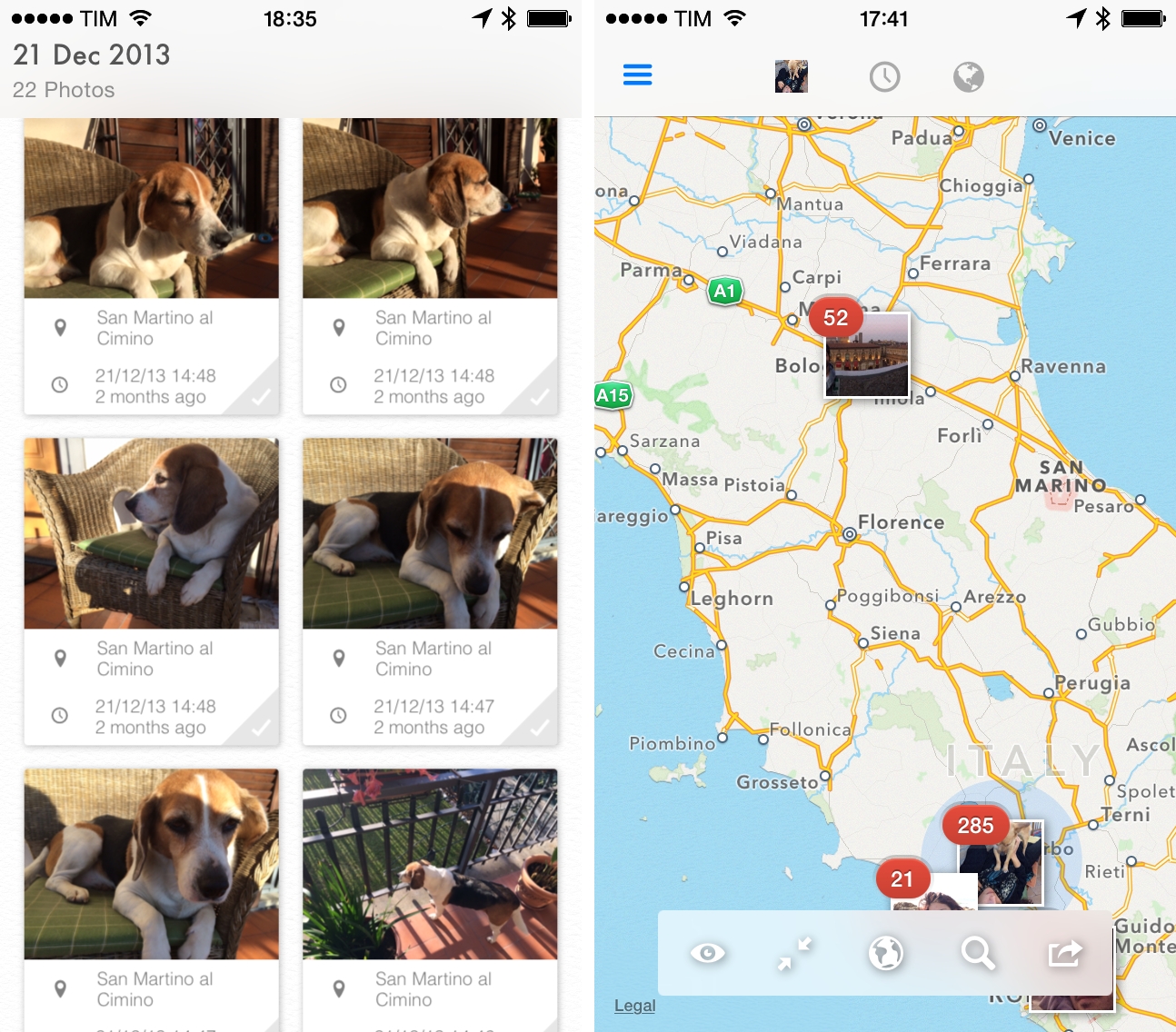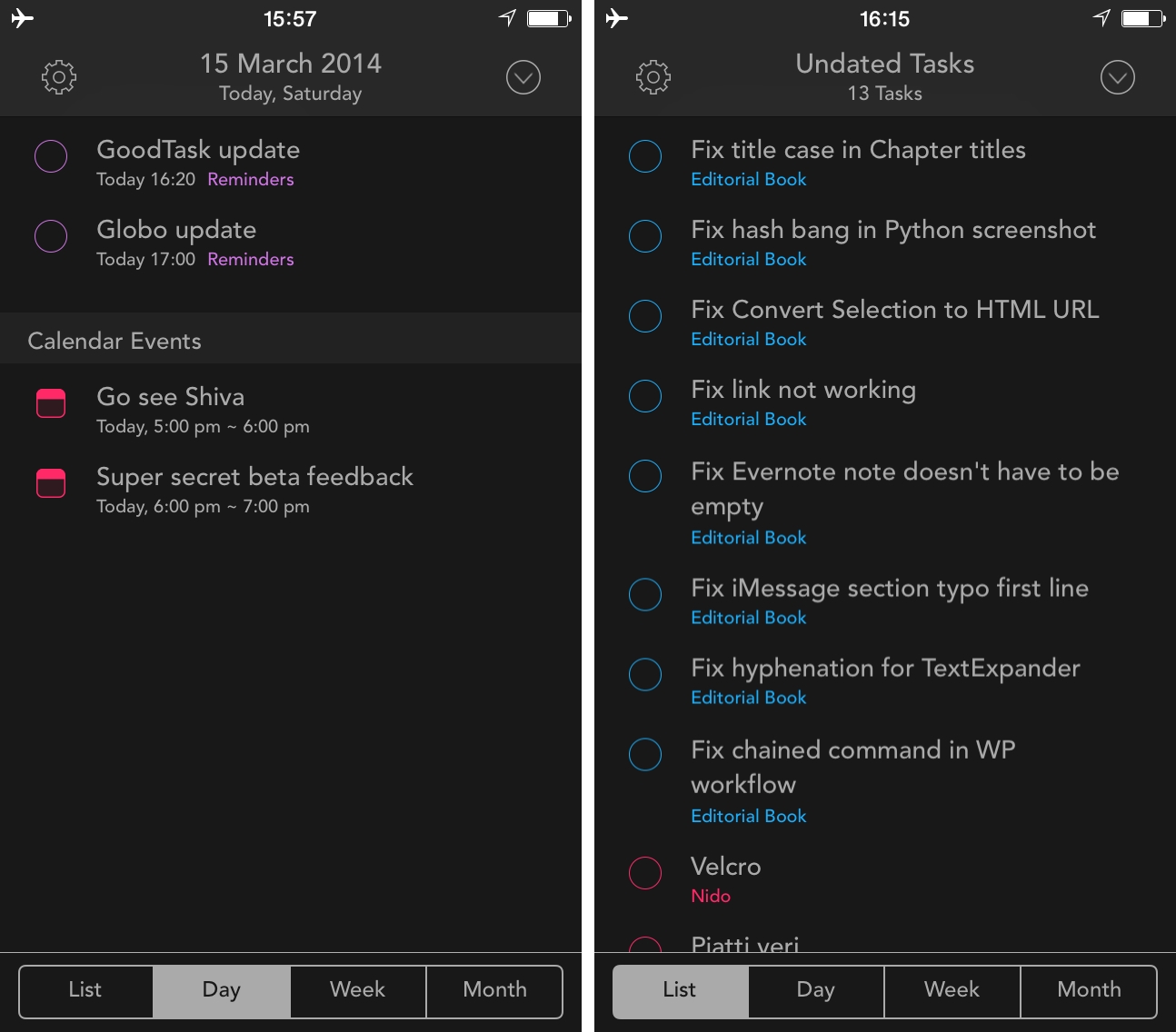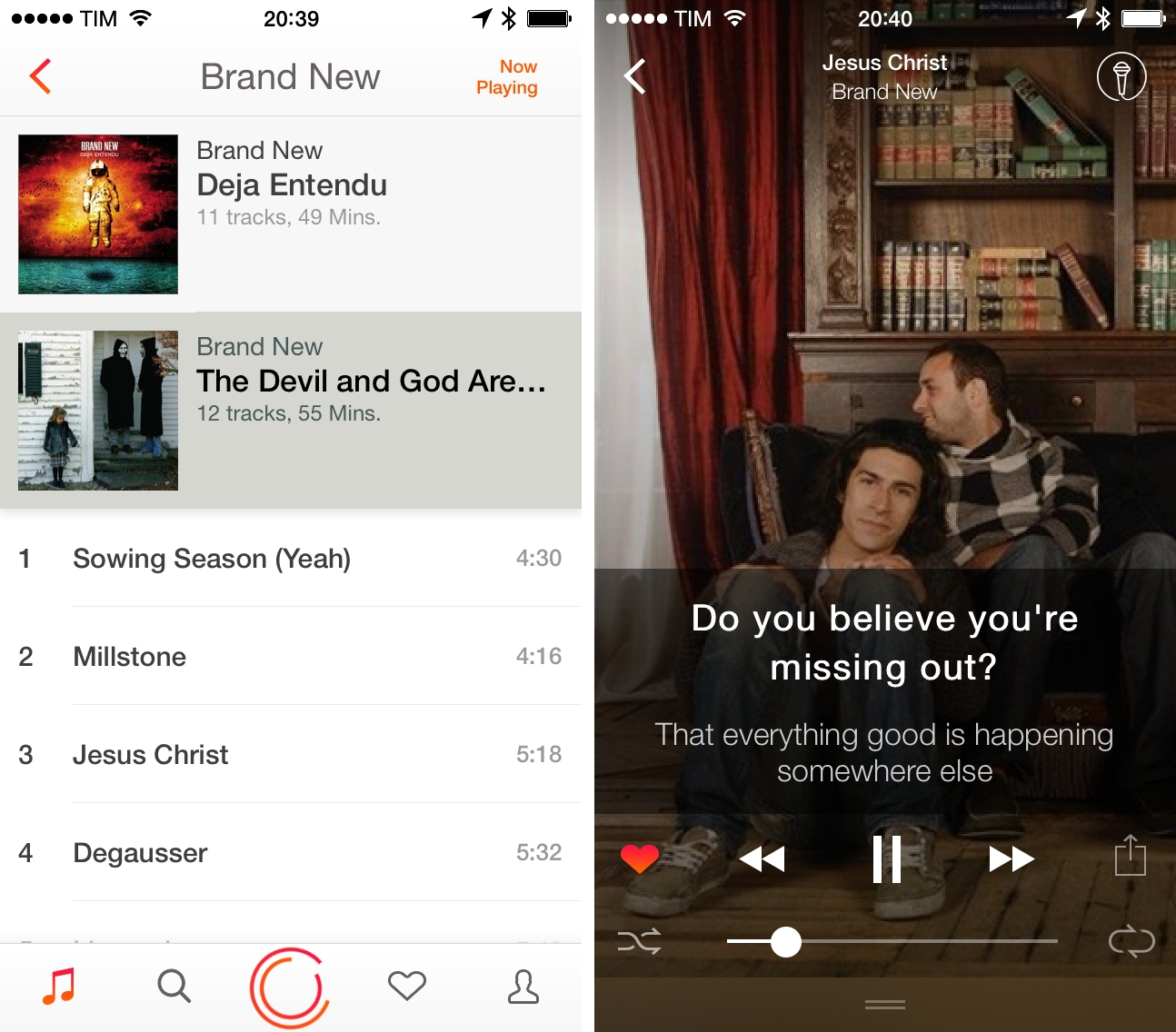Following speculation from earlier this week, Apple has today launched updated versions of its iPhone 5c and fourth-generation iPad, the latter previously discontinued in October 2013 for the iPad Air.
The return of the 16 GB iPad 4 marks the company’s official discontinuation of the iPad 2, first introduced in March 2011 and sold until today as the most affordable iPad in Apple’s line-up. The relaunched iPad 4 is the same device that Apple unveiled in October 2012 – it comes with an A6X processor, FaceTime camera, and LTE support, but it replaces the iPad 2’s 30-pin connector with Lightning, making it consistent with the rest of Apple’s iPad family.
Now for $399 customers can get iPad with a stunning 9.7-inch Retina display, fast A6X chip, and 5MP iSight camera, offering a dramatic upgrade in power, performance and value compared to the iPad 2 it replaces,” said Philip Schiller, Apple’s senior vice president of Worldwide Marketing. “The iPad line sets the gold-standard in mobile computing and all iPads have access to the largest and best ecosystem of more than 500,000 iPad optimized apps from the App Store.
The 16 GB iPad 4 is available at $399 for the WiFi model and $529 for the WiFi + Cellular version, and it’s shown on Apple’s website as “iPad with Retina display”.
The iPhone 5c has received a new 8 GB storage option today, currently available in Apple’s European stores but expected to become available in the US later today. The new model is £40 cheaper than the 16 GB iPhone 5c in the UK, and it starts at £429, fully unlocked. The 8 GB iPhone 5c hasn’t replaced the 8 GB iPhone 4s, which is still available on Apple’s website.
The iPhone 5c was introduced in September with multiple color options as a slightly upgraded version of the iPhone 5, but its sales have been below Apple’s expectations, as also confirmed by CEO Tim Cook in January.