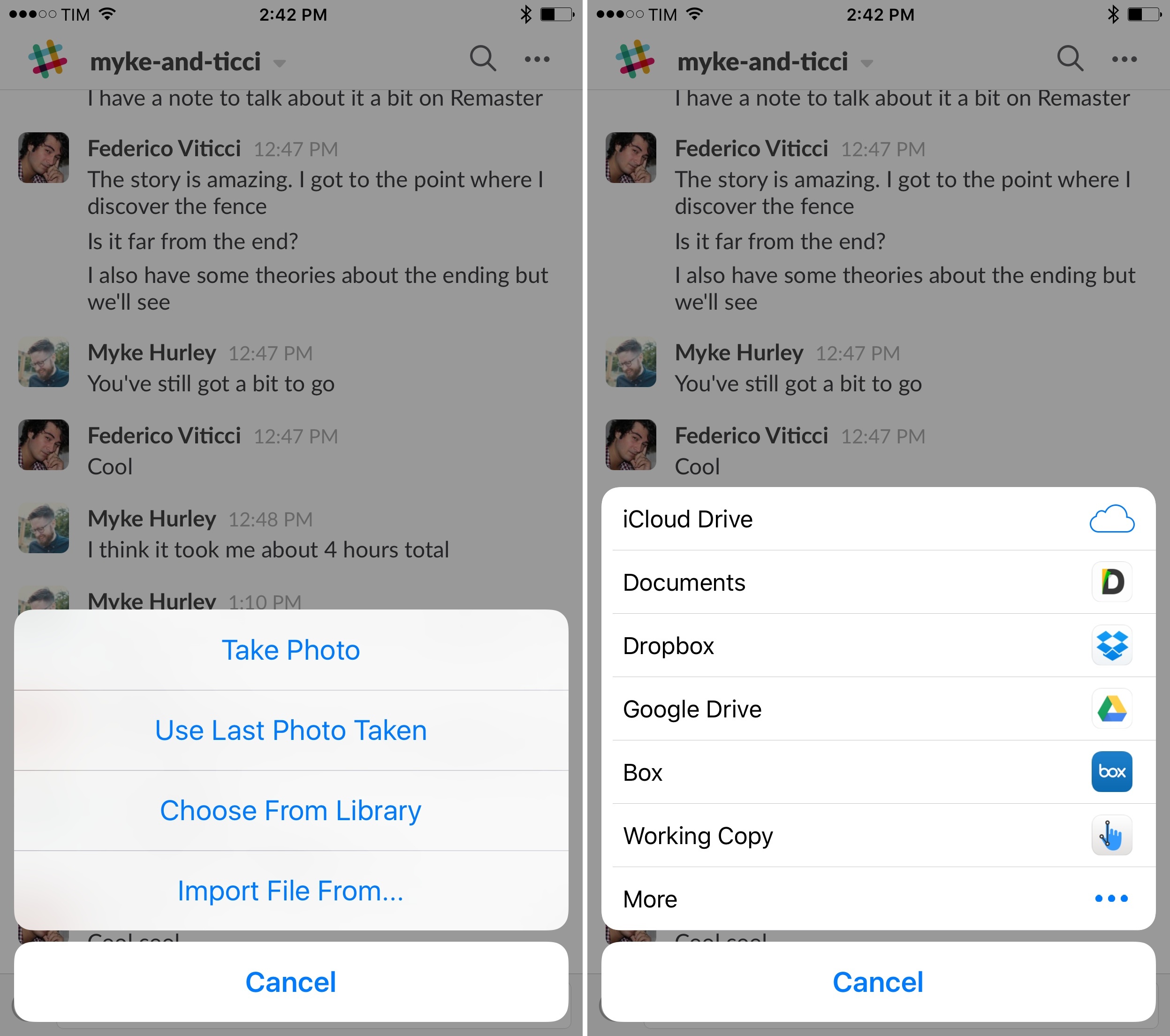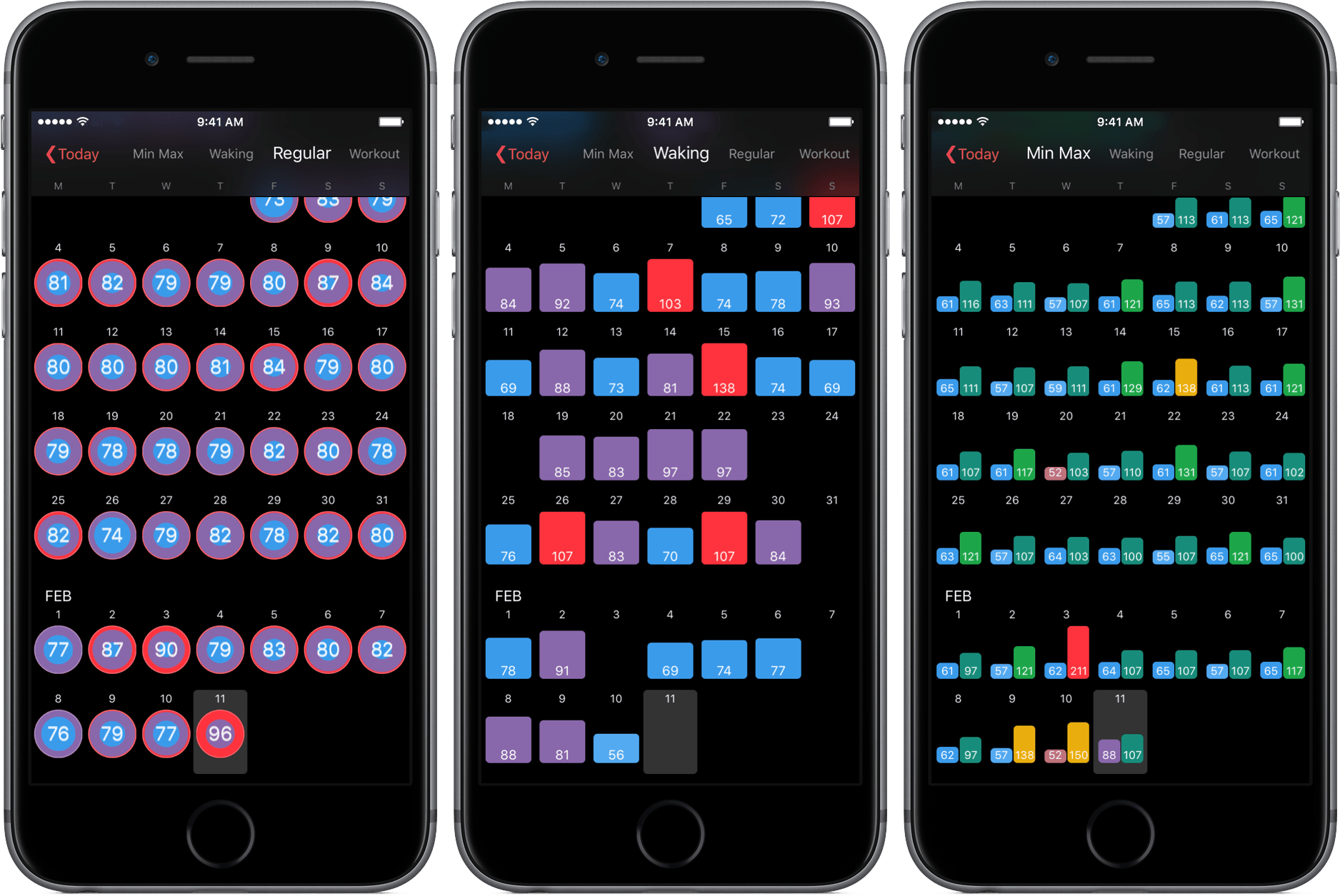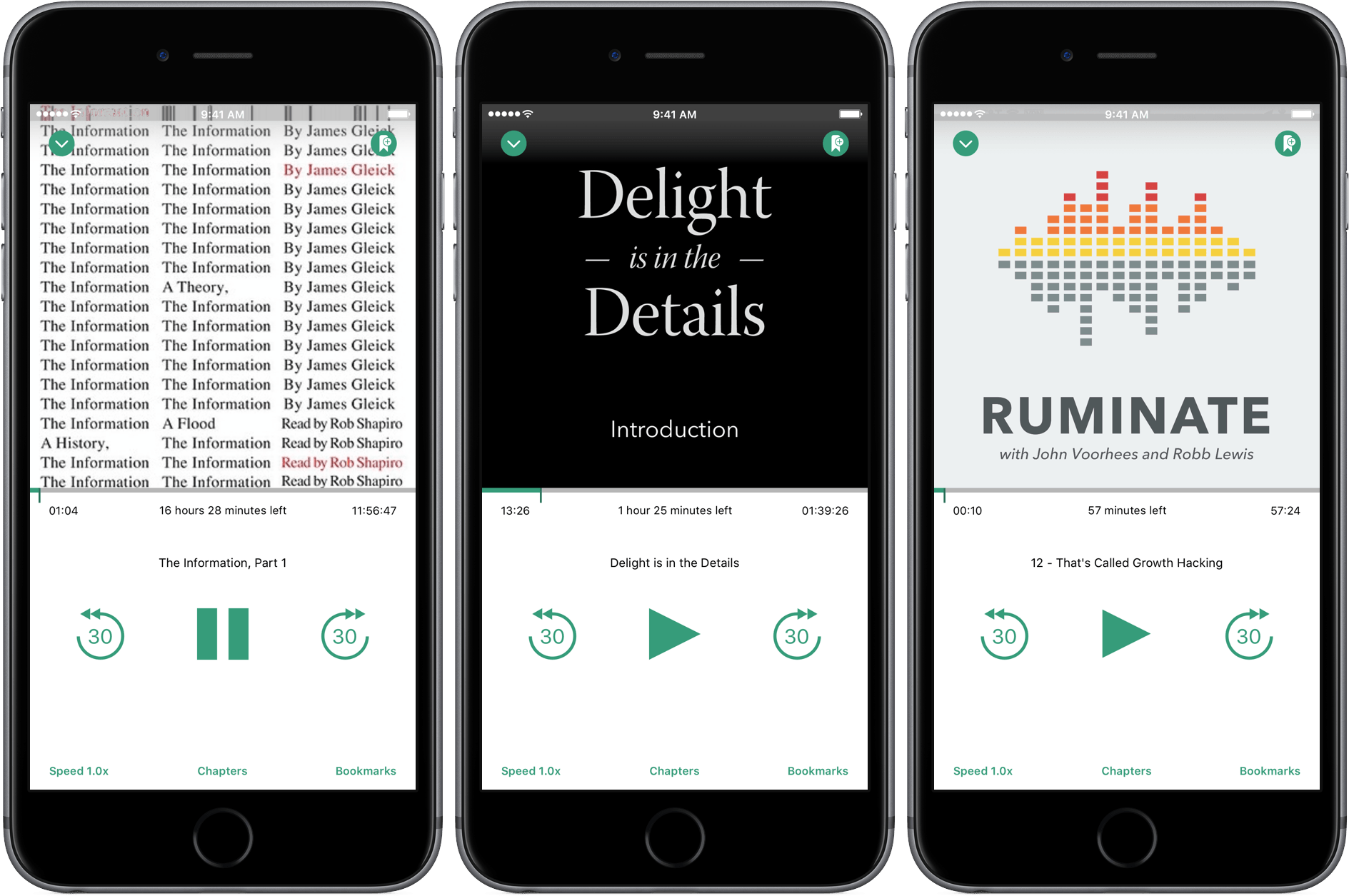Developer Christian Tietze has published an excellent book titled Make Money Outside the Mac App Store. It focuses on the FastSpring payment and storefront service. If you’re a developer looking at using FastSpring to avoid the hassles and 30% cut of selling through the MAS (or are already using FastSpring and want to implement more advanced features), this is a great guide covering implementation, piracy protection, and more.
Make Money Outside the Mac App Store→
Piezo Exits the Mac App Store→
Rogue Amoeba’s Paul Kafasis, writing on the latest version of their audio recording app, Piezo, and their decision to exit the Mac App Store:
A major reason for the initial creation of Piezo was our desire to allow recording from other applications on the Mac within the limits of what Apple’s Mac App Store rules allowed. We were pleased to provide audio capture to customers of the Mac App Store, and for a time, things worked just fine. However, Apple eventually changed the rules, requiring that all applications distributed through the Mac App Store be sandboxed. This was a problem. Piezo’s need to capture audio from other applications precludes the possibility of it being sandboxed. This new requirement effectively stopped our ability to upgrade Piezo in any meaningful way.
[…]
We’d like to provide customers with the option of buying Piezo through the Mac App Store, but it’s more important to us that we provide a quality product with full functionality. In the case of Piezo, that now means exclusively distributing the application via our site. Users have always had the option of downloading and buying Piezo direct, so this didn’t involve much in the way of additional work. The biggest issue was simply choosing to remove Piezo from the Mac App Store. Ultimately, we feel the decision was made for us by both technical and bureaucratic factors outside of our control.
It says a lot about the Mac App Store that, whenever another app exits it, our reaction isn’t “why” but “of course”.
Watch Apps Worth Making→
What doesn’t work is easiest to say. Apps that try to re-create the functionality of an iPhone app simply don’t work. If you can perform a particular operation on an iPhone, then it is better to do it there. The promise of never having to take your iPhone out of your pocket just isn’t quite here yet. The Apple Watch may advance (in hardware and software) to a point where this is no longer true but the platform has a ways to grow first.
There seems to be only three kinds of apps that make sense given the current hardware and software on the Apple Watch.
Bingo. As I tweeted yesterday, my favorite Watch apps aren’t trying to mimic iPhone apps at all. If the same task can be completed on the iPhone, I don’t see why I would try on a smaller, slower device.
The best Watch apps will be the ones that wouldn’t be possible or make sense on an iPhone.
The Verge: ‘The Age of Indie Fitness Apps Is Over’→
A sad but true post by Lauren Goode at The Verge:
What do Endomondo, MyFitnessPal, MapMyFitness, Runtastic, FitStar, and RunKeeper all have in common?
Aside from all being smartphone apps that track your health and activity, all of these apps have been acquired by bigger companies — bigger brands — over the past couple of years, the latest being RunKeeper, which was just bought by running shoe maker Asics. Endomondo, MyFitnessPal, and MapMyFitness went to Under Armour. Runtastic was acquired by Adidas. FitStar was bought by Fitbit, which at the time wasn’t yet a public company, but in its own right has swelled to become the market leader for activity trackers.
Large companies operating at scale with free services and lots of users who don’t bother to pay for extras? It’s photo management, all over again.
If history does repeat itself, we’ll continue to see, as Goode argues, consolidation of independent services being acquired by bigger brands. The good news: smaller, more focused health and fitness utilities seem to have a profitable niche in which they can thrive, while still retaining the ability to save data into HealthKit. I appreciate how Apple’s Health puts everyone on the same playing field – from brands to solo developers (the real indies in this case) like David Smith.
At which point, though, do we expect Apple and Google to make their own all-encompassing fitness and meal tracking apps for smartphones? Apple may be pushing the Watch as their premier fitness device, but they know how much people use their phones for these tasks, and a future Sherlocking wouldn’t surprise me at all. Just like it happened with photos.
Slack Adds Support for iOS Document Providers, New Emoji Picker
I’ve been using Slack every day for a couple of years, and especially after we upgraded to a paid team account last August, we’ve completely cut email from our internal communications (in addition to other features). One missing functionality that always annoyed me was the inability to natively attach files to conversations on iOS – Slack could either upload photos and videos from your library or preview links to files, but it couldn’t upload documents from other iOS apps.
 MacStories Weekly: Issue 19
MacStories Weekly: Issue 19
This week, in addition to the usual links, app debuts, and recap of MacStories' articles and podcasts:
Apple Music and Sonos Launch Collaborative Ad Campaign→
Following the launch of Apple Music on Sonos earlier this week, the companies have launched an ad campaign to highlight the benefits of music in daily lives. Mikey Campbell, reporting for AppleInsider:
The marketing effort — dubbed “Music Makes it Home” — draws on statistics from a wide-ranging, multi-country Sonos study of 30,000 families that found positive correlations in listening to music and overall quality of life. As UK publication Marketing reports, the survey discovered music benefits sexual activity, relationship satisfaction, mood, happiness and other metrics.
To present the data in easily digestible TV spots and social media posts, the companies invited 30 families to take part in a social experiment that restricted each of the 109 participants from listening to music in the house for one week. After the prescribed deprivation period, music was reintroduced courtesy of Apple Music playing on a wireless Sonos system. Along with families in eight countries, celebrities St Vincent, Run the Jewels’ Killer Mike and The National’s Matt Berninger also took part in the study.
Interestingly, iPhones, Apple Watches, motion-activated cameras, and iBeacons were used to gather a variety of data during the experiment. Apple and Sonos have also launched a Tumblr blog with a collection of photos and descriptions of the families involved. A full breakdown of numbers and recorded stats is available here.
HeartWatch 2 Review
A couple of months ago, Federico linked to David Walsh’s Medium post detailing HeartWatch, a deeply functional heart monitoring app. HeartWatch, according to Walsh, is a better way to visualize heart rate data pulled from your Apple Watch.
Now in version 2.0, HeartWatch looks to be a more all-encompassing aggregator of your heart information. After spending some time with the newest version of the app, I can highly suggest HeartWatch – not only for its capabilities but also for its potential.
Bound is a Dropbox-Connected Audiobook Player
Audiobooks occupy a weird backwater on iOS. Long tucked away in Apple’s Music app behind a ‘More’ button, audiobooks were kicked out of Music with iOS 8.4 and now live alongside eBooks in iBooks. Audiobooks are also one of the most restrictive types of media you can purchase on iTunes. Once downloaded to a device, an audiobook cannot be re-downloaded. Download an audiobook to an iOS device that isn’t backed up and if your iPhone or iPad dies, your audiobook dies with it. iTunes audiobooks are, to borrow a Steve Jobs’ complaint about Blu-ray disks, “a big bag of hurt.”
iTunes is not, however, the only game in town. Services like Audible let you re-download books, and there are plenty DRM-free audiobooks available. But Audible is its own proprietary system and even DRM-free audiobooks cannot sync to iBooks on an iOS device without using a Mac and a cable. Pain points like these are what create opportunities for third party developers like Tim Bueno who has taken the pain out of getting DRM-free audiobooks onto your iPhone with a promising, although imperfect, Dropbox-connected audiobook player called Bound.