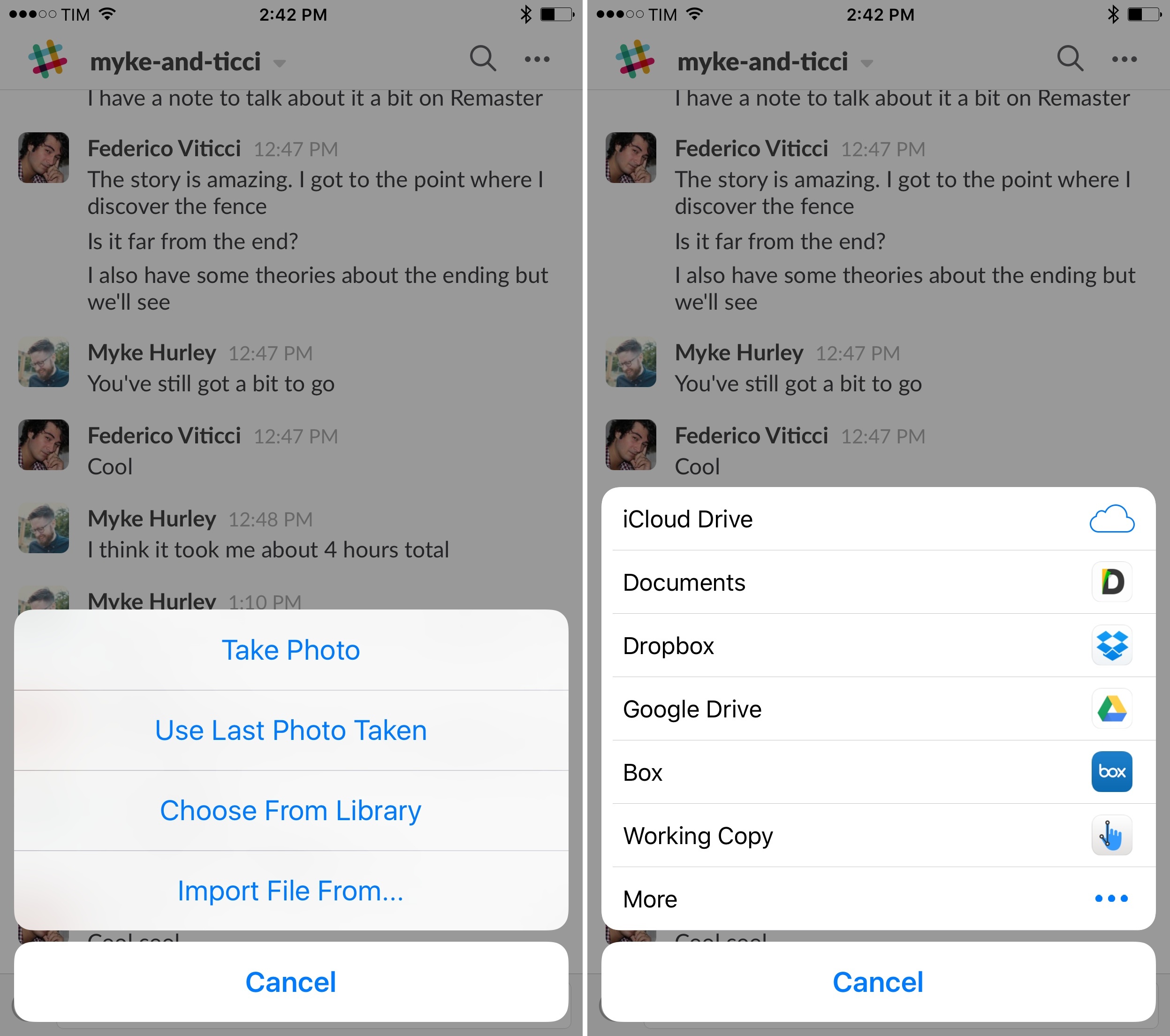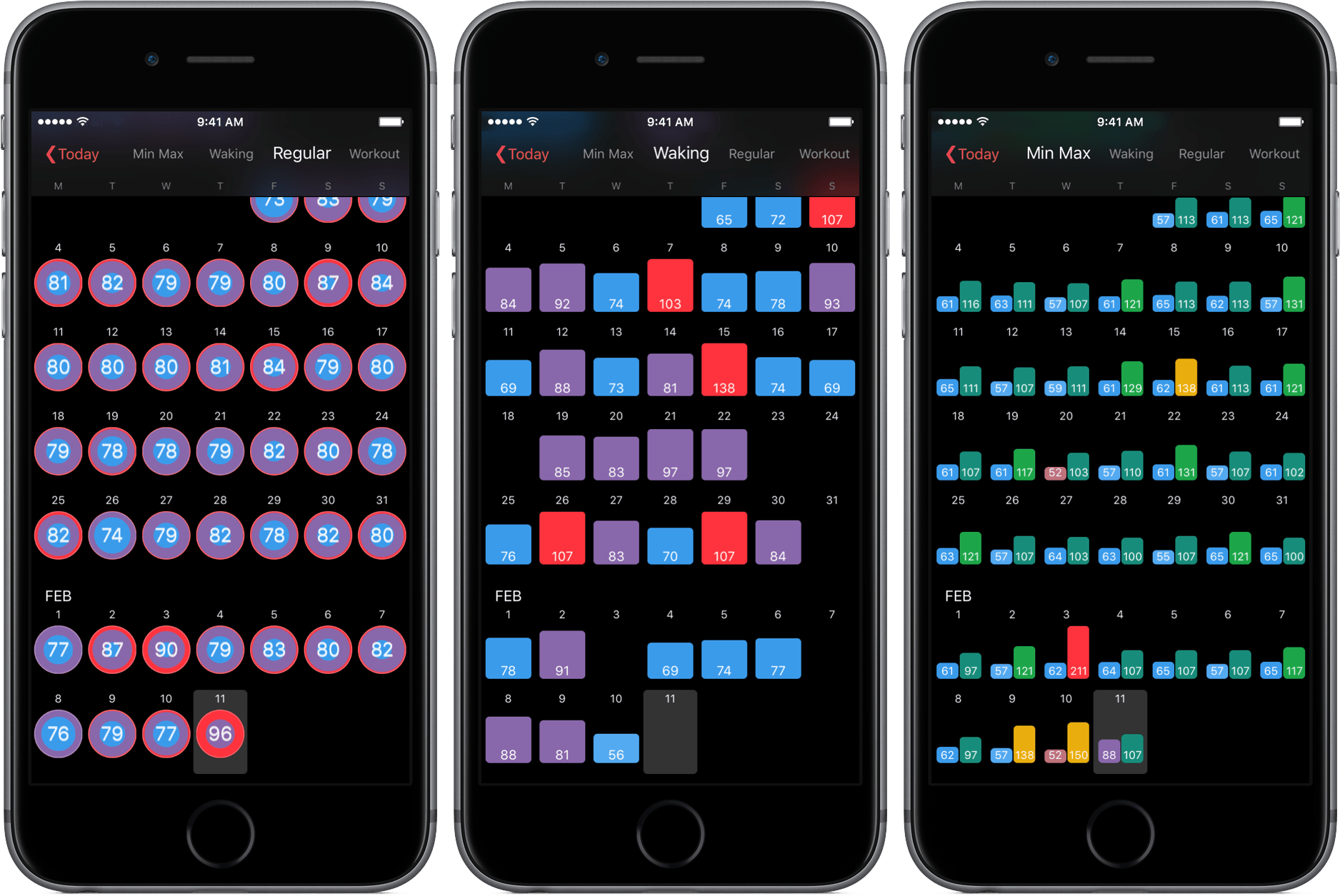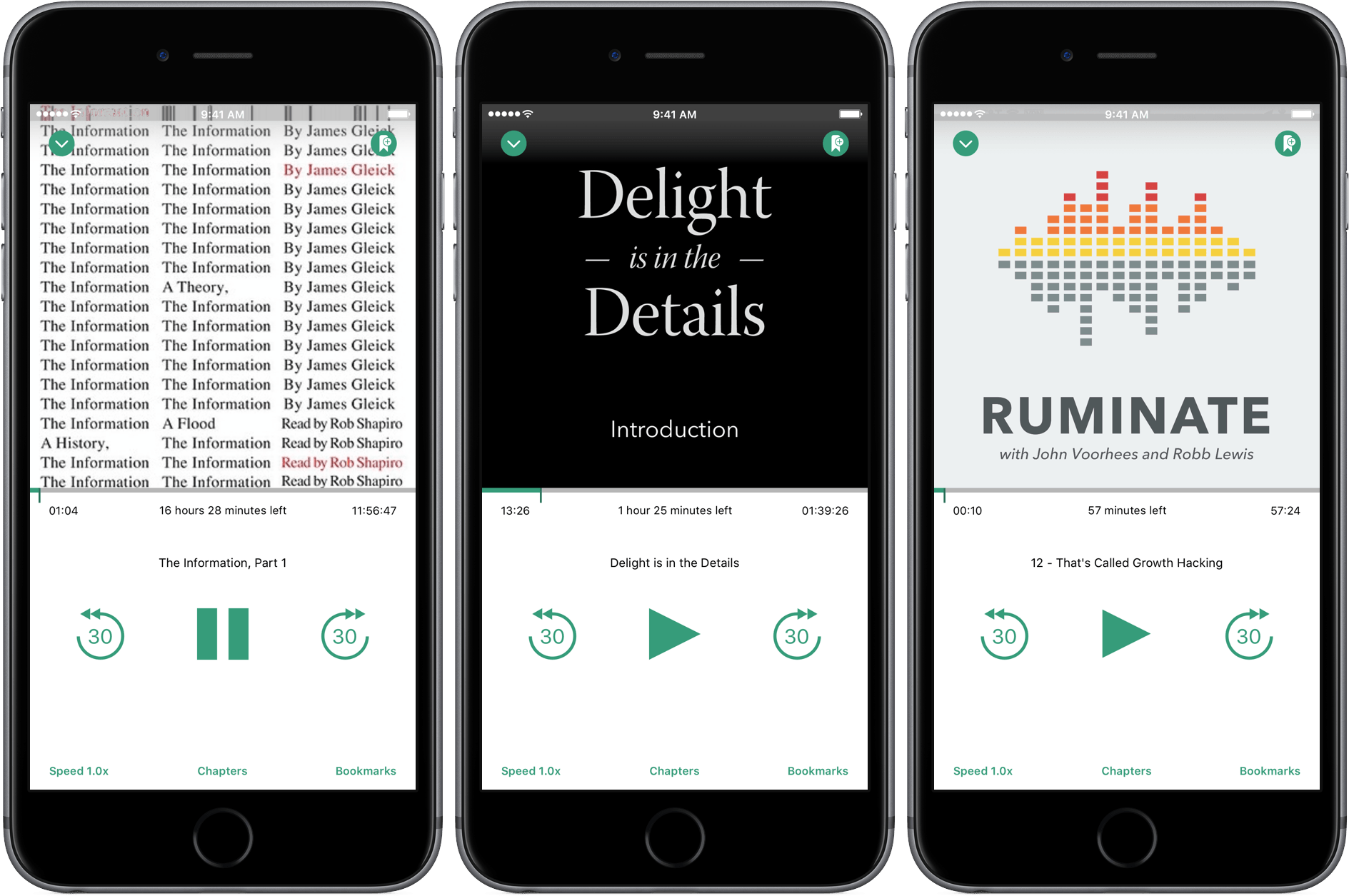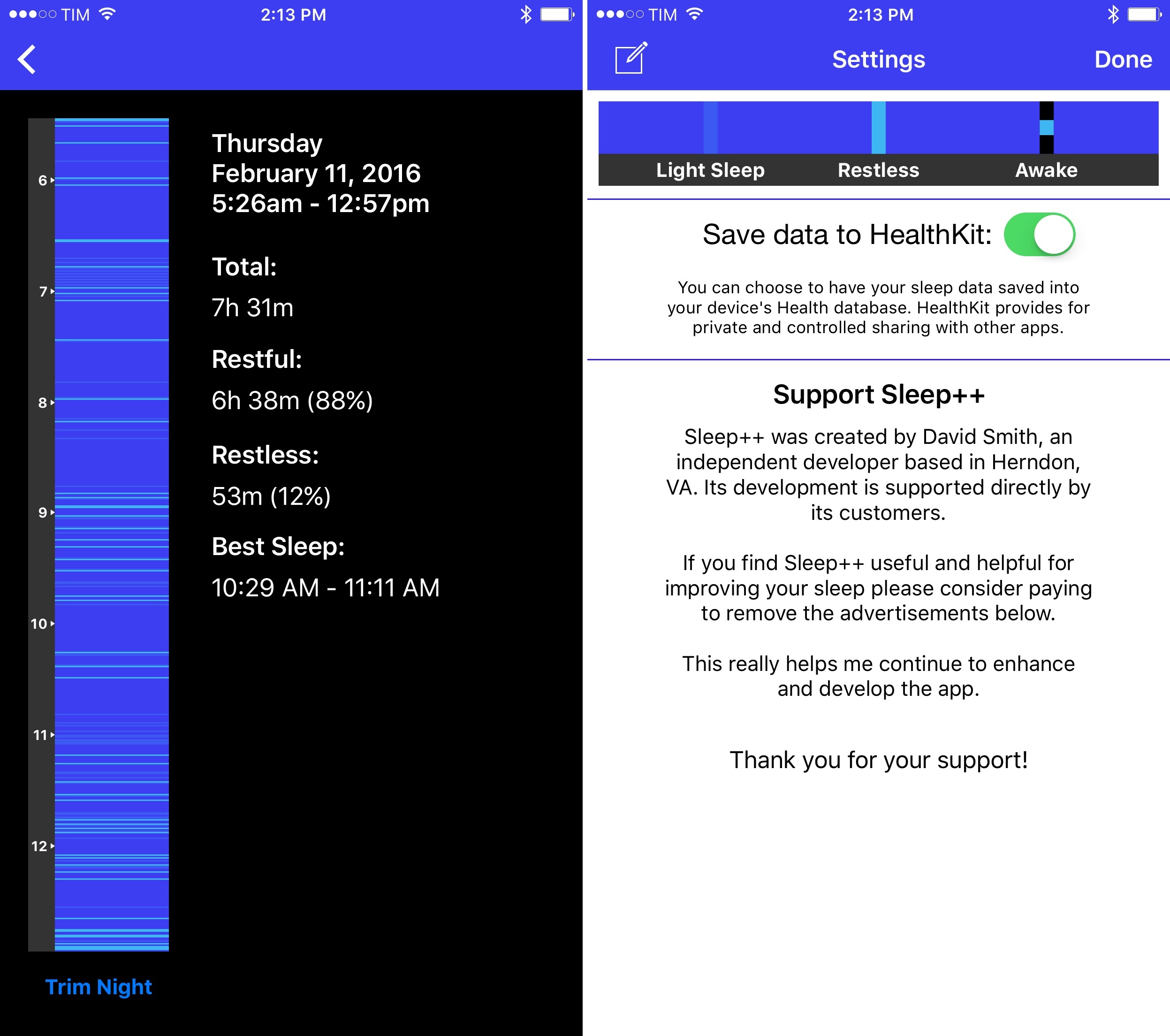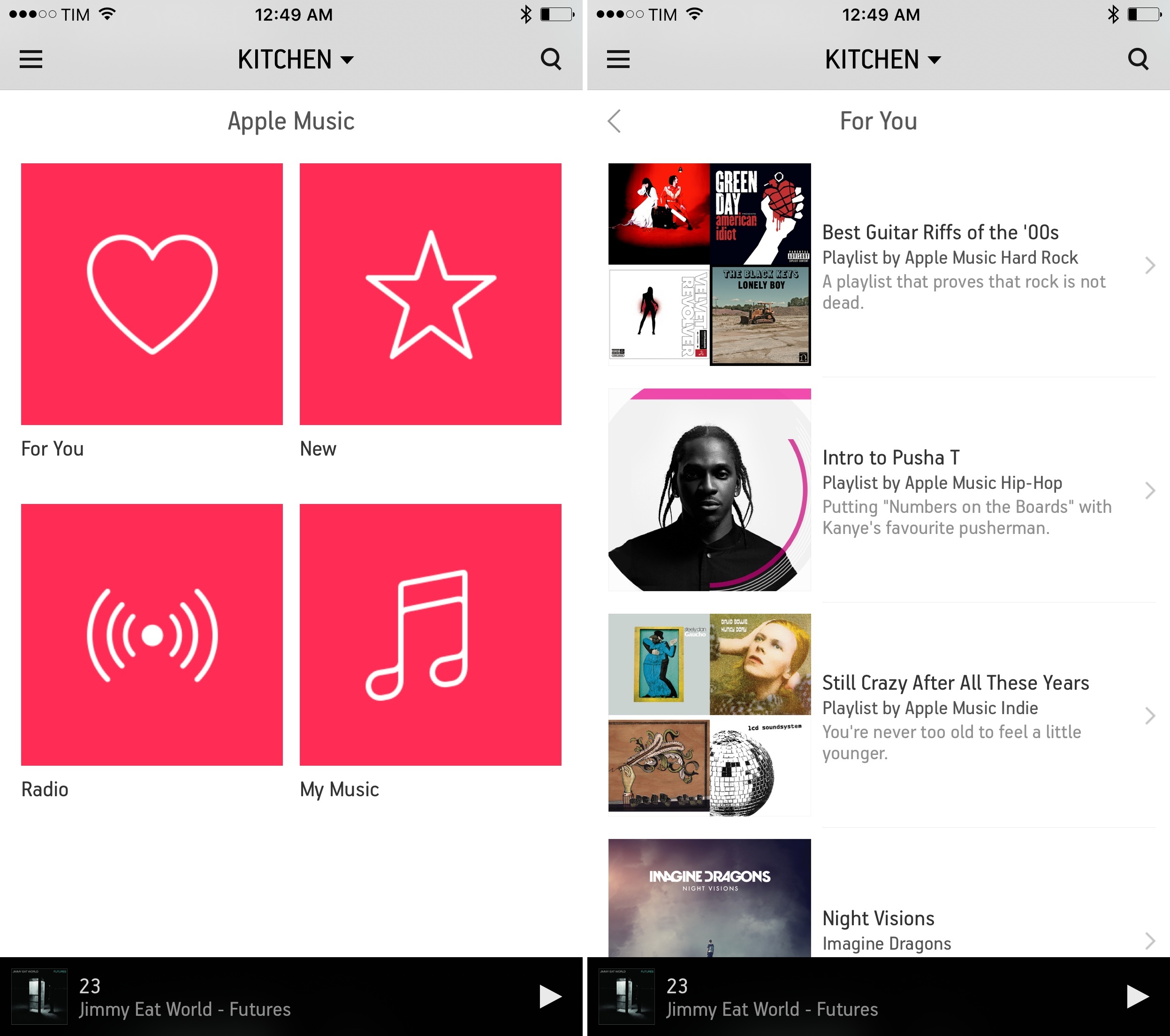A sad but true post by Lauren Goode at The Verge:
What do Endomondo, MyFitnessPal, MapMyFitness, Runtastic, FitStar, and RunKeeper all have in common?
Aside from all being smartphone apps that track your health and activity, all of these apps have been acquired by bigger companies — bigger brands — over the past couple of years, the latest being RunKeeper, which was just bought by running shoe maker Asics. Endomondo, MyFitnessPal, and MapMyFitness went to Under Armour. Runtastic was acquired by Adidas. FitStar was bought by Fitbit, which at the time wasn’t yet a public company, but in its own right has swelled to become the market leader for activity trackers.
Large companies operating at scale with free services and lots of users who don’t bother to pay for extras? It’s photo management, all over again.
If history does repeat itself, we’ll continue to see, as Goode argues, consolidation of independent services being acquired by bigger brands. The good news: smaller, more focused health and fitness utilities seem to have a profitable niche in which they can thrive, while still retaining the ability to save data into HealthKit. I appreciate how Apple’s Health puts everyone on the same playing field – from brands to solo developers (the real indies in this case) like David Smith.
At which point, though, do we expect Apple and Google to make their own all-encompassing fitness and meal tracking apps for smartphones? Apple may be pushing the Watch as their premier fitness device, but they know how much people use their phones for these tasks, and a future Sherlocking wouldn’t surprise me at all. Just like it happened with photos.