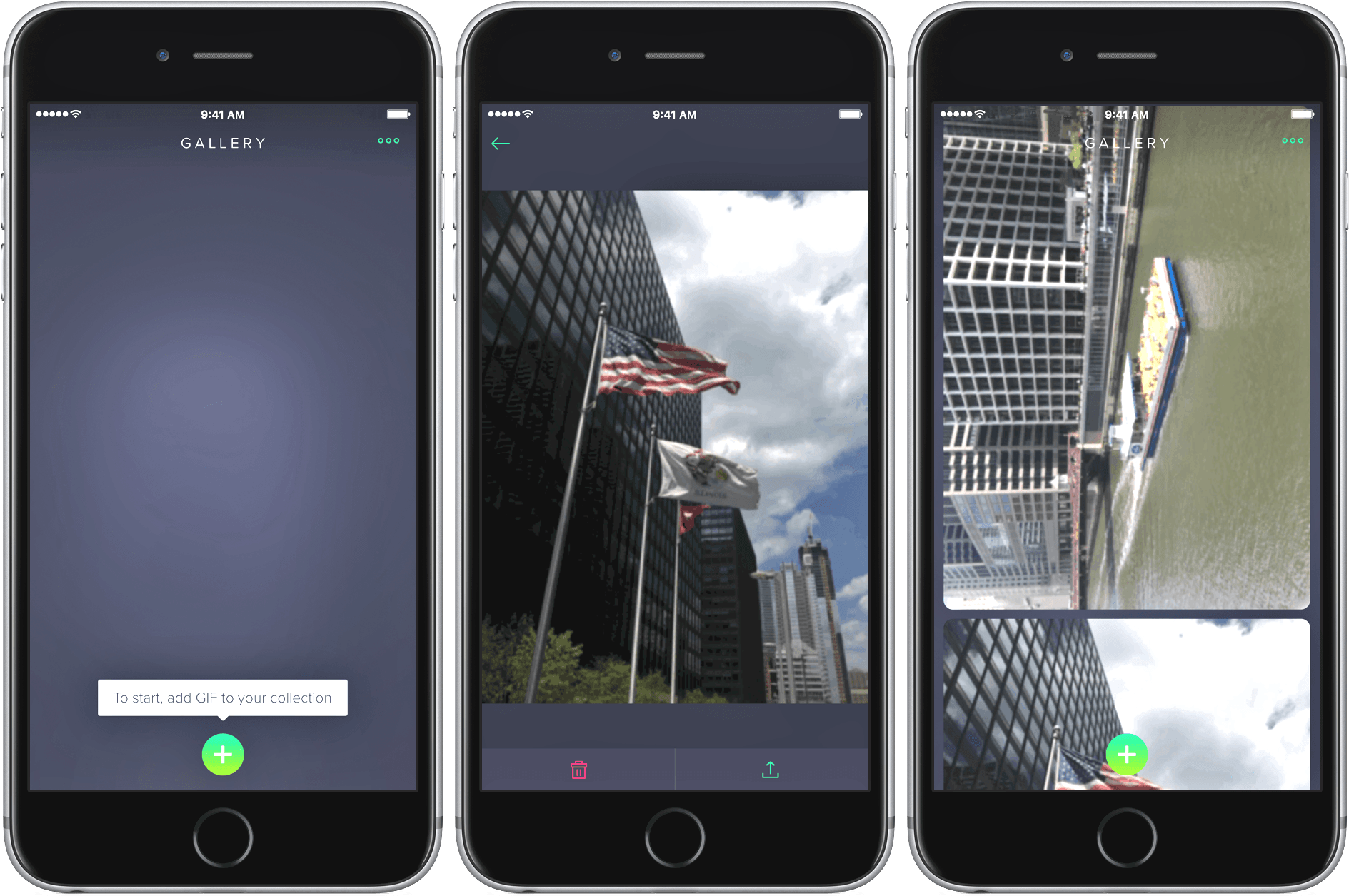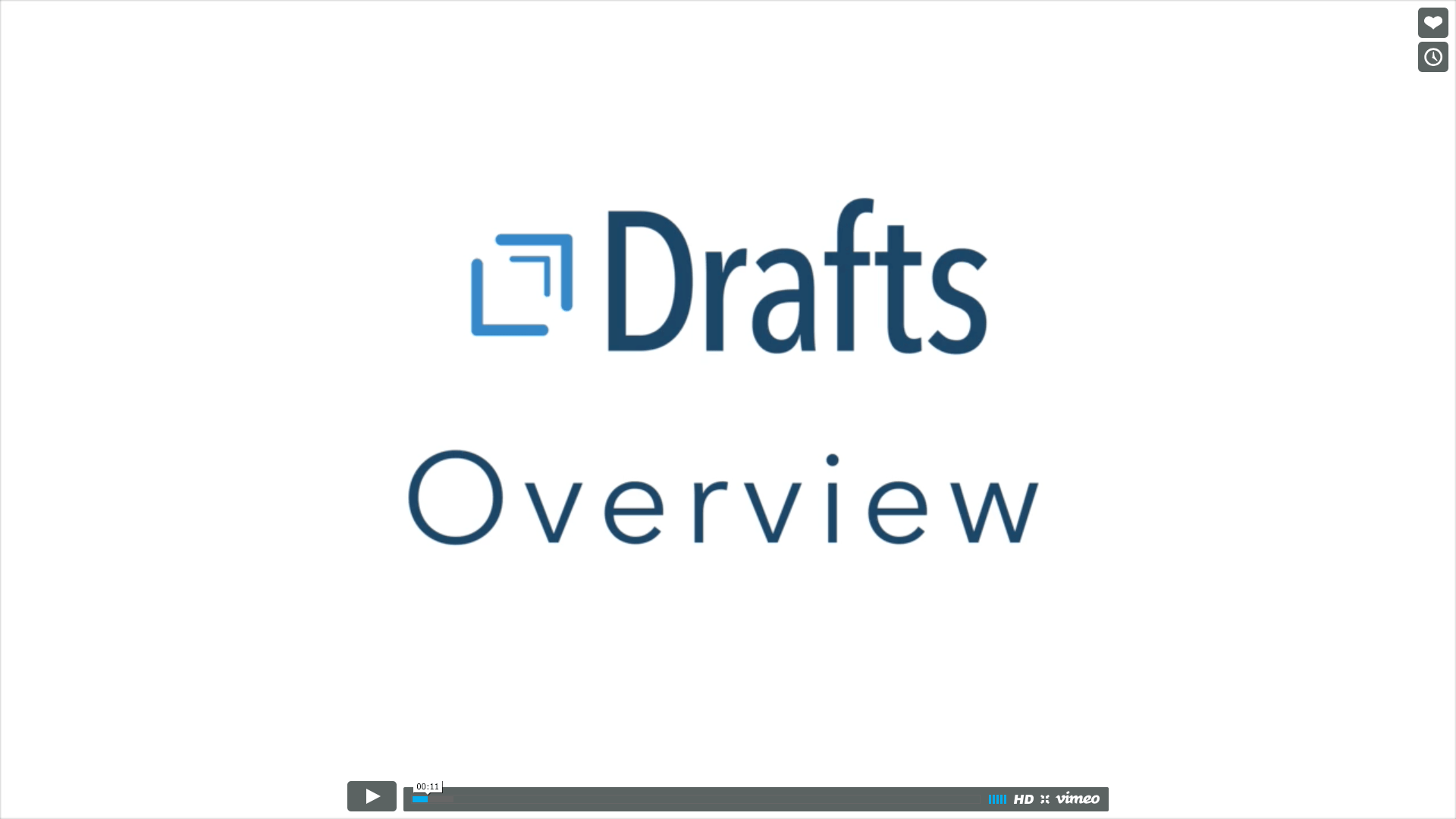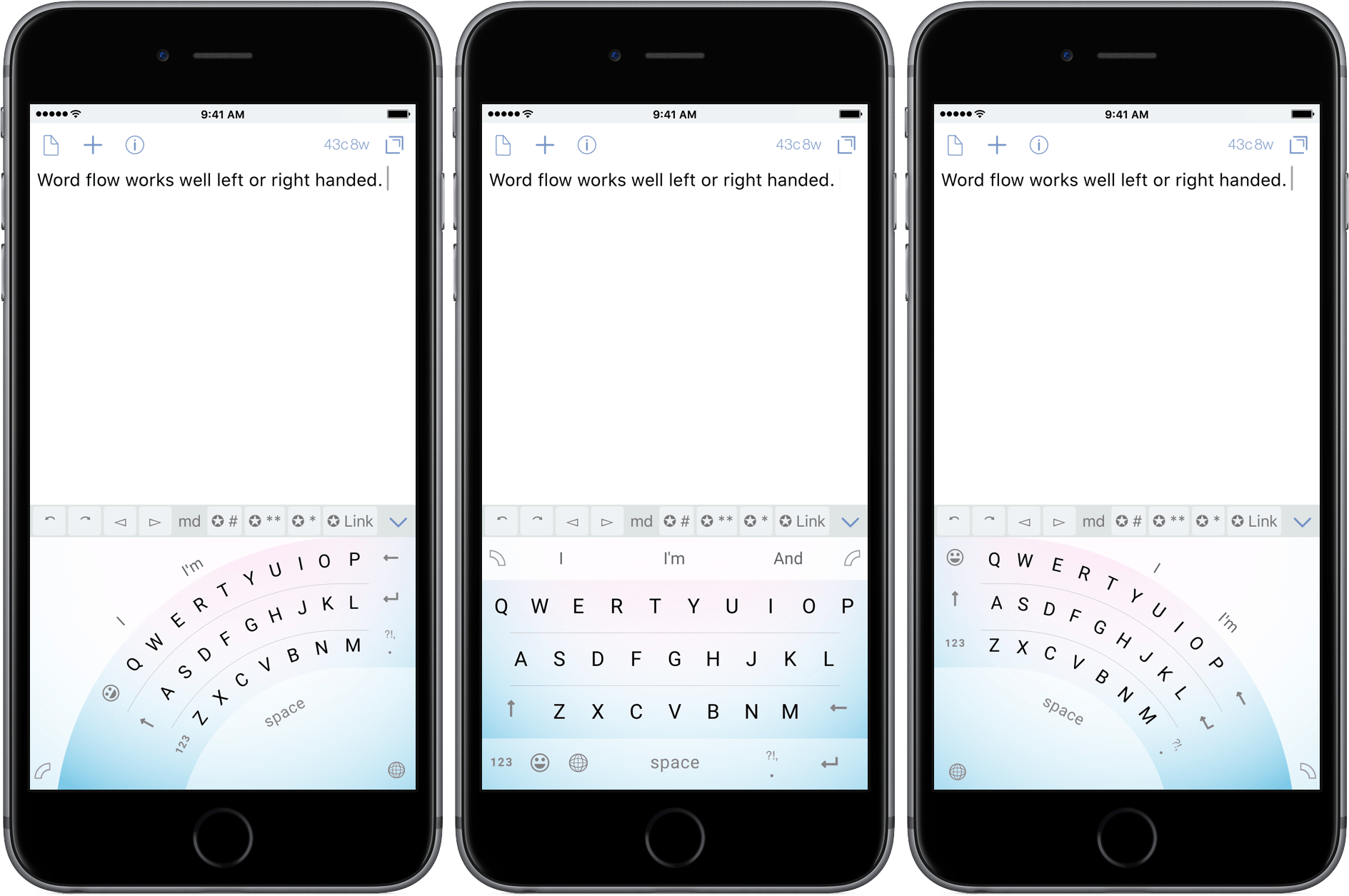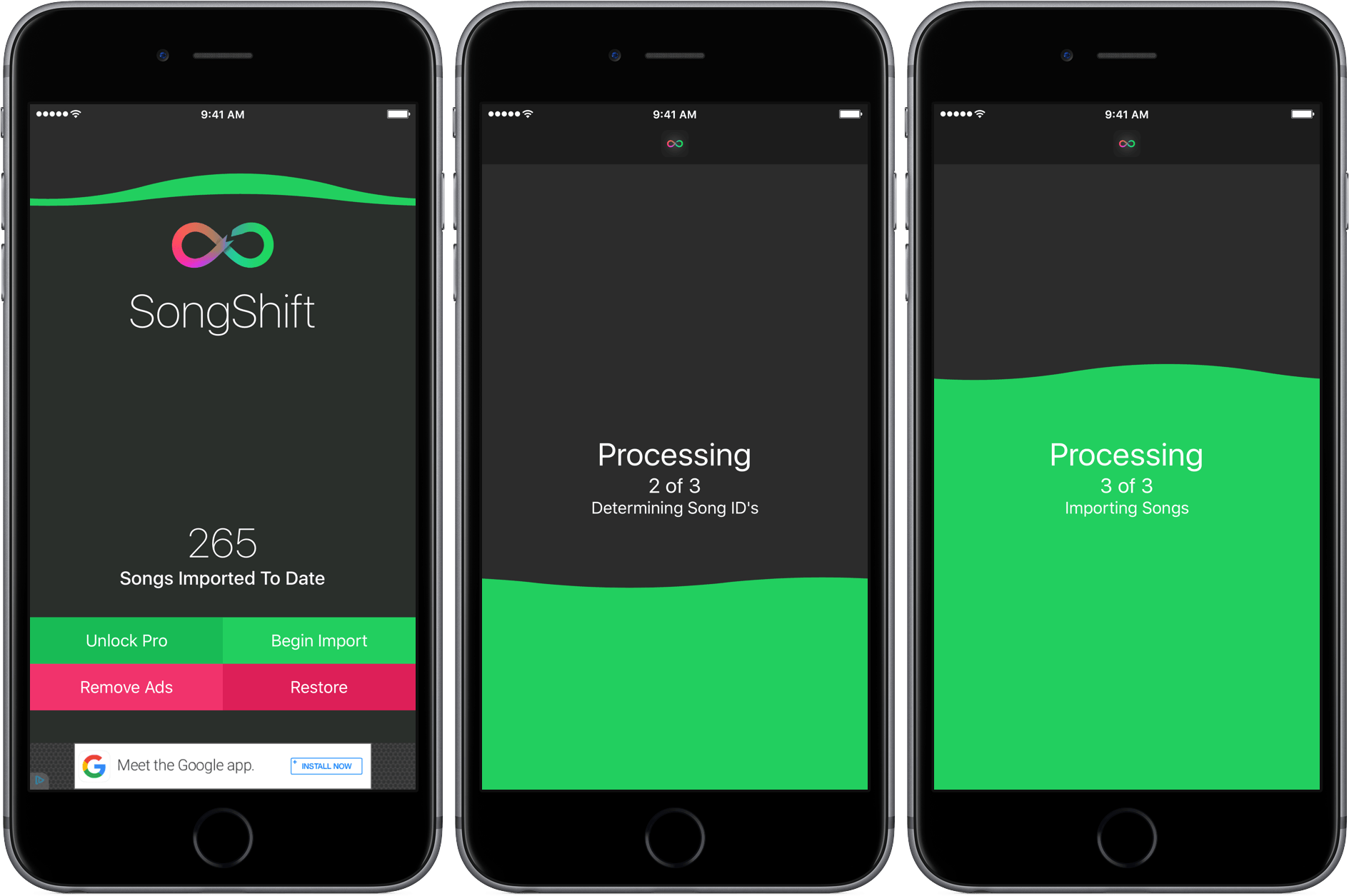Gifstory makes capturing your own GIFs easy by imposing constraints. One of the difficulties with GIFs is that there are lots of variables that impact how big they are and how good they look. I like GIF Brewery on the Mac, but it is easy to get caught up in tweaking those variables endlessly, trying to get a GIF that looks perfect. Gifstory, which is iPhone-only, eliminates the fiddling by imposing limits that work. Point your camera at something, press and hold the capture button, and you can capture a 320 × 426 or 320 x 320 GIF up to sixty frames long.
Capture Your Own GIFs with Gifstory
Drafts Releases MacSparky Screencasts
Agile Tortoise has teamed up with David Sparks of MacSparky.com to produce a series of screencasts introducing Drafts 4 to new users and highlighting some of its features. The first two screencasts were released today. The first video is an overview of how Drafts works, and some of the things you can accomplish with it. The second video focuses on using Drafts with Dropbox to save text as a separate file in Dropbox or append text to an existing text file.
David Sparks, who has made screencasts for companies like The Omni Group and Smile Software, does a great job of showing how easy it is to get started with Drafts, but also exposing some of the powerful ways Drafts can interact with other apps like Dropbox.
You can watch the first two Drafts videos below.
Dropbox Project Infinite→
Interesting announcement from Dropbox today – a way to download files on-demand when using the desktop client:
With Project Infinite, we’re addressing a major issue our users have asked us to solve. The amount of information being created and shared has exploded, but most people still work on devices with limited storage capacity. While teams can store terabyte upon terabyte in the cloud, most individuals’ laptops can only store a small fraction of that. Getting secure access to all the team’s data usually means jumping over to a web browser, a clunky user experience at best.
Project Infinite will enable users to seamlessly and securely access all their Dropbox files from the desktop, regardless of how much space they have available on their hard drives. Everything in the company’s Dropbox that you’re given access to, whether it’s stored locally or in the cloud, will show up in Dropbox on your desktop. If it’s synced locally, you’ll see the familiar green checkmark, while everything else will have a new cloud icon.
In a way, this makes the desktop app more similar to the mobile clients – everything is always in Dropbox, and it’s downloaded locally only when you need it. Smart move.
Logitech Introduces iPad Pro Smart Connector Charging Dock
Logitech have today introduced a new charging dock for the iPad Pro. The Logi Base is rather unique in that it uses the iPad Pro’s Smart Connector to charge the device. To date, the Smart Connector has only been used by Apple’s Smart Keyboard and Logitech’s keyboard case.
The minimalist looking dock will work with both the 9.7” and 12.9” iPad Pro, with magnets on the Logi Base helping guide the iPad Pro into the correct position for charging via the Smart Connector. Using the 12W power adapter and no apps running, Logitech advises that it will take 7 hours to charge the iPad Pro. The stand places the iPad Pro at a 70-degree viewing angle, and it is compatible with the iPad Pro Silicone cases from Apple.
The Logi Base is available to order from today for $99 from Logitech’s website. If you’re looking for more information, Chance Miller at 9to5Mac has a review of the Logi Base.
I’ve just been using my iPad Pro Smart Keyboard as the “dock” for my iPad, but I’m really tempted by the Logi Base. It looks really elegant and just being able to drop the iPad down onto the dock, without fiddling with a lightning cable, would be great. But the lengthy charge time and hefty price are dampening my enthusiasm.
Canvas, Episode 8: Apple Mail→
You might think of Apple Mail as being a slightly weak client but, as we shall see, it’s more powerful than you think. We tackle some of the special smart mailboxes that exist in Apple Mail, look at notifications and composing mail.
On the latest episode of Canvas, we covered the email client that millions of users deal with on a daily basis: Apple Mail. We have an episode coming about third-party email options, but, in the meantime, there’s quite a bit to discover in Mail, too. You can listen here.
Apple Posts New iPhone 6s Ads Highlighting Touch ID, 4K Video
Apple aired two new iPhone 6s commercials earlier today, highlighting the 4K video shooting capabilities of the device, as well as the Touch ID sensor with various iOS app integrations.
In the 1-minute 4K ad, dubbed ‘Onions’, Apple imagines a scenario in which a young girl shoots a close-up video of her mother cutting onions that somehow turns into a movie phenomenon. In the ad, the ‘Onions’ movie even goes on to win an award (with a ceremony hosted by actor Neil Patrick Harris) with a tongue-in-cheek tone that, presumably, wants to communicate how the iPhone’s camera can be used to shoot high-quality footage – whether it’s an onion or an actual movie.
In the second ad, Apple follows the style of its previous, fast paced iPhone 6s commercials to focus on what can be done with Touch ID on iOS 9. The ad shows people paying for products with Apple Pay, starting a car with Touch ID in a dedicated iPhone app, logging into bank accounts, and more.
You can watch the ads below.
All New watchOS Apps to Be Native Starting June 1→
During the weekend, Apple announced that, starting June 1, all new watchOS app submissions will have to be native – written with the watchOS 2 SDK.
This, of course, doesn’t enforce existing watchOS 1.0 apps (built with the first SDK) to be updated for watchOS 2, so it’ll be interesting to see how Apple will handle developers who launched a watchOS app last year, saw a muted response, and then ignored watchOS 2 due to a lack of incentives.
In my experience, the performance of watchOS 2 apps has only been marginally better than old watchOS 1.0 ones, and I haven’t heard of developers rushing to support watchOS 2 as a must-rewrite-everything effort. If I had to speculate, perhaps new iPhone apps for iOS 10 or later could only support watchOS 3 – but, again, that wouldn’t solve the issue for watchOS 1.0 apps currently on the App Store. Quite a curious conundrum.
Microsoft Brings Another Keyboard to iOS
Microsoft is on a roll with iOS keyboards. Just over two weeks ago, Microsoft’s Garage project released Hub, which has tight integrations with Office 365. Today, Microsoft Garage released another keyboard called Word Flow, which is based on the Windows Phone keyboard from Windows Phone 8.1. According to The Verge, Microsoft had promised a public beta period for Word Flow, but skipped that step.
There are multiple options for interacting with Word Flow. Once installed, you can use it in one-handed mode where the keyboard can be displayed in an arc on the left or right side of the keyboard area. Alternatively, you can use a traditional keyboard layout.
In either case, Word Flow accepts both swiping and tapping input and has a strong predictive algorithm that anticipates the words you intend to type. In my limited tests, the one-handed mode was helpful for typing on my iPhone 6s Plus one handed and the predictive input was solid, though it didn’t seem to recognize its own name, failing to capitalize ‘flow’ in the screenshots above. Of course, for the predictive feature to work, you need to grant Word Flow full access to your keyboard input, which not everyone will be comfortable doing.
Word Flow also lets you set backgrounds behind your keyboard, including ones that are built into the app or your own photos. Personally, I think the backgrounds are ugly and distracting, but fortunately you can use Word Flow without a background.
Microsoft Word Flow is available on the App Store for free.
Update: Microsoft Word Flow is a US English keyboard and is only available in the US App Store.
SongShift Eases the Transition From Spotify to Apple Music
When Apple Music debuted last summer I switched to it from Spotify. I wasn’t on Spotify all that long, but I did have a few playlists I wanted to take with me, including a big one with all the songs I had favorited. At the time, I found a script that logged into both services, tried to match the songs, and replicate the playlists on Apple Music. It worked reasonably well, but not great. SongShift automates that process. In my tests, SongShift did a solid job matching songs between Spotify and Apple Music, but because it is an import utility and not a sync service, it is a little cumbersome to use as a way to keep up with playlists you follow on Spotify that are frequently updated.