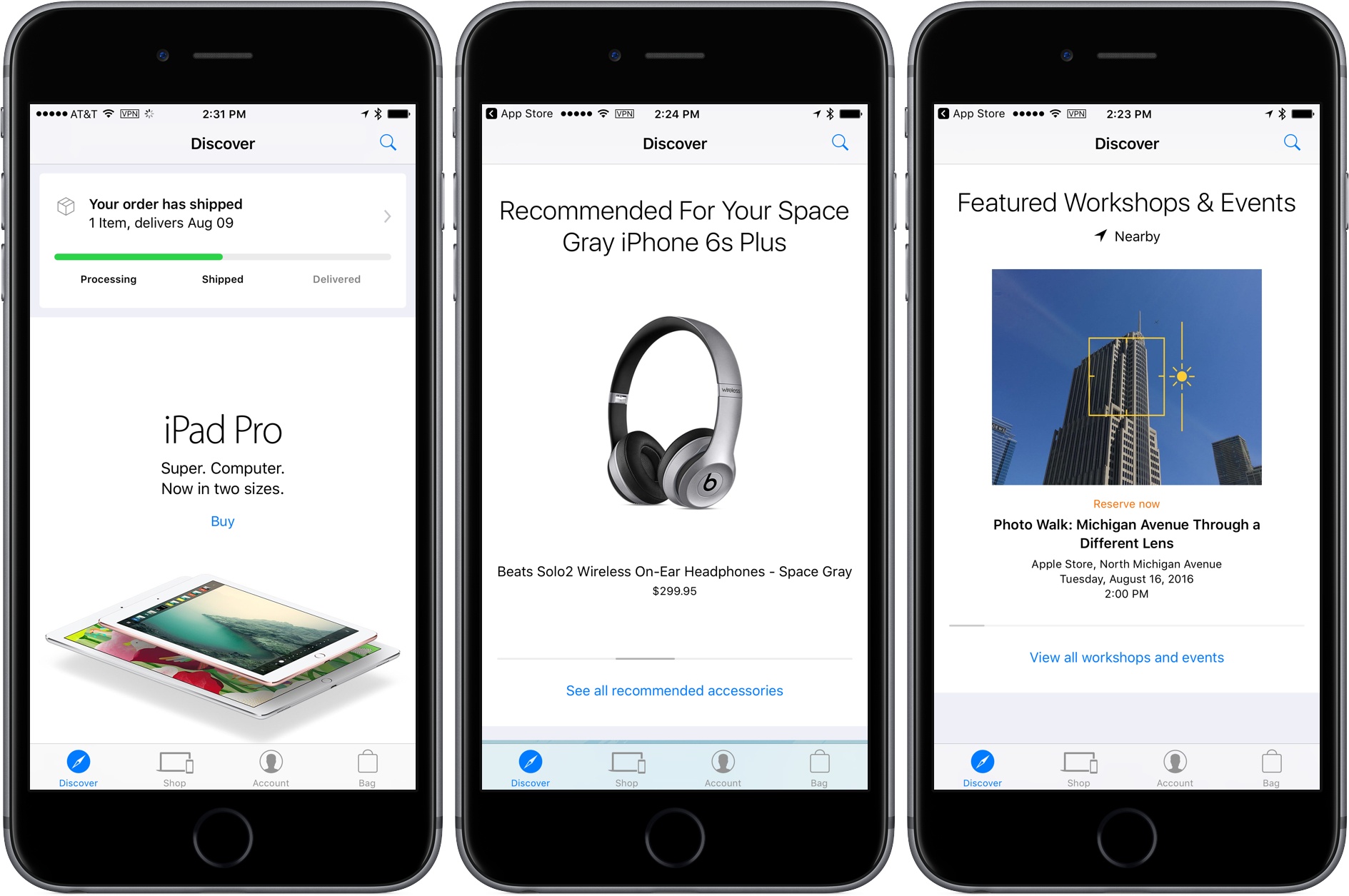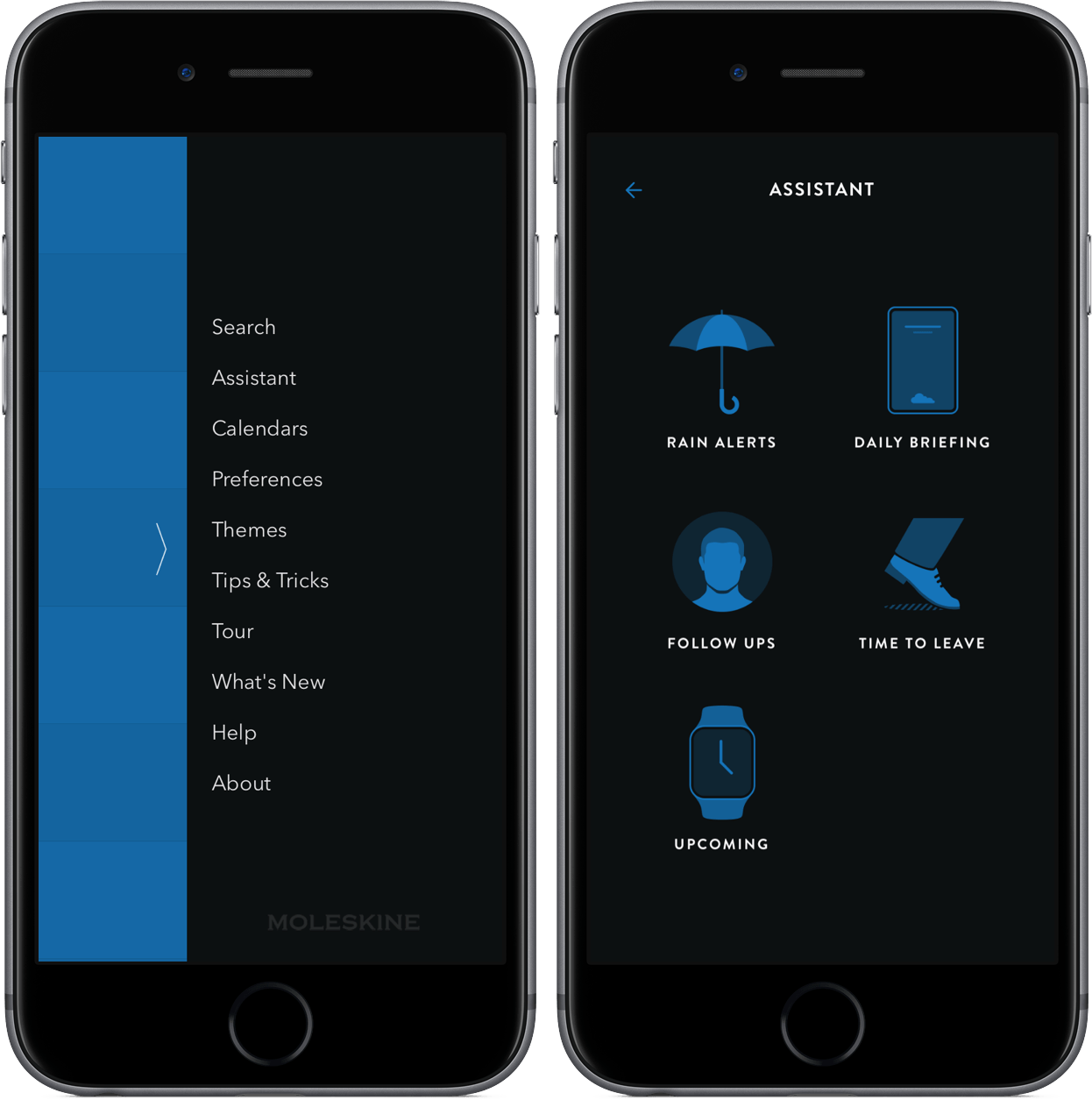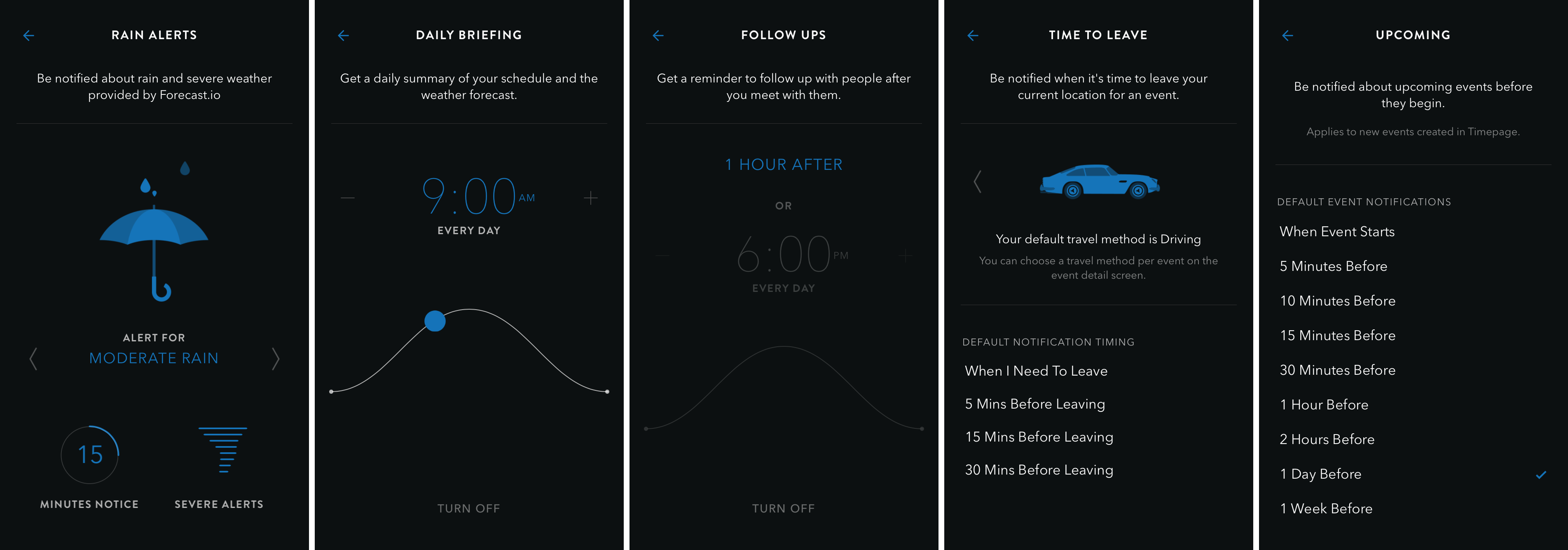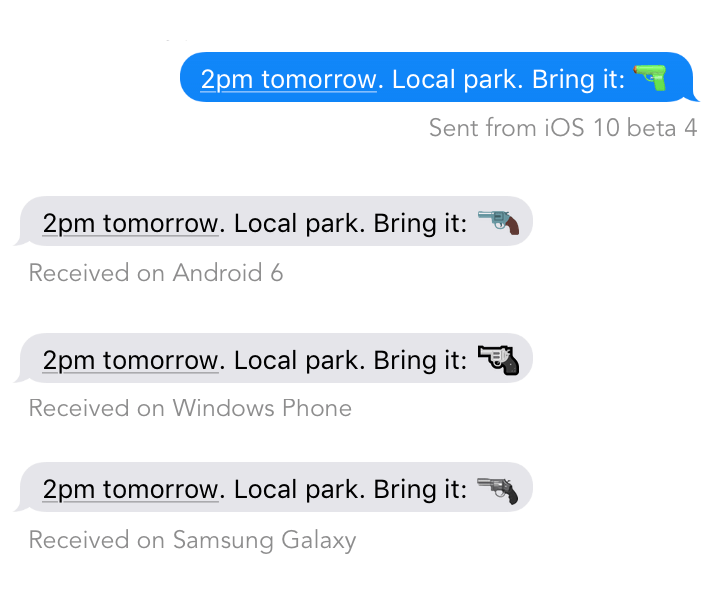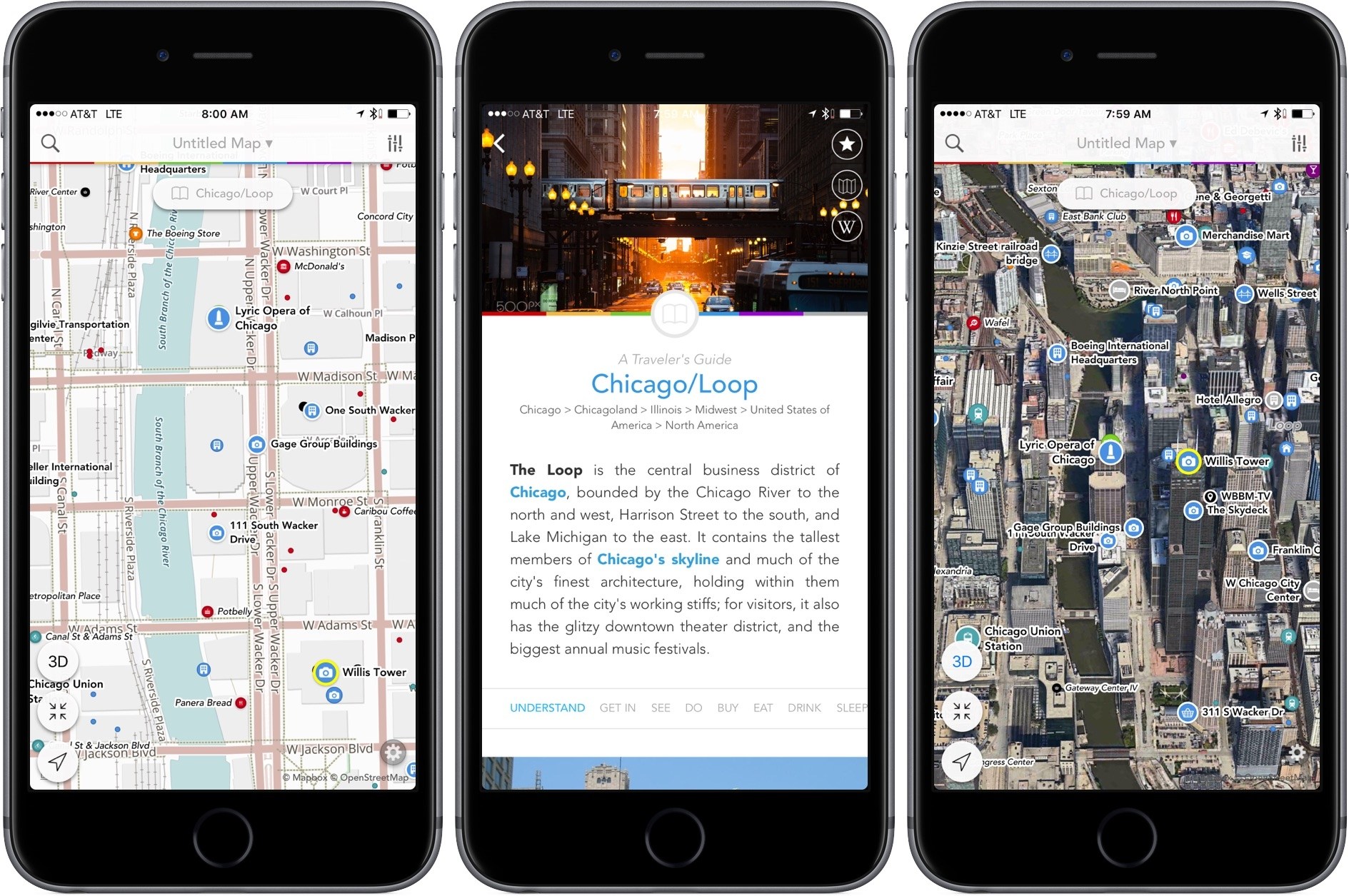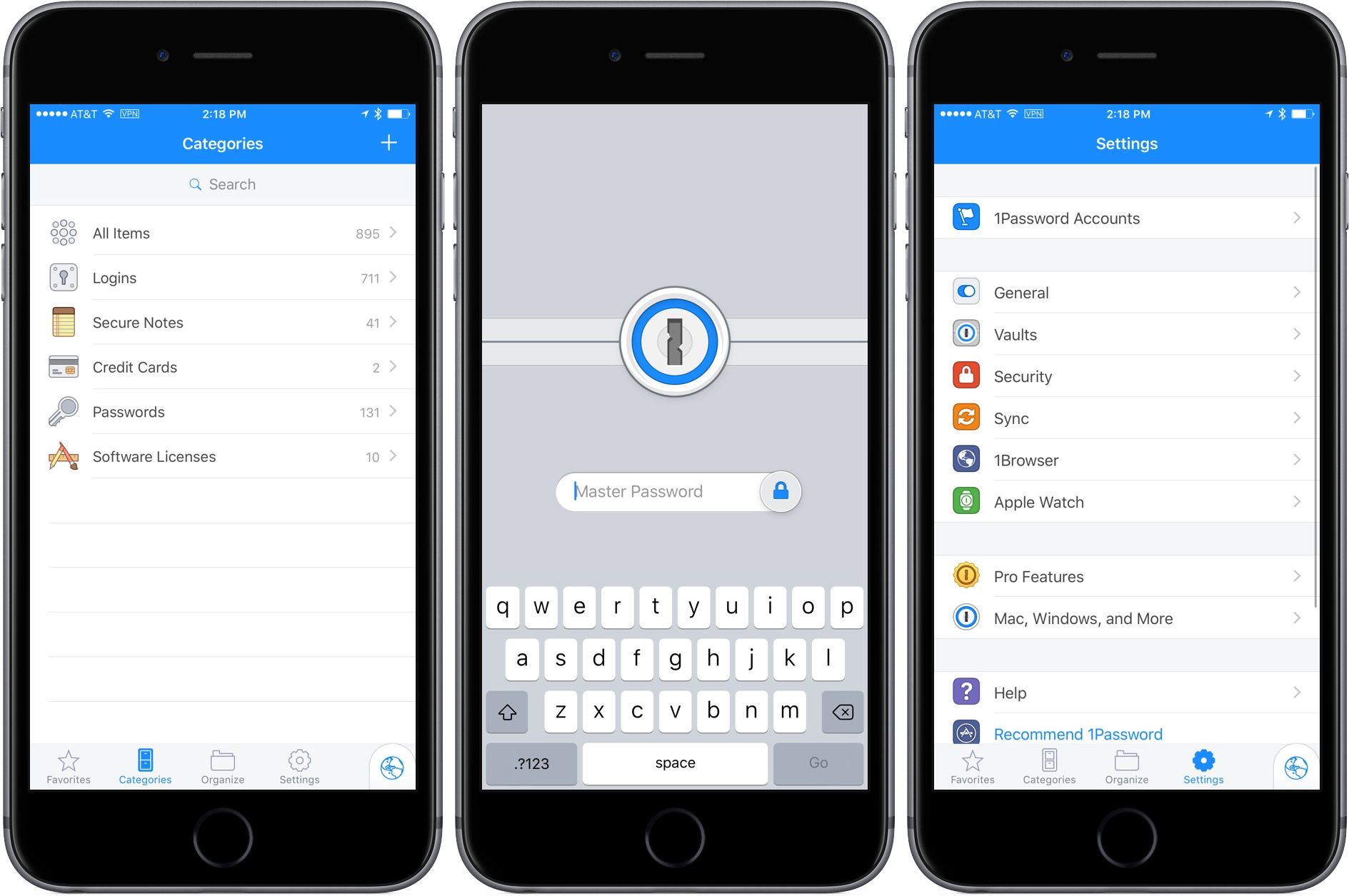First rumored by Bloomberg last week, Apple has updated its Apple Store app to include personalized product recommendations that use customers’ buying history to make suggestions. Contrary to rumors, the recommendations are not part of a separate ‘For You’ tab in the Apple Store app. Instead, product recommendations and local Apple Store events are included under the app’s ‘Discover’ tab. In addition, Apple has unified the Apple Store iPhone and iPad apps into a single Universal app that is available to download free from the App Store.
Update to Apple Store App Adds Personalized Recommendations→
Stolen iPhones and Identity Theft→
Joonas Kiminki got his iPhone stolen in Italy last month. After a couple of weeks, he received an email saying that the device had been found. The email turned out to be a well-designed, meticulous phishing attempt:
What strikes me the most is that everything seemed very “right” and professional. The email and the website content looked great, my phone really was an iPhone 6 and they even got the timezone right in the email.
The email raised no alerts on any email client I use, including Google Inbox, mail.google.com and Apple Mail. No web browser, mobile or desktop, show any alarms on the fake site. Google.com knows virtually nothing about the site, the email address or the (probably fake) US phone number the SMS was from. Very well done.
This is exactly what happened to my mother last week. Her iPhone was stolen in Italy in June, and after a month she received an email and SMS (in Italian) telling her that the iPhone had been located. Fortunately, she called me before entering her Apple ID credentials (she was about to).
Clearly, a criminal organization in Italy has set up an entire system to scam owners of stolen iPhones. I’m surprised that both Apple and Google are failing to recognize these email messages as spam.
Shot on iPhone: The Human Family→
Apple’s Shot on iPhone ad campaign has been around on billboards, in magazines, and on television since 2015. The campaign has featured both still photography and videos shot by customers on the iPhones, usually highlighting a specific feature of the iPhone camera or a specific theme, like Mother’s Day.
Today, Apple released a new Shot on iPhone television ad called ‘The Human Family,’ which according to Fast Company will air during the opening ceremony of the Olympics in Rio, Brazil on Friday. The ad features photographs and video taken by iPhone users of people from around the world with narration by poet Maya Angelou, who reads a version of her poem ‘The Human Family’ backed by a piano piece called ‘I Already Am a Great Matriarch’ by Rob Simonsen from the score of the Zach Braff movie ’Wish I Was Here’.
Timepage Introduces Proactive ‘Assistant’ for Smarter Notifications→
Back in January, I wrote a review of Moleskine Timepage, lauding it for its beautiful design and robust feature set.
After receiving other significant updates throughout the year, Timepage updated yesterday with a new Assistant, a contextually aware tool for keeping your schedule as organized as possible.
Through Assistant, Timepage can:
- Provide a summary of your day’s events;
- Alert you when you should leave for a meeting;
- Encourage you to follow up with a contact;
- Send weather alerts when it detects potentially significant climate events;
- Notify you before an event starts.
Each of these five notifications can be configured by heading into Assistant’s settings. From there, you can tap on the desired alert system and adjust items such as the time of your daily briefing or the prior notice for moderate or heavy rain. Included below are screenshots of the varying options under each piece of Assistant.
With the addition of Assistant, Timepage further stands out as a top calendar app for your iPhone. If you’ve yet to make the jump to Timepage, I strongly encourage you to check it out on the App Store for $4.99.
A Proposed Alternative Approach to Apple’s Redesigned Pistol Emoji→
Earlier this week Apple introduced new and redesigned emoji as part of iOS 10 developer beta 4 and public beta 3. Among the new emoji are a pride flag, single-parent families, and more emoji featuring women. Apple also changed the existing pistol emoji from a realistic image of a gun to a water gun.
According to Jeremy Burge of Emojipedia, Apple’s change to the pistol emoji has been the single most poorly received emoji change since he started Emojipedia. The range of criticism has been wide and varied, but as Jeremy points out:
The real issue here is that emoji is bigger than Apple. Or to put it more succinctly, this is dangerous:
If Apple goes ahead with this change in the public iOS 10 release, one person could innocently tweet a toy and have that be seen by others as a weapon.
Burge proposes an alternative way to handle the situation without changing the meaning of the pistol emoji in a way that is inconsistent with other platforms – simply hide it so the pistol emoji isn’t available from the iOS keyboard.
I like Burge’s solution. Regardless of your view of whether there should be a realistic representation of a gun emoji on iOS, changing the meaning of the emoji is problematic when considered in the context of other vendors that use a realistic gun for the pistol emoji. Apple’s change only creates confusion that, as Burge rightly points out, could be dangerous.
For another great discussion of the changes to the pistol emoji in the iOS 10 beta, I also recommend Episode 102 of Connected, which does an excellent job of exploring the difficult issues Apple’s change raises.
Modern Atlas, Your Travel Companion
Before I travel, I like to scout out a location to see what’s nearby. I don’t like to have a set schedule, but I do prefer to have a list of a few activities, sights, and restaurants in mind when I arrive somewhere. Modern Atlas, a new Universal app on iOS, is perfect for that. Whether you’re planning a trip, wandering around a new city, or just armchair traveling, Modern Atlas has a wealth of information and stunning photography that’s presented in a beautifully-designed app.
1Password Adds Subscription Plan for Individuals
Last year, Agile Bits debuted a 1Password subscription plan for teams, which was followed by a family plan in February. So it only seems natural that today, Agile Bits added a subscription plan for individuals. Dave Teare, Agile Bits’ founder, writing on the company’s blog, lays out the unique features of the $2.99/month subscription:
Our new individual hosted service comes with everything you expect from 1Password, along with these new features:
- Built-in automatic sync across all devices
- Data loss protection
- Web access to your data on 1Password.com
- Item History for restoring deleted or changed items
- Secure Document storage
- Brand new multi-factor security model
In addition, an individual subscription includes 1Password on all platforms (even Android and Windows) and any updates during your subscription period at no additional cost. The main difference between the individual subscription and a family plan is that the individual plan does not include password and document sharing, permission controls, or account recovery for someone who gets locked out of their account.
Although Agile Bits now has three separate 1Password subscription plans, you can still license a copy of each app without signing up for a subscription if you prefer. The Mac app will remain $64.99 and the In-App Purchase that unlocks the Pro features of 1Password for iOS will remain $9.99. If you do decide to sign up for the individual subscription and do so before September 21st, 2016, you get the first six months free.
Agile Bits’ new subscription strikes a good balance. A 1Password.com account is backed by some serious encryption, but even so, not everyone wants to, or can, use a cloud-based sync solution for sensitive data like passwords, so it’s nice to see that you can still be license the apps separately. At roughly $36/year, an individual subscription is a good deal relative to the cost of licensing the apps separately, especially after you account for the unique features the subscription provides, and the fact that the first six months are free if you sign up before September 21st.
App subscriptions are becoming a popular business model because they ensure recurring revenue that helps developers continue to maintain the apps they sell. As a longtime user and fan of 1Password, I’m glad to see Agile Bits moving to what I hope will sustain 1Password over the long term. I’m also happy to see that in implementing a subscription model, Agile Bits has not done so at the expense of providing its customers with choice and a great value. If you are not already using 1Password, I highly recommend you give it a try.
Ulysses 2.6→
Fantastic update to my iOS text editor of choice, Ulysses, released today on the App Store. Version 2.6 adds native WordPress publishing, support for external Dropbox folders, and typewriter/focus mode in the editor, among other features.
I haven’t had enough time to test the beta of Ulysses 2.6 (I’m busy working on a big project in Scrivener), but I want to point out that I’m not going to be switching to Dropbox sync again. Ulysses’ iCloud sync has been rock-solid – I haven’t run into a single data loss/conflict once – and it has the added benefit of supporting notes and images attached to sheets. Dropbox only works with text sheets, and I’ve been relying to the ability to save images inside my text documents for Club MacStories and other app reviews at MacStories. Having image attachments live alongside sheets is what sets Ulysses apart from text editors I’ve used before, and it’s only possible with iCloud.
I’m also going to consider Ulysses’ WordPress publishing instead of my workflow. I like how Ulysses lets me preview a post with custom CSS, and there’s even a way to create linked posts by setting the title at the top of a sheet to a link (it automatically applies a custom field under the hood). It’s incredibly clever, with just the right amount of options to check before publishing.
Ulysses 2.6 is available on the App Store.
Remaster, Episode 15: The Power of Nostalgia→
How do videogame companies use nostalgia to repackage and remaster games for new audiences? Are established and well-loved characters a strength or weakness? And what are the latest hardware rumors on the Nintendo NX?
If you’ve ever felt like nostalgia makes for good business in videogames, the latest Remaster is for you. You can listen here.
Sponsored by:
- Squarespace: Enter offer code INSERTCOIN at checkout to get 10% off your first purchase.
- Igloo: An intranet you’ll actually like, free for up to 10 people.