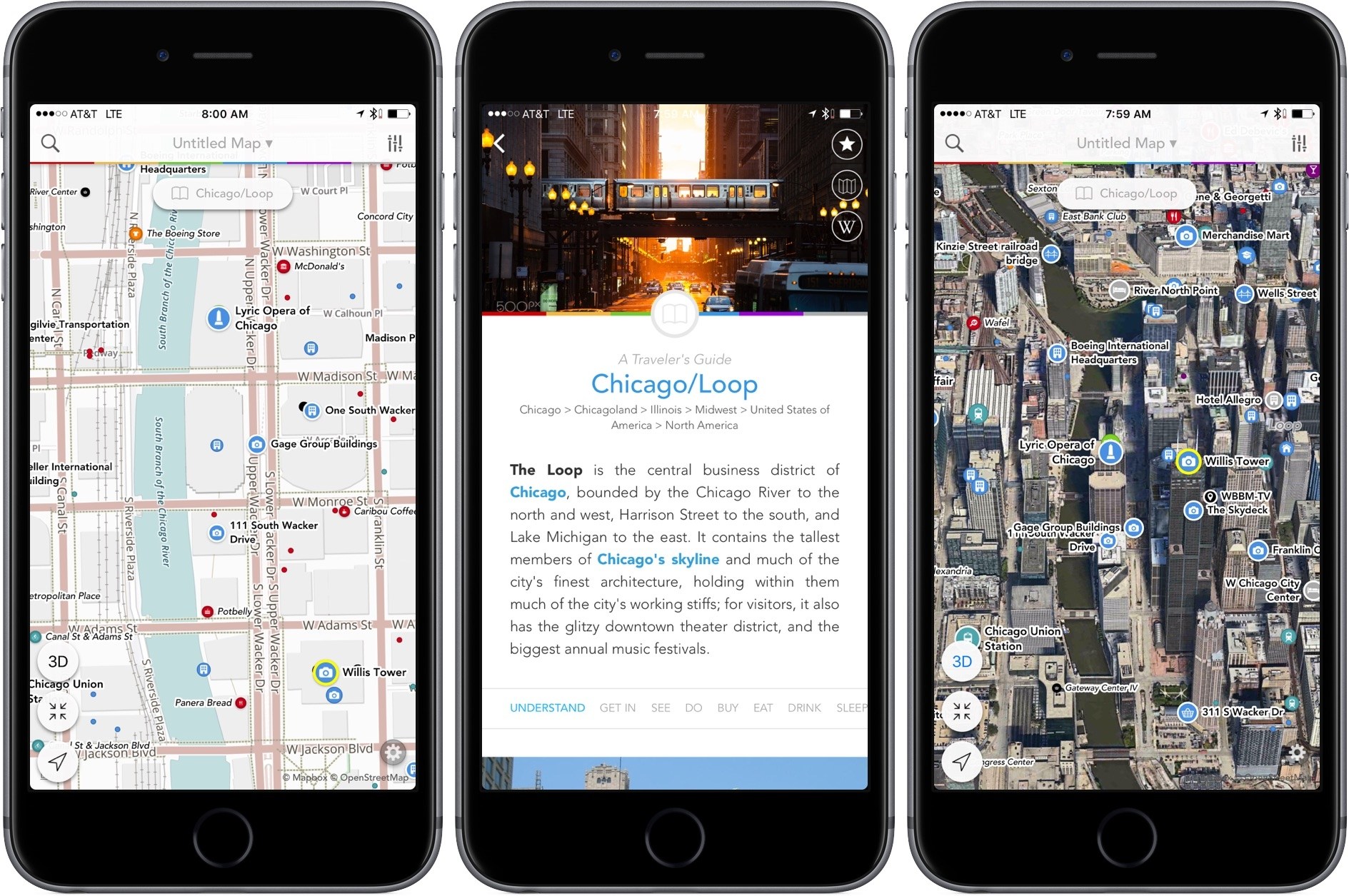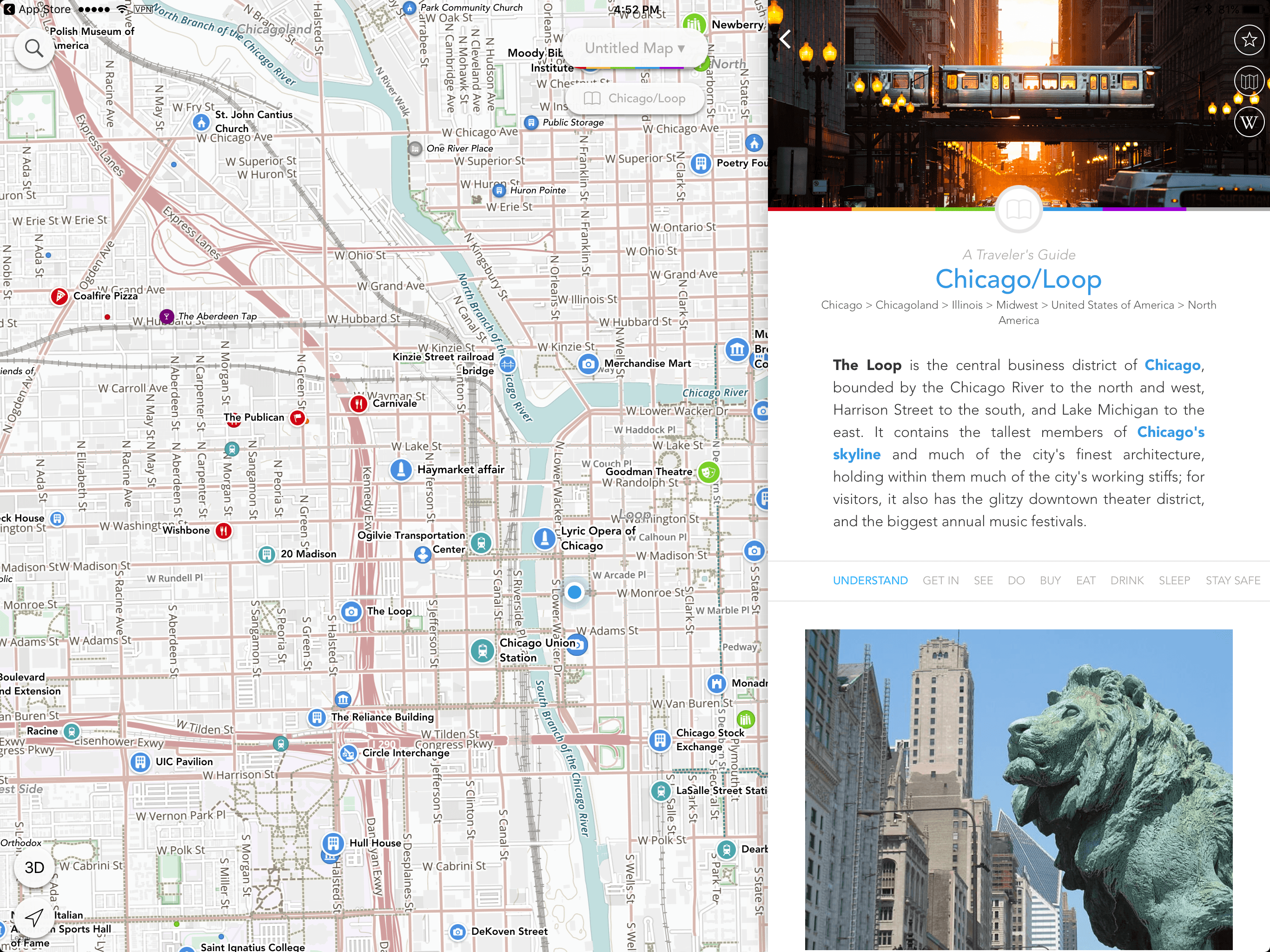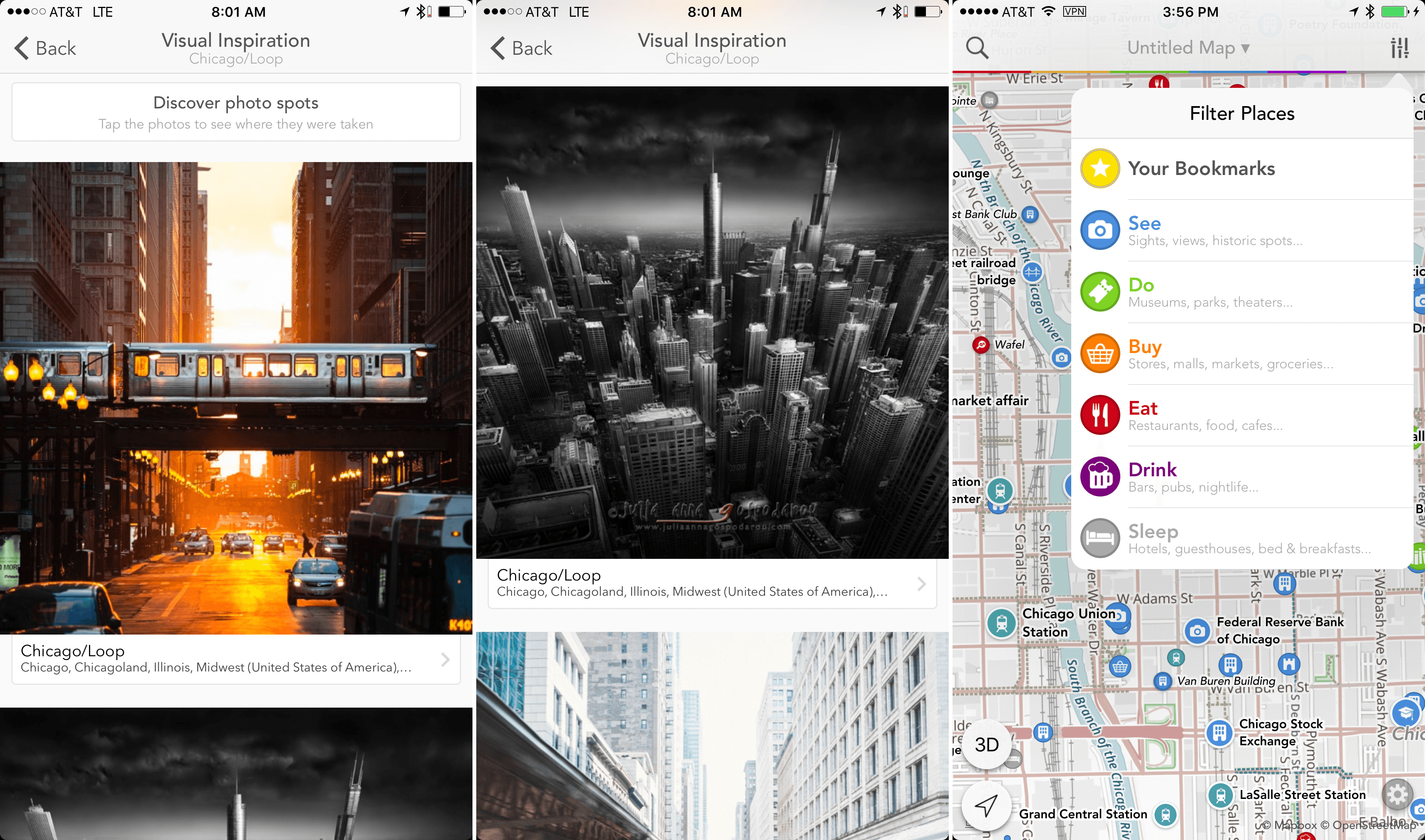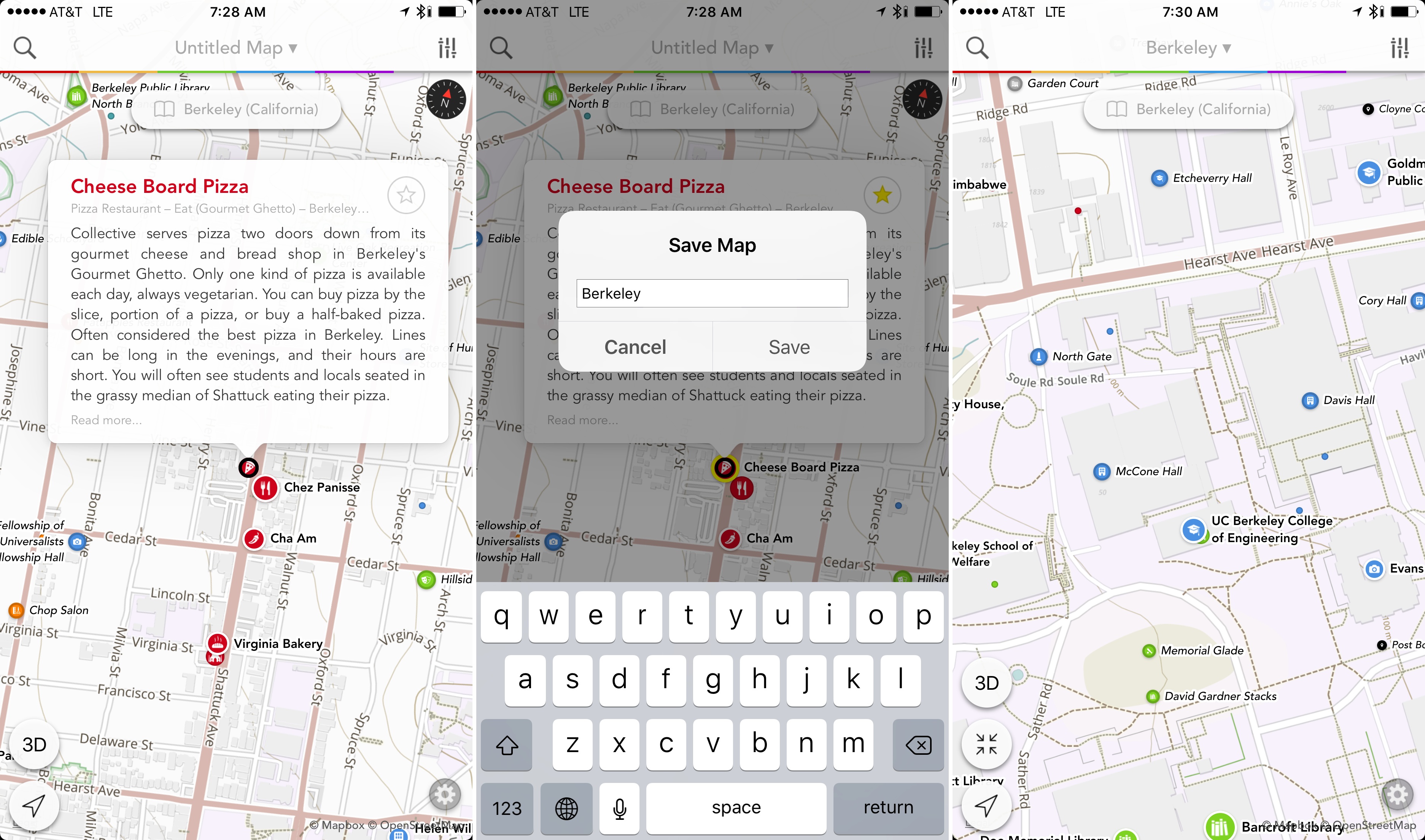Before I travel, I like to scout out a location to see what’s nearby. I don’t like to have a set schedule, but I do prefer to have a list of a few activities, sights, and restaurants in mind when I arrive somewhere. Modern Atlas, a new Universal app on iOS, is perfect for that. Whether you’re planning a trip, wandering around a new city, or just armchair traveling, Modern Atlas has a wealth of information and stunning photography that’s presented in a beautifully-designed app.
Modern Atlas starts with a map, but there are multiple ways to explore a location, including 21,000 in-depth travel guides from Wikivoyage and Wikitravel, and over 1.5 million Wikipedia articles covering landmarks, historic sites, and other points of interest. Travel guides are accessed from a button at the top of the map view. As you pan around an area, the text of the guide button changes to reflect the available guide. Tapping on the image at the top of a guide or pulling down on a guide takes you to a series of photographs showing off the area covered by the guide.
Points of interest are color coded to make it easy to identify locations you have bookmarked, lodging, and things to see, do, buy, eat, and drink. You can filter what is shown on the map by tapping the icon in the top righthand corner of the screen and picking a category. One quibble I have with filtering though, is that there is no ‘All’ option or ability to select multiple categories, so if you filter for one category, you can only return to viewing all categories by reloading the map.
Like Apple Maps and Google Maps, Modern Atlas also features a street map, 3D view, and the ability to snap the map to your current location using GPS. One especially smart feature is that maps you have previously viewed are stored locally so you can view them offline if you are traveling somewhere without a good connection or with expensive mobile coverage.
Modern Atlas’ search functionality is equally well thought-out. You can search for any destination you want by tapping the search icon and using the search field that slides up, but you can also browse using a couple pre-defined options. The first is an ‘Ideas’ section that appears if you are not already viewing a saved map and suggests countries and cities you might want to explore. If you are in a saved map, ‘Ideas’ is replaced with ‘Recent Bookmarks.’ The second section, called ‘Visual Inspiration,’ displays beautiful photography for the location you are browsing, as well as ‘Day Trips,’ and ‘Global.’ As you browse the photographs, you can tap one and be immediately taken to the location on the map to explore the area further.
Finally, Modern Atlas lets you save maps with the locations you bookmark. After you have bookmarked your first location, just tap the ‘Untitled Map’ label at the top of the map view and enter a name like “My Chicago Trip.’ I really like the idea of saving maps of my favorite trips, especially for cities I visit frequently. One thing this feature begs for that it doesn’t have is sharing. If I hear a friend is heading to Austin for the weekend, it would be great to be able to send them a custom map of my favorite spots.
I have really enjoyed poking around Chicago, Berkeley, Austin, and other places as I test Modern Atlas. The design is clean and readable, which is important if you are walking around outside exploring a new place and the app does a great job taking advantage of the iPad’s larger screen. I am also impressed with the depth of information available, even with some smaller towns I explored. If enjoy travel or just learning about new places, Modern Atlas is an excellent choice.
Modern Atlas is available on the App Store for $0.99.