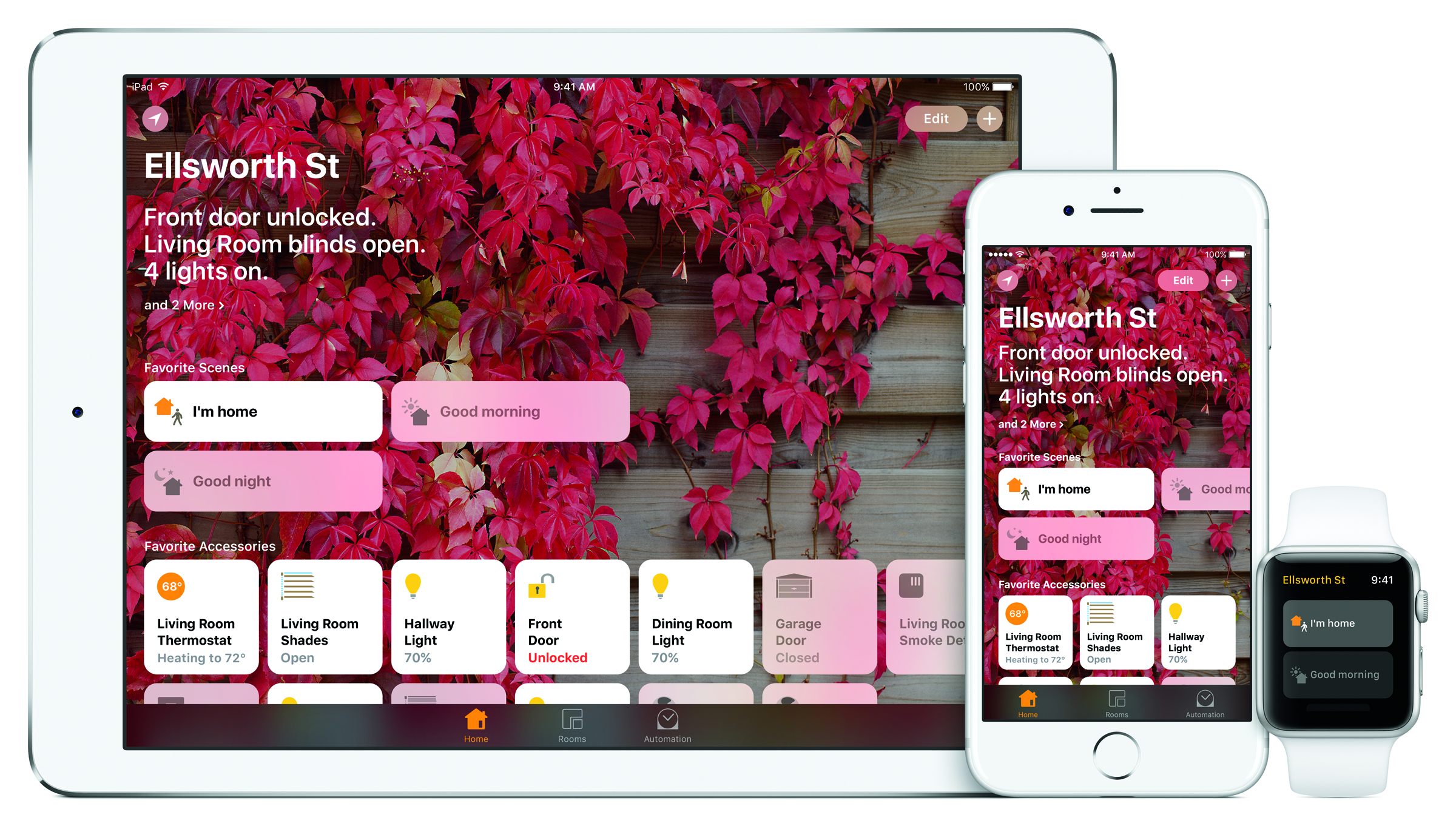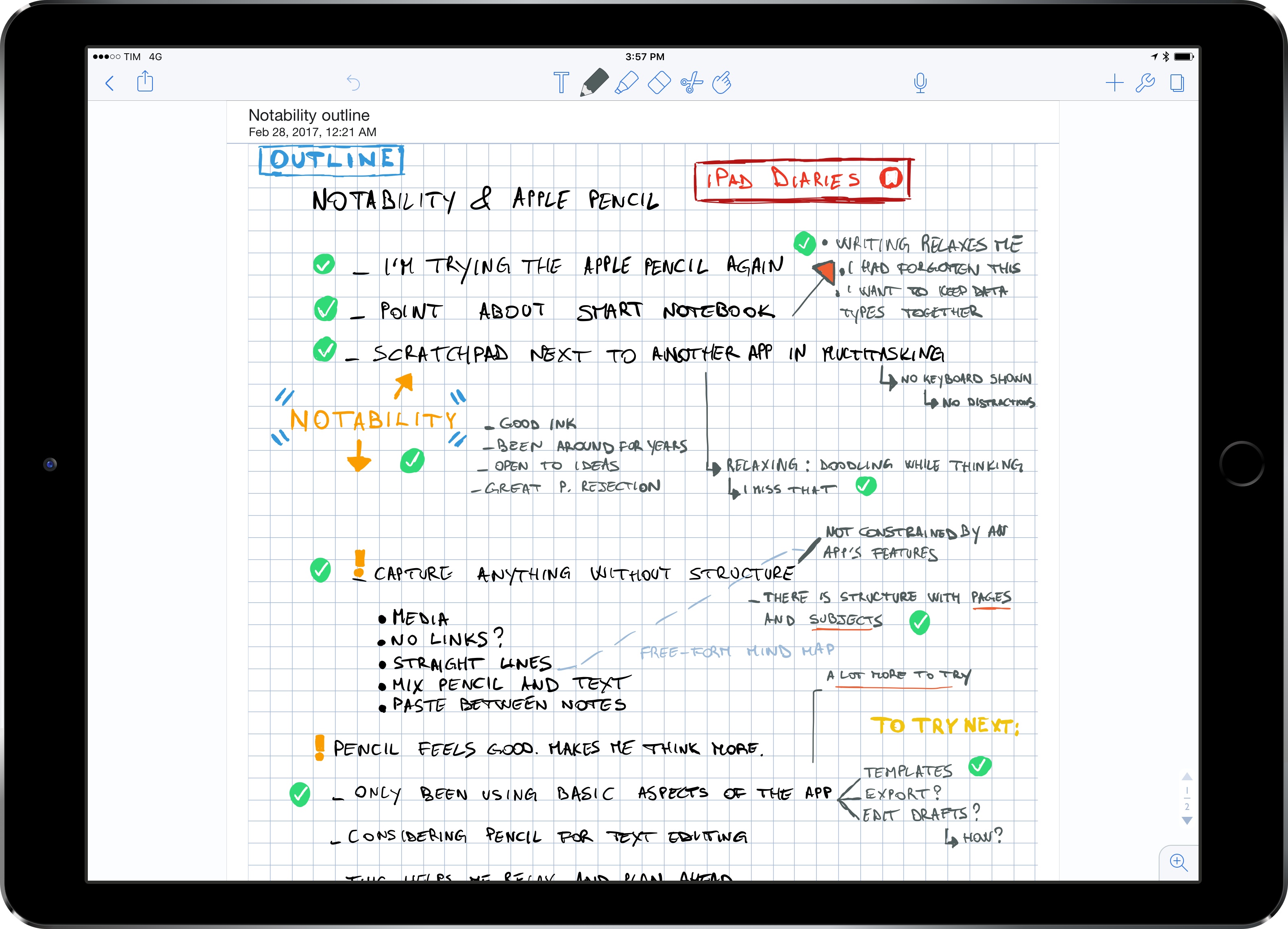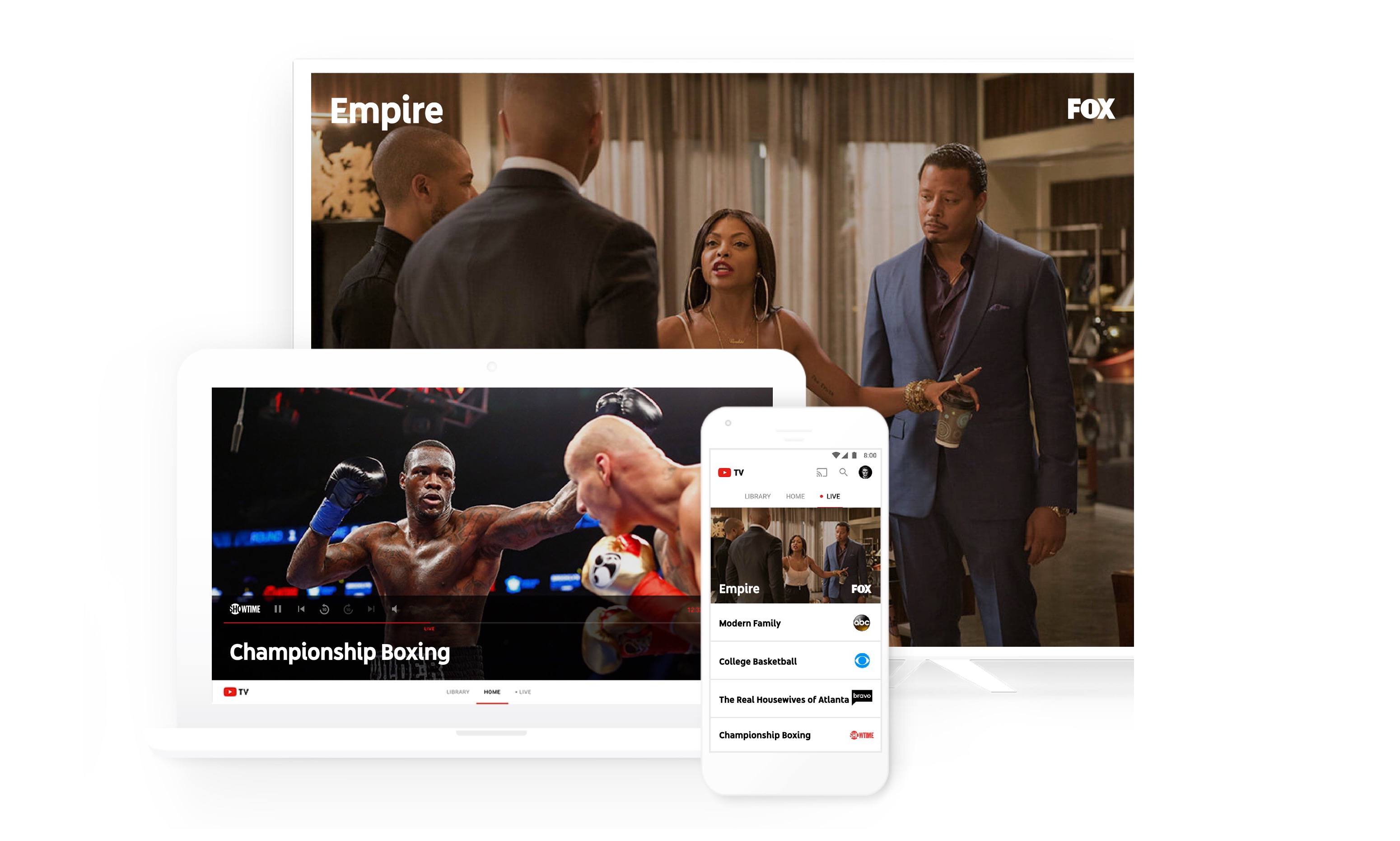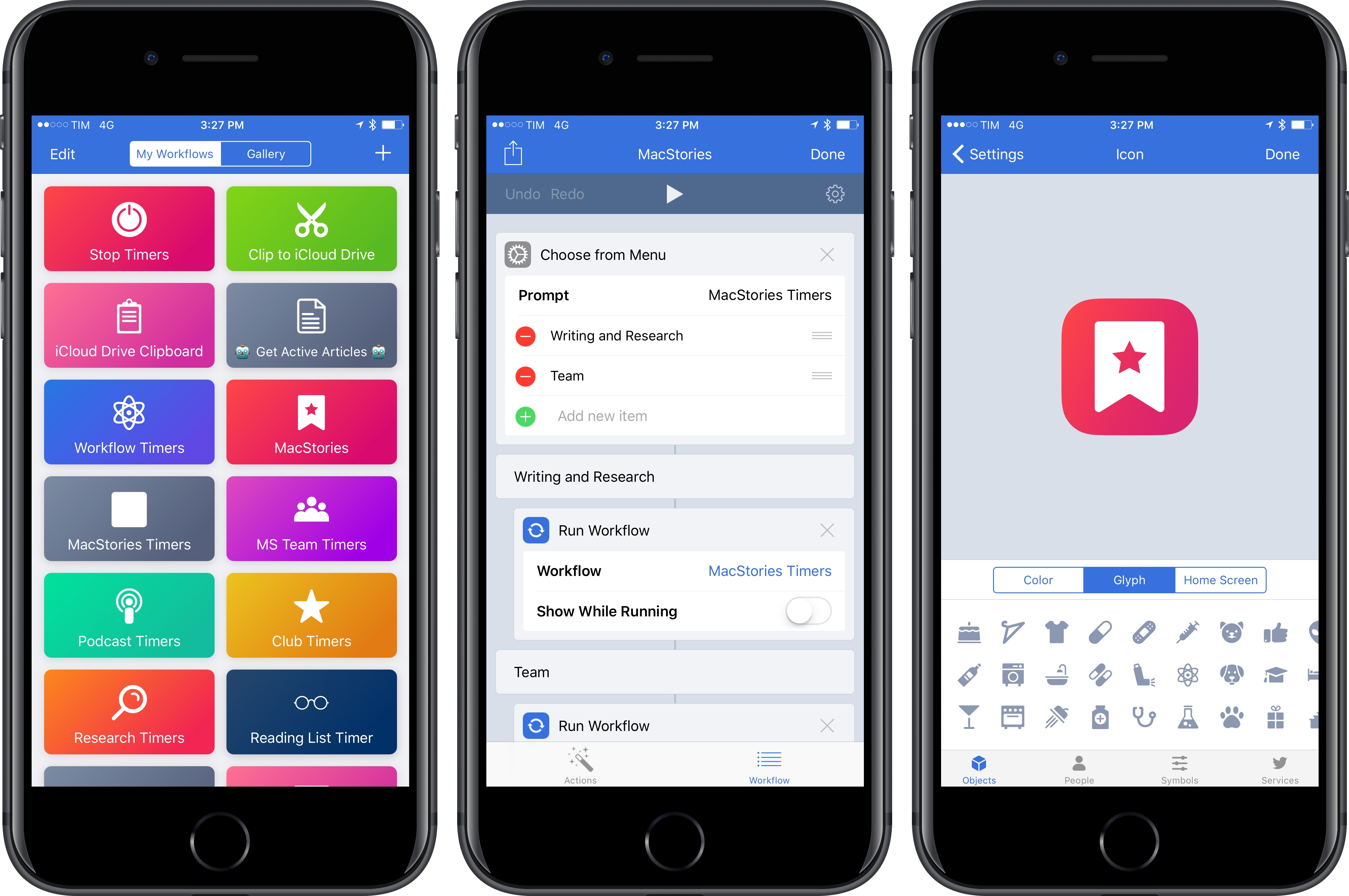Jason Snell, writing for Macworld on the possibility of Apple adopting USB-C on future iPhones:
But the Lightning paragraph–that’s the really puzzling one. At first parsing, it comes across as a flat-out statement that Apple is going to ditch Lightning for the USB-C connector currently found on the MacBook and MacBook Pro. But a second read highlights some of the details–power cord and other peripheral devices?–that make you wonder if this might be a misreading of a decision to replace the USB-A-based cords and power adapters that come in the iPhone box with USB-C models. (I’m also a bit baffled by how the Lightning connector is “original,” unless it means it’s like a Netflix Original.)
Still, the Wall Street Journal would appear to be a more visible and reputable source than an analyst or blog with some sources in Apple’s supply chain. It’s generally considered to be one of the places where Apple has itself tactically leaked information in the past. So let’s take a moment and consider this rumor seriously. What would drive Apple to kill the Lightning connector, and why would it keep it around?
I’ve been going back and forth on this since yesterday’s report on The Wall Street Journal. Like Jason, I see both positive aspects and downsides to replacing Lightning with USB-C on the iPhone, most of which I highlighted on Connected. Jason’s article perfectly encapsulates my thoughts and questions.
USB-C represents the dream of a single, small, reversible connector that works with every device, and it’s being adopted by the entire tech industry. USB-C isn’t as small as Lightning but it’s small enough. More importantly, it’d allow users to use one connector for everything; USB-A, while universal on desktop computers, never achieved ubiquity because it wasn’t suited for mobile devices. USB-C is.
Conversely, Lightning is under Apple’s control and Apple likes the idea of controlling their stack as much as possible (for many different reasons). A transition to USB-C would be costly for users in the short term, and it would be extremely perplexing the year after the iPhone 7 fully embraced Lightning.
Furthermore, unlike the transition from 30-pin to Lightning in 2012, Apple now has a richer, more lucrative ecosystem of accessories and devices based on Lightning, from AirPods and Apple Pencil to keyboards, mice, EarPods, game controllers, Siri remotes, and more. Moving away from Lightning means transitioning several product lines to a standard that Apple doesn’t own. It means additional inconsistency across the board.
Like I said, I’m not sure where I stand on this yet. These are discussions that Apple likely has already explored and settled internally. I’m leaning towards USB-C everywhere, but I’m afraid of transition costs and setting a precedent for future standards adopted by other companies (what if mini-USB-C comes out in two years?).
In the meantime, I know this: I’m upgrading to USB-C cables and accessories as much as I can (I just bought this charger and cable; the Nintendo Switch was a good excuse to start early) and I would love to have a USB-C port on the next iPad Pro. If there’s one place where Apple could start adopting peripherals typically used with PCs, that’d be the iPad.