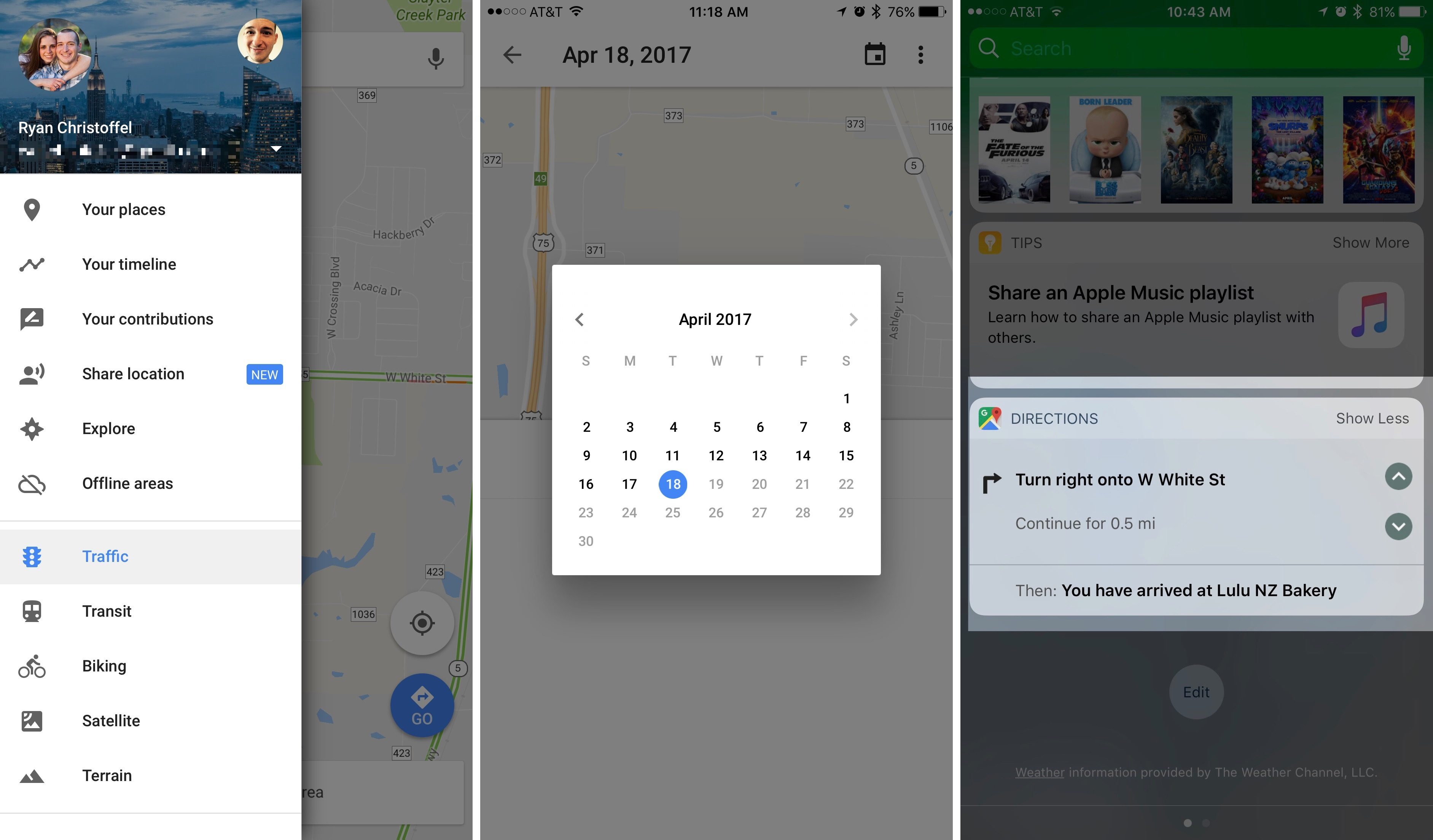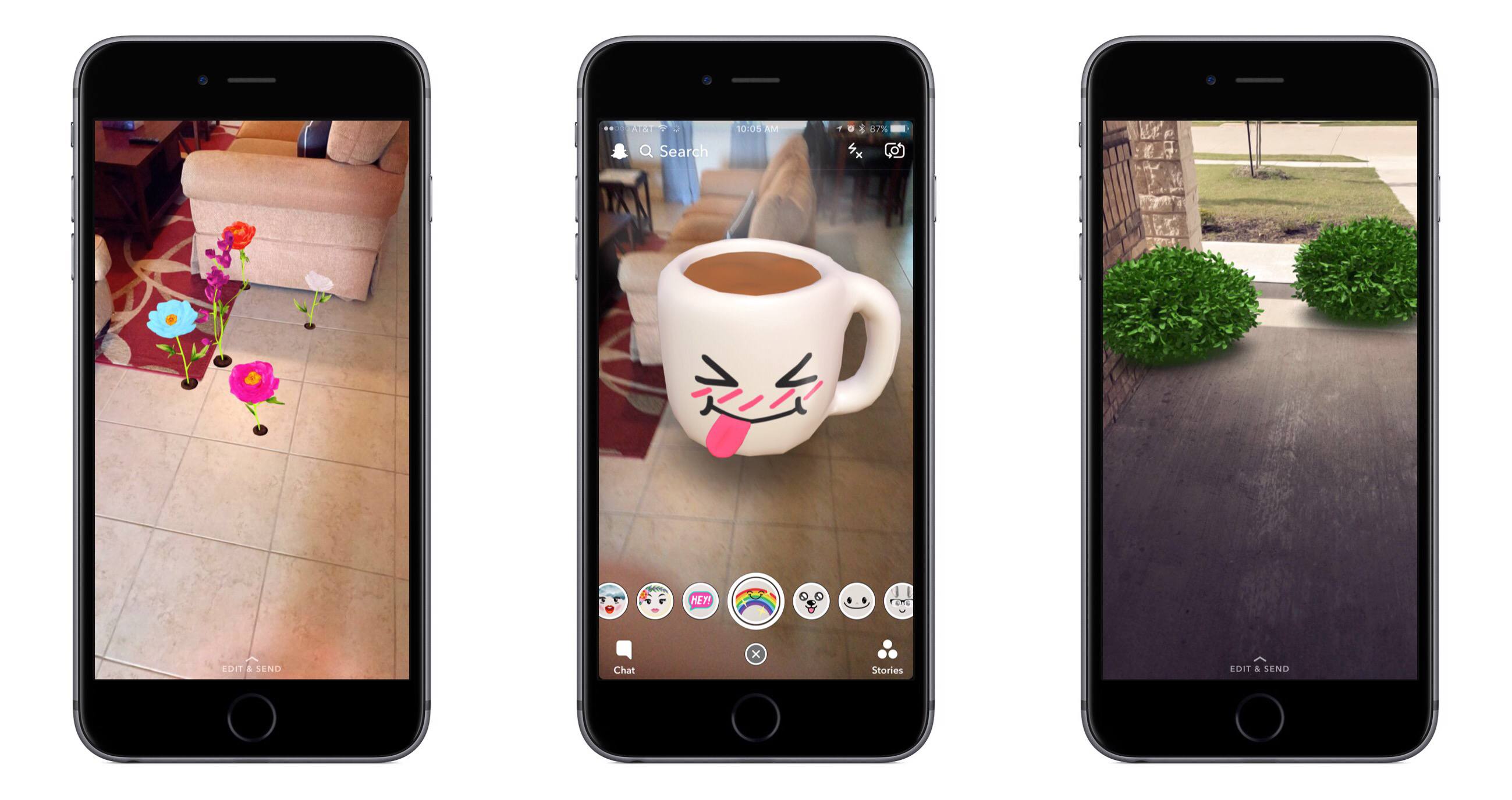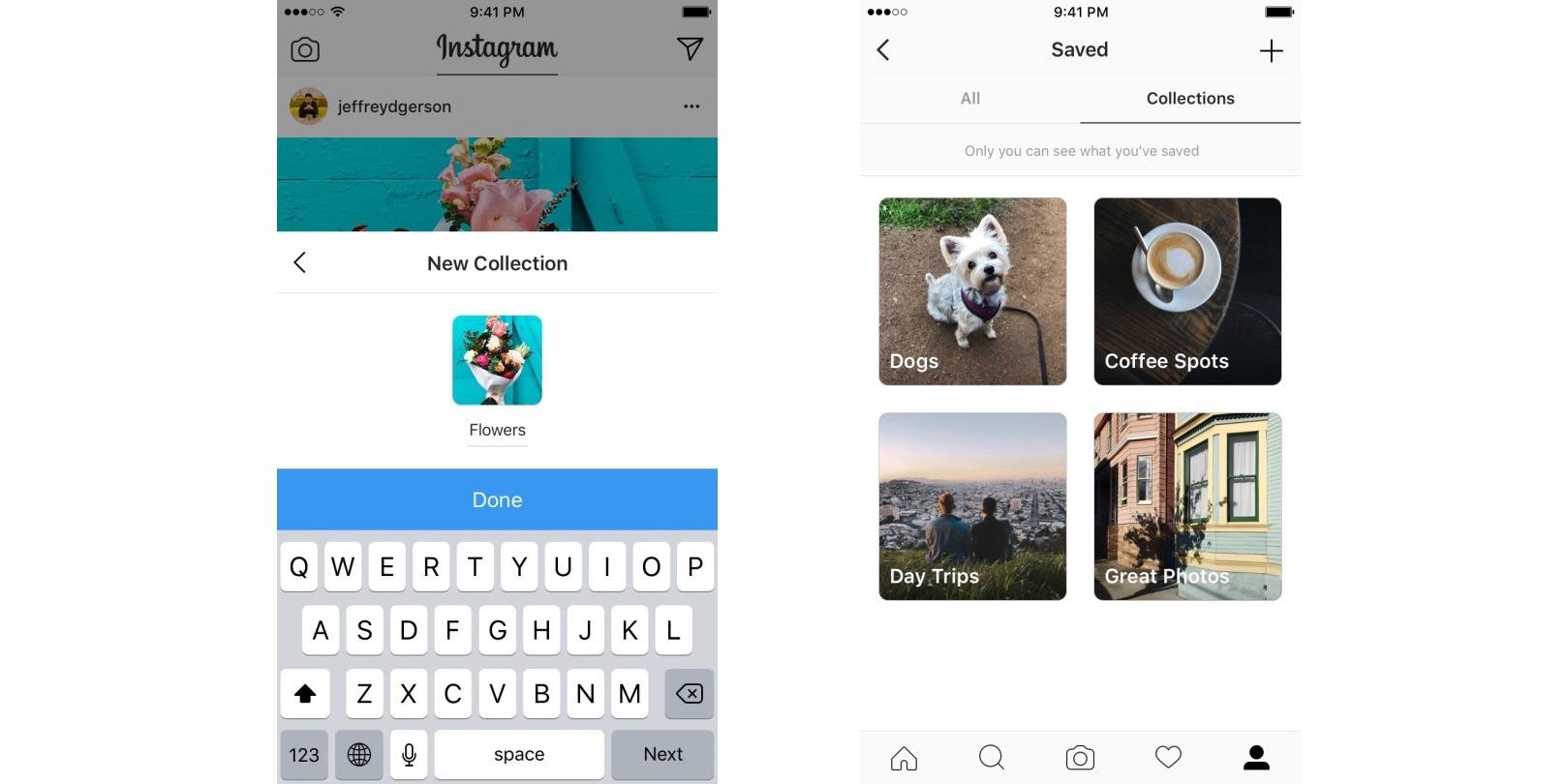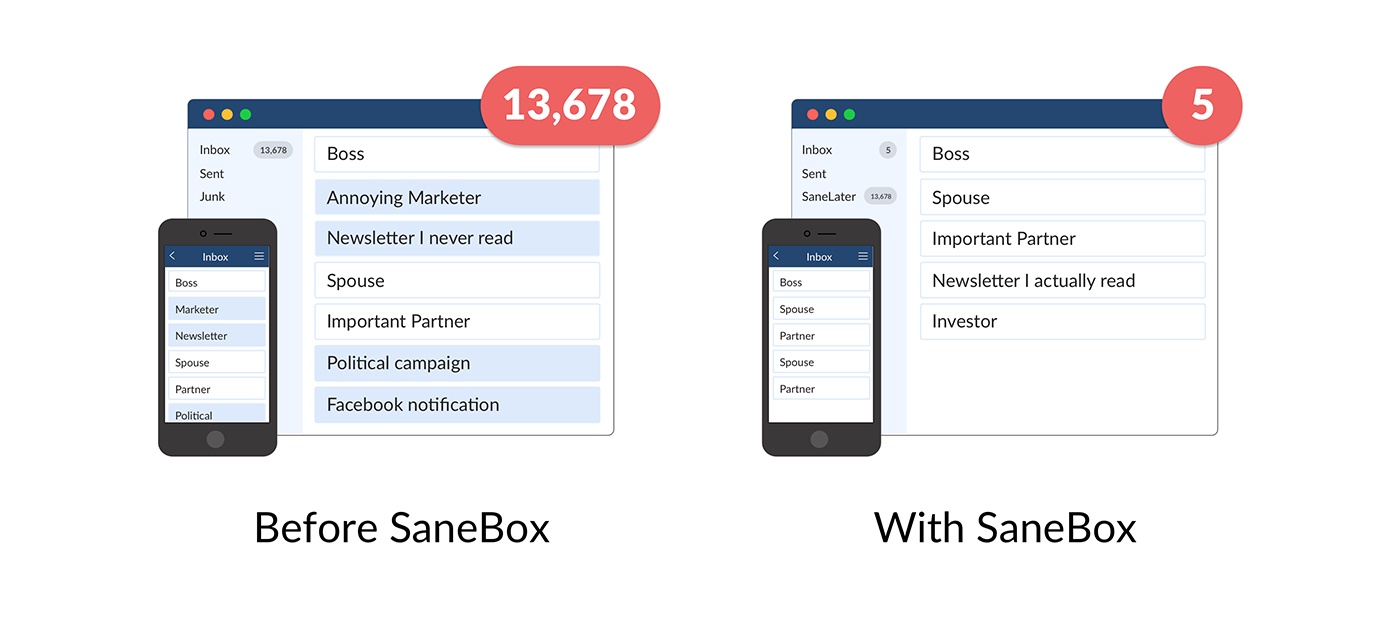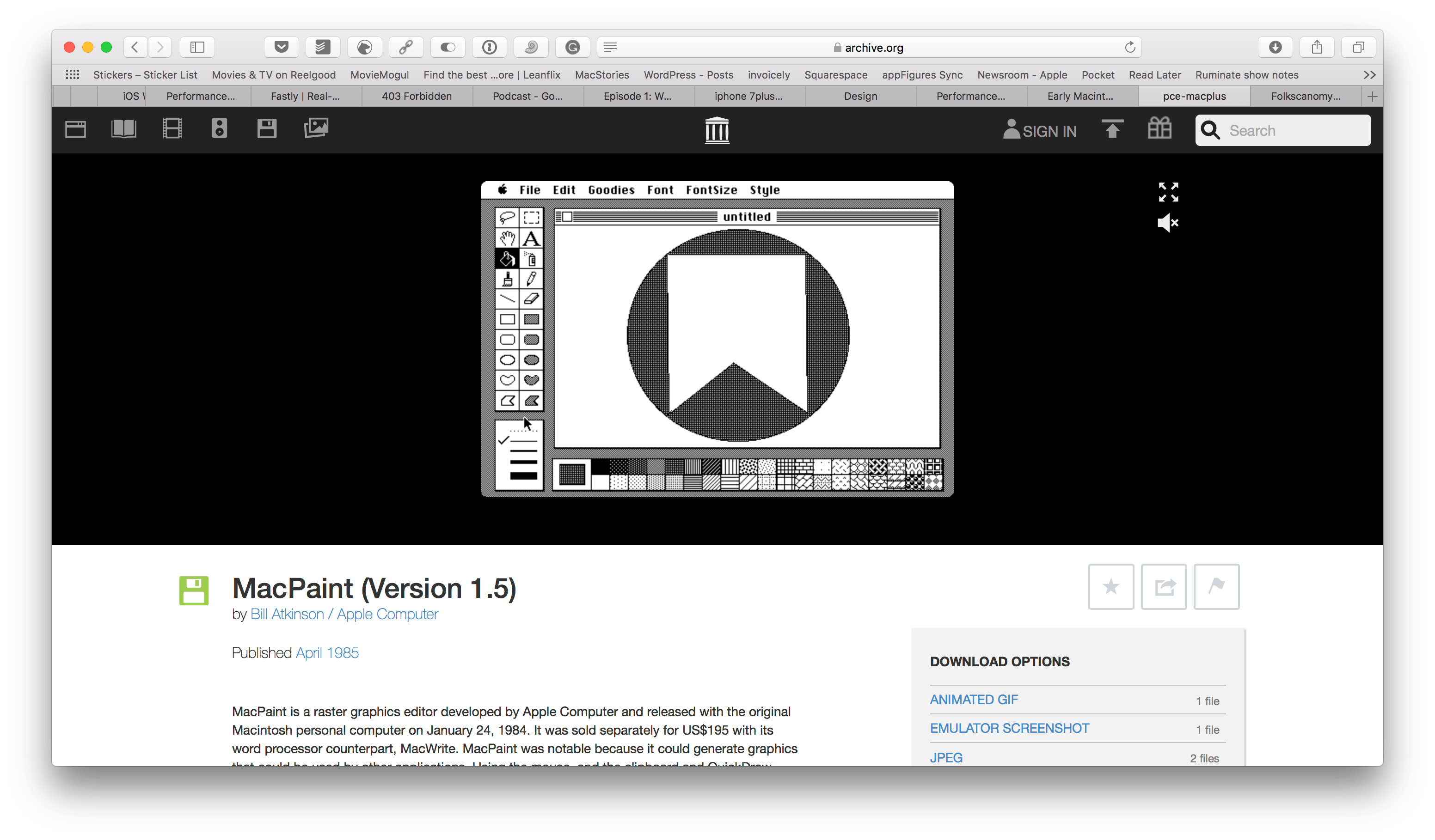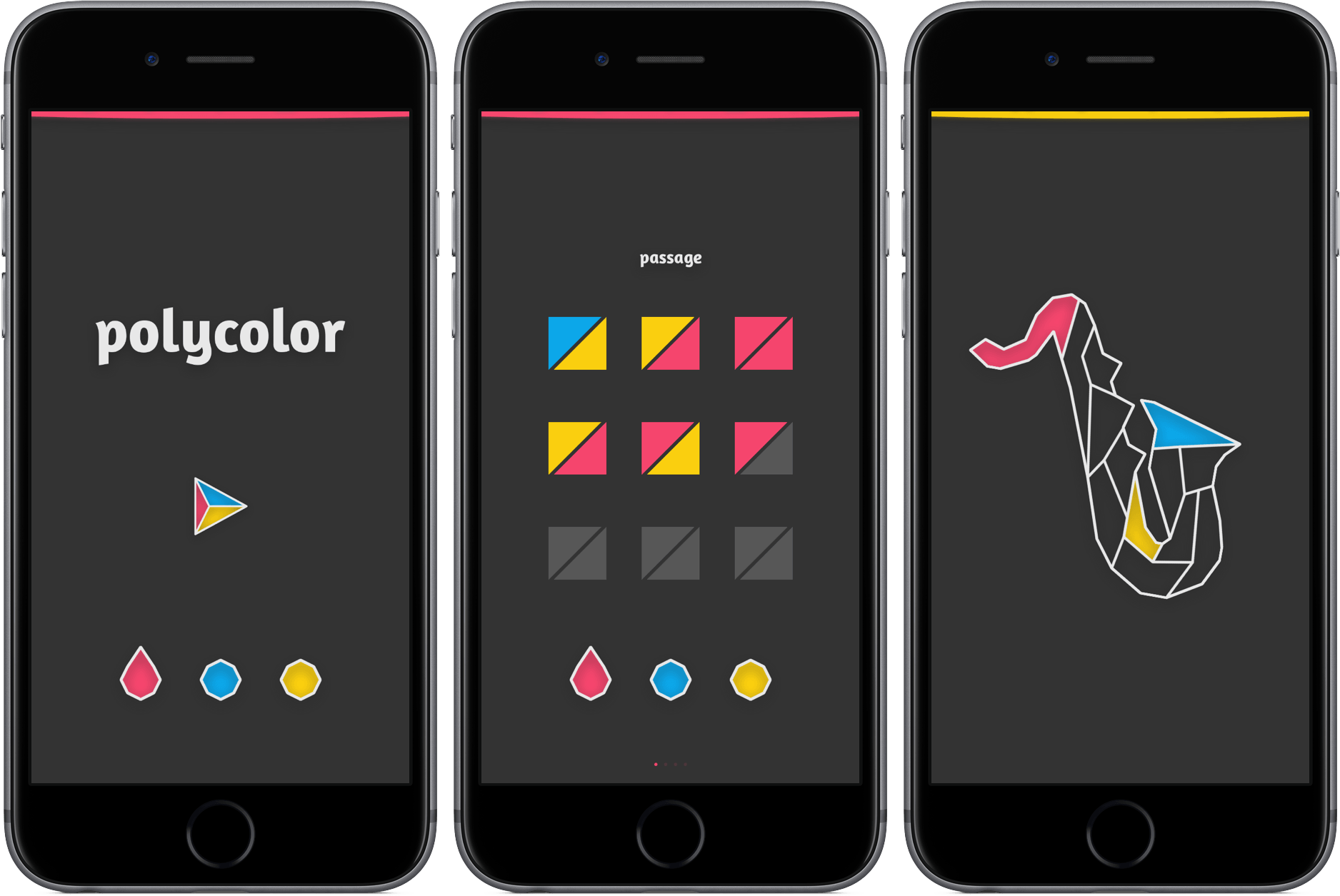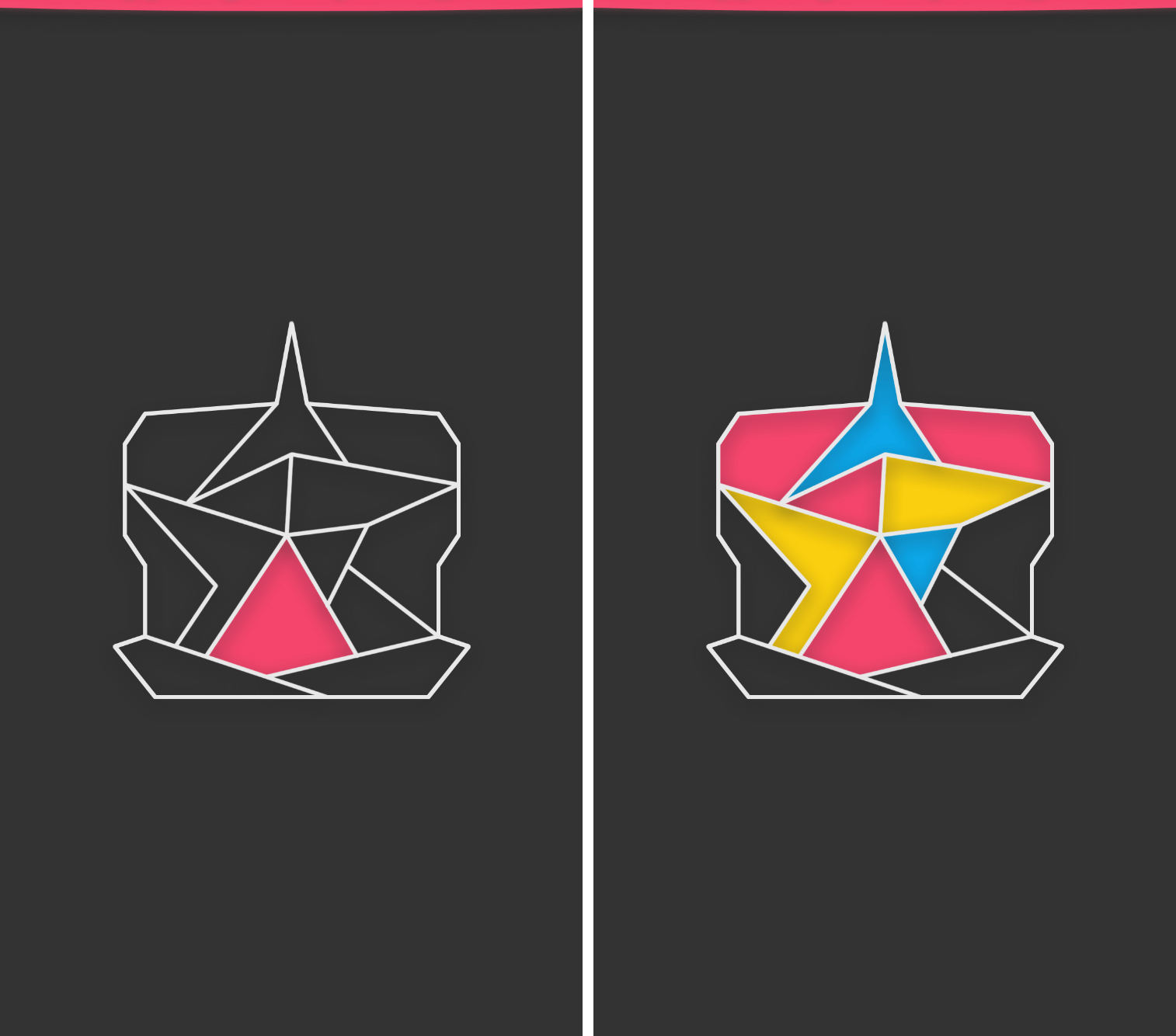David Pierce has a fascinating piece for WIRED on a hip-hop producer and artist, Steve Lacy, who makes music start to finish on his iPhone.
Lacy’s smartphone has been his personal studio since he first started making music. Even now, with all the equipment and access he could want, he still feels indelibly connected to something about making songs piece by piece on his phone. He’s also working this way to prove a point: that tools don’t really matter…If you want to make something, Lacy tells me, grab whatever you have and just make it.
Pierce describes a recording session he observed where Lacy used GarageBand, an iRig, and the iPhone’s built-in microphone to create music.
He paged through the drum presets in GarageBand for a while before picking a messy-sounding kit. With two thumbs, he tapped out a simple beat, maybe 30 seconds long. Then he went back to the Rickenbacker. He played a riff he’d stumbled on while tuning, recording it on a separate GarageBand track over top of the drums. Without even playing it back, Lacy then reached down and deleted it. It took three taps: stop, delete, back to the beginning. He played the riff again, subtly differently. Deleted it again. For the next half hour, that’s all Lacy did: play, tap-tap-tap, play again. He experimented wildly for a while, then settled on a loose structure and began subtly tweaking it. Eventually satisfied with that bit, he plugged in his Fender bass and starts improvising a bassline. A few hours later, he began laying vocals, a breathy, wordless melody he sang directly into the iPhone’s microphone. He didn’t know quite what he was making, but he was feeling it.
Lacy’s recording method is clearly an atypical one in the music industry, but it serves as a great testament to the power of iOS and the iPhone.