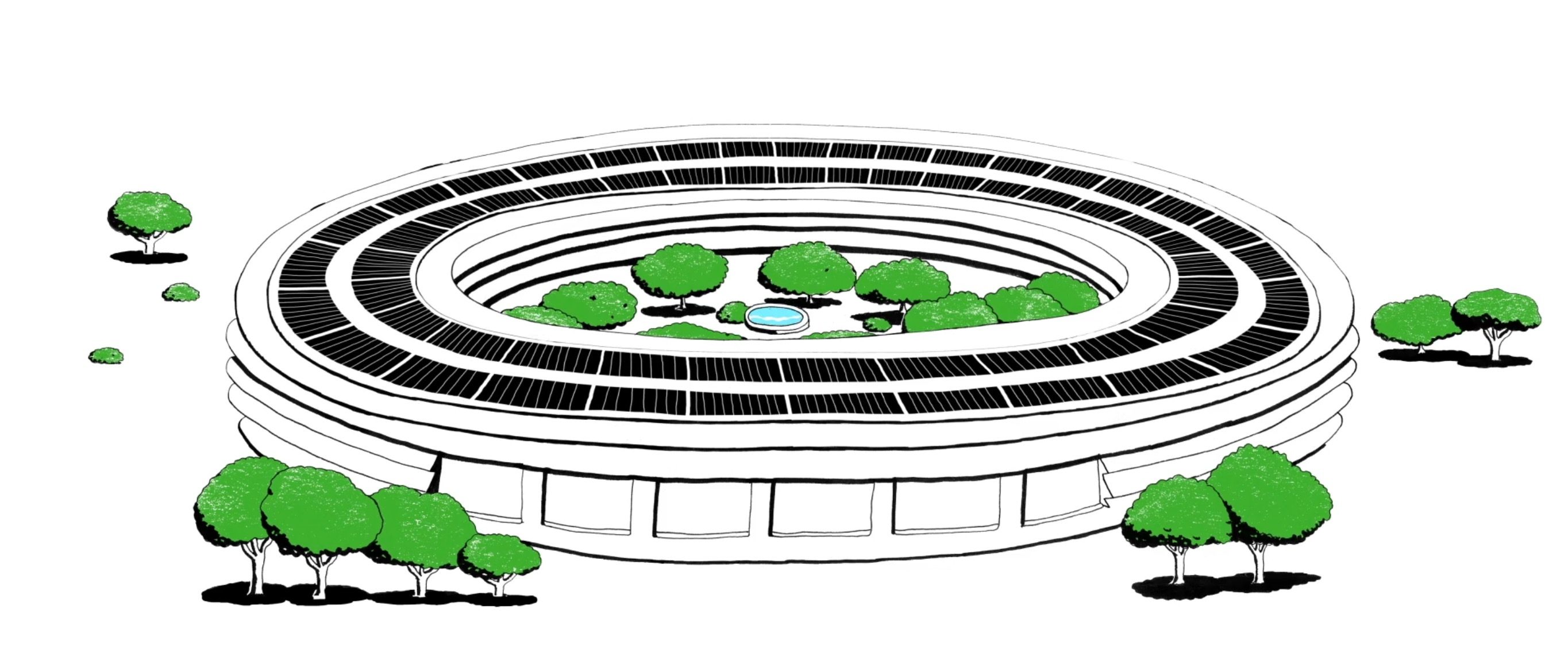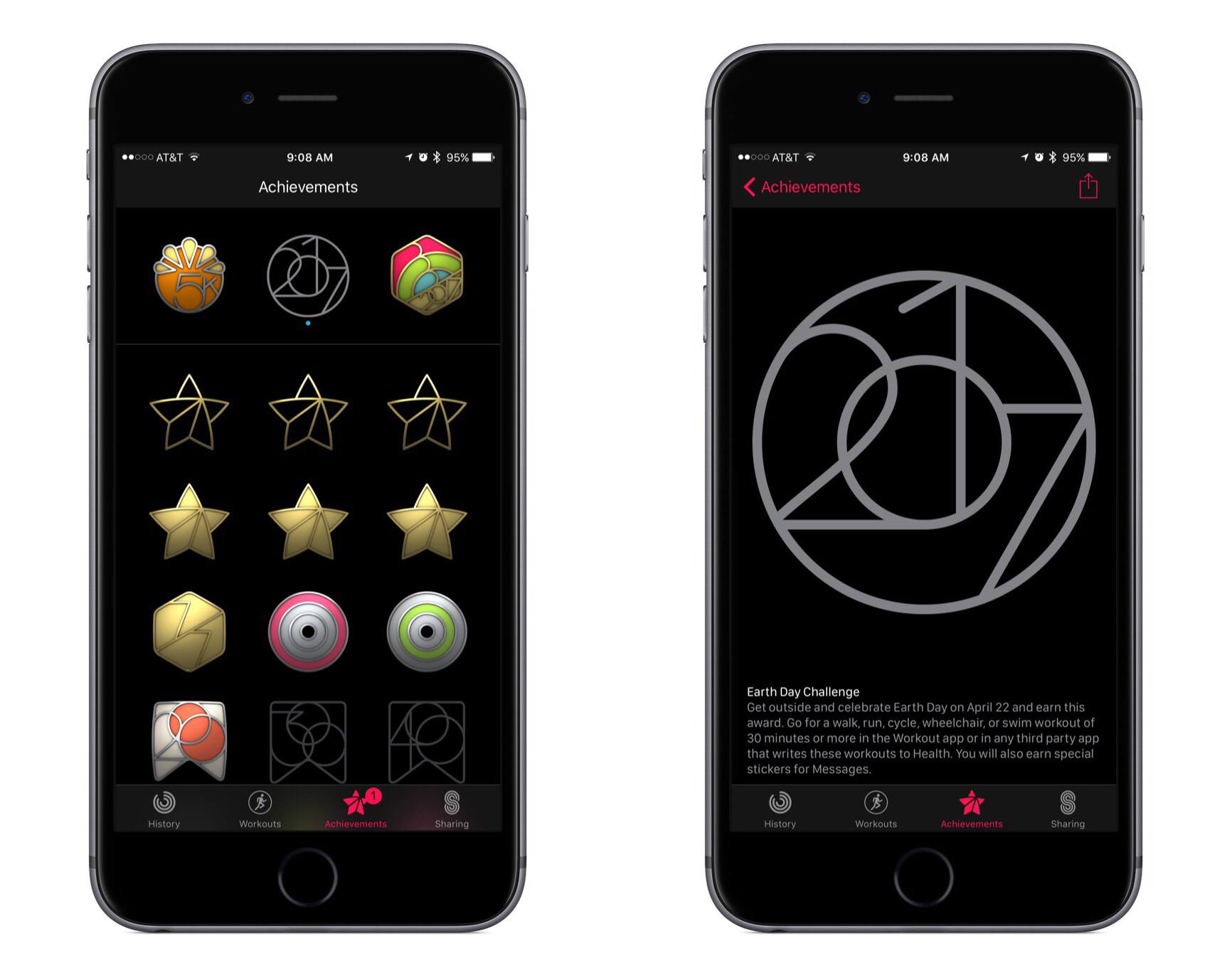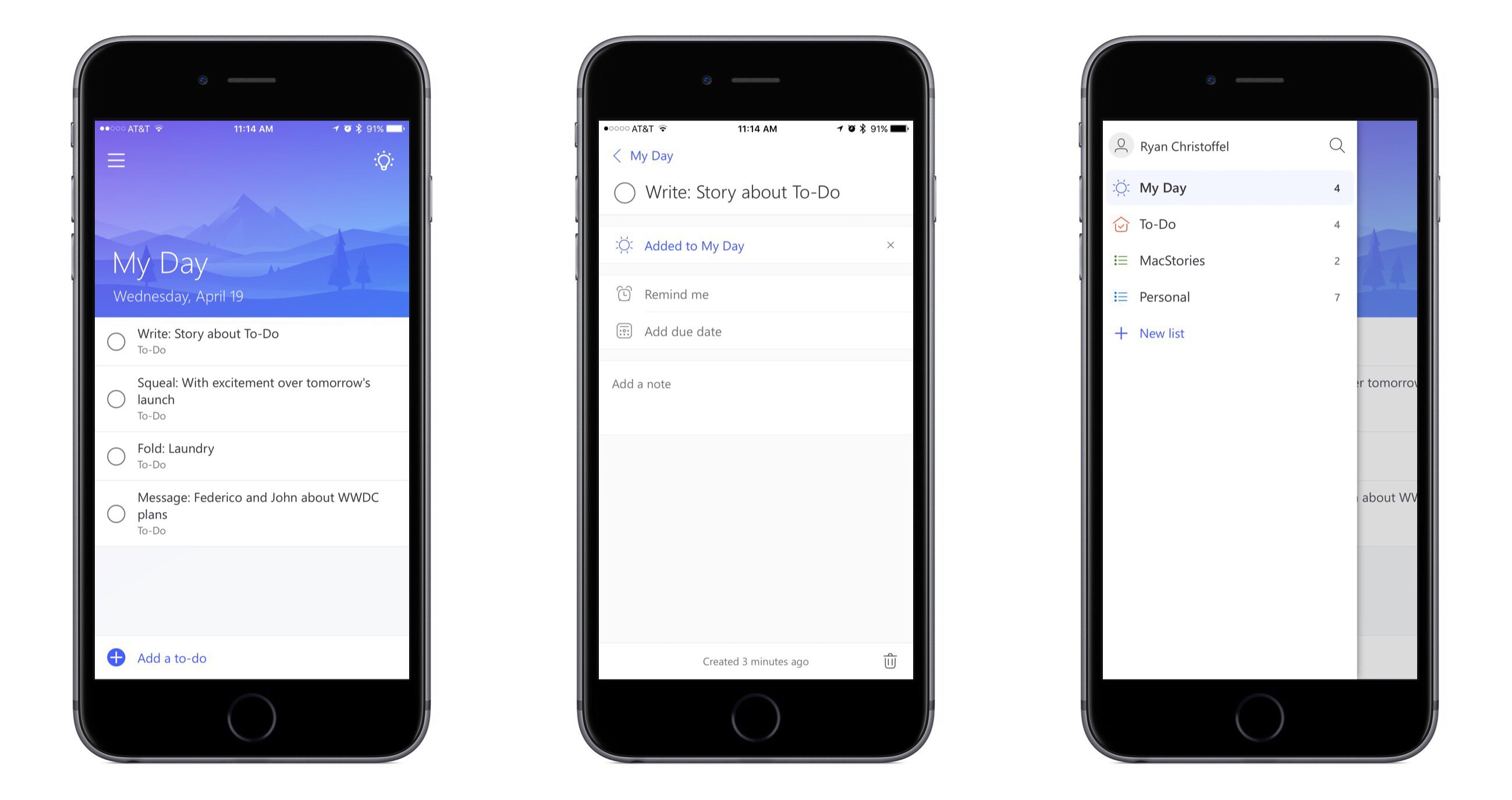In February 2010, nearly a year after I started MacStories, I registered a domain for a project I knew I wanted to launch in the future: AppStories.net.
Seven years later, AppStories finally joins the MacStories family. AppStories is the first MacStories podcast, hosted by yours truly and John Voorhees, and it’s all about the world of apps. Every week, John and I will cover our favorite apps, the human stories behind the apps we love, as well as the impact of apps on our economy, culture, and personal lives. And we’ll always do so in about 30 minutes.
You can check out AppStories’ website here, or, even better, subscribe on Apple Podcasts.
You can also find AppStories on:
Alternatively, you can just hit Play on our embedded episode card below to start listening to the first episode of AppStories.
AppStories is an important milestone for the MacStories team, as well as an idea I’ve been pondering for several years. Just like MacStories, we’re committed to AppStories and we’ll keep doing this for a long time. Despite its long gestation, this is just the beginning for AppStories, which will become an essential complement to MacStories going forward. I am extremely excited about AppStories and the plans we’ve outlined so far.
If you’re not interested in the backstory, I’d love for you to check out the first episode and subscribe. But if you want to learn more and understand what our goals for AppStories are, allow me to start from the beginning.
Read more