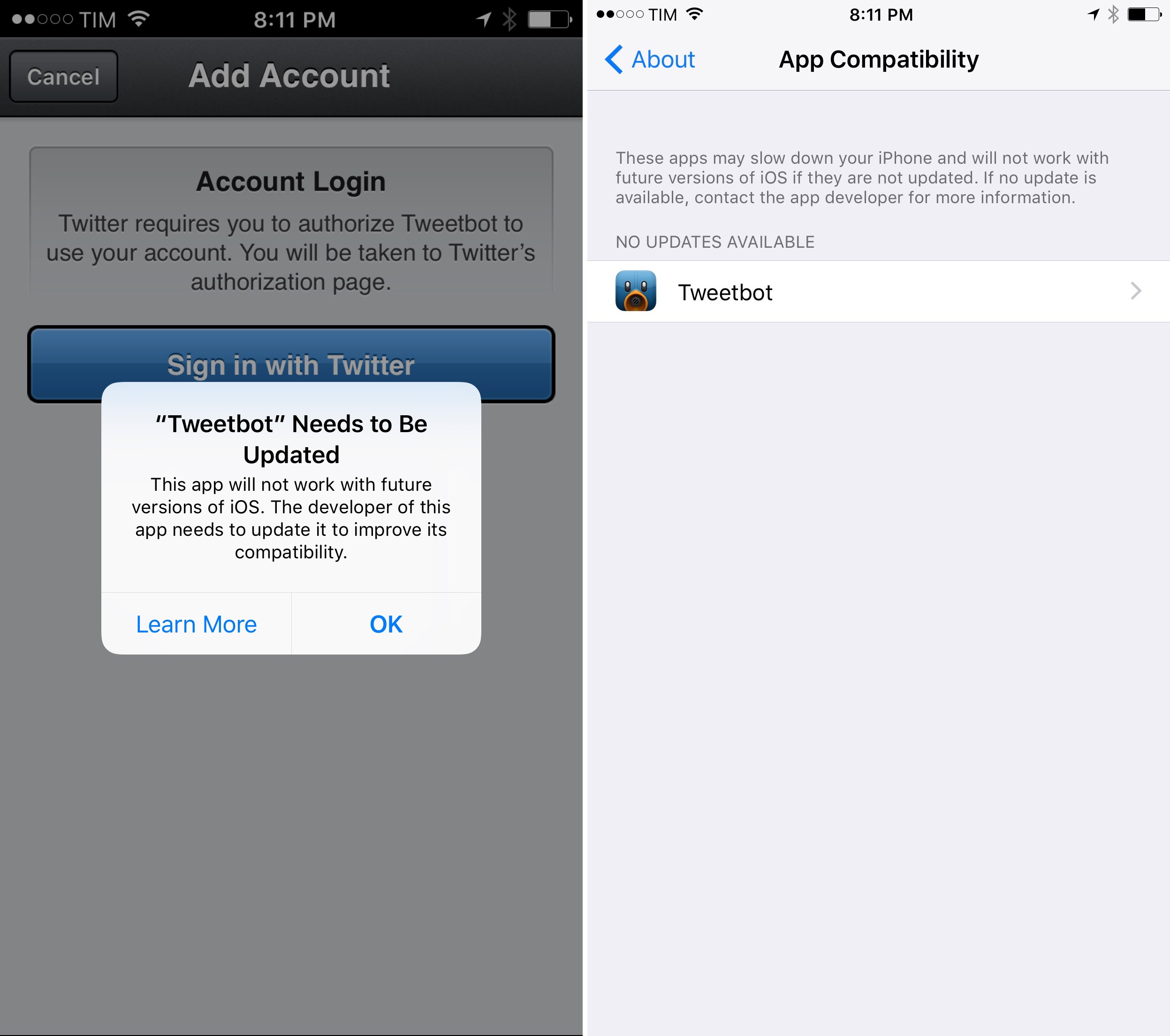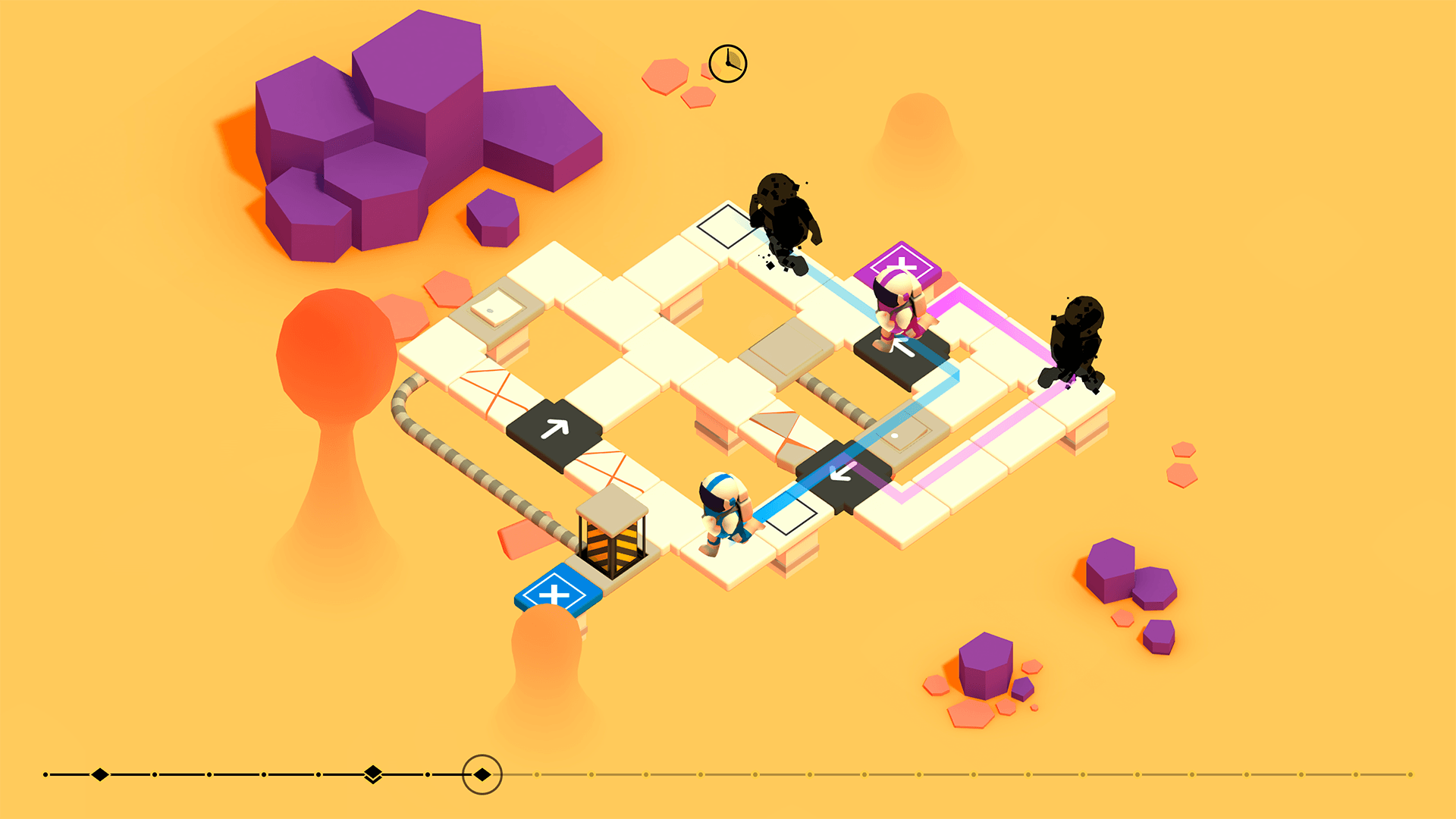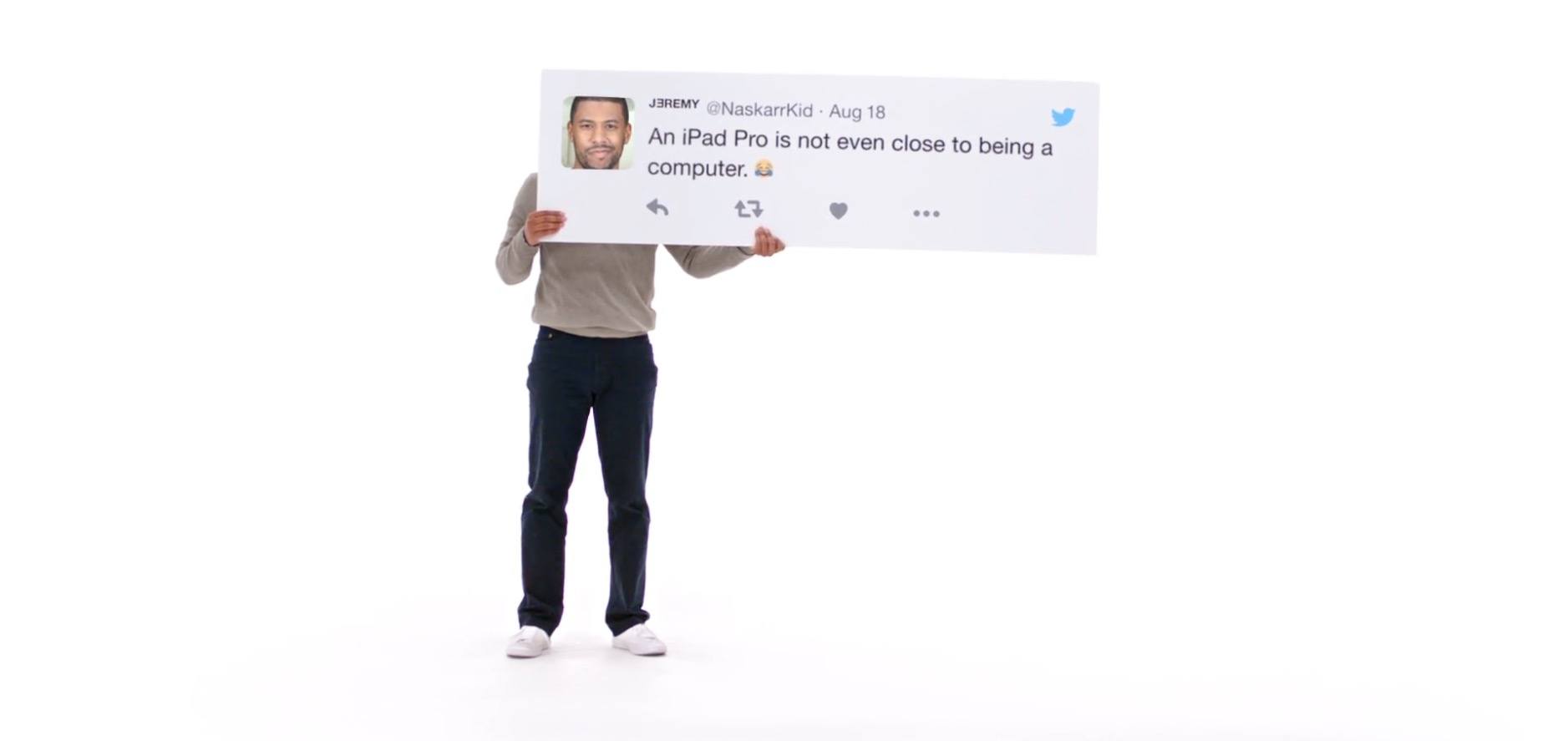Overcast, Marco Arment’s popular podcast app for iOS, is defined by an interesting dualism: its essence has remained remarkably consistent with the original version released three years ago; at the same time, Arment has periodically revisited Overcast’s design, features, and business model to build a superior listening environment for a larger audience.
The same judicious iteration permeates Overcast 3.0, launching today on the App Store. With improvements to episode management, visual changes aimed at modernizing the interface, and an evolution of the existing subscription-based model, Overcast 3.0 is another thoughtful combination of new ideas and old tropes, which converge in a refreshed yet instinctively familiar listening experience.