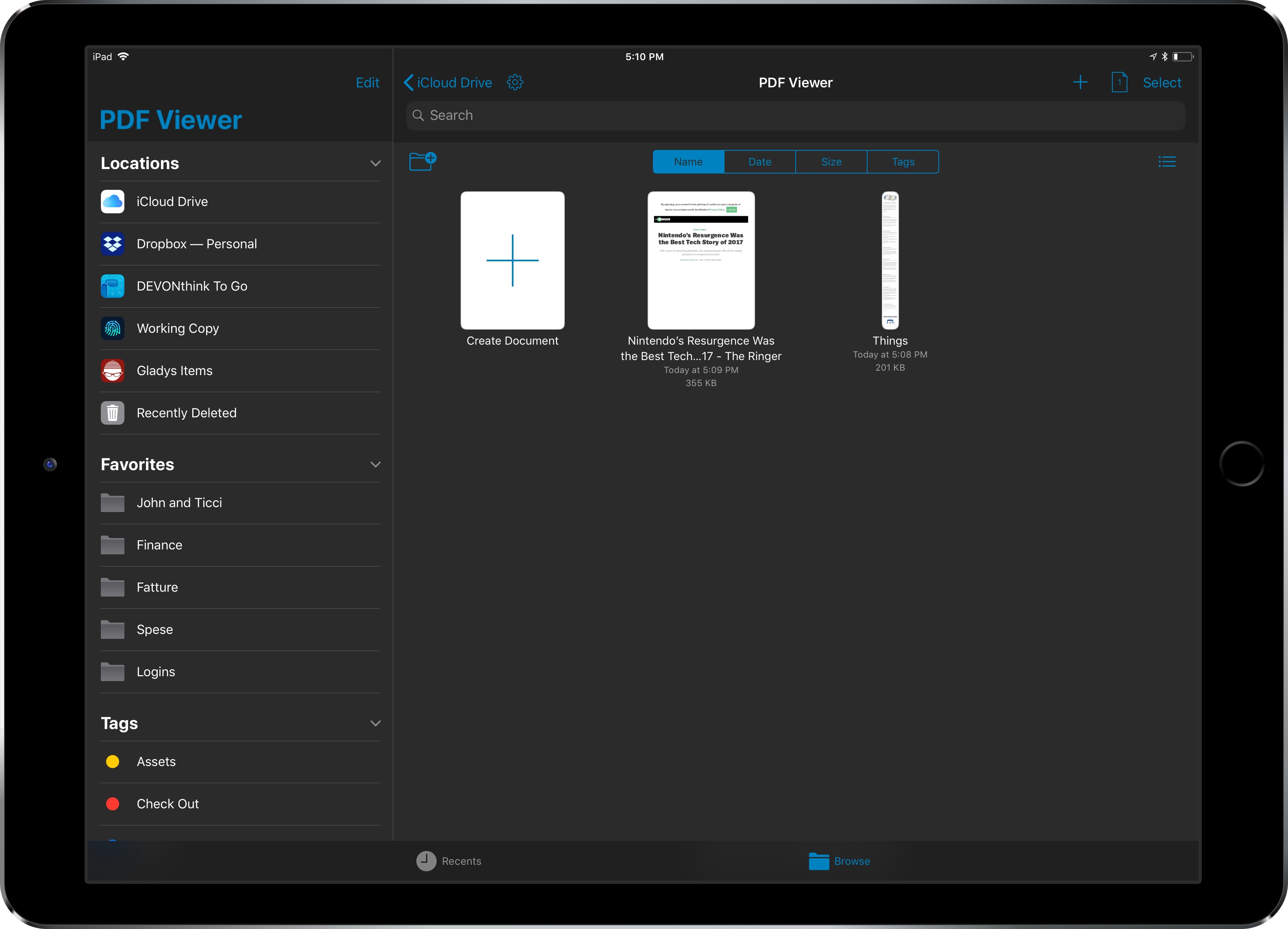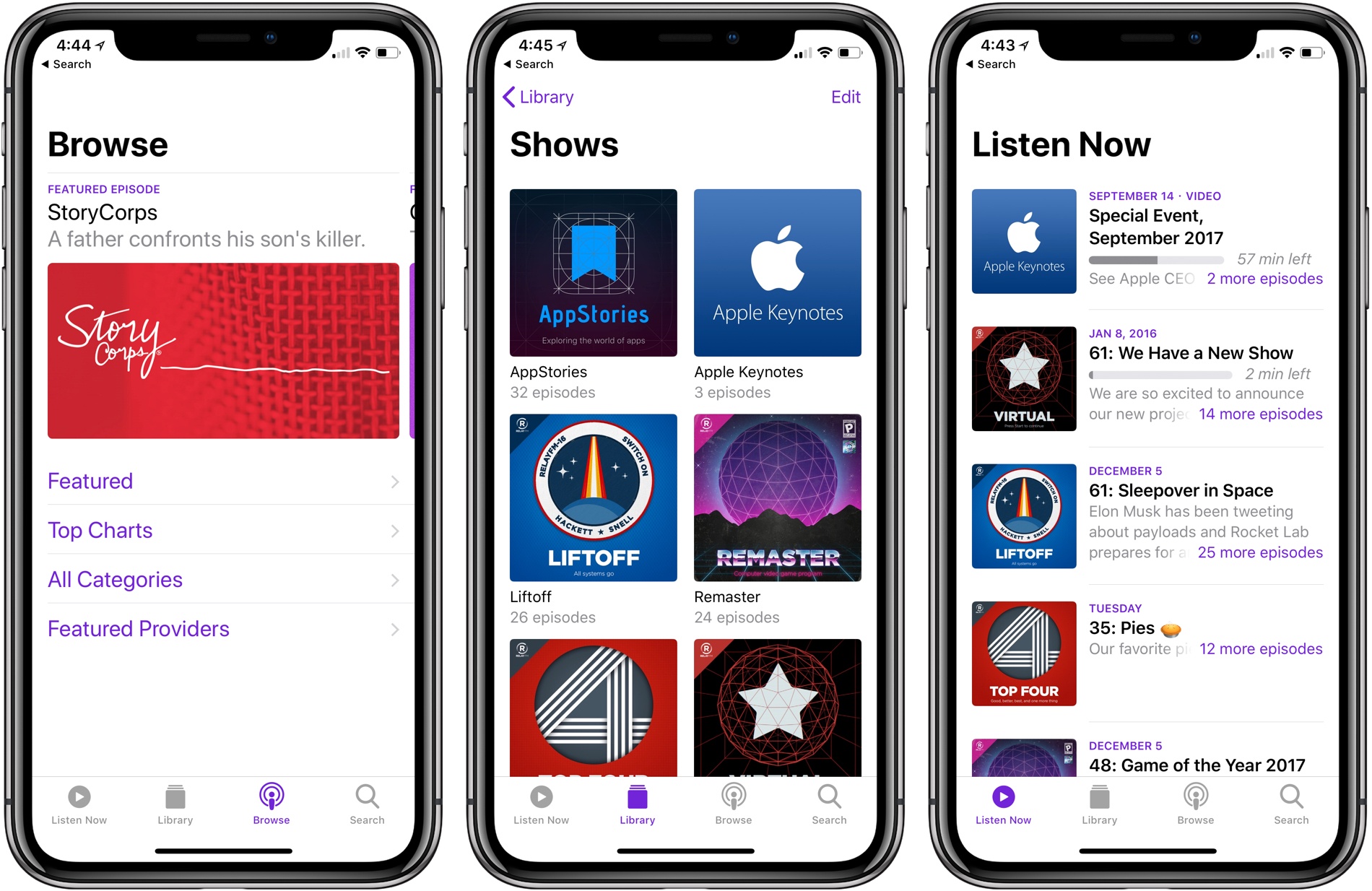As expected, Apple introduced of the iMac Pro today, and an update to its professional video-editing app, Final Cut Pro X. Companion video-editing apps Motion and Compressor received updates too.
Specifications of the new iMac Pro are in line with what was reported earlier this week. In its press release, Apple provides examples of the kind of performance increases that different professionals can expect:
iMac Pro takes Mac performance to a whole new level, even when compared to our fastest quad-core iMac.
- 3D designers can visualize huge 3D models and render scenes up to 3.4 times faster.
- Developers can run multiple virtual machines and test environments, and compile code up to 2.4 times faster.
- Scientists and researchers can manipulate massive data sets and complex simulations, visualizing data up to 5 times faster.
- Photographers can work with enormous files and perform image processing up to 4.1 times faster.
- Music producers can bounce (export) massive multi-track projects up to 4.6 times faster and use up to 12.4 times as many real-time plug-ins.
- Video editors can edit up to eight streams of 4K video, or edit 4.5K RED RAW video and 8K ProRes 4444 at full resolution in real time without rendering. The iMac Pro can also export HEVC video 3 times faster.
All that power comes at a substantial price. The iMac Pro starts at $4,999 but can be configured to over $13,000.
Apple also updated Final Cut Pro X, its professional video editing app for macOS. According to Apple:
new features including 360-degree VR video editing, advanced color grading tools and support for High Dynamic Range (HDR) video. Optimized to take full advantage of the incredible performance capabilities of the all-new iMac Pro, Final Cut Pro users can now edit full-resolution 8K video for the first time on a Mac. Apple is also extending 360-degree VR video support to Final Cut Pro companion apps, Motion and Compressor.
Susan Prescott, Apple’s vice president of Apps Product Marketing said:
“With new features like 360-degree VR editing and motion graphics, advanced color grading and HDR support, Final Cut Pro gives video editors the tools to create stunning, next-generation content…. When combined with the performance of Mac hardware, including the all-new iMac Pro, Final Cut Pro provides an incredibly powerful post-production studio to millions of video editors around the world.”
The update to Final Cut Pro X lets editors create 360-degree video content and view those projects in real time using an HTC VIVE VR headset and SteamVR. Apple has also added professional color grading tools and supports popular HDR formats. Other features Apple touts include:
- Easily import iMovie projects from iPhone and iPad into Final Cut Pro for advanced editing, audio work, motion graphics and color grading.
- HEVC and HEIF support for importing and editing high efficiency video and photo formats from Apple devices.
- Updated audio effects plug-ins from Logic Pro X with redesigned, resizable interfaces.
- Faster, higher quality optical flow analysis built on Metal, Apple’s advanced graphics technology.
In addition to the update to Final Cut Pro X, Apple has updated Motion, which lets users create 360-degree VR titles and effects that are accessible from Final Cut Pro. Compressor has also been updated to let ‘users deliver 360-degree video with industry-standard spherical metadata.’
Final Cut Pro X, Motion, and Compressor are available on the Mac App Store as free updates to existing users. For new users, Final Cut Pro X is $299.99, Motion and Compressor are $49.99 each. Educational users can purchase the apps as a bundle for $199.99.