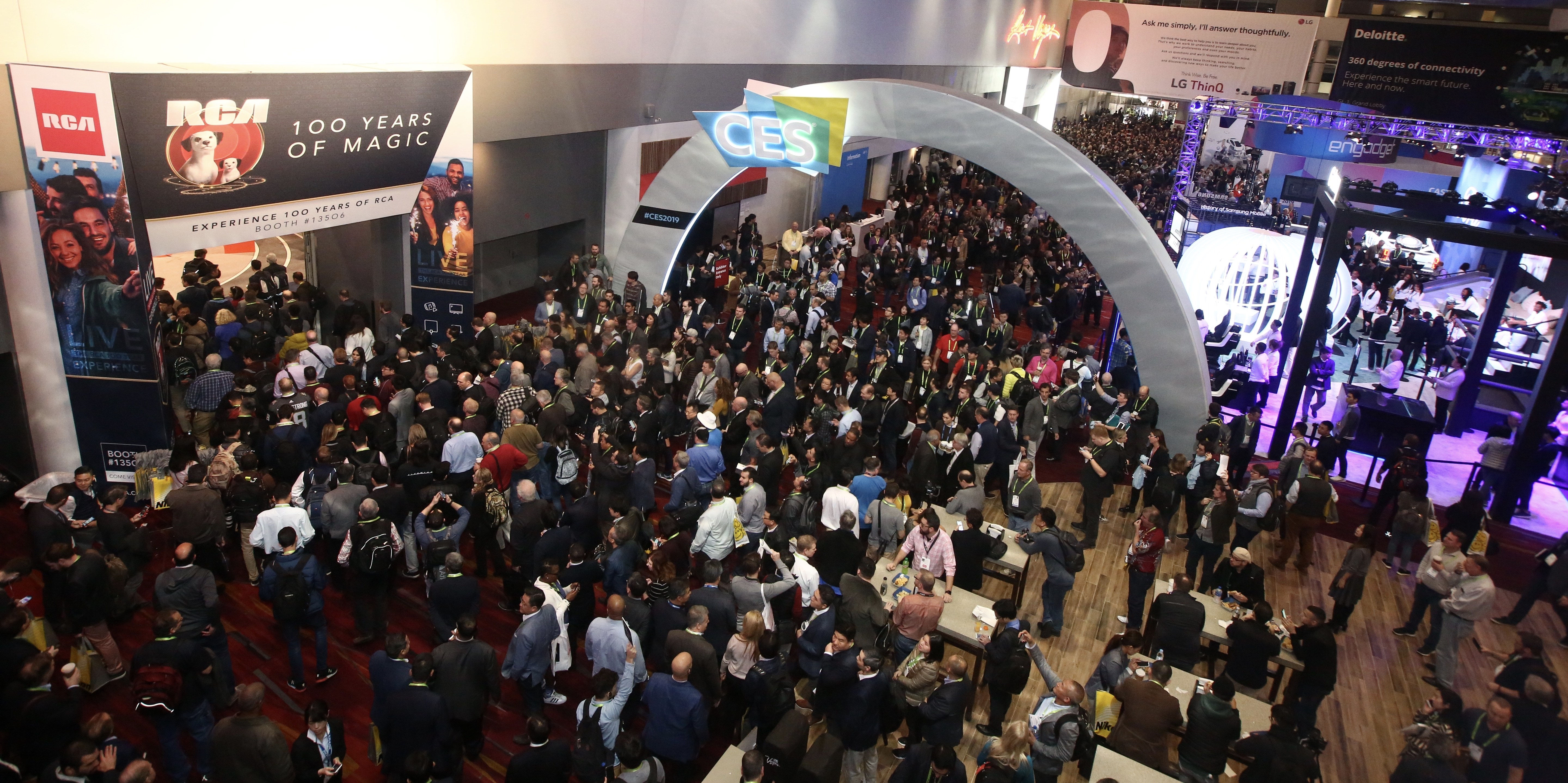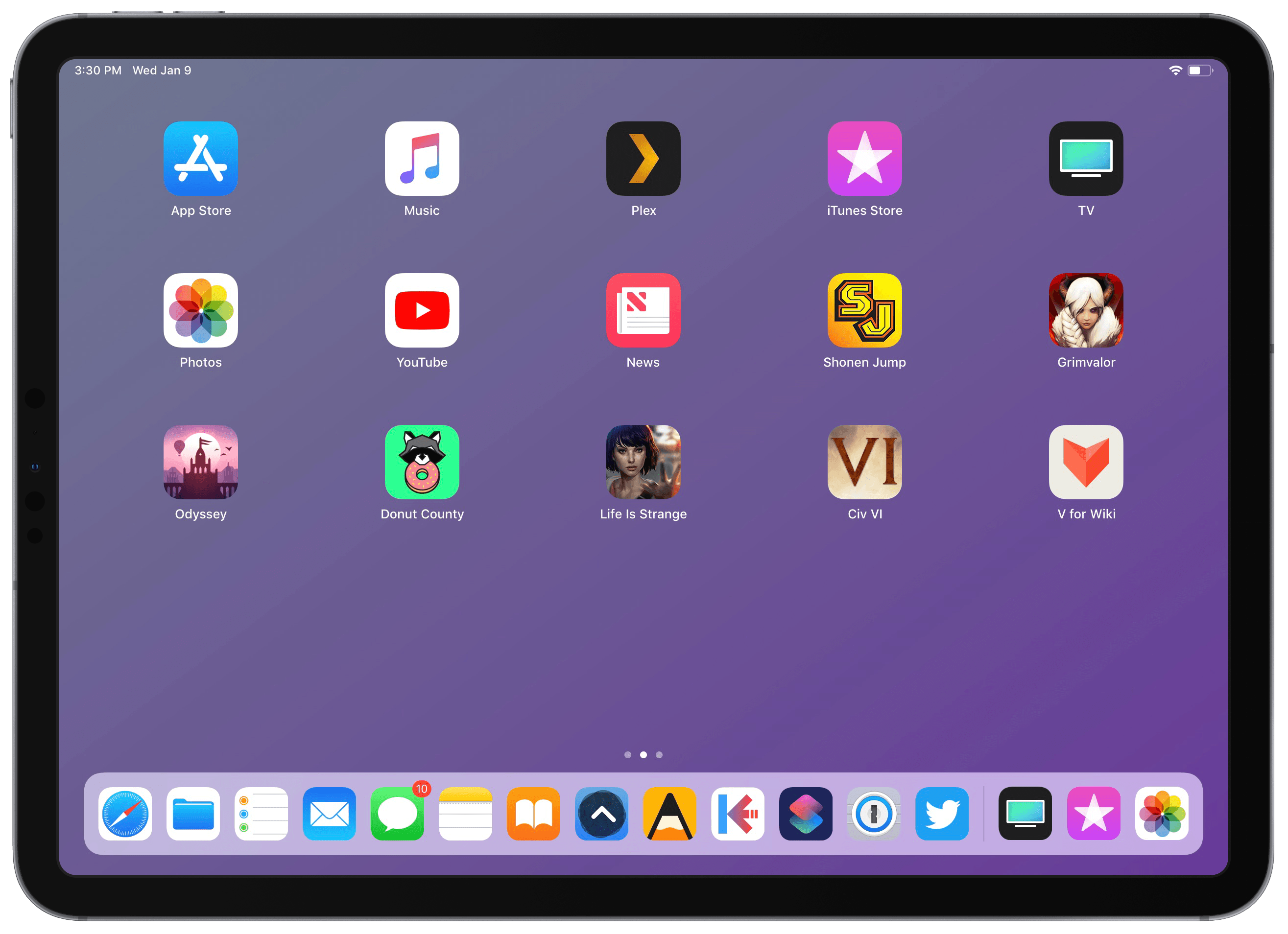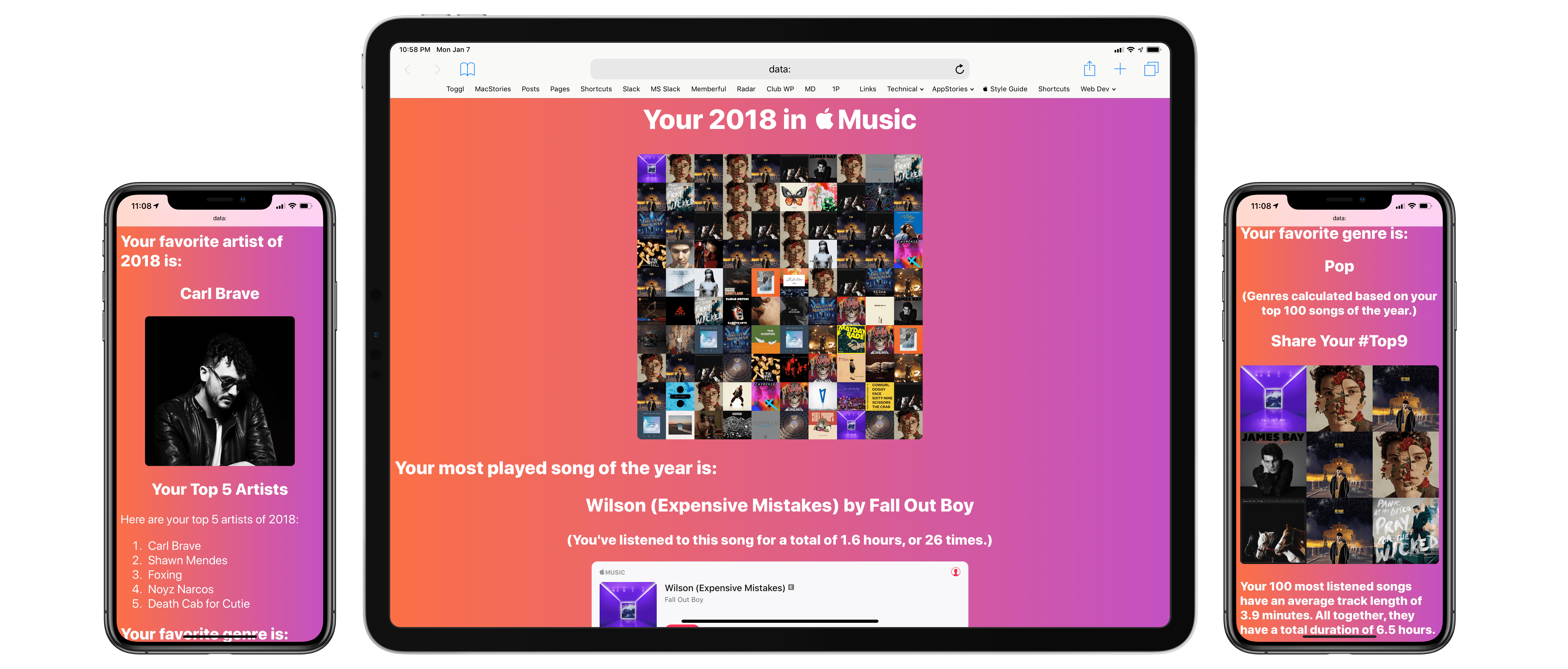iPhone Backup Extractor is a powerful macOS app for working with iOS data. The app was launched a decade ago by Reincubate founder Aidan Fitzpatrick from his apartment out of frustration at having lost contacts he’d painstakingly entered into his iPhone. Now, not only can iPhone Backup Extractor recover contacts, it can retrieve deleted conversations from apps like Messages and WhatsApp, edit and browse iTunes backups, and export iPhone or iPad data into formats such as PDF, VCard, and iCal. The app also helps users find lost photos and extract data from individual apps.
iPhone Backup Extractor got a lot of love in 2018 with major updates throughout the year including support Mojave and iOS 12. The app’s UI was also overhauled, the restrictions passcode recovery feature was updated to support forgotten Screen Time passcodes, drag and drop support was added, and an all-new “Info” mode that provides a deep-dive into the various codes, serials, and IDs associated with an iOS device was launched.
iPhone Backup Extractor is available here. The free version of the app allows users to view their data and export four files at a time, which is a great way to give the app a test run. For a limited time, you can upgrade to the basic edition of iPhone Backup Extractor for just under $32 with this MacStories-exclusive 20%-off link. Help is always available too, whether you need assistance with your backups, recovering lost passcodes, or anything else.
Reincubate is always looking for ways to improve iPhone Backup Extractor too and would love to hear from MacStories readers about how it can do more to help people get deeper access to their own data. Feel free to get in touch with the Reincubate team at [email protected] or on Twitter at @reincubate or @afit.
Our thanks to iPhone Backup Extractor for sponsoring MacStories this week.