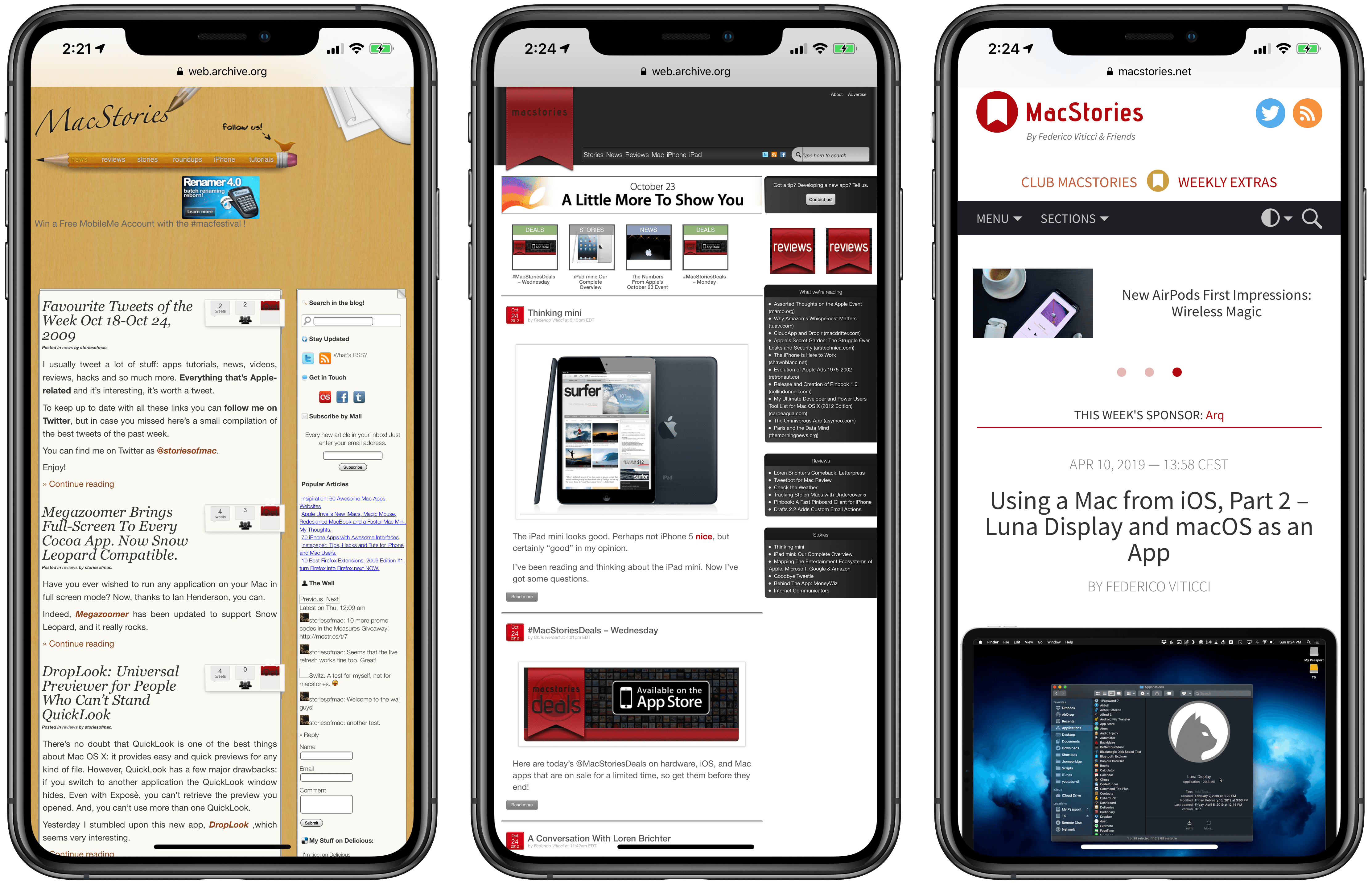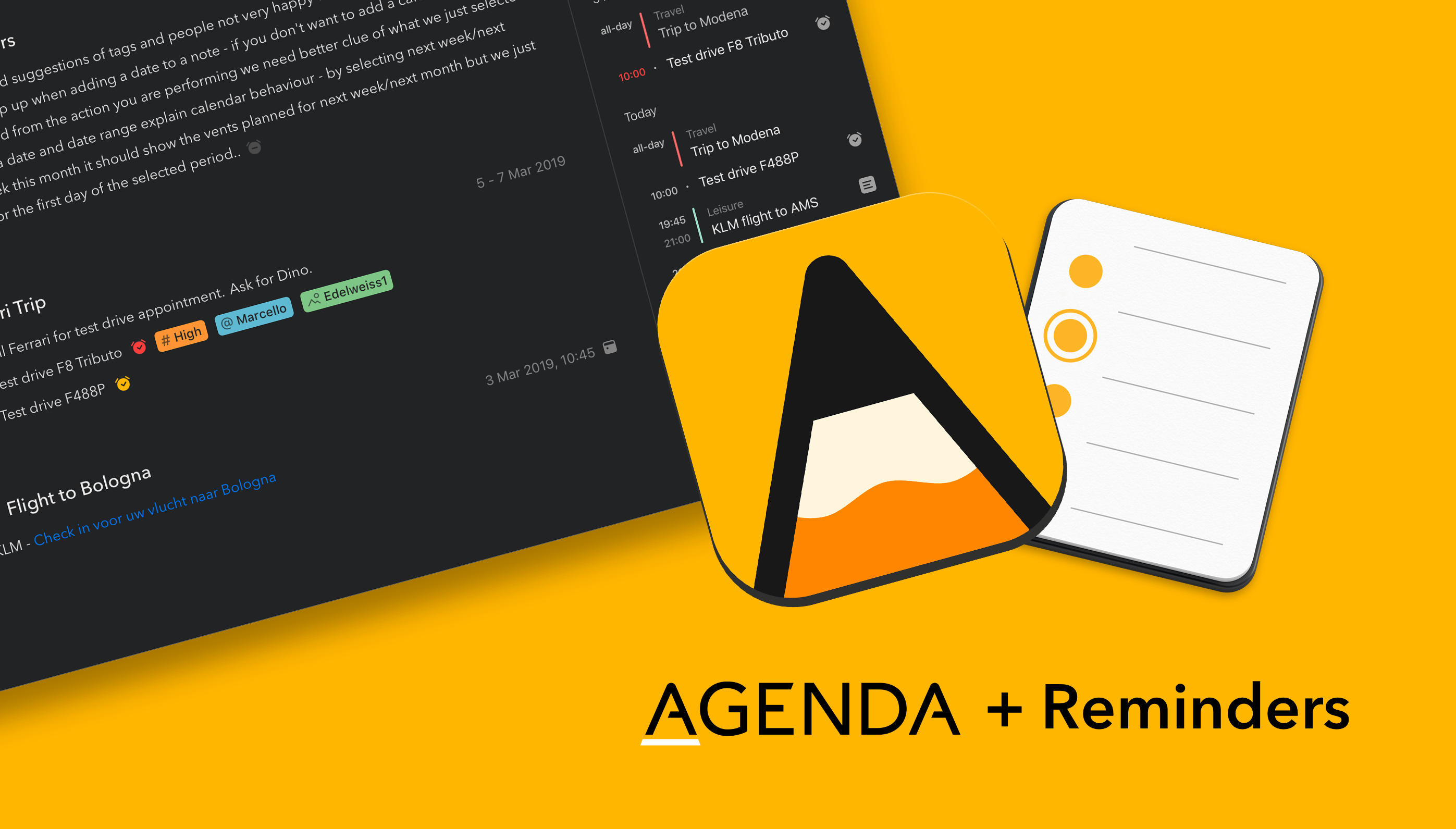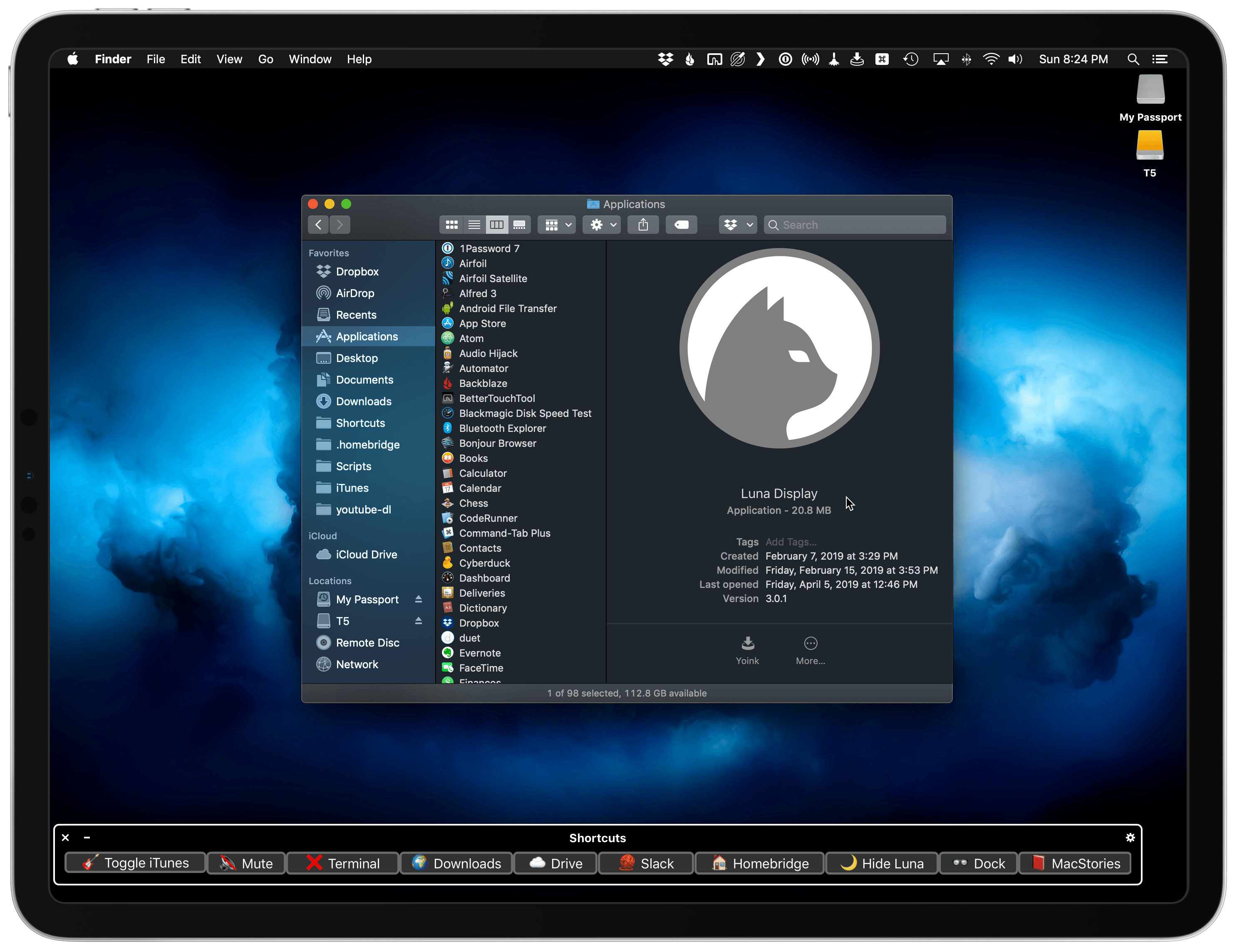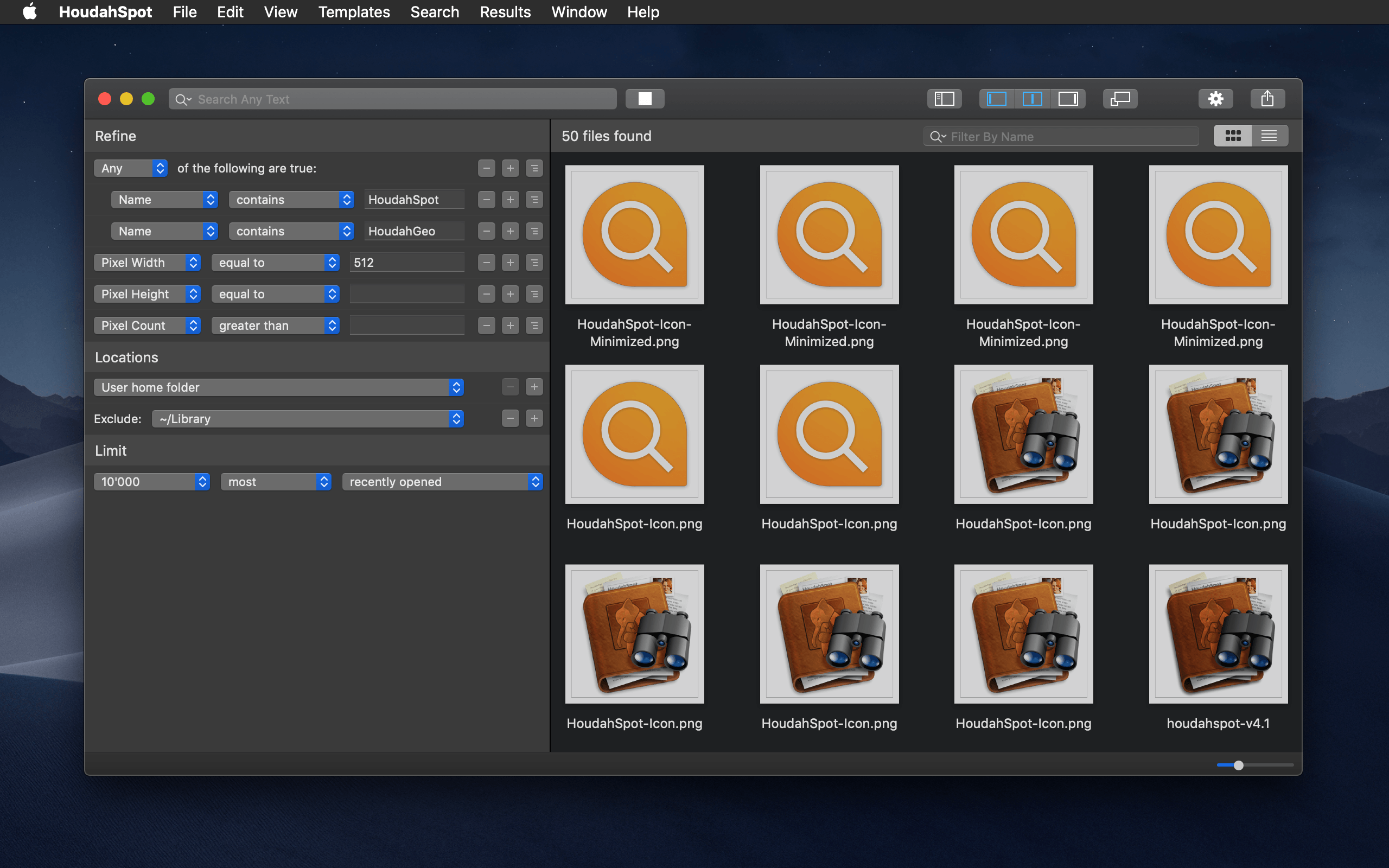Later this week on Saturday, April 20, MacStories will turn 10 years old.
It was Monday, April 20, 2009 when, fresh out of a job from which I had gotten fired, I decided to publish the first official post on my self-hosted blog after a few weeks of running a free WordPress.com website. I was 21. My English was terrible and, at the time, MacStories was written in two languages, English and Italian – probably to hide my discomfort as a non-native English speaker. If you want to hear this story (and my entire background) in much greater detail, John interviewed me on this week’s special episode of AppStories.
Since that first post about web browsers, MacStories has been on my mind every day and it remains the most important thing I’ve ever built in my adult life. In many ways, MacStories has come to define me.
As you might guess, I’ve struggled to come to terms with the meaning of this anniversary. I don’t like celebrating work-related anniversaries. I don’t think our readers appreciate excessive self-congratulatory content and I’d rather focus on getting work done every day. I prefer to let other people compliment us if they ever feel compelled to do so; otherwise, I just want to focus on providing a service to our audience, because that’s what I’m ultimately here to do: to make sure that MacStories and our related properties can be useful and inspiring for our readers around the world.
Ten years, however, does feel like an extremely long time in Internet years. For this reason, when I started thinking about this looming milestone sometime last year, I knew I had to do something special for this anniversary – just this once – to look back at the past decade of MacStories, reflect on the things I’ve learned along the way, and plan ahead for the future.
Here’s the short version: this week is going to be extra special on MacStories. We’re launching our first official merchandise today (macstoriesmerch.com) and there will be a series of retrospectives published on MacStories throughout the week (keep an eye on this tag). In addition, we will be launching a couple of new perks exclusive to Club MacStories members.
Now, allow me to share some thoughts about creating MacStories and what this website has meant for me over the past 10 years.