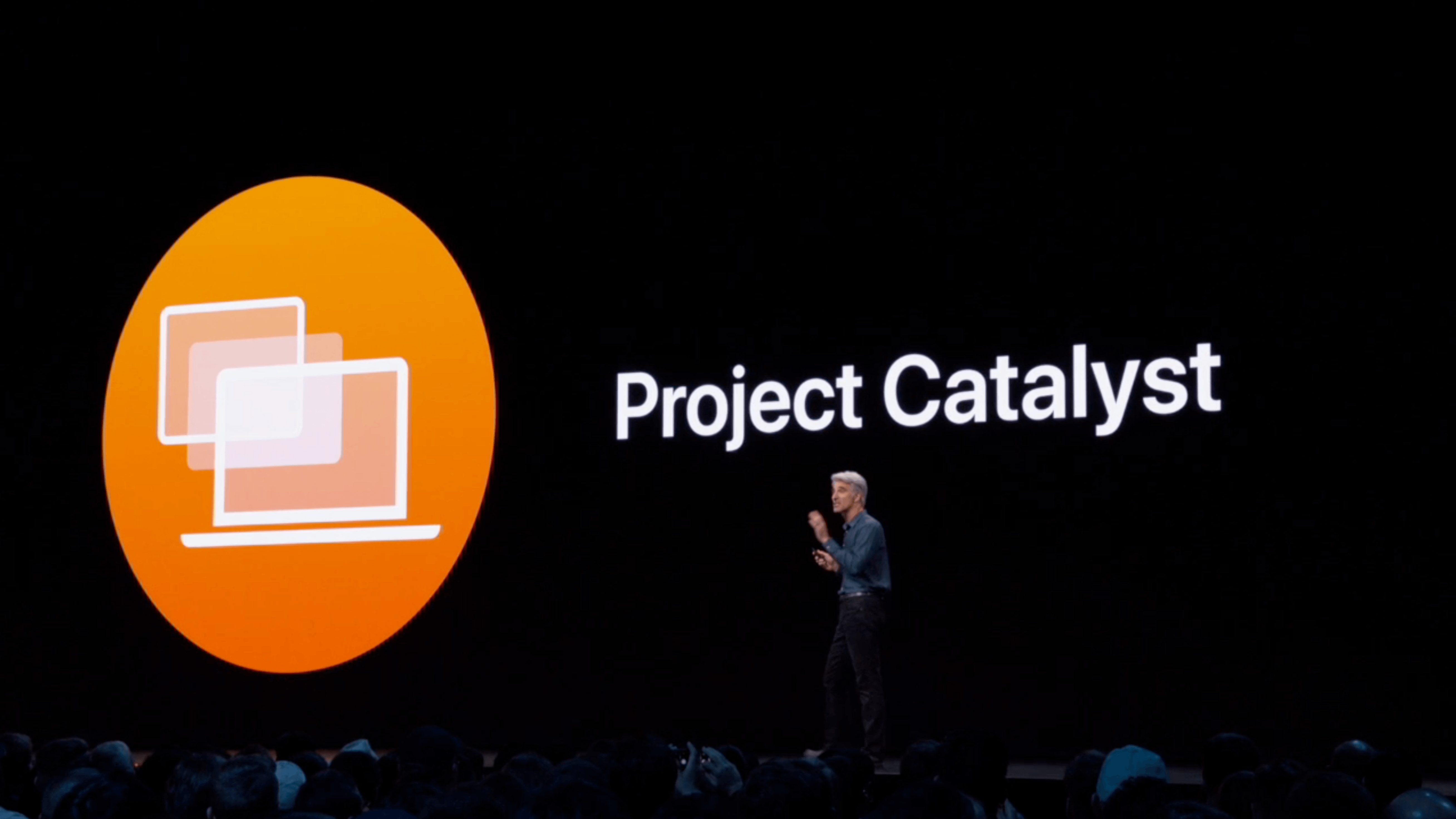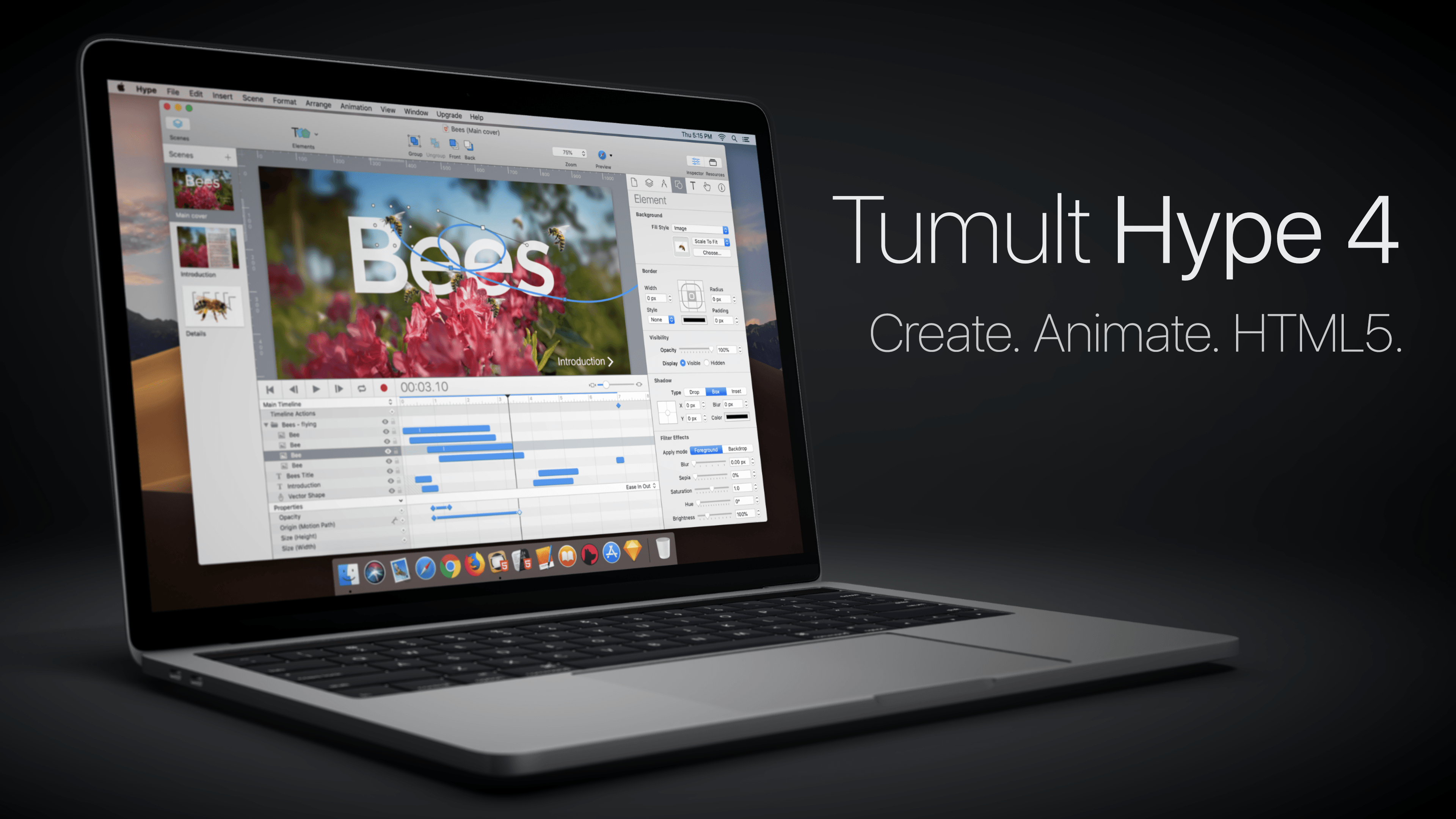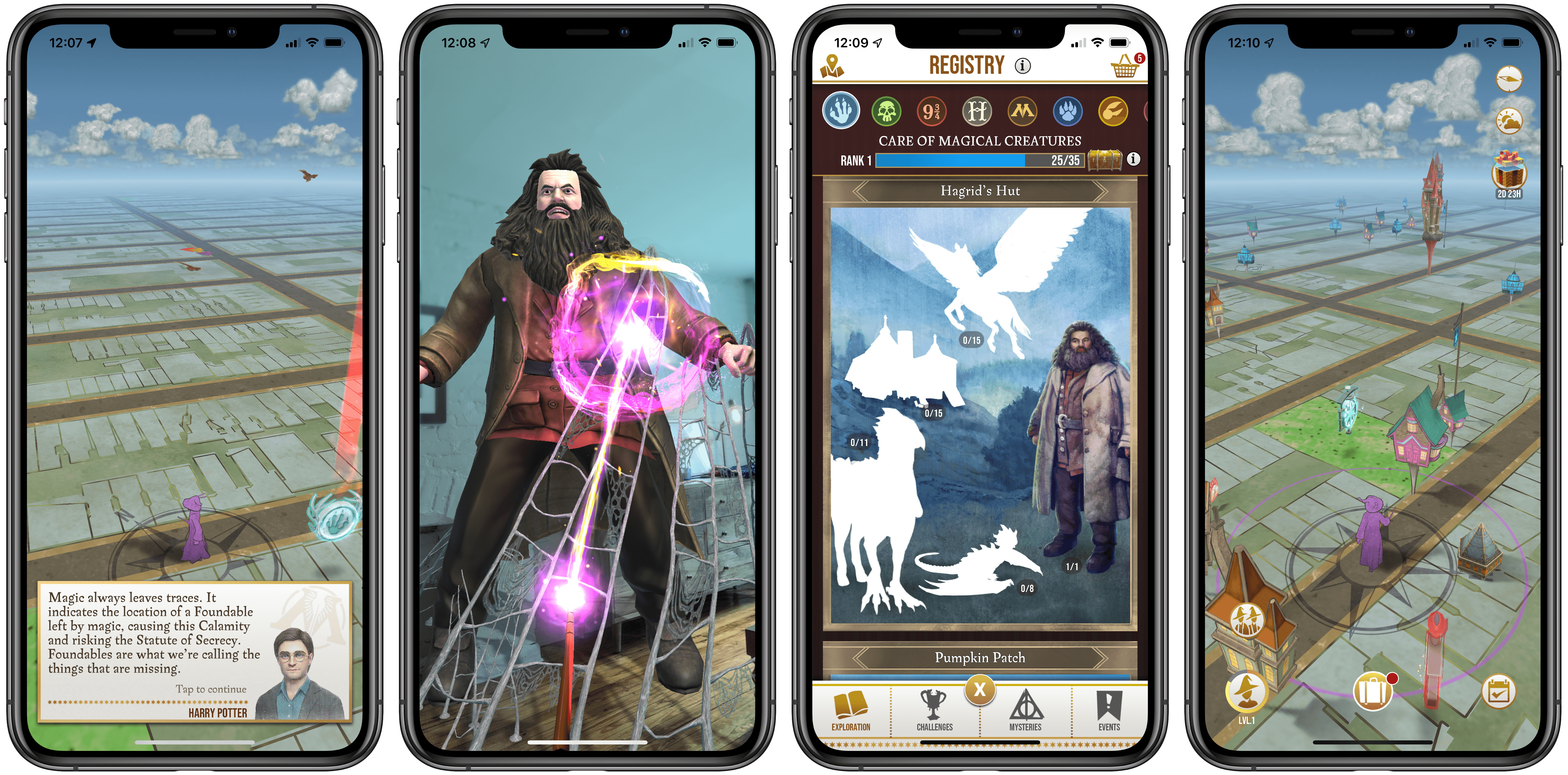App Review has been a black box for over a decade now, with virtually no details leaking out of Apple. That’s begun to change in 2019. Earlier this year, Mark Gurman interviewed Phillip Shoemaker, a former head of App Review, on Bloomberg’s Decrypted podcast where Shoemaker described what app review was like before he left the company around 2016.
Now, CNBC has additional and more recent details about App Review from unnamed sources within the organization. Many of the tidbits in CNBC’s report were previously shared by Shoemaker, but there are new details sprinkled throughout the piece about the organization and how apps are reviewed. For instance, CNBC reveals that:
Apple recently opened new App Review offices in Cork, Ireland, and Shanghai, China, according to a person familiar with the matter. The department has added significant headcount in recent years, they added.
CNBC also learned that:
The department has more than 300 reviewers and is based out of a pair of offices in Sunnyvale, California….
The report contains new details about the review process too:
Reviewers have daily quotas of between 50 and 100 apps, and the number of apps any individual reviewer gets through in an hour is tracked by software called Watchtower, according to screenshots seen by CNBC. Reviewers are also judged on whether their decisions are later overturned and other quality-oriented stats.
App Review is part of Apple’s developer relations organization run by Phil Schiller, the company’s Senior Vice President of Worldwide Marketing. Like other developer problems raised with front-line developer relations personnel, App Review decisions are escalated through the organization when an appeal is made:
Developers who disagree with a decision made by App Review can appeal to a board called the App Review Board, which can change the decision from a lower-level reviewer and is partially composed of reviewers with good track records, people who worked as reviewers said. Sustained appeals can bring an app in front of the Executive Review Board.
CNBC reports that the Executive Review Board, of which Schiller is a member, also handles sensitive app decisions like the decision to reject the Infowars app in 2018.
It’s curious that after years of almost no information about the App Review, details are beginning to emerge now. However, other than the size of the organization, which is smaller than I would have guessed, and revelation that App Review now operates in Ireland and China, the review process is about what I thought it was given that Apple has said in the past that each app is reviewed manually.