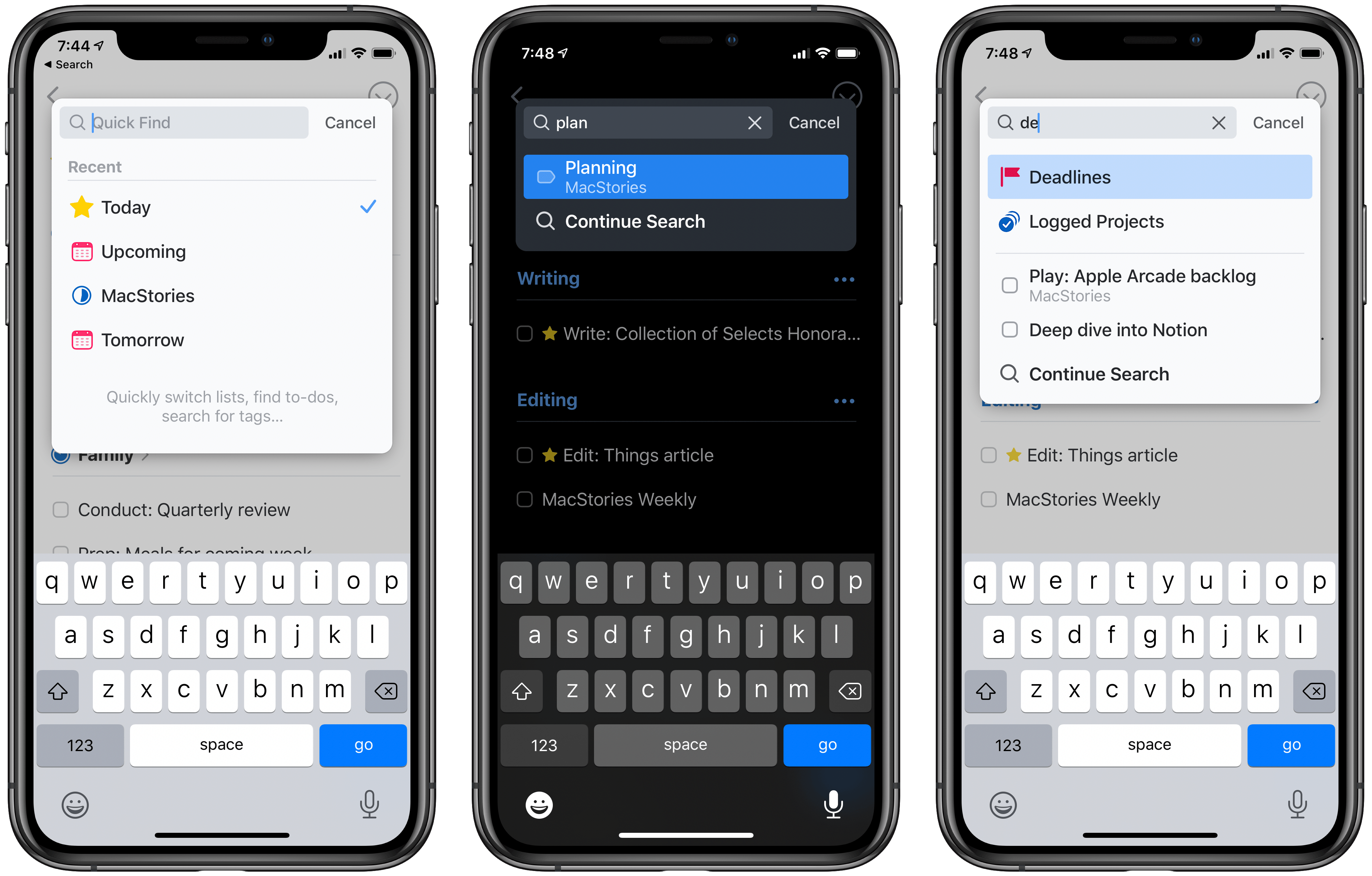In a press release today, Apple announced that it is part of a new working group with Google, Amazon, and the Zigbee Alliance called Project Connected Home over IP. According to Apple’s press release:
The goal of the Connected Home over IP project is to simplify development for manufacturers and increase compatibility for consumers. The project is built around a shared belief that smart home devices should be secure, reliable, and seamless to use. By building upon Internet Protocol (IP), the project aims to enable communication across smart home devices, mobile apps, and cloud services and to define a specific set of IP-based networking technologies for device certification.
Apple says smart home device makers IKEA, Legrand, NXP Semiconductors, Resideo, Samsung SmartThings, Schneider Electric, Signify (formerly Philips Lighting), Silicon Labs, Somfy, and Wulian will also contribute to the project. The group wants to make it easier for manufacturers of smart home devices to integrate with Amazon’s Alexa, Apple’s Siri, and Google’s Assistant and will take an open source approach to the development of the joint protocol.
This is fantastic news. To date, many smart home devices have adopted support for some, but not all, smart assistants. It has also become all too common for companies to announce support for certain assistants was coming to their products only to delay or abandon it altogether. With a unified approach across the three major companies with smart assistants, support will hopefully be more consistent in the future.