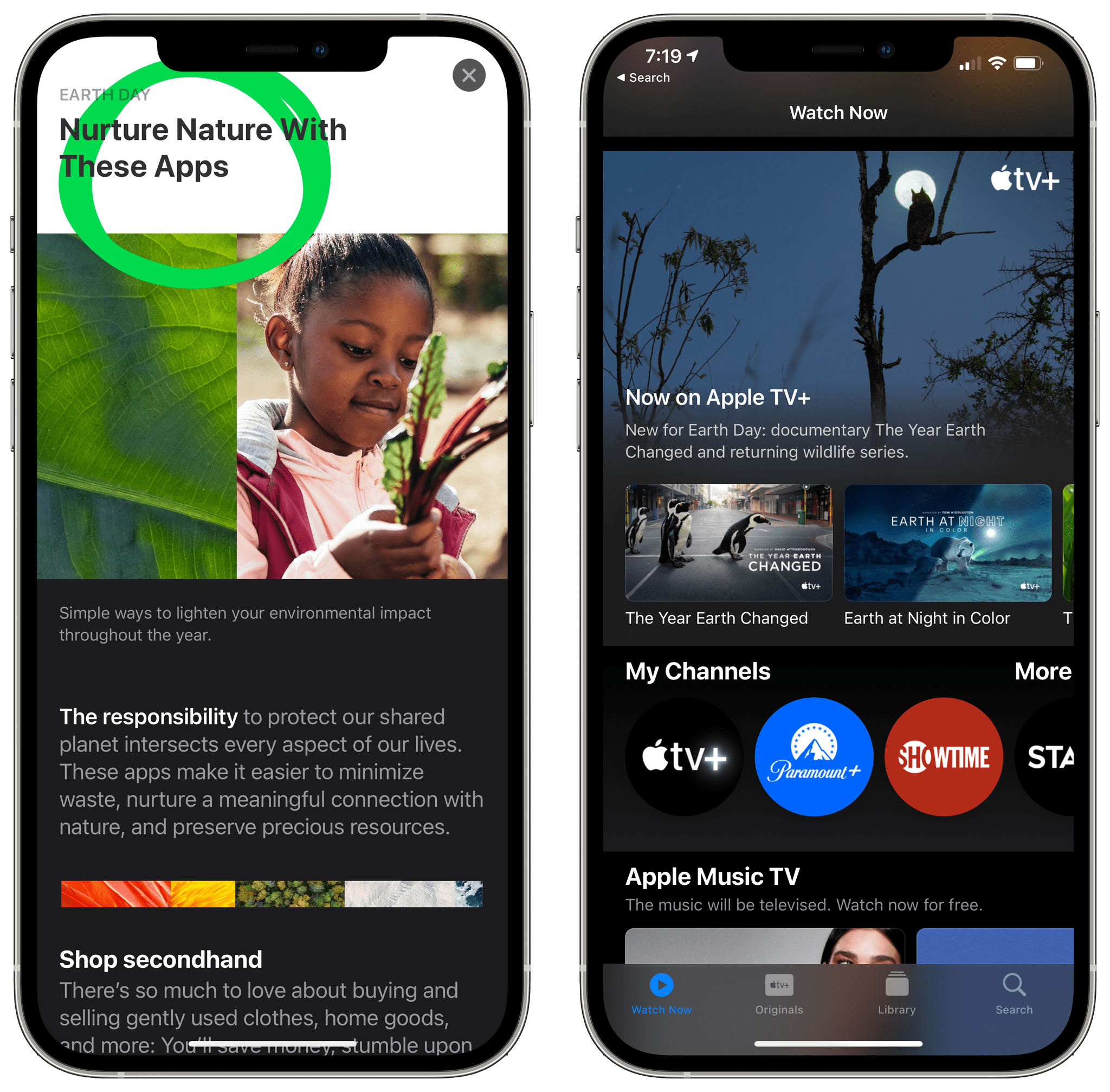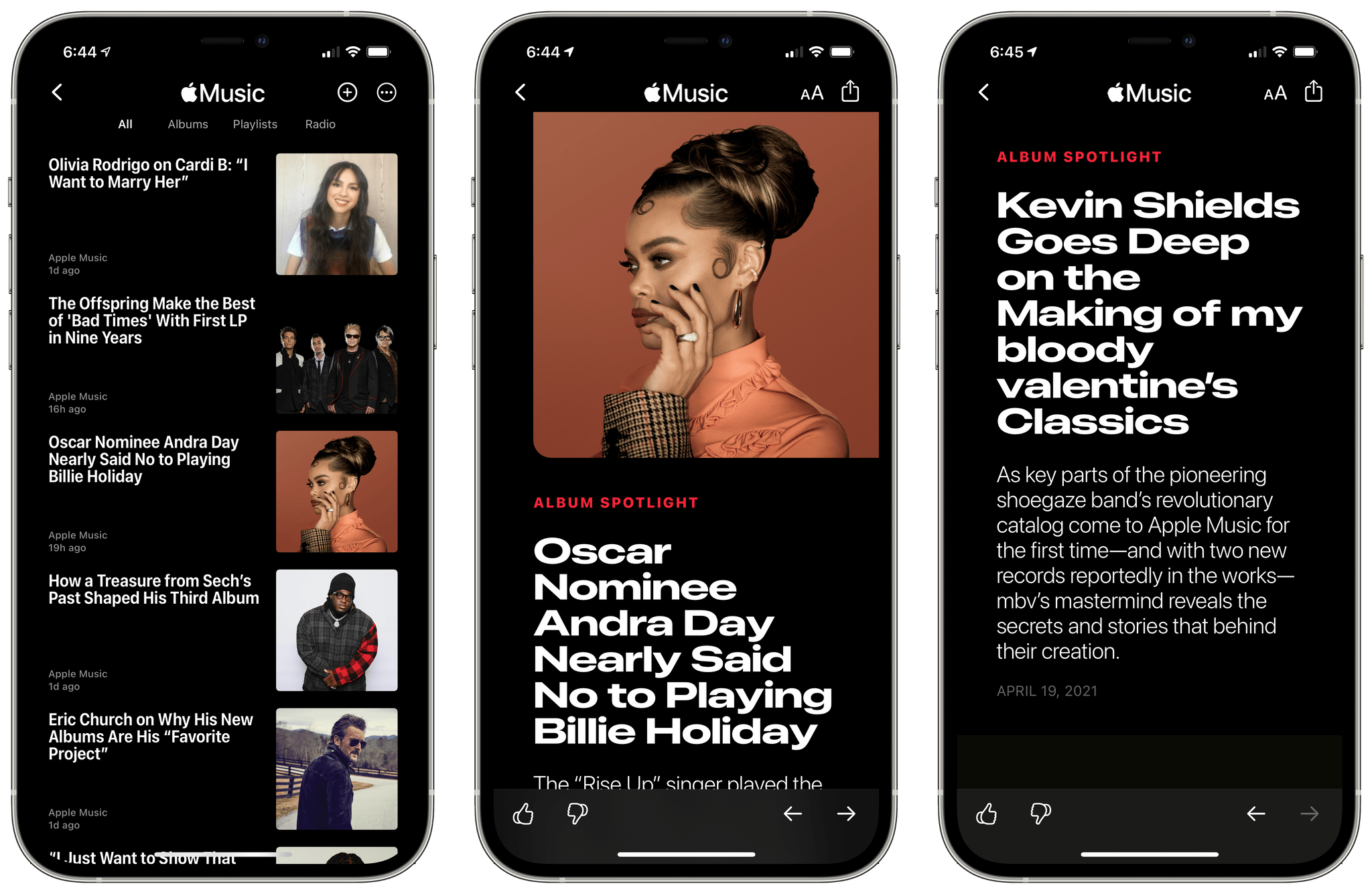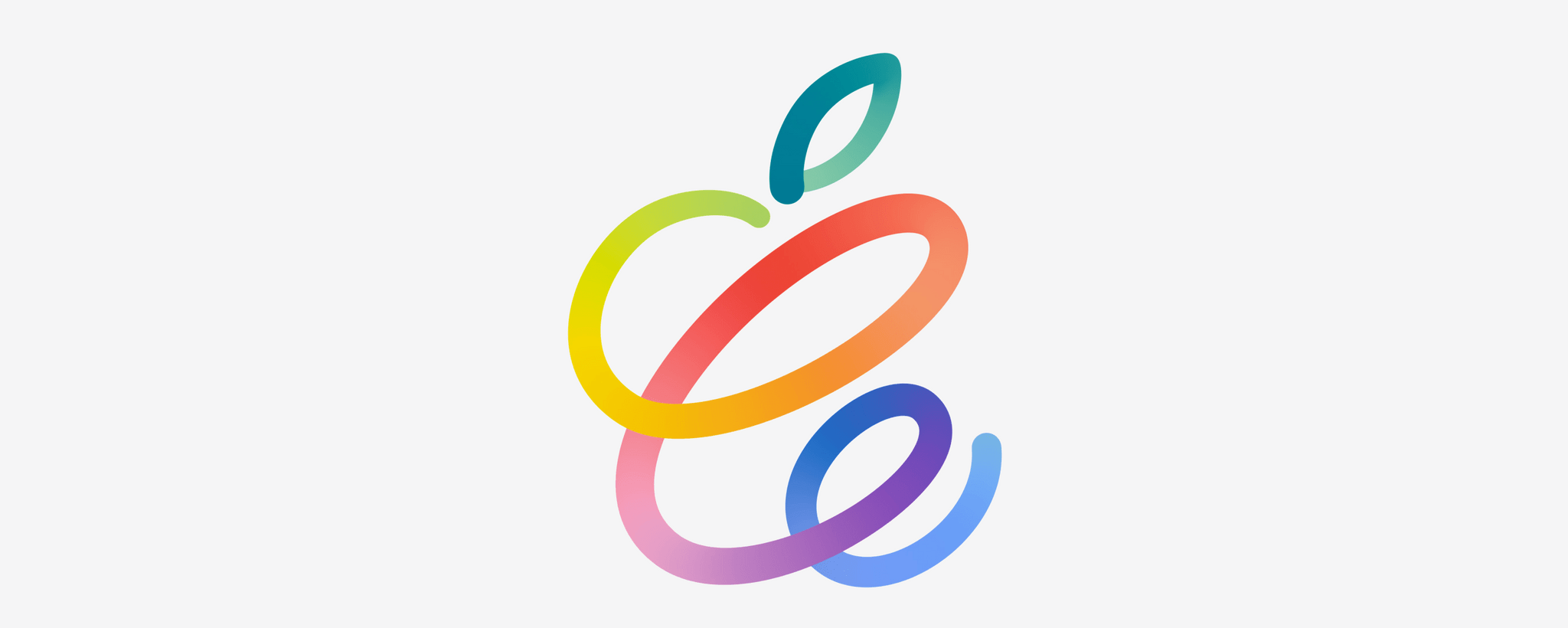Michael Grothaus at Fast Company interviewed Kaiann Drance, Apple’s vice president of worldwide iPhone product marketing and Ron Huang, a senior director of sensing and connectivity, about AirTags. The focus of the story is the privacy features built into AirTags, and it includes this interesting nugget not covered during Apple’s event on Tuesday:
AirTags also have a unique security feature called Pairing Lock, which protects against people who may find your lost item and snatch the AirTag from it to use as their own. Huang likens Pairing Lock to the iPhone’s Activation Lock. “It means that if you lose your AirTag, somebody can’t just pick up your AirTag, re-pair it with their phone, and continue using it,” he says. “This has been really impactful for the iPhone and we think it will be for AirTag as well.”
I’ve seen a lot of questions raised online about exactly how AirTags work and their privacy features, and this Fast Company story is a great place to start to learn more.