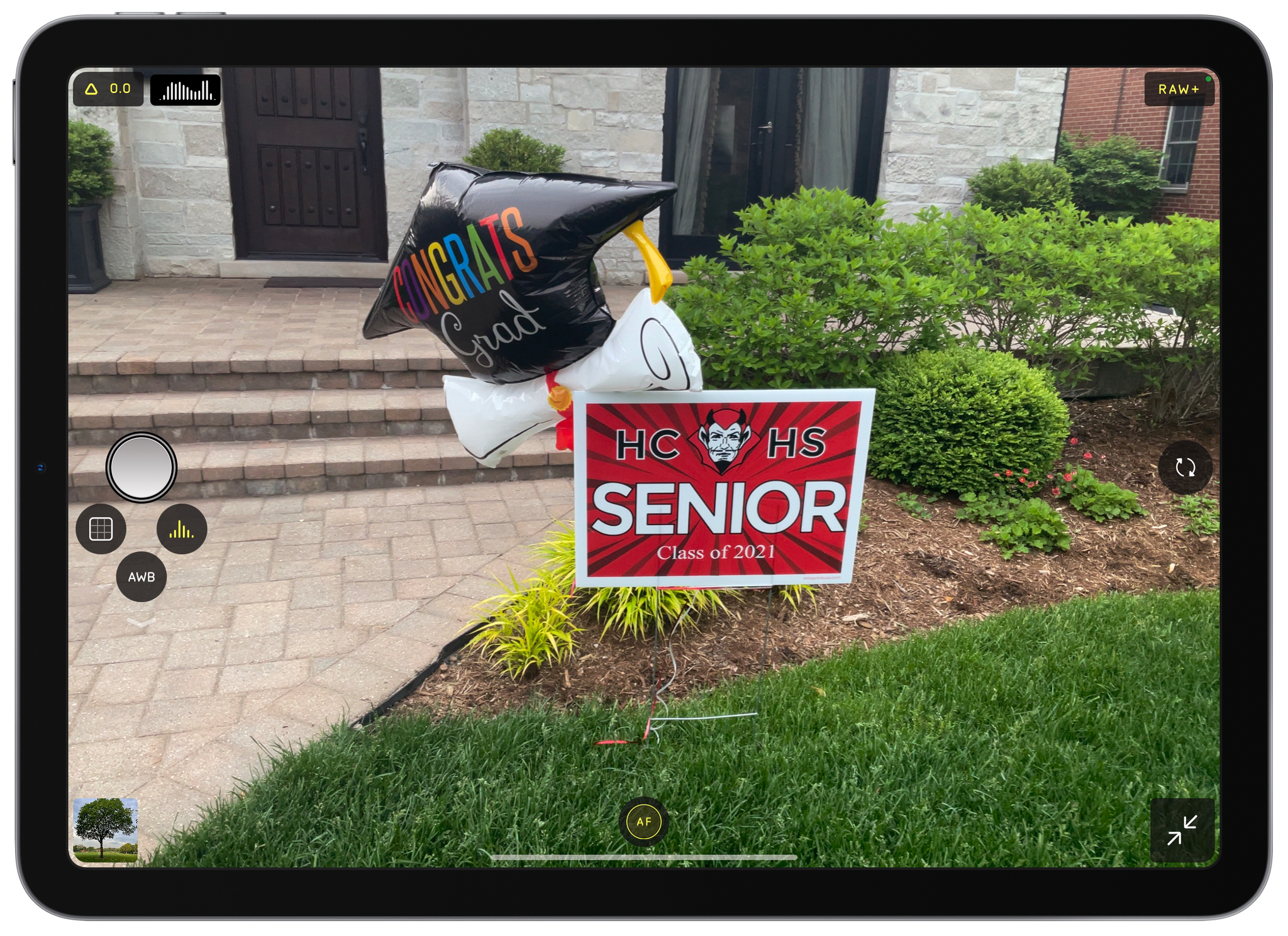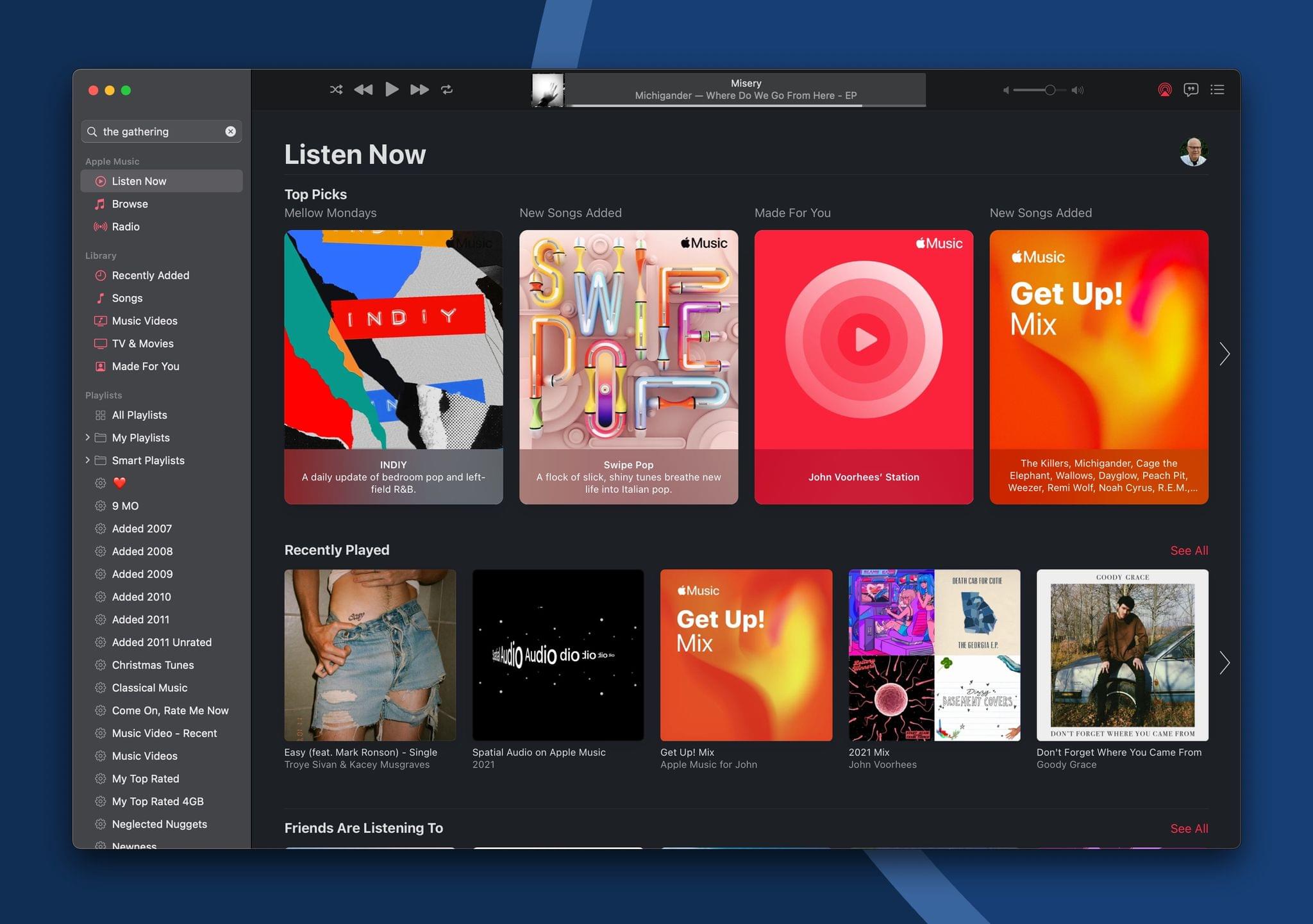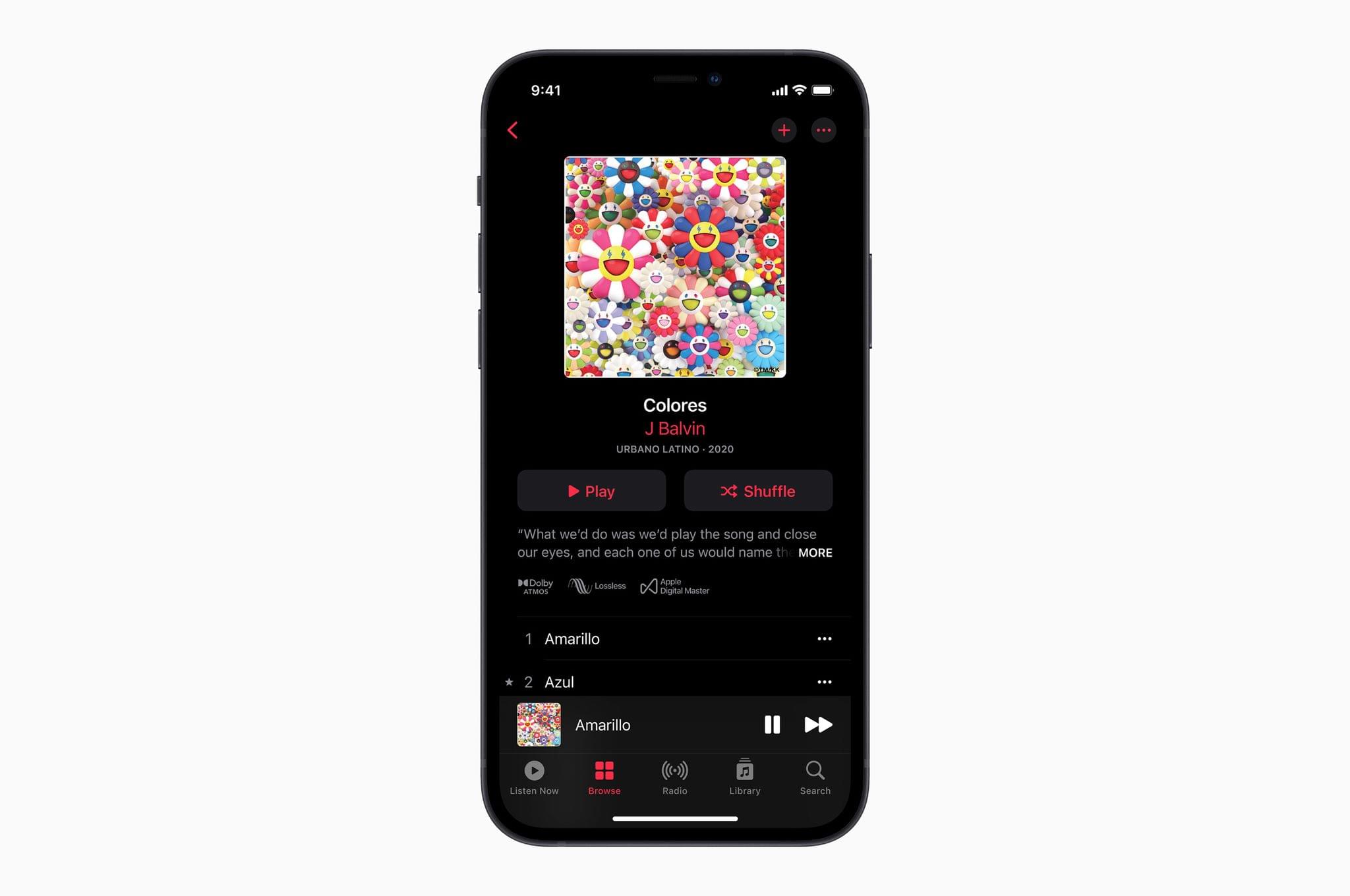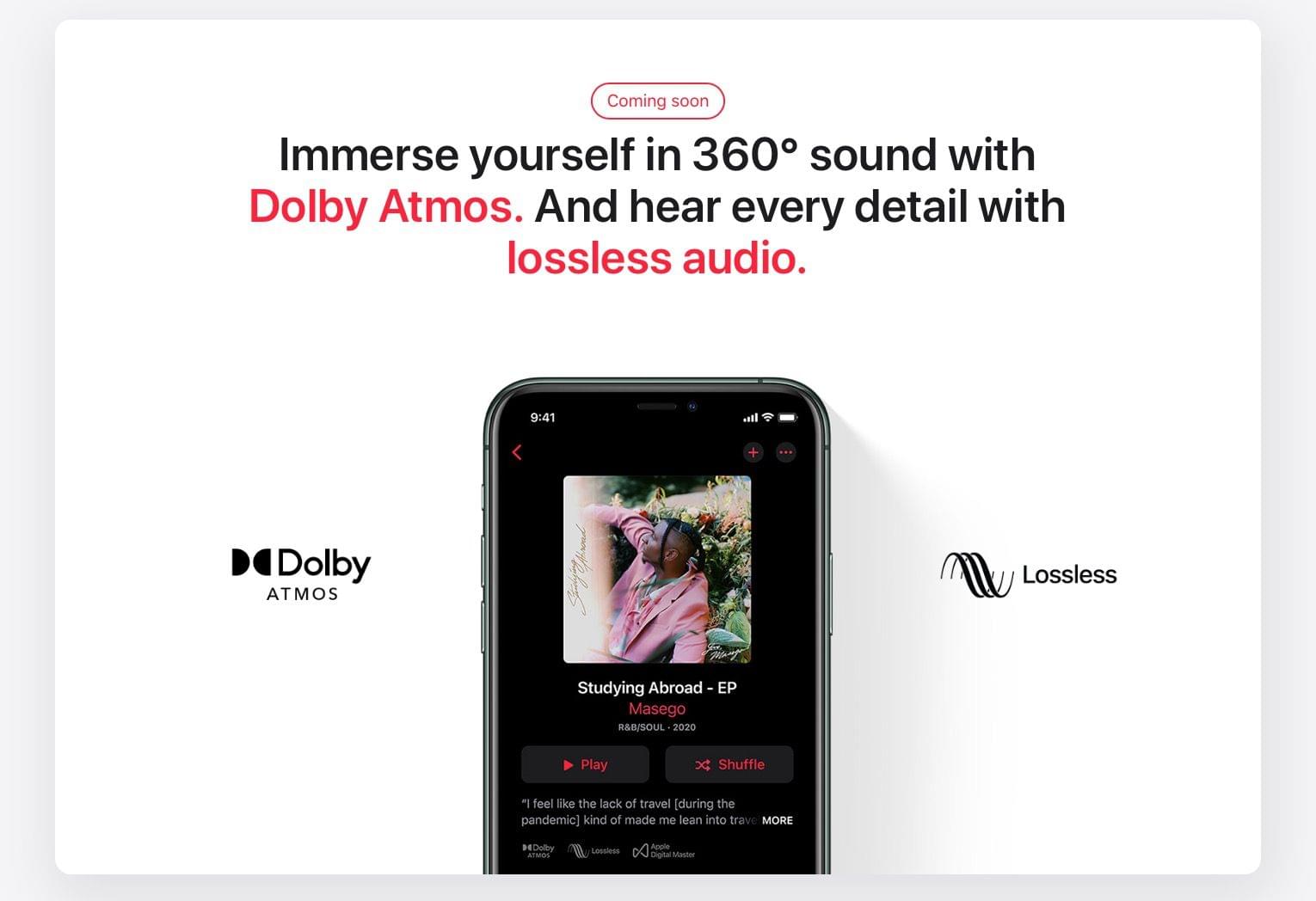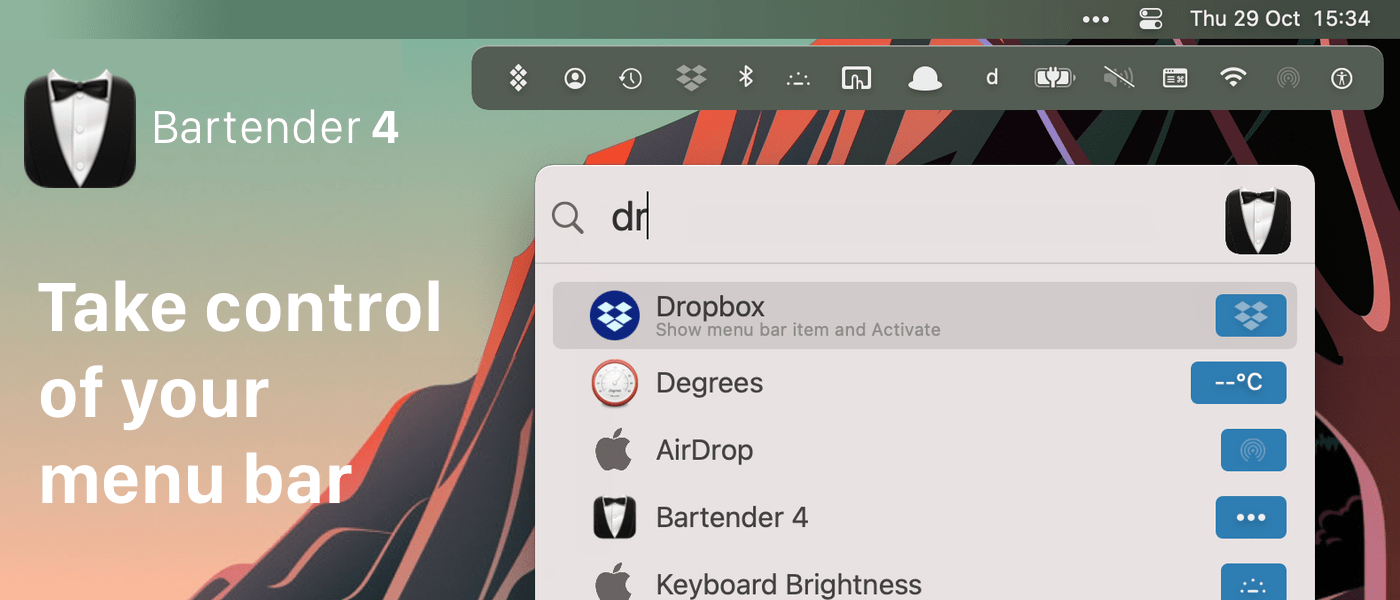In recent years, the narrative surrounding the iPad platform, and particularly its more advanced Pro line, has largely focused on the great divide between the iPad’s hardware and software. It’s a story we’ve had to grapple with for a while now: it was clear with the original iPad Pro in 2015 that its software – still called iOS at the time – needed to take better advantage of the 12.9” display, but we had to wait until 2017’s iOS 11 to receive drag and drop between apps; similarly, the iPad Pro was redesigned in late 2018 with the Liquid Retina Display and a gesture-based interaction system, but it was only in 2019 that Apple relaunched the iPad’s software as a standalone platform parallel to iOS but optimized for iPad.
The perception since the iPad Pro’s introduction is that its hardware has consistently leapfrogged its software, leaving many to wonder about the untapped potential of iPadOS and a third-party app ecosystem that could have been vastly richer and more powerful if only iPadOS allowed developers to write more complex apps. Effectively, “too good for its software” has long been the iPad Pro’s hardware mantra.
The 2021 iPad Pro, launching publicly this Friday, doesn’t alter that public perception at all. If anything, this new iPad Pro, which I’ve been testing in the high-end 12.9” flavor with 2 TB of storage for the past week, only widens the chasm between its hardware and software: it’s an absolute marvel of engineering featuring the Apple-designed M1 chip, a brand new Liquid Retina XDR display, and 16 GB of RAM1 that hints at a powerful, exciting future for its software that just isn’t here yet.
I say this as someone who’s been using the iPad as his main computer for nearly a decade at this point: from a mere hardware standpoint, the new iPad Pro is everything I could have possibly dreamed of this year, but it leaves me wanting for so many other iPadOS features I’d love to see Apple address at its developer conference next month.
The new 12.9” iPad Pro hits all the right notes as a modular computer that can be a tablet with an amazing display, a powerful laptop, and an extensible workstation; its hardware is a remarkable blend of tablet-first features and technologies first seen on Apple’s line of desktop computers. It’s hard to believe the company was able to deliver all of it in a device that is only 6.4mm thin. However, the new iPad Pro’s more powerful nature doesn’t fundamentally change my daily workflow. At least not with its current version of iPadOS that will (likely) be obsolete in two weeks.
Let’s dive in.