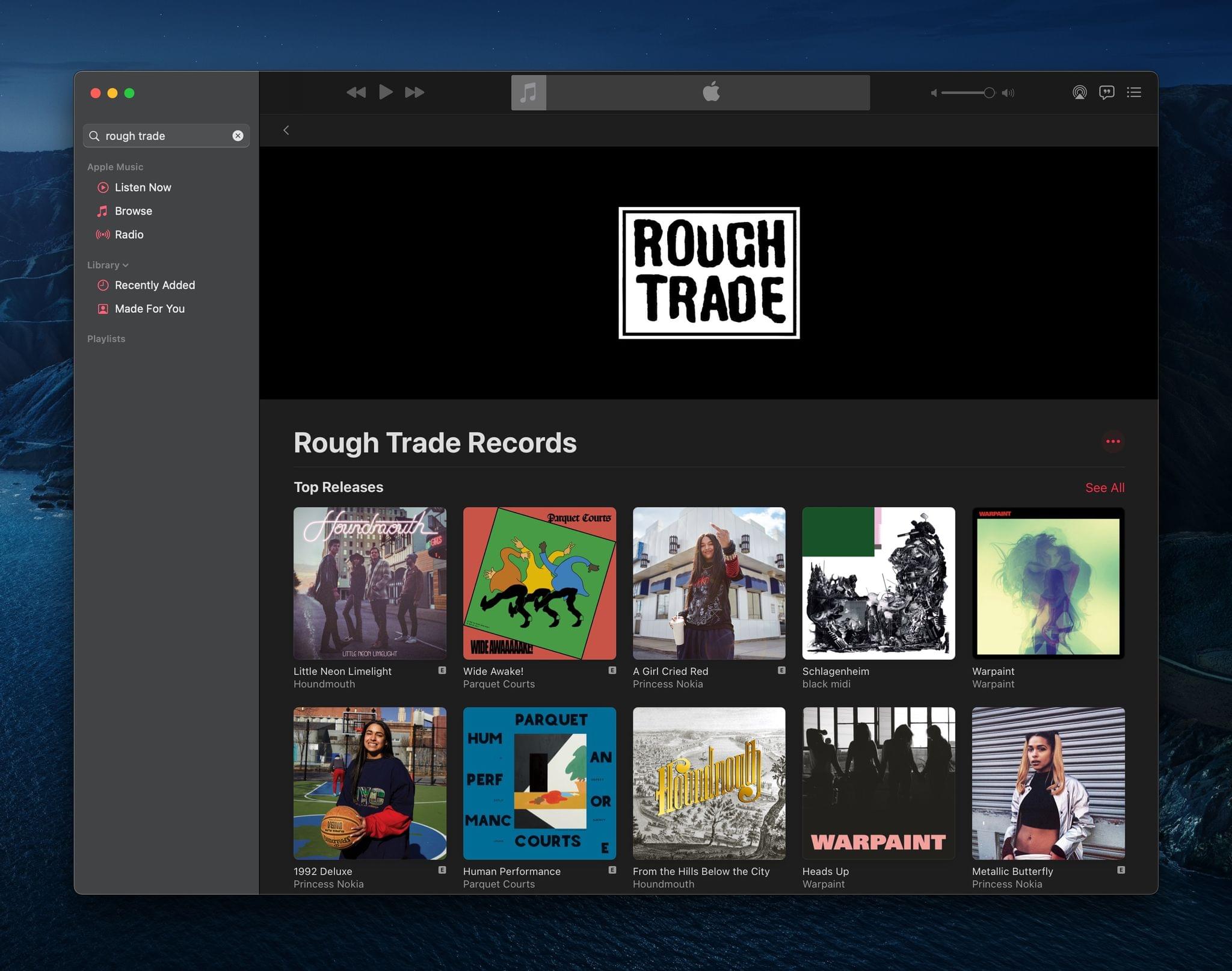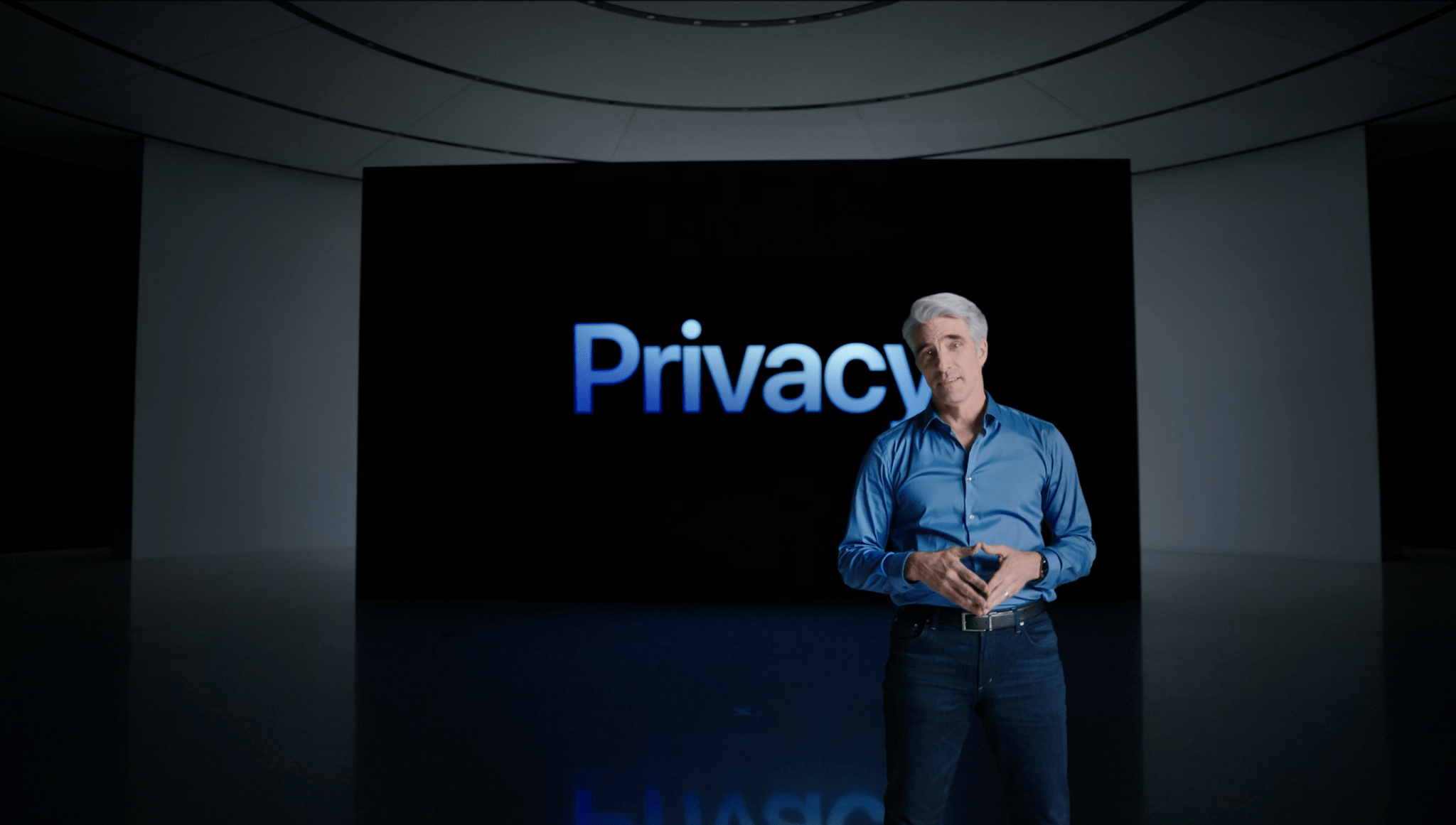Ethan Millman, writing for Rolling Stone, reports that Apple has added around 400 music label pages to Apple Music. Label pages began showing up in Music late in April with the release of iOS and iPadOS 14.5 as Federico covered in in his overview. However, with the introduction of Spatial Audio and lossless streaming, Millman had a chance to talk to Zane Lowe, Apple Music’s co-head of Artist Relations and radio host, about why the company is emphasizing record labels.
“We want to highlight labels that are really hyper-focused on building great quality. The labels we’re partnering with here are the ones where I want to search for their logo on the back of the record and would buy music unheard because I trust that,” Lowe says. “That to me is really the culture that we’re trying to represent from a label point of view here. In a way, this is an opportunity for us to reestablish the concept of a label as something more than just a bank. To look at the label system again as more than just a distribution model or an investment model, but actually as a place where music, art and culture is fostered in a really deliberate and very thoughtful way.”
Listener affinity for record labels is just one aspect of music that has largely fallen by the wayside in the streaming era. It will be interesting to see if Apple Music can rekindle interest in labels as an indicator of quality and curation. There’s more Apple could do to expand music credits, but it’s good to see the company take a step in this direction with labels.
You can follow all of our WWDC coverage through our WWDC 2021 hub, or subscribe to the dedicated WWDC 2021 RSS feed.