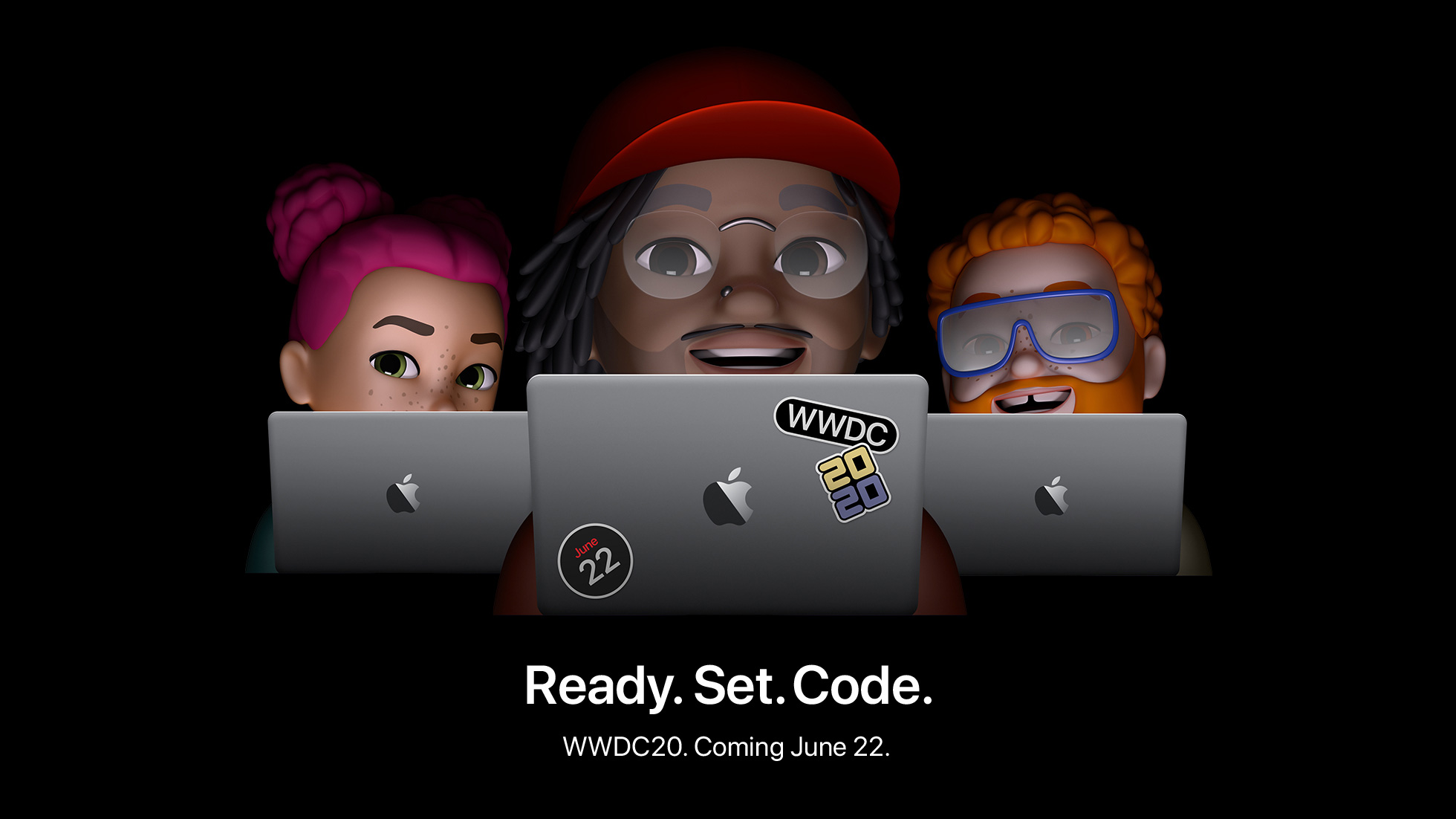Apple has updated the 13-inch MacBook Pro with a redesigned keyboard, more storage, and updated processors and RAM. The new model replaces the existing 13-inch MacBook Pro and starts at $1299 like its predecessor and is available in the education market beginning at $1199.
In a press release, the company said:
Apple today updated the 13-inch MacBook Pro with the new Magic Keyboard for the best typing experience ever on a Mac notebook and doubled the storage across all standard configurations, delivering even more value to the most popular MacBook Pro. The new lineup also offers 10th-generation processors for up to 80 percent faster graphics performance1 and makes 16GB of faster 3733MHz memory standard on select configurations. With powerful quad-core processors, the brilliant 13-inch Retina display, Touch Bar and Touch ID, immersive stereo speakers, all-day battery life, and the power of macOS, all in an incredibly portable design, the new 13-inch MacBook Pro is available to order today, starting at $1,299, and $1,199 for education.
The new MacBook Pro comes in new CPU configurations and improved graphics capabilities. According to Apple:
The 13-inch MacBook Pro lineup now offers up to 10th-generation quad-core Intel Core processors with Turbo Boost speeds of up to 4.1GHz. Customers who are upgrading from a 13-inch MacBook Pro with a dual-core processor will see up to 2.8 times faster performance. The integrated Intel Iris Plus Graphics deliver up to 80 percent faster performance over the previous generation 13-inch MacBook Pro for 4K video editing, faster rendering, and smoother gameplay. The new graphics also enable users to connect to Pro Display XDR at full 6K resolution.
The MacBook Pros that today’s machines replace had base configurations with a 1.4GHz quad‑core Intel Core i5 and 2.4GHz quad‑core Intel Core i5, both of which supported Turbo Boost and had 128MB of eDRAM.
Like its predecessor, the new MacBook Pro has a 13.3-inch diagonal display that uses IPS technology that supports 2560‑by‑1600 native resolution at 227 pixels per inch. The display also supports P3 wide color, Apple True Tone technology, and 500 nits of brightness.
The new model follows in the footsteps of the 16-inch model with a new keyboard too. In addition to using a scissor mechanism like its 16-inch sibling, the new 13-inch model also includes an inverted-T arrow key layout and a physical Escape key.
Storage has been doubled across all configurations, starting at 256GB and offering up to a 4TB SSD. RAM is faster too. Some base-models of the updated laptop start at 16GB of 3733MHz memory, which can be upgraded to as much as 32GB.
As for ports, the new MacBook Pro hasn’t changed. The computer has two or four Thunderbolt 3 ports that also support USB-C 3.1 Gen 2 depending on which model you buy, plus a headphone jack. The speakers and microphone array appear to have been upgraded to something similar to the 16-inch model too.
Also, weight and battery life remain nearly identical. The new MacBook Pro weighs a slightly heavier 3.1 pounds compared to the model it replaces which was 3.01 pounds. Regarding the battery, Apple says users can expect similar performance compared to the models that the new laptops replace.
It’s nice to see the 13-inch MacBook Pro updated in line with what we saw when the larger model was updated last November. The keyboard update is especially welcome. I’ve been using a 2016 13-inch MacBook Pro and the keyboard has been a constant source of frustration. With this update, I expect Apple’s most portable pro laptop to serve users that need its power well.