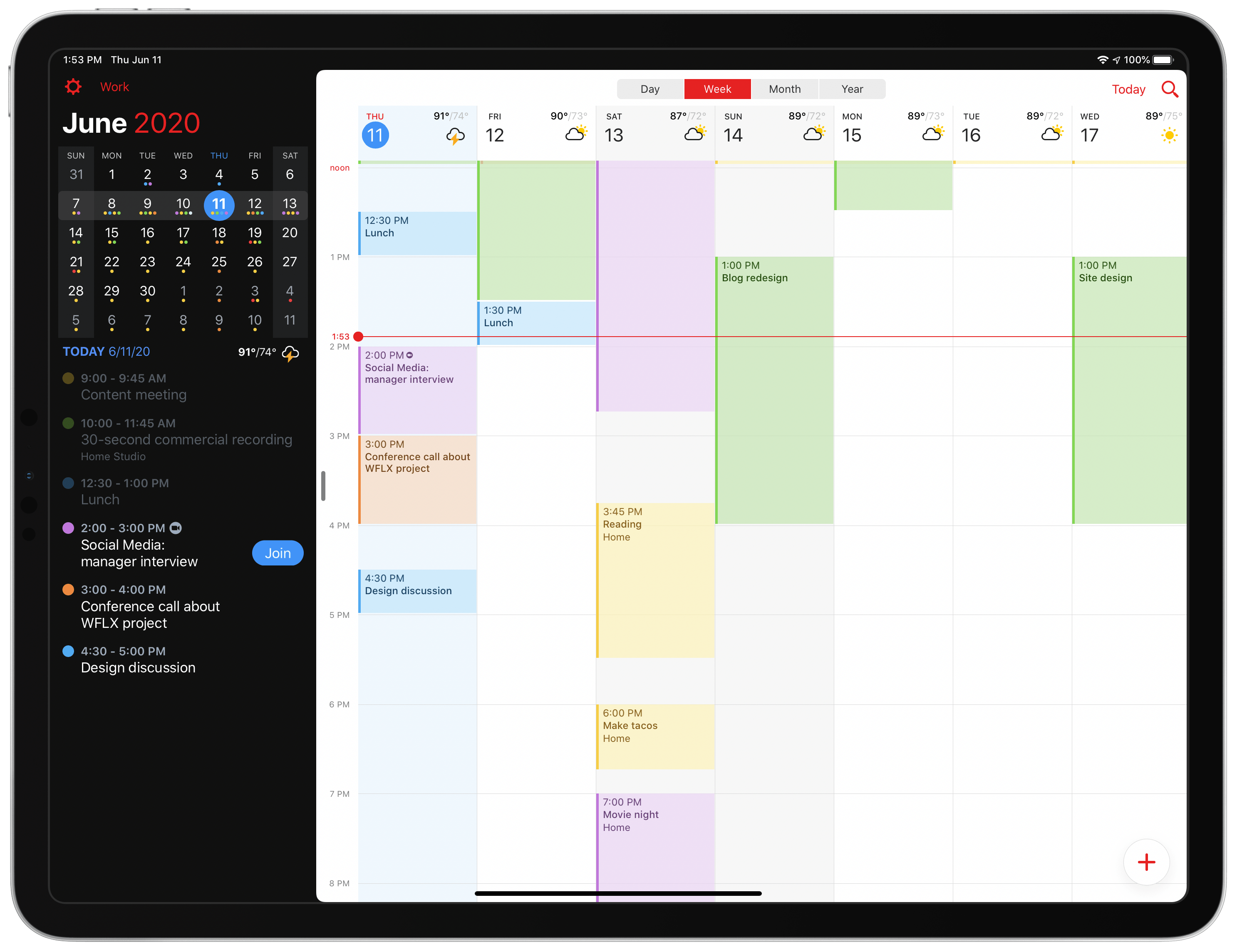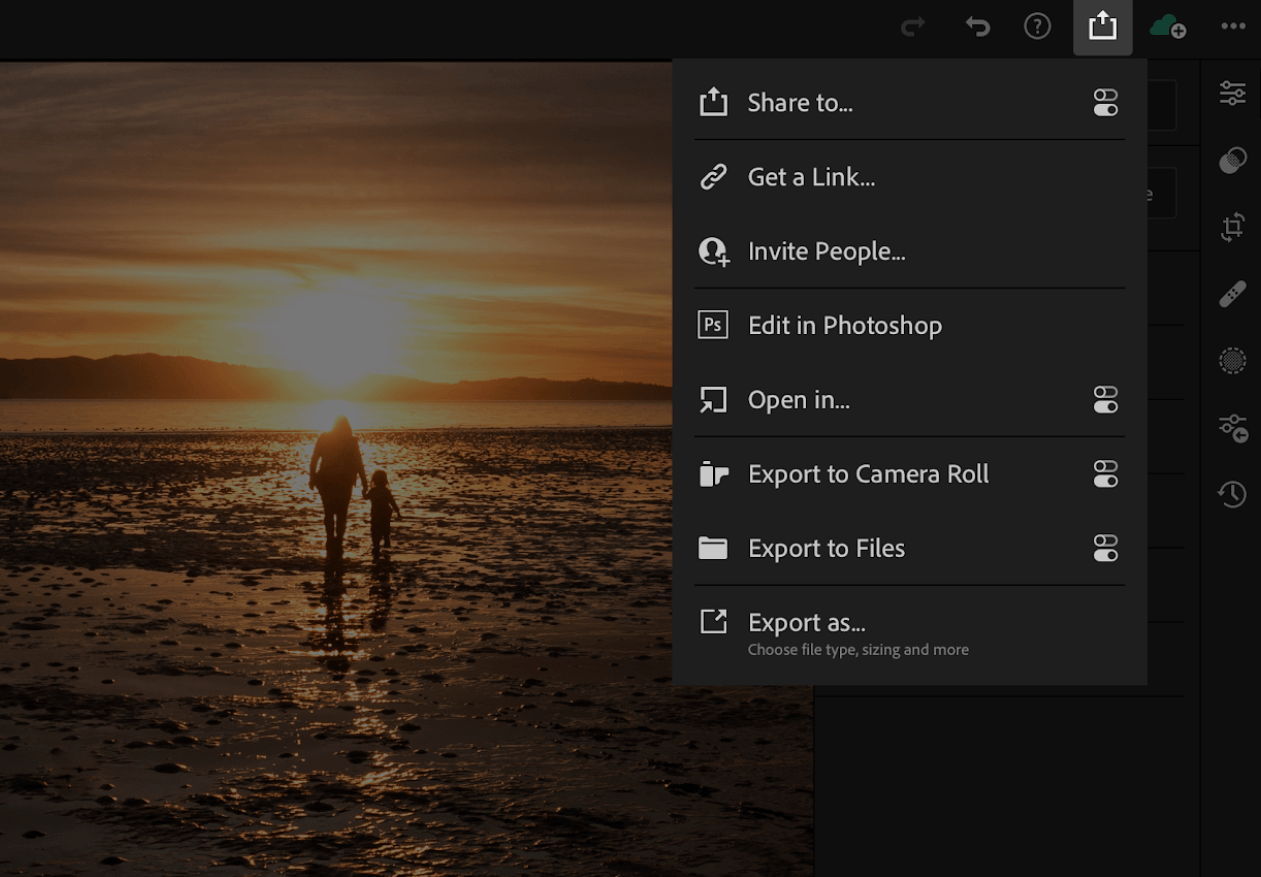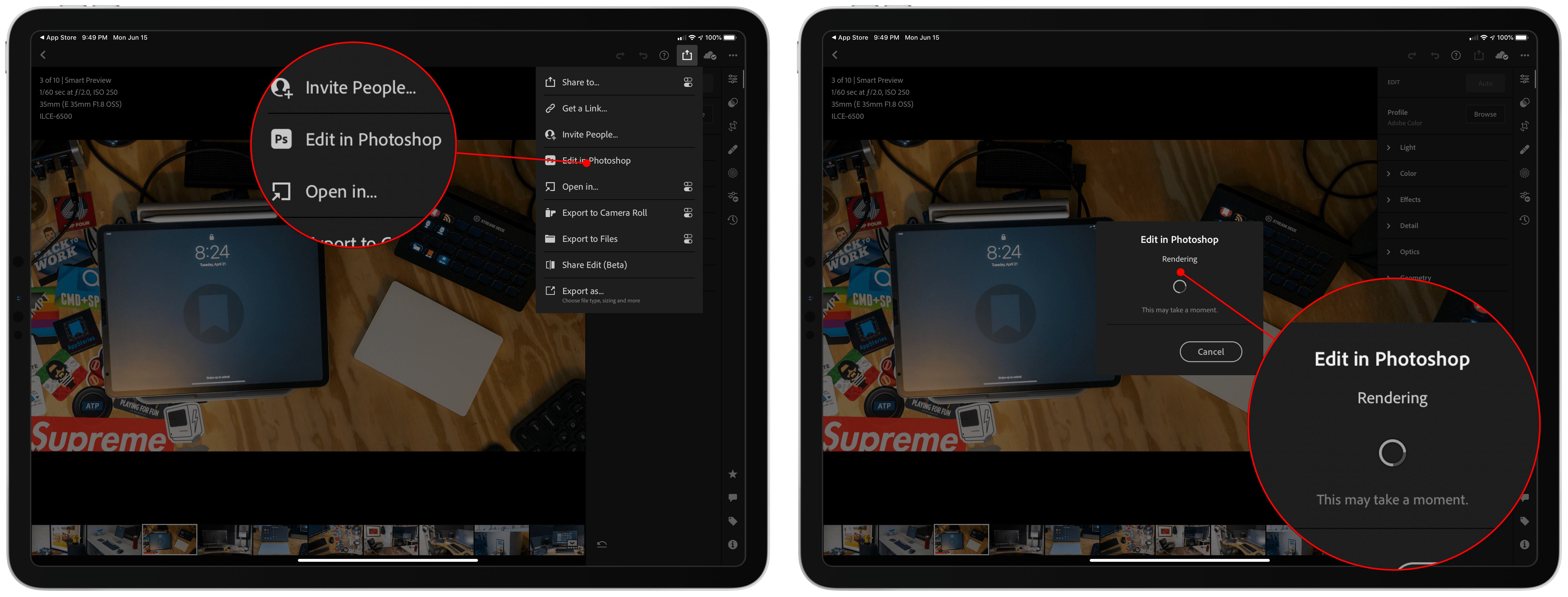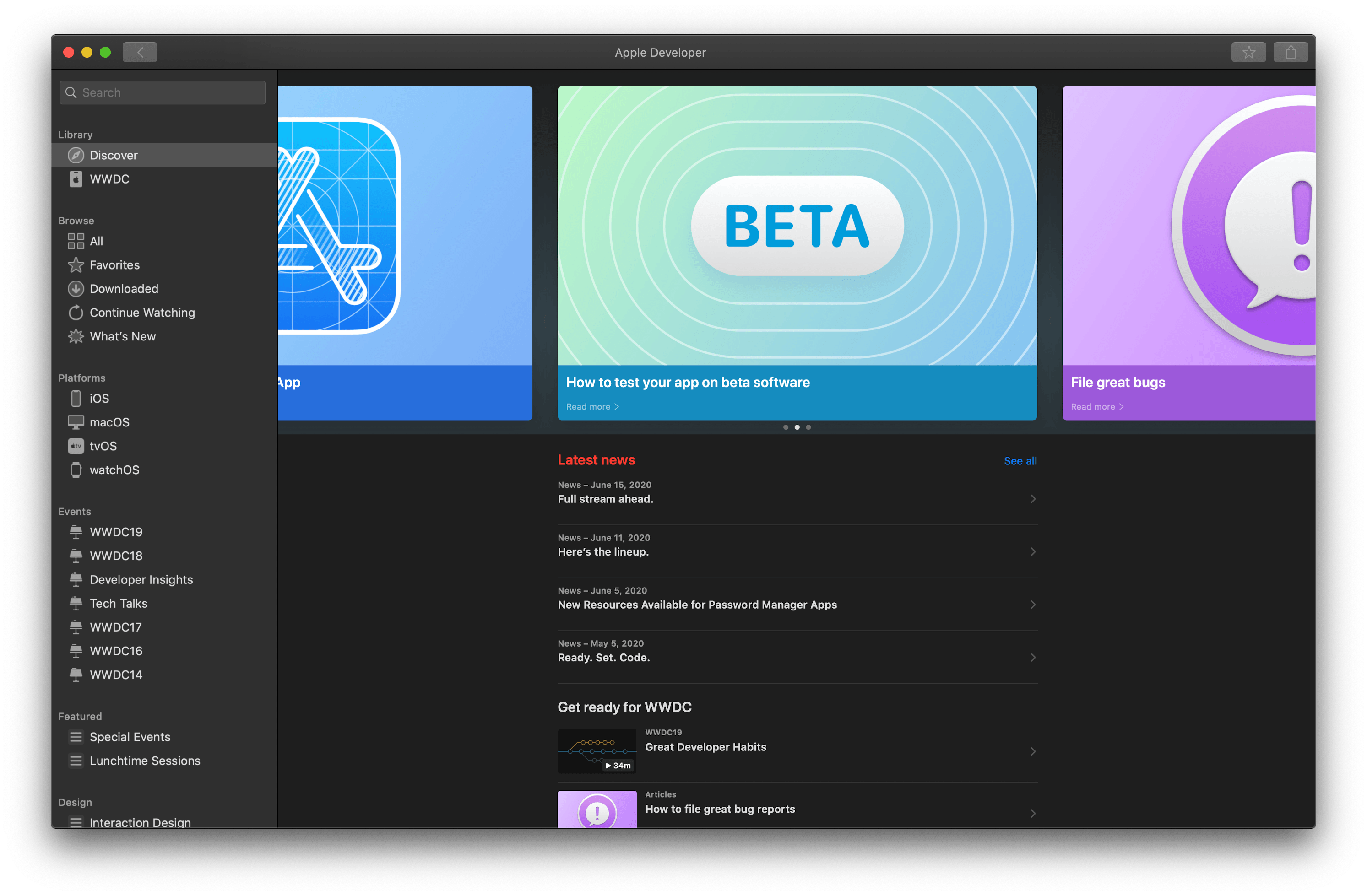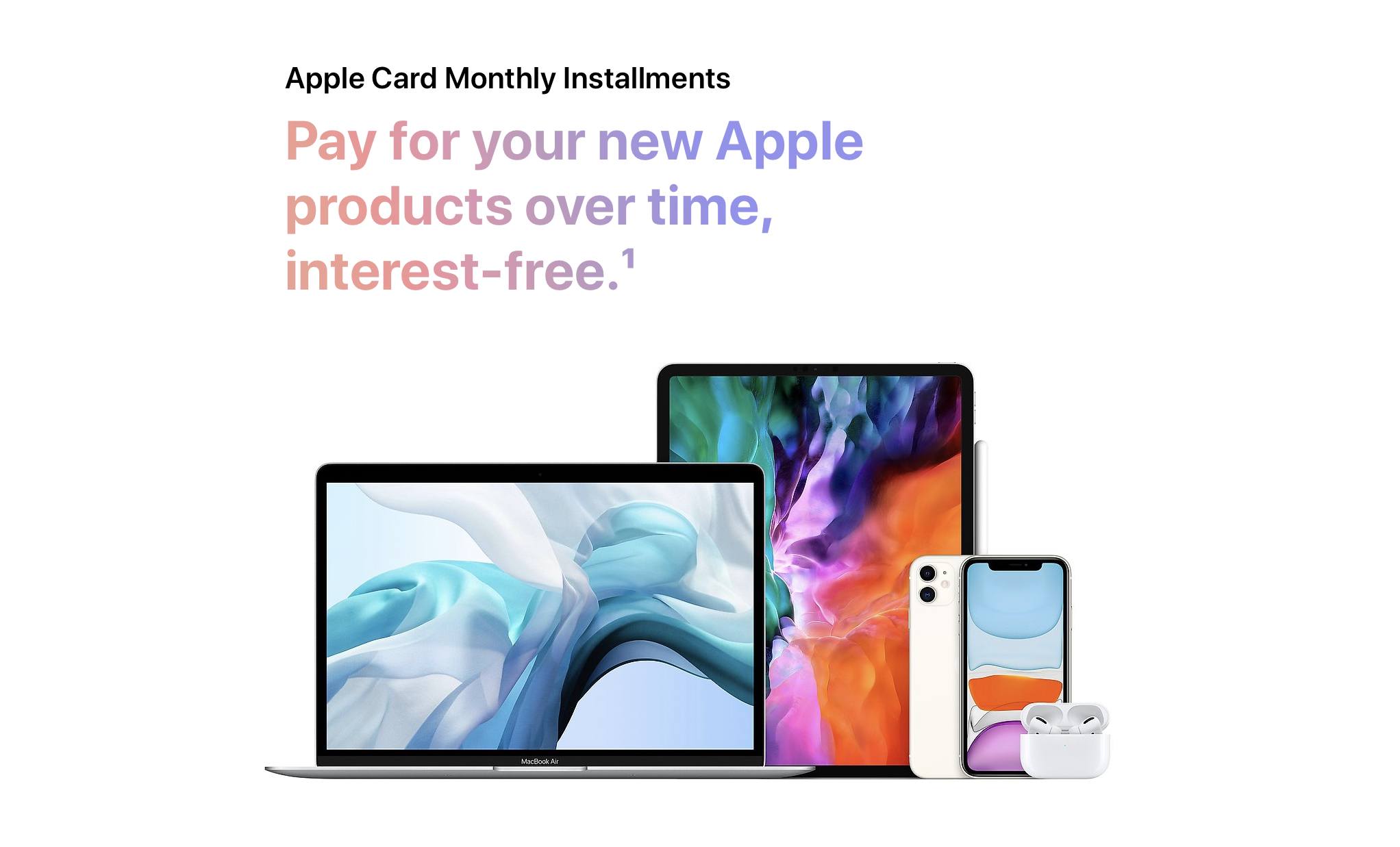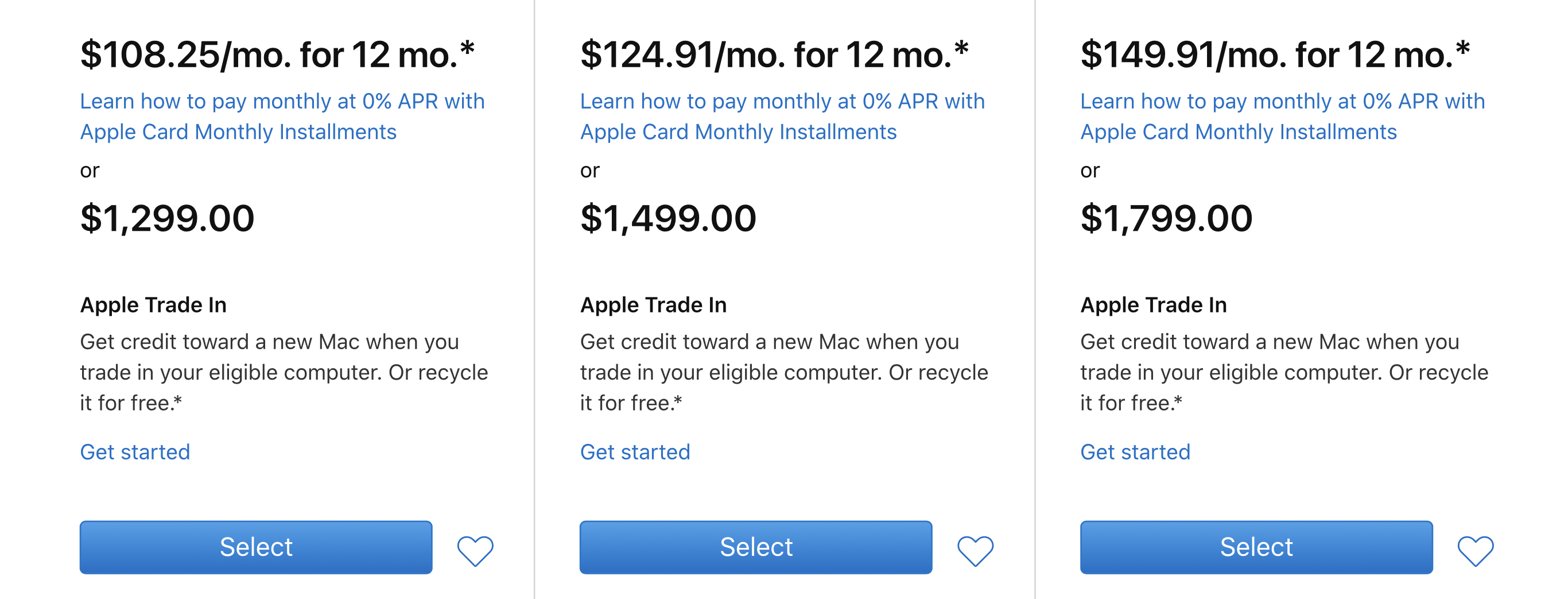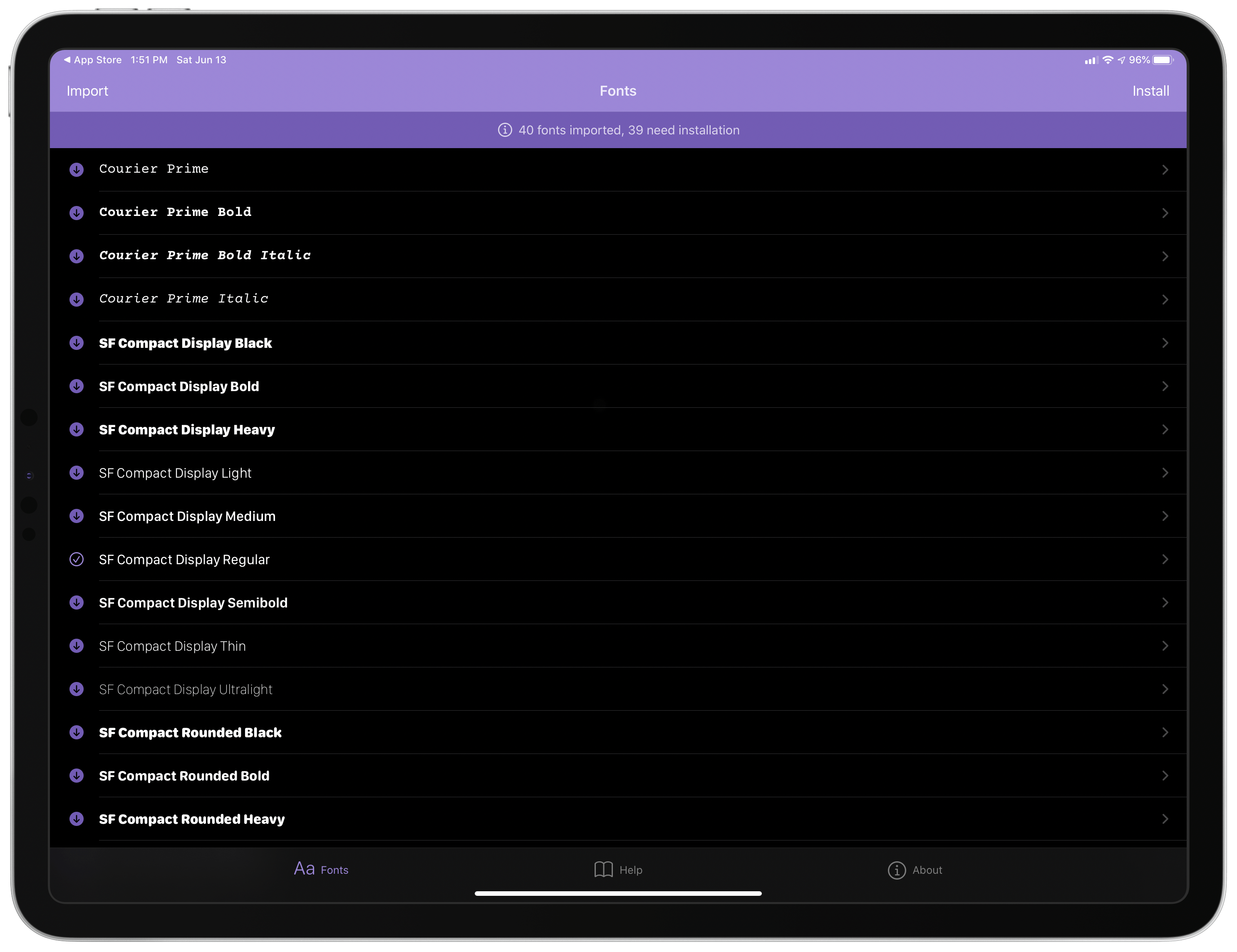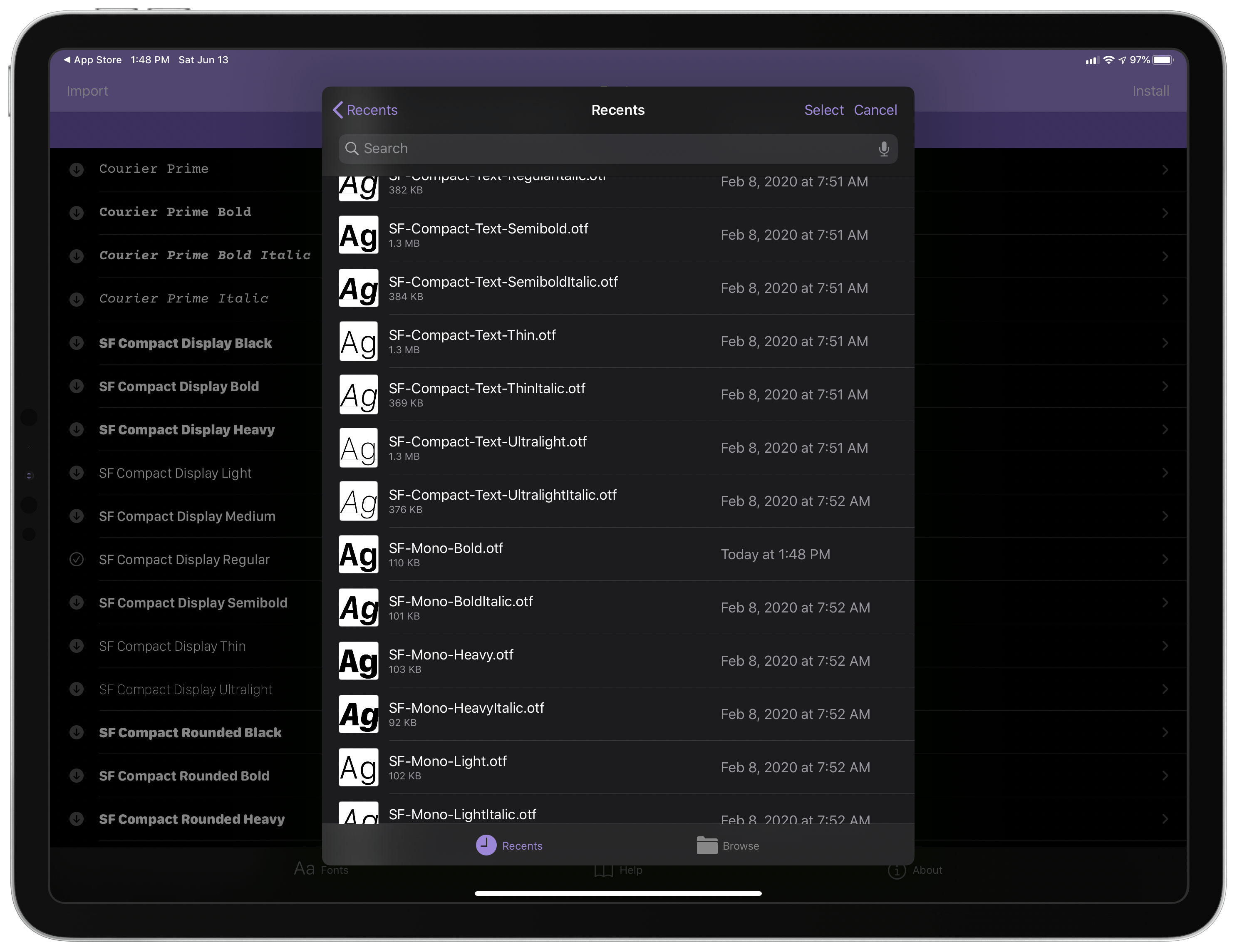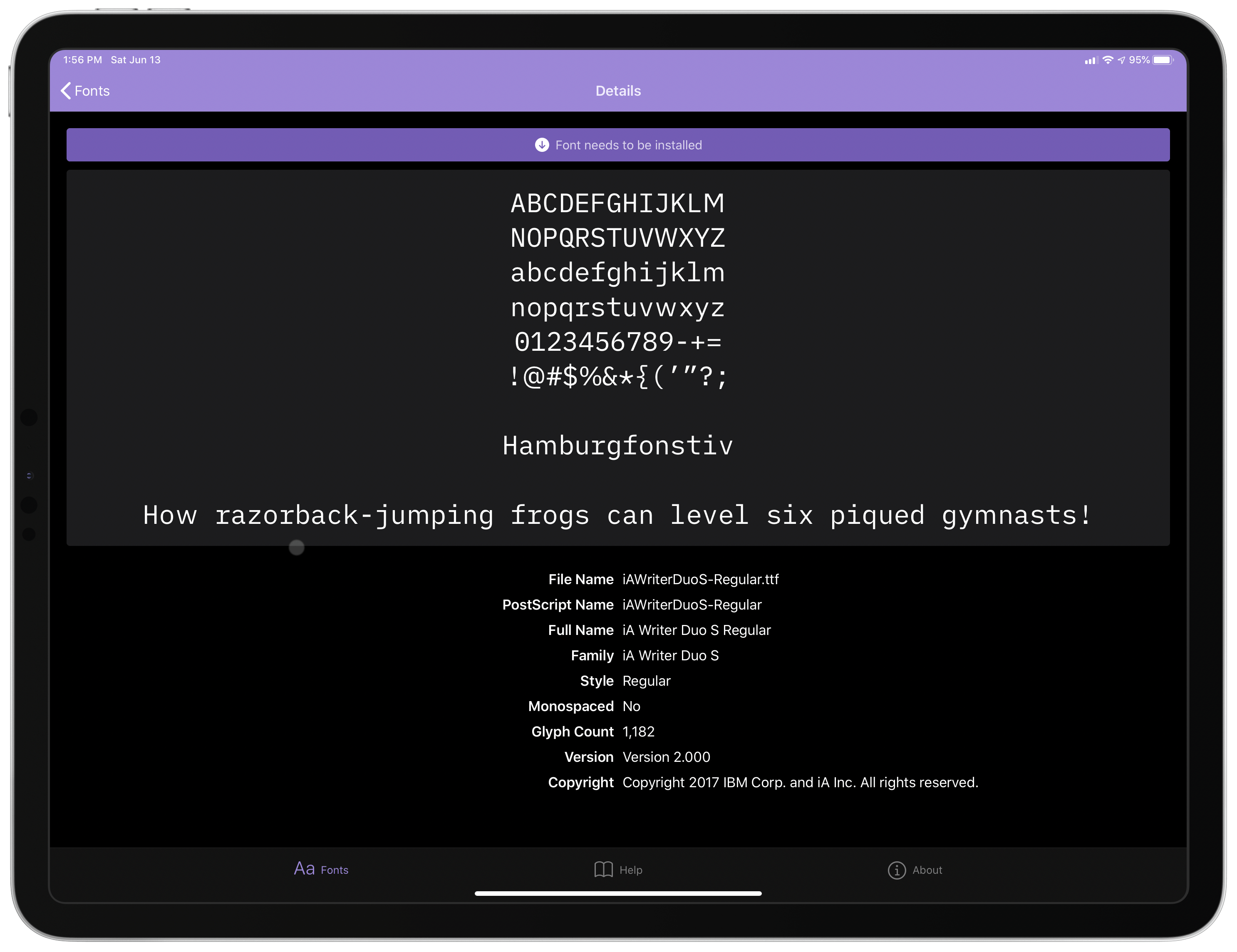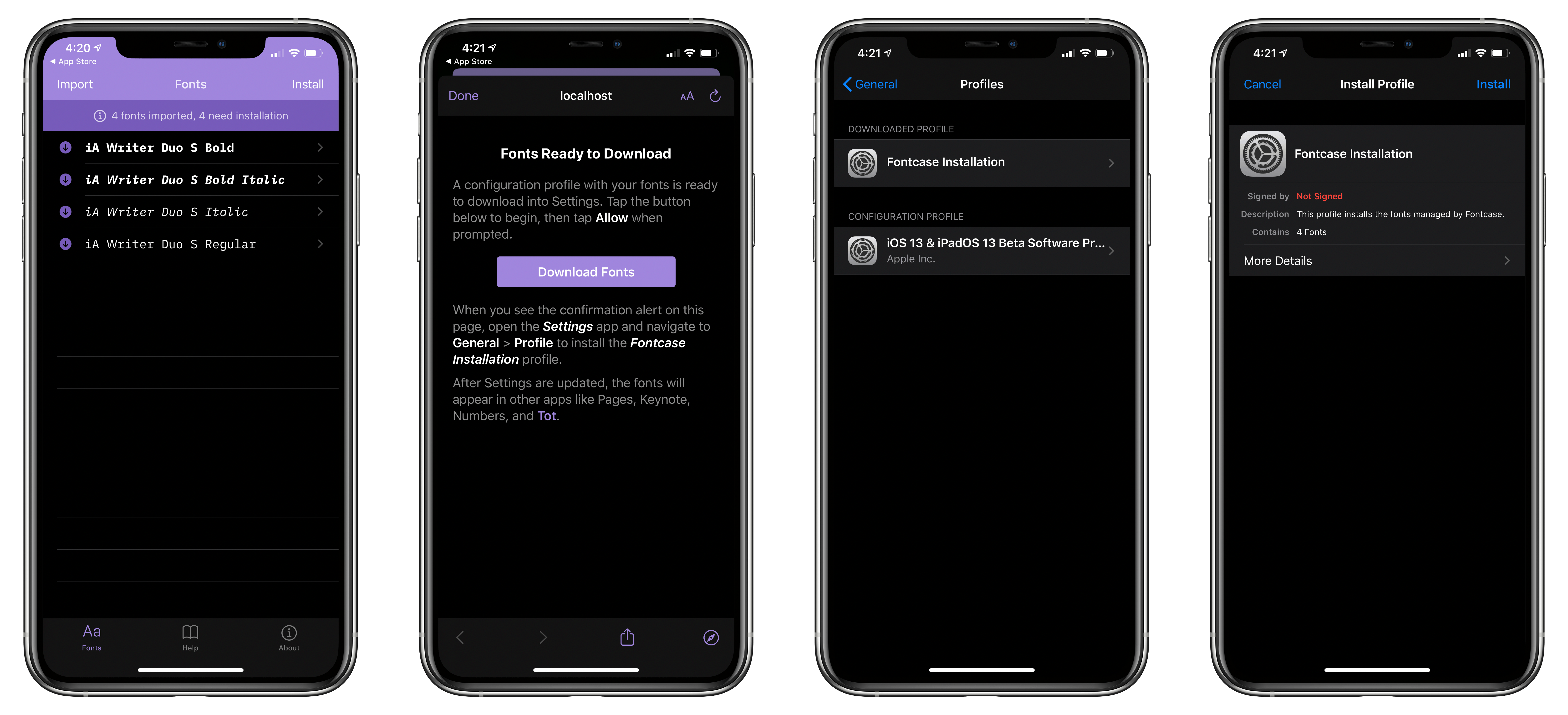Today Fantastical is releasing an update geared toward users who are in work-from-home mode, with conference calls all throughout each day and unique needs that they’ve never had before. Enhancements to the app include link detection and a new Join button for conference calls, the ability to schedule calendar sets for different times of day, and more.
Fantastical 3.1 Arrives as a Valuable Aid for Work-from-Home Users
Adobe Adds Support for Editing Lightroom Images in Photoshop for iPad Alongside Other Updates
Adobe’s Lightroom and Photoshop are complementary tools that a lot of creative professionals use together on the desktop, moving images back and forth. Until now, however, that wasn’t possible on the iPad, which has made it a frequently-requested feature ever since Photoshop debuted on the iPad late last year.
With today’s update to Lightroom, there’s a new option in the share menu called ‘Edit in Photoshop.’ When you select that option, Lightroom converts your image for Photoshop and uploads it to Adobe’s cloud service. As soon as that process is complete, Lightroom automatically launches Photoshop and loads the image. When you’re finished making edits, tap the big, blue button at the top of the screen that says ‘Send to Lightroom,’ and a PSD version of the image is returned to Lightroom where you’ll also find the original image you sent to Photoshop. Alternatively, you can save the PSD file as a cloud-based document without sending it back to Lightroom.
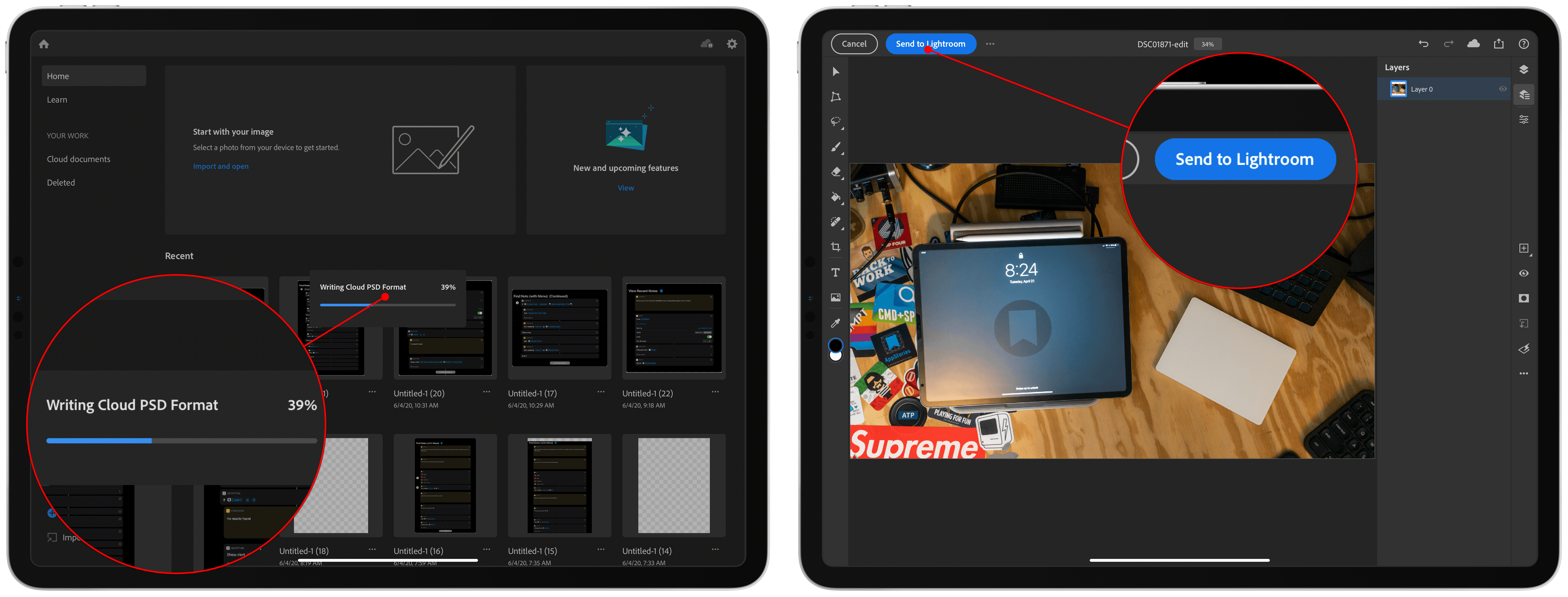
Finalizing the import into Photoshop, which now includes a big blue button for sending the image back to Lightroom.
Adobe debuted several other updates to Lightroom on the iPhone, iPad, and Mac too. The company is expanding the learning experiences available in the app with more guided tutorials and interactive edits that demonstrate the steps needed to achieve certain results. Lightroom also includes a new versioning system that permits users to experiment by applying different edits to the same image as different versions and compare them without creating multiple files. All users can also add watermarks to images now, which are synced across devices.
Users who upgrade to Lightroom’s premium service get several other features as well. Hues can be adjusted locally, allowing users to change hues in one area of an image without affecting other parts of it. Premium users can also share edits in the app’s Discover section, a community for sharing images, drawing inspiration, and learning.
With every major update of Adobe’s flagship apps on the iPad, I’m impressed by the progress that has been made. Lightroom is a terrific photo editor that’s made all the more powerful by the additional option of exporting images into Photoshop for iPad, which has been advancing itself quickly. Adobe announced updates to many of its desktop apps today too, but what’s striking about the announcements is just how quickly its mobile apps have begun playing a central role in Adobe’s pro product lineup.
Lightroom and Photoshop are available as free downloads on the App Store, with certain features requiring an In-App Purchase.
Apple Highlights Swift Student Challenge Winners
One unique component of Apple’s online WWDC this year is that the company opened a Swift Student Challenge where students could submit a Swift playground creation for special recognition. Today in a press release, Apple is highlighting three of the 350 winners: Sofia Ongele, Palash Taneja, and Devin Green.
For Sofia Ongele, 19, who just finished her sophomore year at New York’s Fordham University, her focus for change lies at the intersection of tech and social justice. ReDawn, her first iOS app, is a powerful example. After one of her college friends was sexually assaulted during her freshman year, Ongele created ReDawn to help survivors access resources in a safe, easy, and sensitive way.
[…]
Palash Taneja…went on to create a web-based tool that uses machine learning to predict how mosquito-borne diseases like dengue fever would spread. And for his Swift Student Challenge submission this year, created against the backdrop of COVID-19, Taneja designed a Swift playground that teaches coding while simulating how a pandemic moves through a population, showing how precautions such as social distancing and masks can help slow infection rates. He created it to help educate young people, after he saw others not taking warnings seriously.
[…]
Devin Green…was having trouble waking up in the mornings, so he designed a program using a pressure mat under his bed. If weight is still on the mat after he’s supposed to be up, an alarm goes off and won’t stop until he uses his phone to scan a QR code.
Apple has also created, naturally, a new post on the App Store where it’s highlighting three more winners and their apps: Lars Augustin, creator of Charcoal, Maria Fernanda Azolin, creator of DressApp, and Ritesh Kanchi, creator of STEMpump. Out of these, Charcoal is an app we’ve covered in our newsletter in the past, it’s an elegant way to perform quick sketches on your iPhone or iPad.
The Swift Student Challenge is a unique way for Apple to highlight some of the best and brightest young coders working on Apple platforms today. I loved reading the details about each of the six winners featured today, and hope we’ll get to learn about more of the 350 winners in the week ahead. With so many winners to recognize, perhaps we’ll see new App Store stories each day leading up to the conference.
Apple Updates Its Developer App and Provides New Information About WWDC
Apple has updated its Developer app, which serves as a companion to developers for WWDC and a way to access past years’ session videos and other content year-round.
For the first time, there is now a Mac version of the Developer app, which appears based on Apple’s Mac Catalyst technology. The new app includes a left-hand sidebar that presents the same written and video content found in the iOS and iPadOS versions of the app. The iPhone and iPad versions of the Developer app have also been updated with a redesign of the Discover, Browse, and WWDC tabs and the option to mark Discover articles as favorites.
Apple’s developer website has new information about Labs and the Apple Design Awards too. Next week, one-on-one developer labs can be requested on Monday from 3:30 pm to 6:00 pm Pacific and Tuesday through Thursday from 6:00 am to 6:00 pm. According to Apple, “Requests will be reviewed and you’ll receive an email with your status within several hours.” Lab appointments will range from 10-55 minutes in length via a Webex audio call with an Apple engineer. Apple’s developer portal also says that the Apple Design Awards will be held on June 29th, the Monday after the online conference concludes.
It’s fantastic to have a dedicated Developer app on the Mac for the first time. The change will make it easier than ever to pick up where you left off with videos no matter what platform you’re using. The labs are about what I expected Apple would do. I’m not sure what to make of the ADAs coming the week after the conference. Perhaps Apple simply wasn’t ready in time.
Apple’s Developer app is available as a free download on the App Store.
Apple Card 0% Financing Option Now Available for iPad, Mac, Apple TV, and More
If you’re an Apple Card user, starting today purchases directly from Apple will offer a new payment option: 0% financing monthly installments using Apple Card.
Before today, 0% financing with Apple Card has been available for new iPhone purchases, but on a recent quarterly earnings call Tim Cook shared that the company was planning to expand that option to more product categories. One week before WWDC kicks off, Apple has launched that expanded array of financing options for its other products. If you live in the US – the only place Apple Card is currently available – then when using the Apple Store app or browsing the store at apple.com, you’ll see monthly payments as a new option.
Pay for new Apple products over time, interest-free with Apple Card. Just select Apple Card Monthly Installments when you check out.
The length of the 0% financing offer varies based on the product you purchase. Lower cost products such as AirPods and AirPods Pro offer 6-month payment plans, whereas more expensive products like iPads and Macs offer 12-month plans. Curiously, the Apple Watch is the one major product without financing options available.
Fun fact: thanks to Apple Card monthly installments you can now get a maxed-out rack-mountable Mac Pro for the low price of just $4,491.58 per month.
After the set period for 0% financing expires, the remaining balance of the product will be charged to your Apple Card and be subject to your standard interest rate.
I’ve had an Apple Card since the product first launched, and love it. Adding new, more flexible payment options for Apple purchases seems like a no-brainer new option, and I’m sure I’ll be using it for my next big purchase.
HomeDash: HomeKit Dashboards [Sponsor]
HomeDash is the ultimate HomeKit app for the iPhone, iPad, and Apple Watch. With it, you can create custom dashboards to monitor all of your HomeKit-connected devices and take your home automation setup to the next level.
The app is beautifully designed, making navigation of even large collections of devices easy. What’s more, its flexible and highly-customizable UI allows you to set up your dashboards to fit your particular needs and home. It’s a combination that makes HomeDash a superior solution for managing your HomeKit devices.
With HomeDash you can control multiple devices, build widgets for devices, rooms, groups, or even your entire home. Of course, the app also supports all of HomeKit’s features like scenes and automations. Scenes can be arranged in folders, too, providing an added layer of organization. However, it’s the multi-device support that really sets HomeDash apart because with just a single tap it lets you control multiple devices, groups, rooms, and more instead of controlling them one at a time.
HomeDash’s Watch app can store your ten favorite scenes, allowing you to access them on the go easily. You can even shut down all of your devices at once by force touching HomeDash’s Watch app UI. It’s a terrific one-tap shortcut for shutting down your home at the end of the day.
This week only, MacStories readers can purchase HomeDash for just $9.99. This is a rare opportunity to get this incredibly powerful app at a significant discount. So don’t wait, use this link to download HomeDash today and take control of your HomeKit devices with powerful, customized dashboards.
Our thanks to HomeDash for sponsoring MacStories this week.
Fontcase Simplifies Custom Font Installation on iOS and iPadOS
On Friday, The Iconfactory announced that it has collaborated with Manolo Sañudo, the developer of open-source font installation utility xFonts, on a new version of the app, which has been renamed Fontcase. The app greatly simplifies the process of installing custom fonts on iOS and iPadOS. Fontcase isn’t the first utility to do this. However, Fontcase has the advantage of being free and open-source, which should provide users confidence that it’s secure.
Security is an issue with font installers because they require a configuration profile to be installed in the Settings → General section of your iPhone or iPad. Configuration profiles can control important aspects of iOS and iPadOS that could be misused. Because Fontcase is open source, its code is publicly available for anyone to review to make sure it isn’t doing anything unexpected. However, even if you don’t review the code yourself, the mere fact that it is publicly available provides some comfort that someone else has done so.
You’ll spend most of your time in Fontcase’s Fonts tab, which is controlled by two buttons marked Import and Install. Import takes advantage of the document browser feature of iOS and iPadOS, opening the familiar Files UI for navigating to a folder in iCloud Drive, Dropbox, or another file provider where you have fonts saved that you want to install. Select the fonts you want and tap Open, and they will appear in Fontcase’s UI using the font itself to provide users with a mini-preview.
Tap on a font imported into Fontcase, and the app displays metadata about it along with a full preview of the font. On the iPhone, this makes sense, but it’s too bad that on the iPad, Fontcase doesn’t make use of a list and detailed view layout for the preview of fonts. Instead, there’s a vast empty space on the right-hand side of the iPad UI.
Once you’re ready to install your collection of fonts, tap Install, which bundles all of the fonts you’ve imported into a single configuration profile. Tap Download Fonts, and the profile is saved and ready for installation in Settings → General → Profiles. Tap on the Fontcase Installation profile in the Downloaded Profile section and follow the prompts to finalize the installation. Once installed, the fonts will be available alongside the system-provided fonts in apps like The Iconfactory’s Tot, as well as many other apps that support custom fonts, including Apple’s own Pages.
It’s nice to see The Iconfactory contributing to an open-source project to provide a safe and simple way to add fonts to iOS and iPadOS. If you’re looking for good writing fonts to try with the app, I like iA Writer’s Duo font and Courier Prime, both of which are available to download for free.
Fontcase is available as a free download on the App Store and is compatible with the iPhone and iPad.
MacStories Unwind: WWDC, OmniFocus Custom Perspectives, and New Read-It-Later and Camera Apps
27:03
This week on MacStories Unwind:
MacStories
- Apple Shares WWDC Details Including Keynote Time, Developer Forums, 1-on-1 Developer Labs, and More
- How I Use Custom Perspectives in OmniFocus
- GoodLinks Review: A Flexible Read-it-Later Link Manager Packed with Automation Options
- Pastel Review: A Modern Color Utility for iPad and iPhone
- Sofa Debuts Modern iPad App, Rich Themes Experience, and More
- Adobe Photoshop Camera Brings Real-Time Filters and AI to Photo Sharing
- Apple Announces iTunes U and iBooks Author Will Be Discontinued
- Apple Shares Open Source Resources for Password Manager Apps
Club MacStories
- MacStories Weekly
- Federico shares a shortcut for browsing articles by topic and domain in Reeder and GoodLinks
- Ryan highlights apps with great implementations of features announced at WWDC 2019
- John imagines what better external display support for the iPad Pro might look like
- Plus lots of apps, Q&A, Links and more
- MacStories Unplugged
- John travels west and Federico reveals his fascination with small town America before they dive into a discussion of optimism in technology writing and explore a new trend they are seeing emerge in the App Store.
AppStories
Unwind Picks
- Federico’s Picks:
- 20th Century Boys manga series by Naoki Urasawa
- John’s Picks:
- Love Life with Anna Kendrick on HBO Max
Apple Shares WWDC Details Including Keynote Time, Developer Forums, 1-on-1 Developer Labs, and More
Little more than a week away from Apple’s first all-online WWDC, the company today revealed the full details for how this new virtual conference format will work.
While the full conference will span June 22-26, the two biggest events will be held on kickoff day, as per tradition. The Special Event Keynote will stream directly from Apple Park starting at 10 a.m. PDT on Monday, while the Platforms State of the Union will follow a few hours later at 2 p.m. PDT. The former will offer a wide variety of options for viewing, including apple.com, the Apple Developer app and website, the Apple TV app, and YouTube; the latter will be limited to the Apple Developer app and website.
Apple will also offer over 100 engineering sessions throughout the week. Rather than having these sessions at different times throughout each day, as usual, Apple will instead drop a new batch of videos every day at 10 a.m. PDT, which developers can view via the Apple Developer app or website.
Perhaps the biggest question marks about the conference have been what opportunities for interaction with Apple engineers will be made available. The company is addressing this in two ways: with brand new Apple Developer Forums and by offering reservation-only 1-on-1 Developer Labs. Through forums Apple will enable over 1,000 of its engineers to interact with the developer community in a more public way, while developers can get private help from an engineer through a 1-on-1 lab. More information about how to sign up for a lab slot will be forthcoming.
While this will certainly be a WWDC unlike any before, it sounds like Apple is doing everything it can to ensure developers get as much value out of conference participation as possible. Whether you’re a developer or not, there’s surely a lot of exciting things the week will bring.