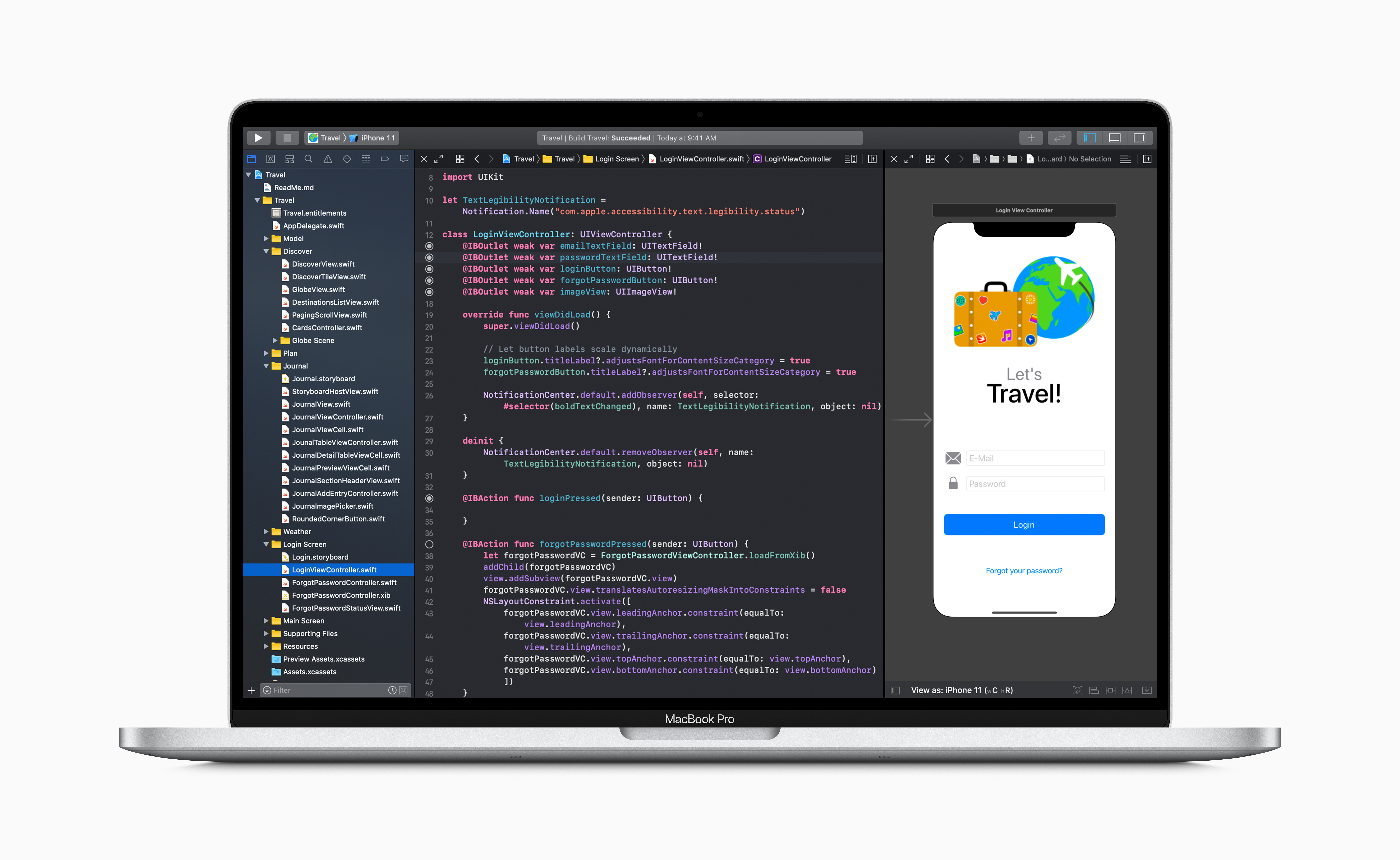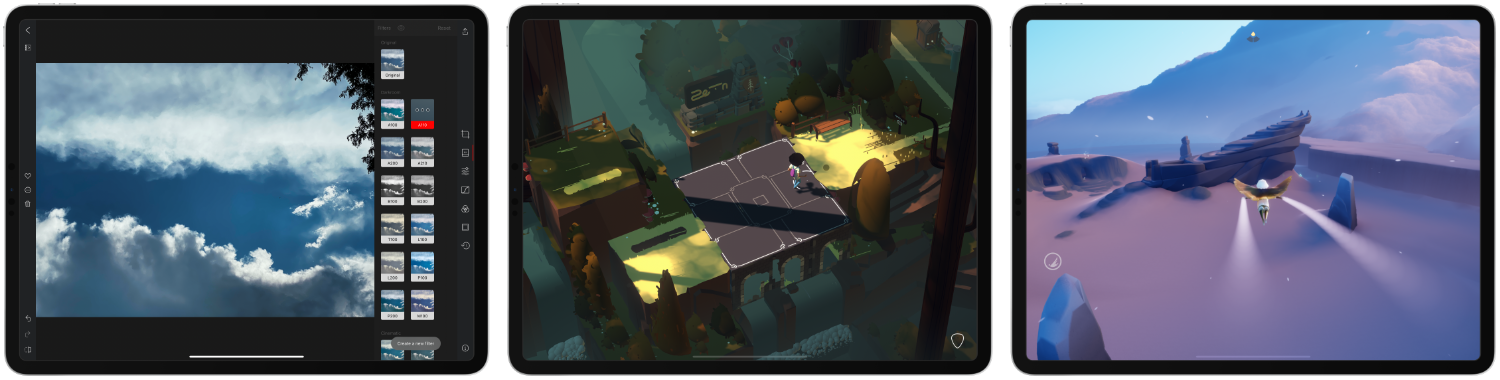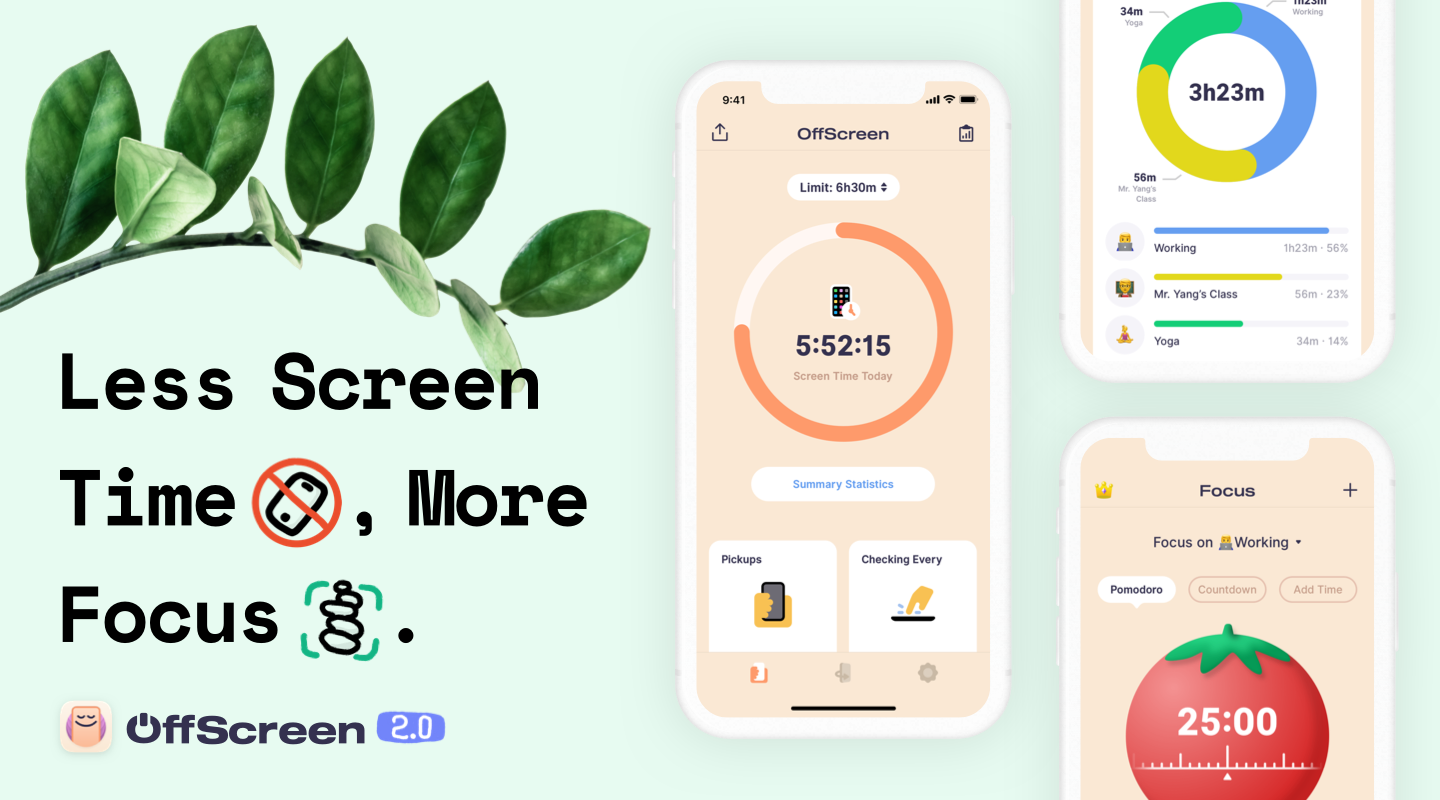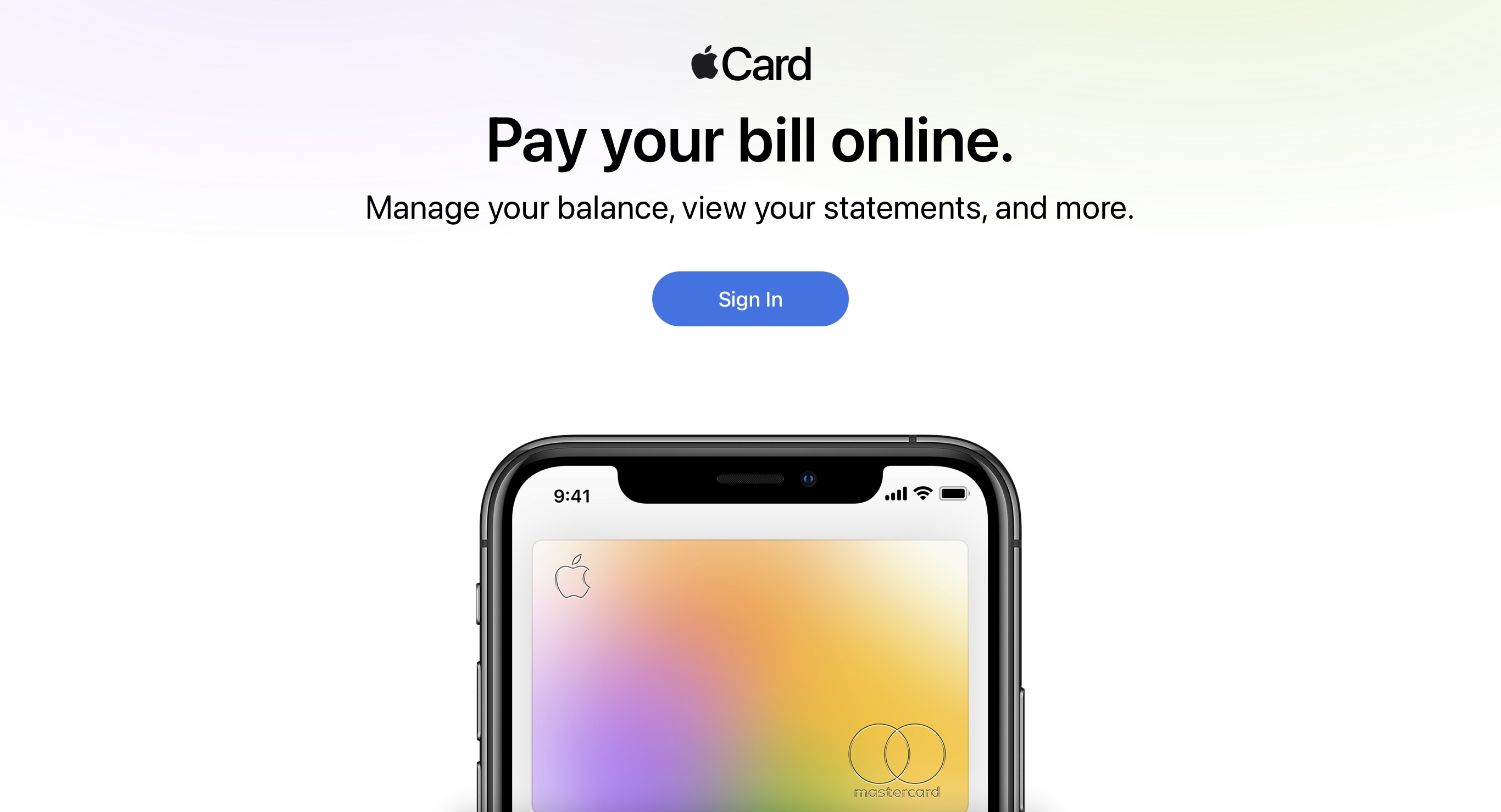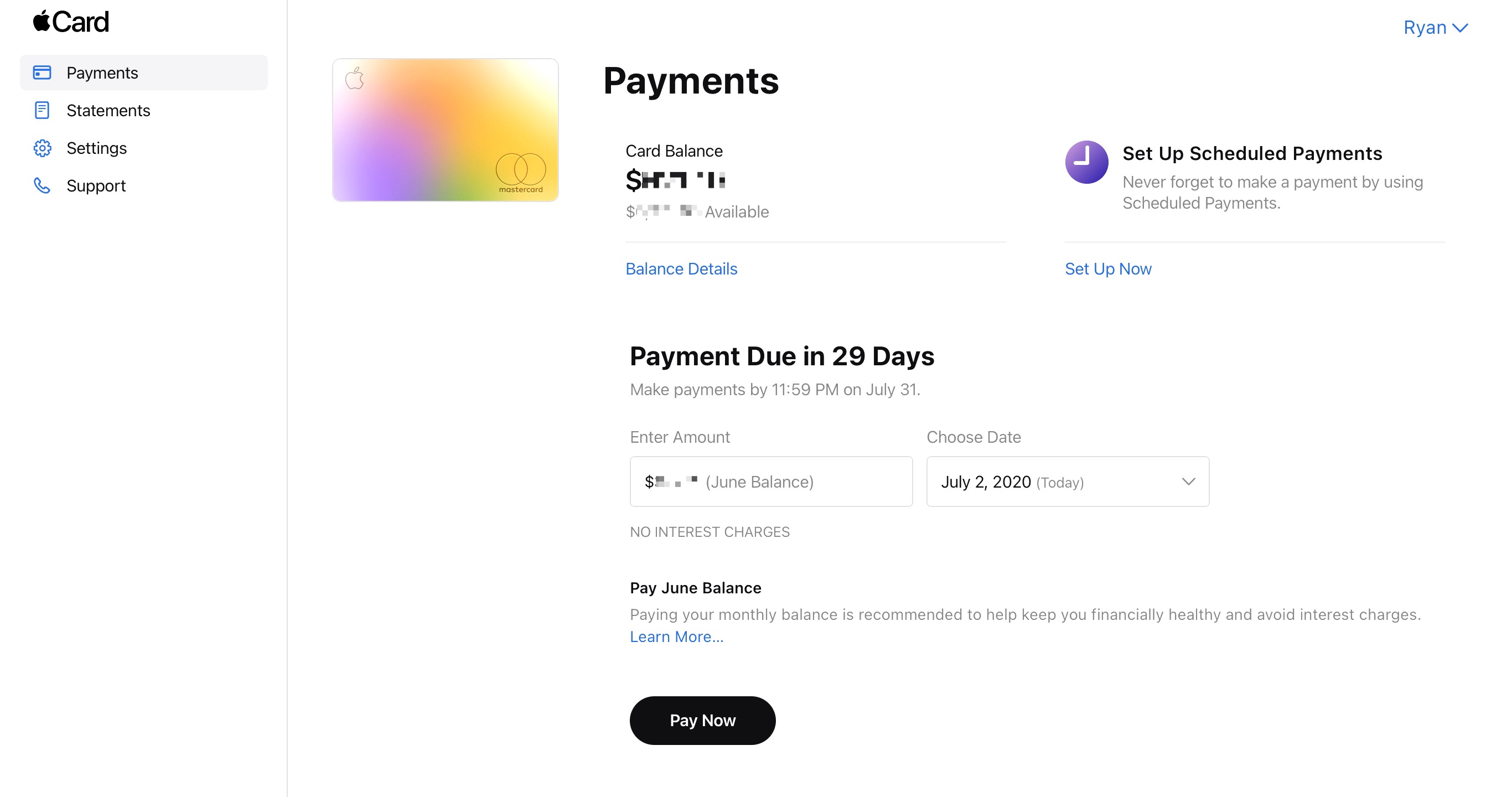Epic Games has released a new iPhone app for videogame developers that captures facial expressions, piping them into the company’s Unreal Engine in real-time. As explained on the Unreal Engine blog:
Live Link Face streams high-quality facial animation in real-time from your iPhone directly onto characters in Unreal Engine. The app’s tracking leverages Apple’s ARKit and the iPhone’s TrueDepth front-facing camera to interactively track a performer’s face, transmitting this data directly to Unreal Engine via Live Link over a network.
What I find most interesting about Live Link Face is that Epic says it scales from solo developers working at home to sophisticated stage productions involving actors in motion capture suits and multiple iPhones. If so, that will make the app a terrific example of the sort of democratization of complex tools that technologies like ARKit and hardware like the iPhone’s TrueDepth camera make possible when integrated into existing workflows.