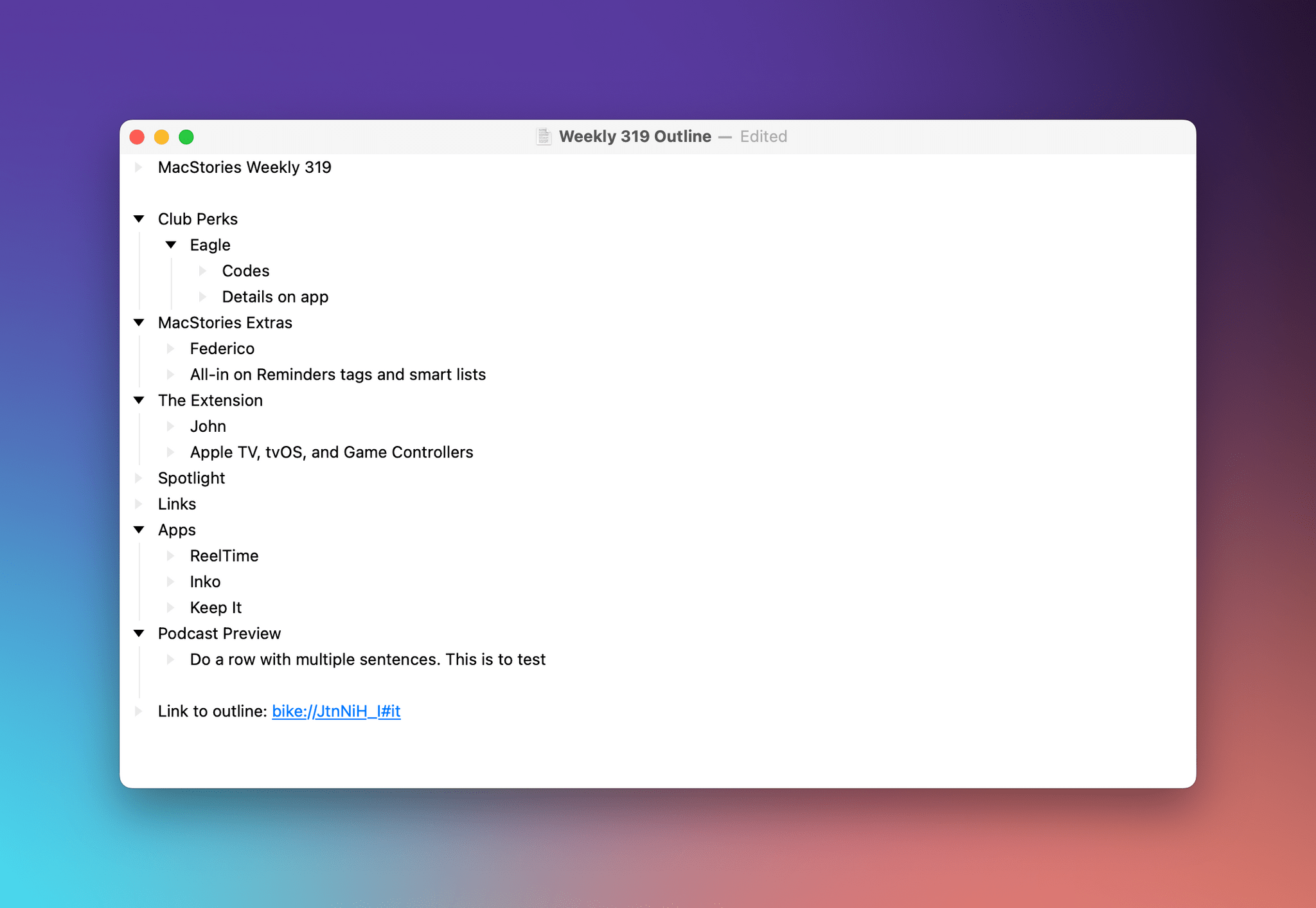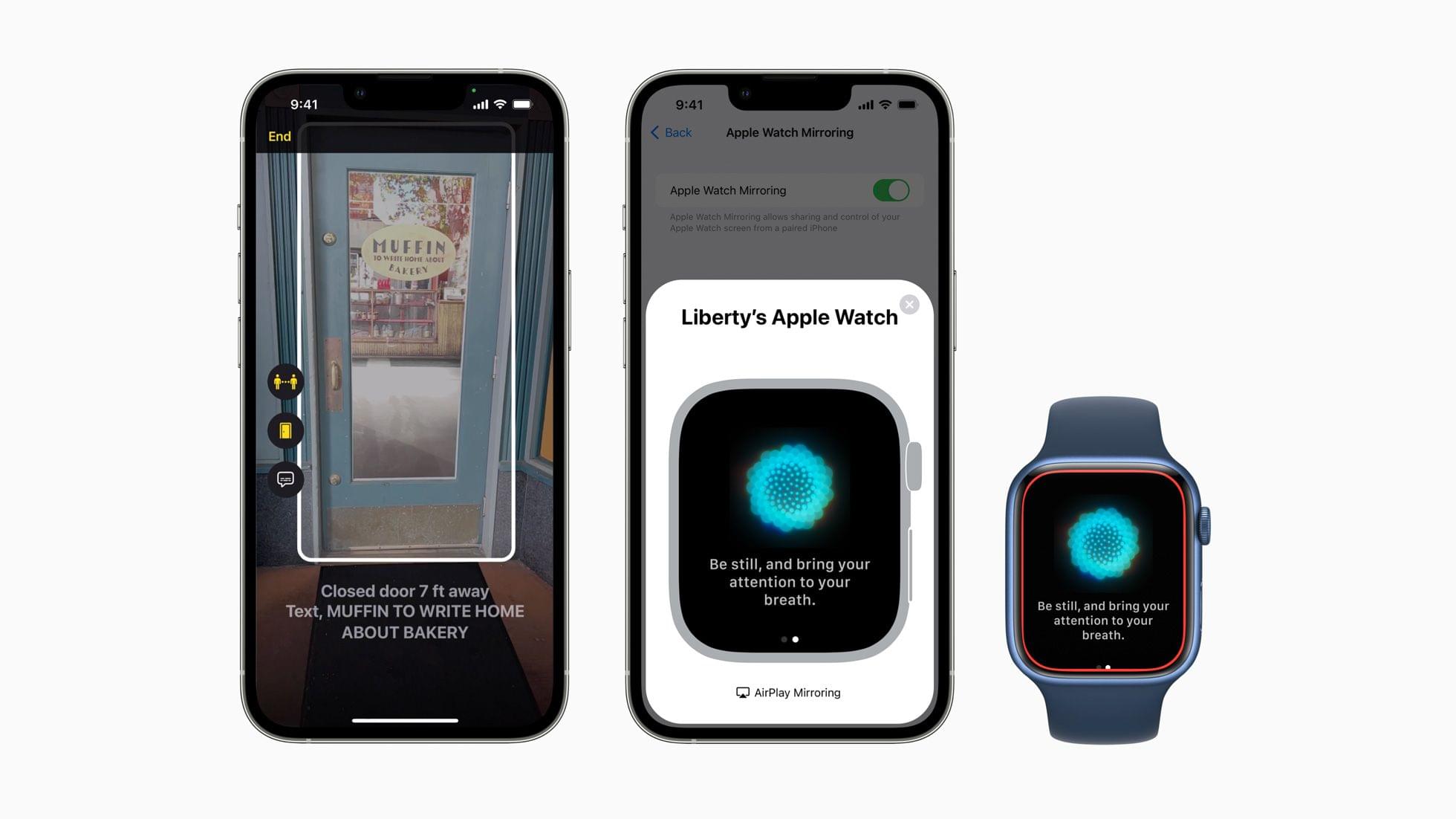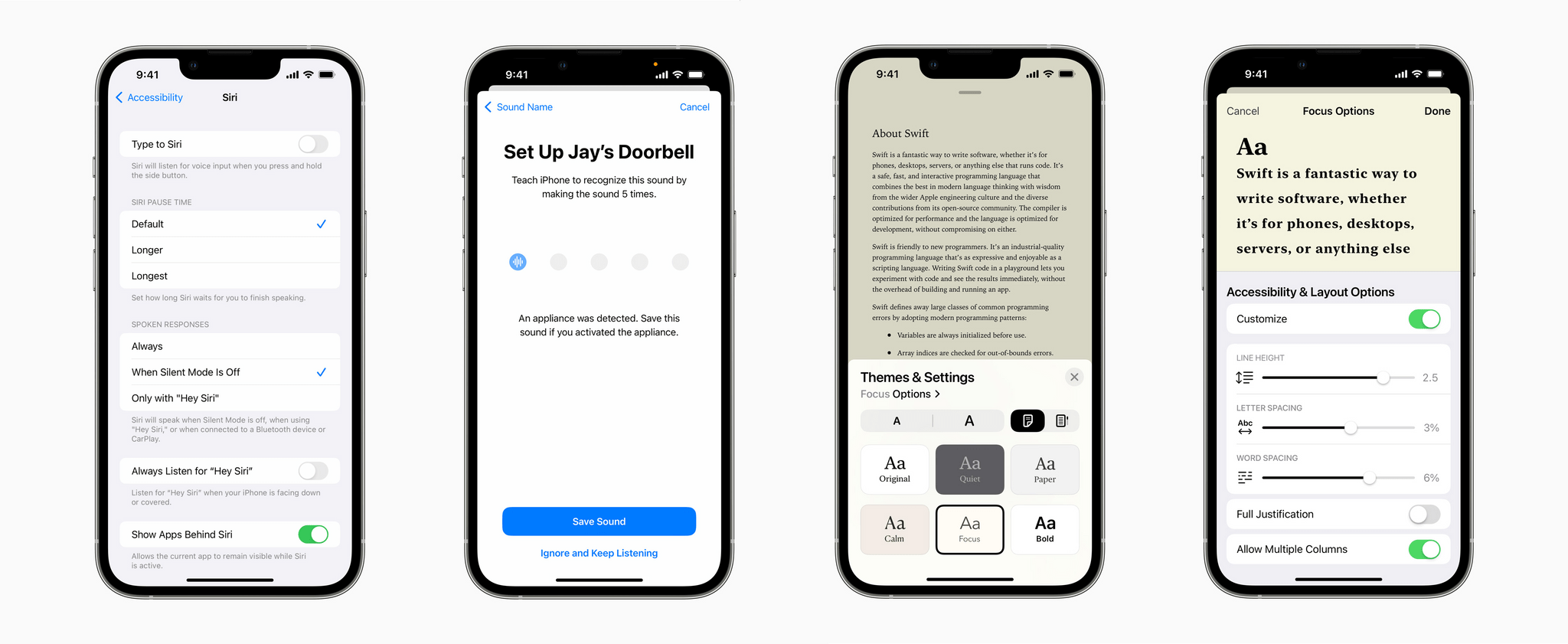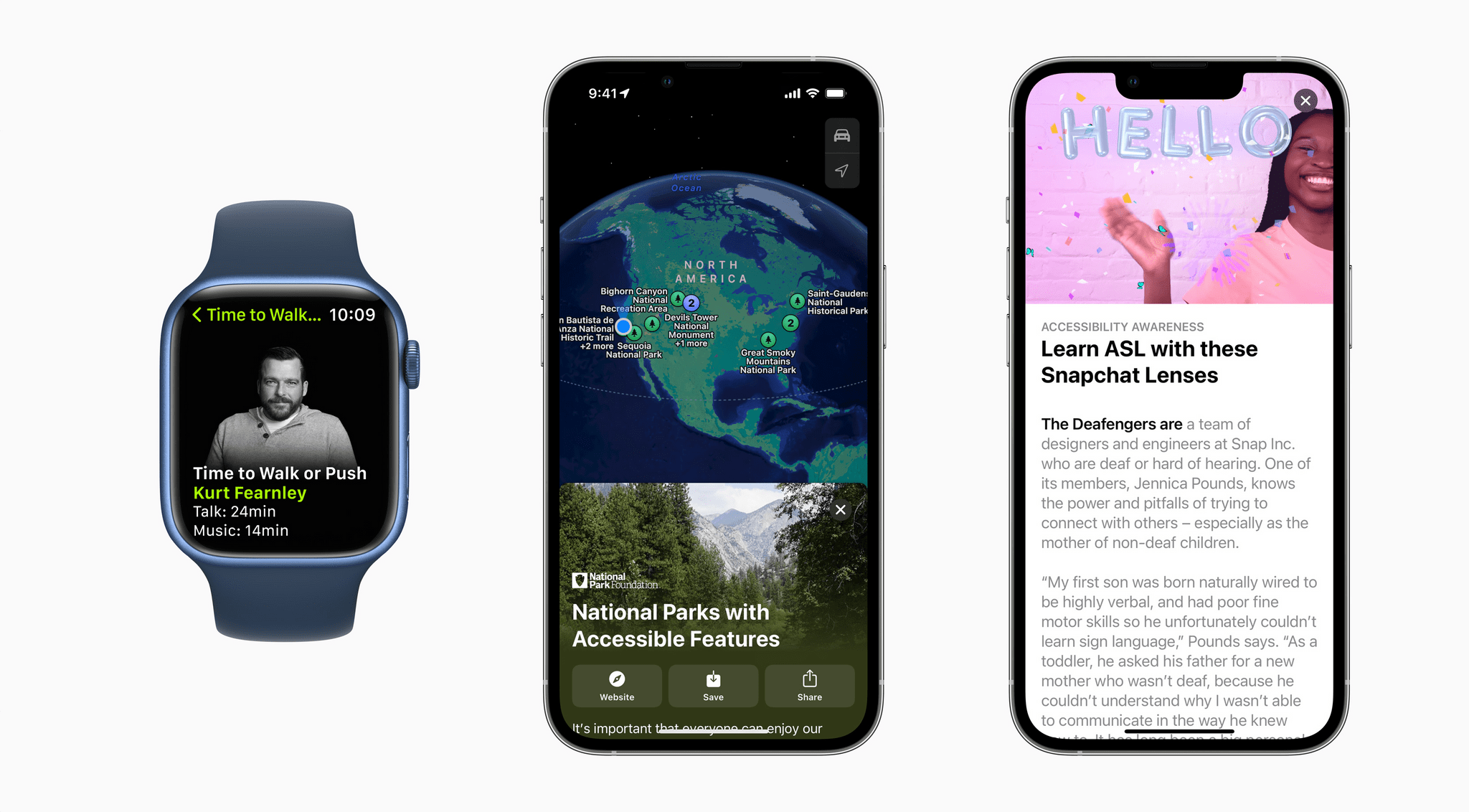Apple has released two Pride Edition Apple Watch bands and new dynamic Pride watch faces that coordinate with the colors of the new Pride Edition Sports Loop and Nike Sports Loop bands. The company also announced a new Shot on iPhone Pride campaign.
Apple’s press release explains the design of the Pride Edition Sports Loop:
Members and allies of the LGBTQ+ creative community at Apple were inspired to deliver a new expression of pride through this unique design. Utilizing the comfortable, durable, and adjustable Sport Loop design, Apple used a new technique to remove several of the double-layer nylon-woven textile loops on the band to reveal the word “pride” in a cursive style inspired by the original “hello” greeting — displayed on the first Macintosh in 1984 — giving the word a novel, three-dimensional look and feel.
Regarding the new Nike Pride Sports Loop, the company says:
A new Pride Edition Nike Sport Loop celebrates the full spectrum of the rainbow and features a matching rainbow-colored Nike Bounce face that accompanies the new band. Along with Nike’s Be True collection, the Sport Loop honors individuals who are expanding sport for future generations and inspiring others to feel the joy of being authentically themselves. Be True is part of Nike’s broader commitment to the LGBTQ+ community, which focuses on recognition, advocacy, inspiration, and education.
New this year is a Shot on iPhone campaign that Apple says will honor “present-day queer pioneers in places of historic significance to the LGBTQ+ movement.” The campaign will be featured on the company’s Instagram account and feature:
works from photographers Ryan McGinley at Stonewall Inn in New York; Evan Benally Atwood at Window Rock in Arizona; Meinke Klein at The Homomonument in Amsterdam; Caia Ramalho at Paulista Avenue in São Paulo; Lydia Metral at Plaza de Chueca in Madrid; and Collier Schorr at Harvey Milk Plaza in San Francisco, featuring Baobei.
The Pride Edition Sports Loop and Nike Pride Sports Loop are available now on apple.com and in the Apple Store app for $49, which is less than last year’s models, which cost $99. The new bands will also be available beginning May 26th in Apple retail stores. The new watch faces are available today on the Apple Watch Series 4 and later, running watchOS 8.6 paired with an iPhone 6s and later running iOS 15.5.





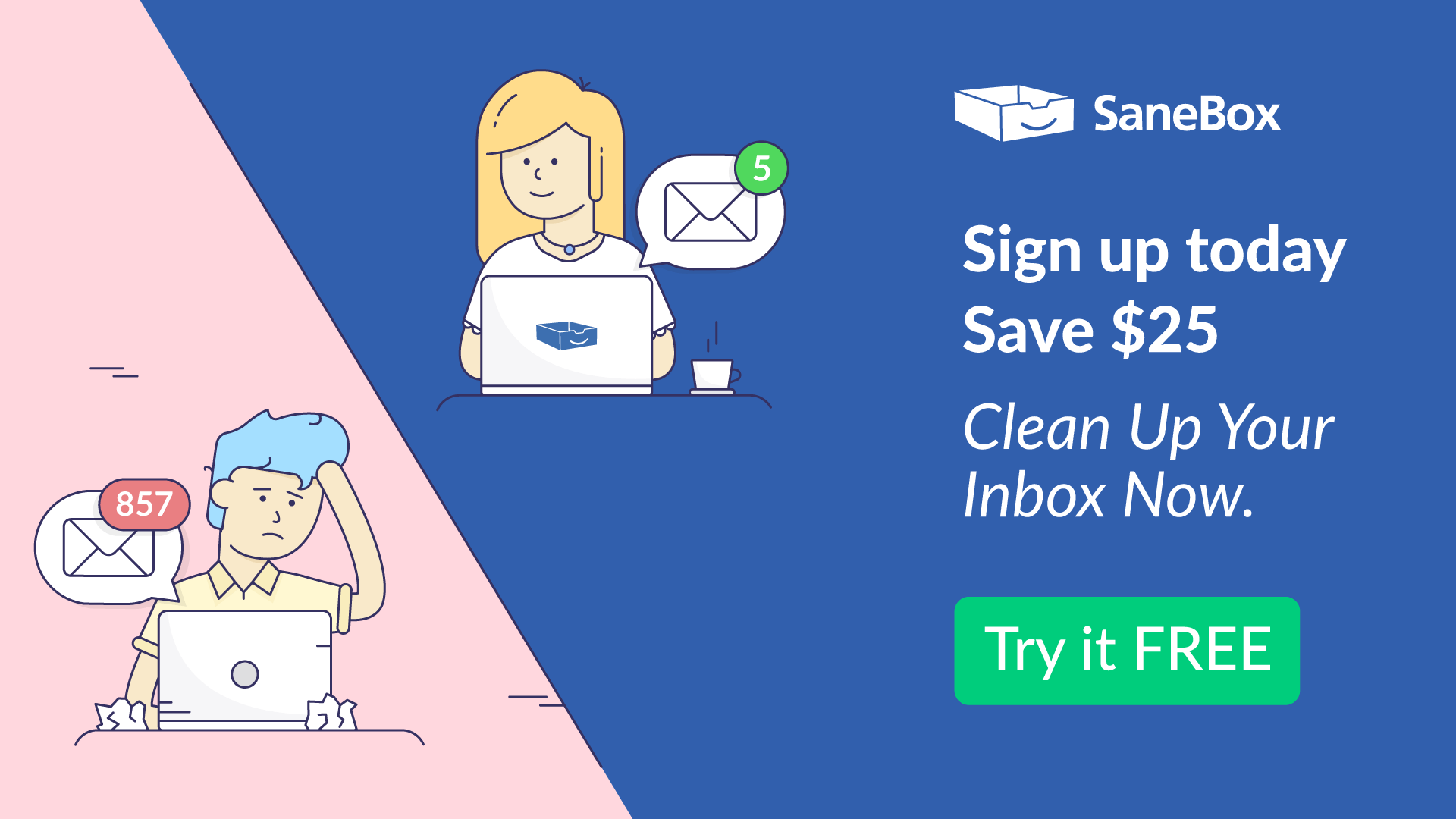







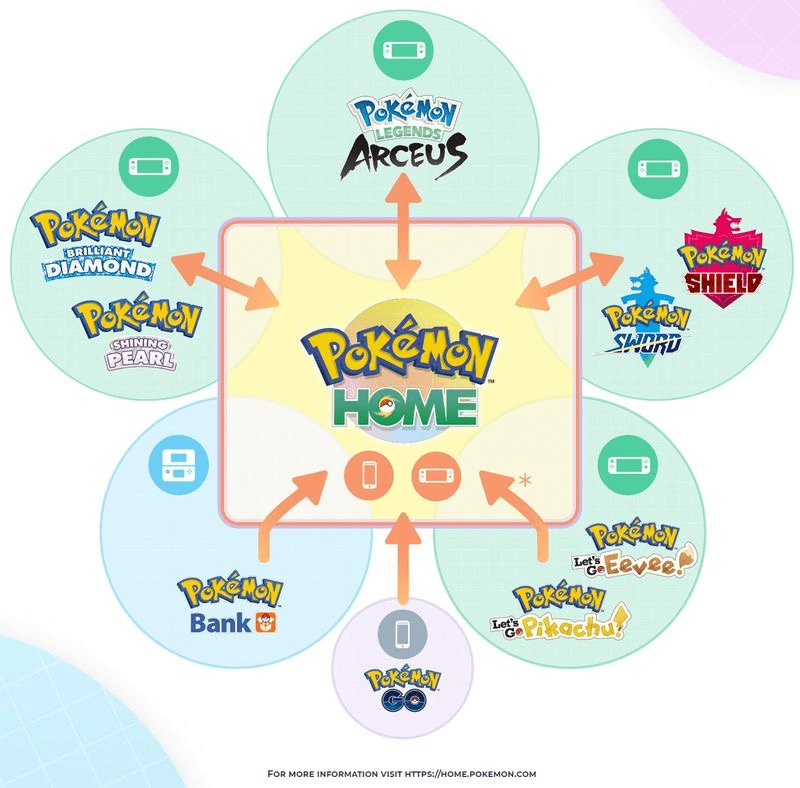
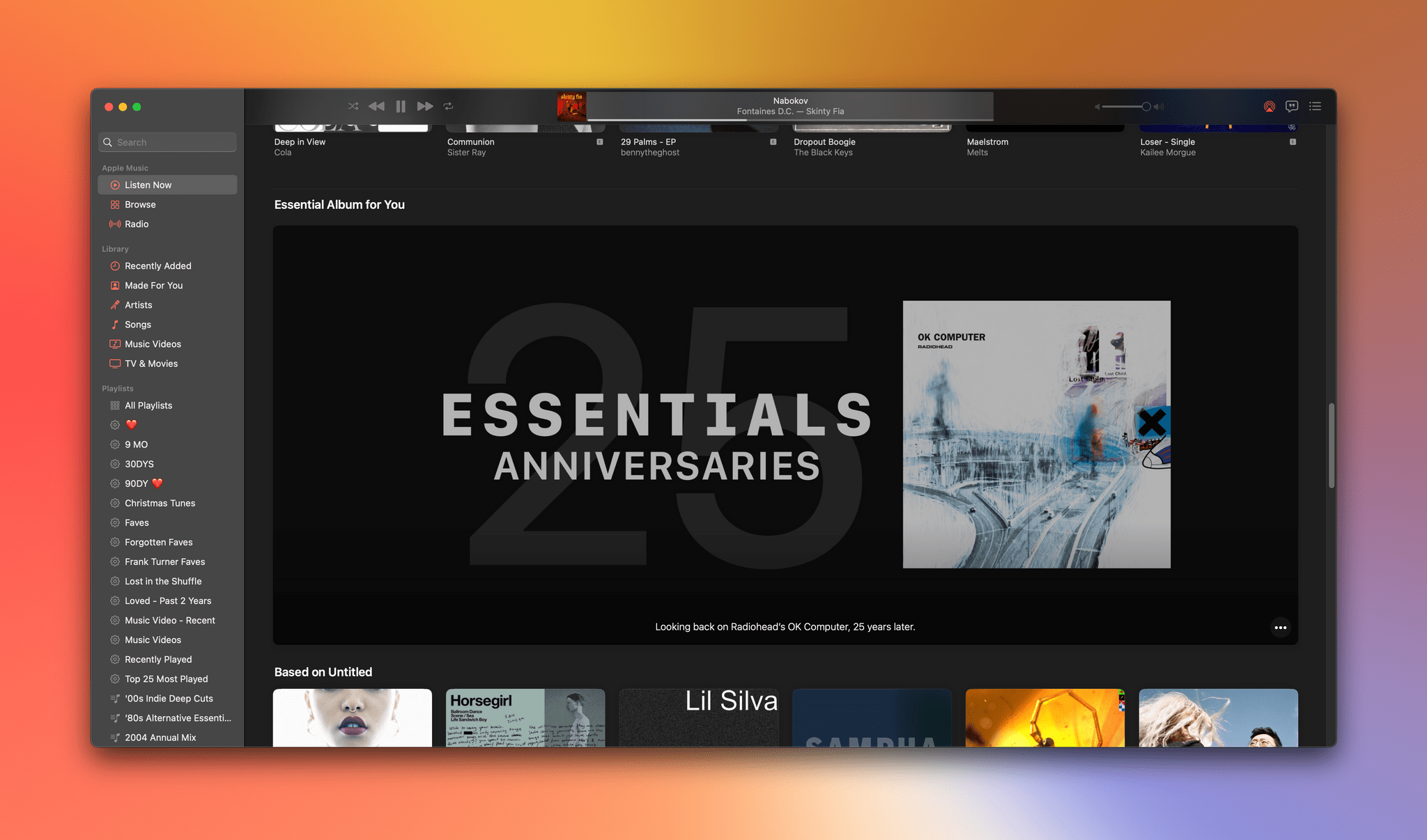
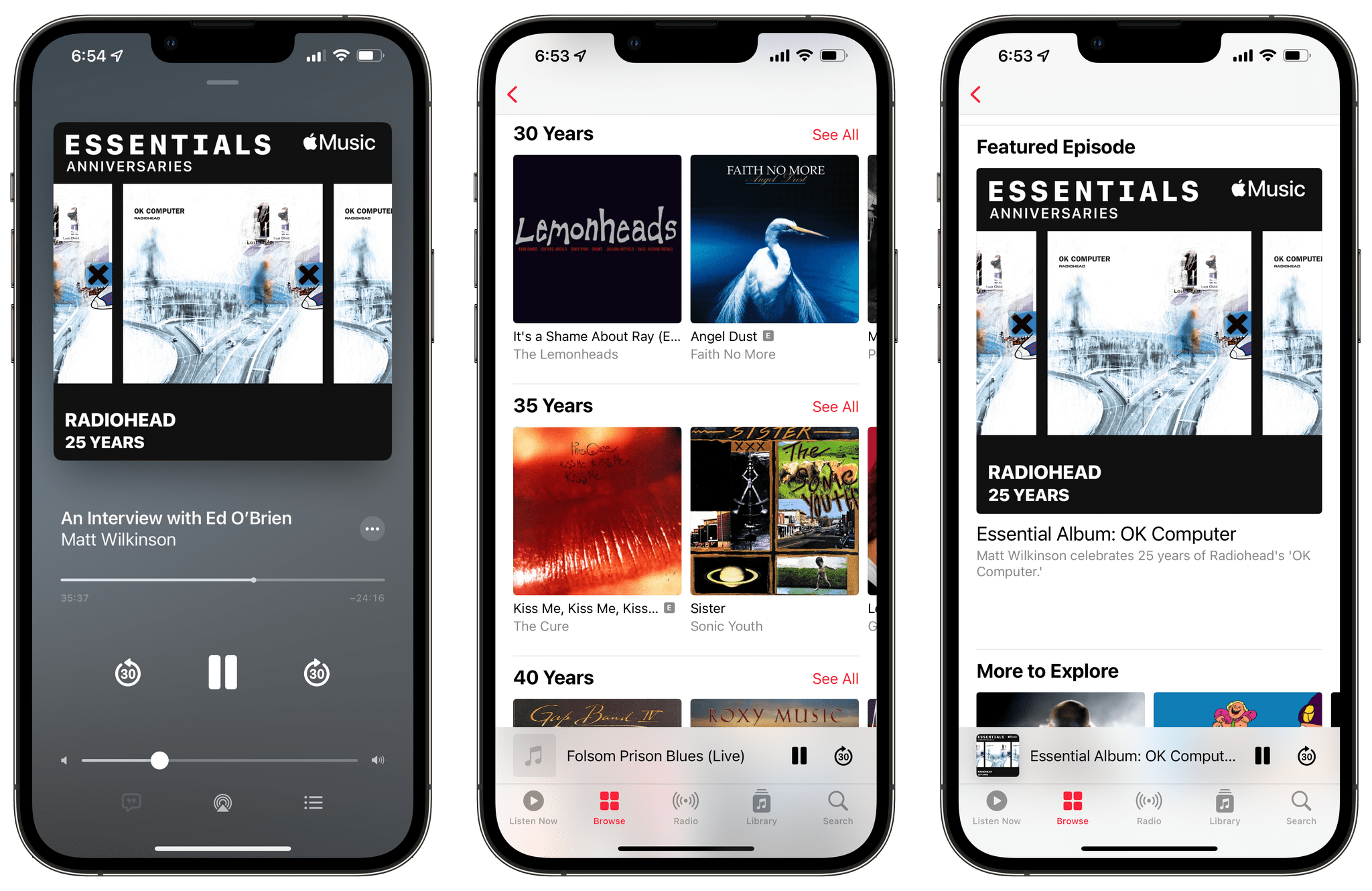
](https://cdn.macstories.net/banneras-1629219199428.png)