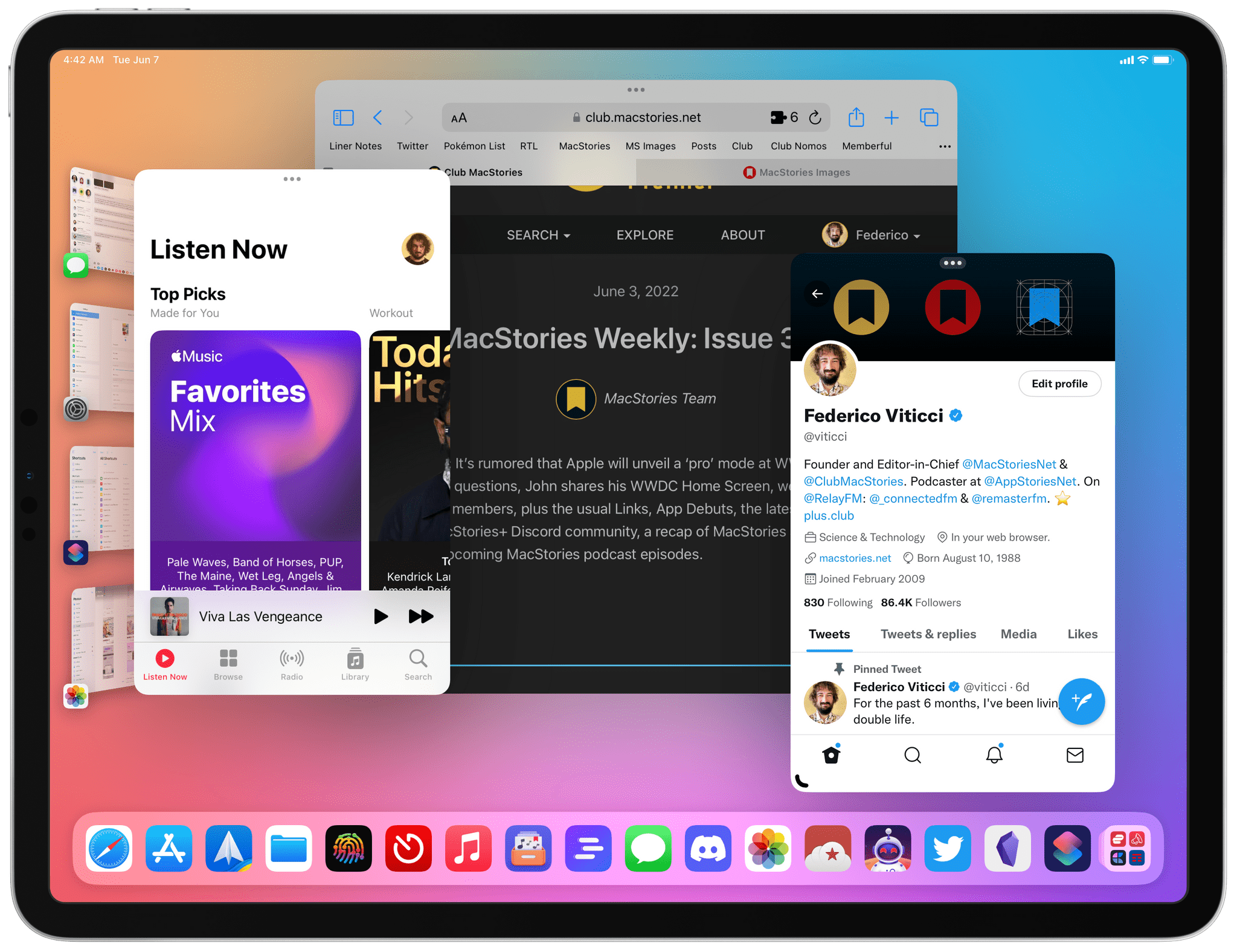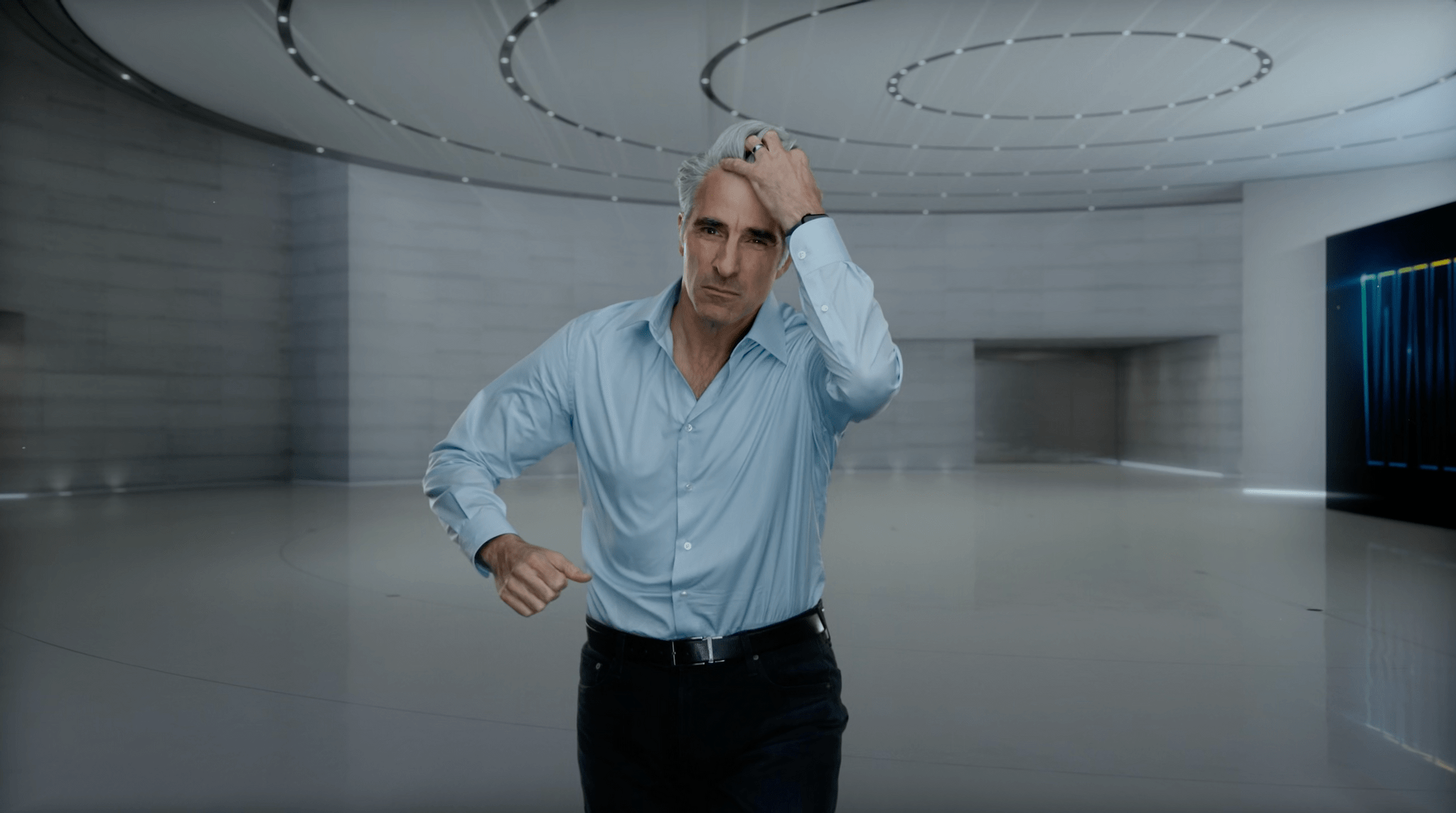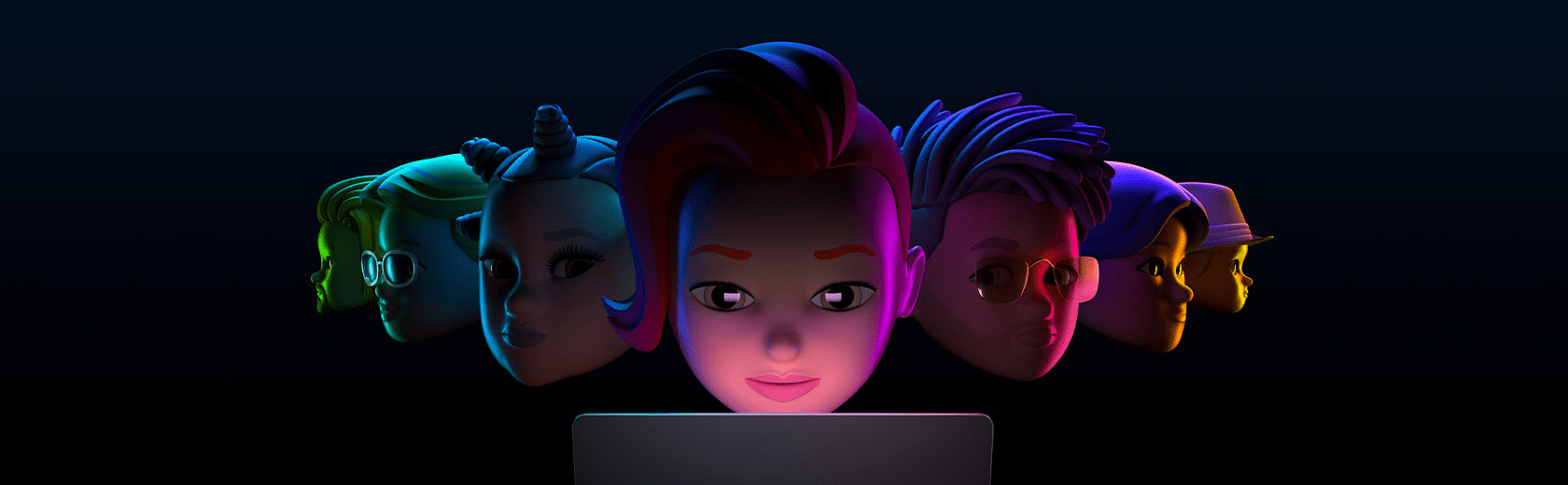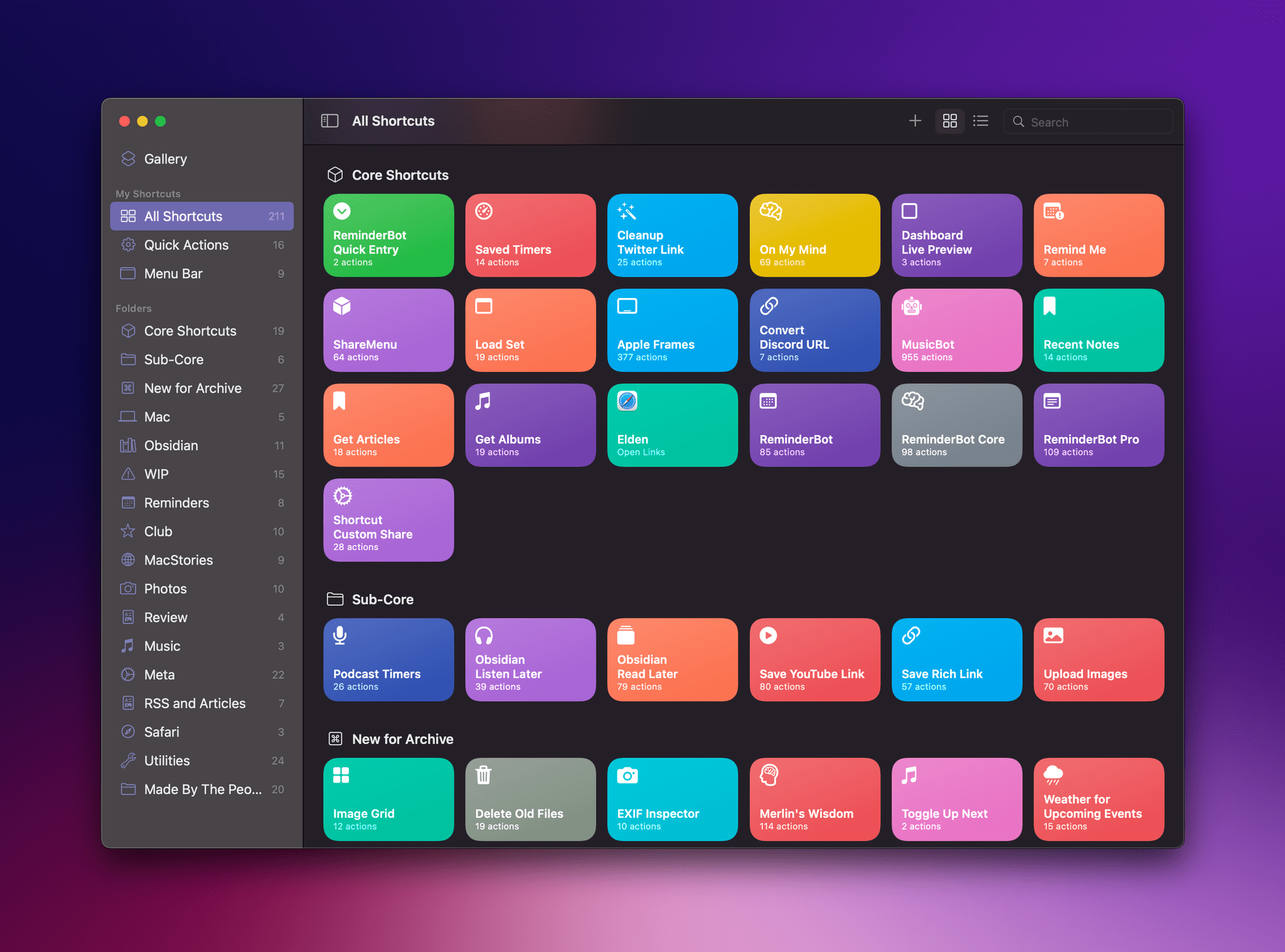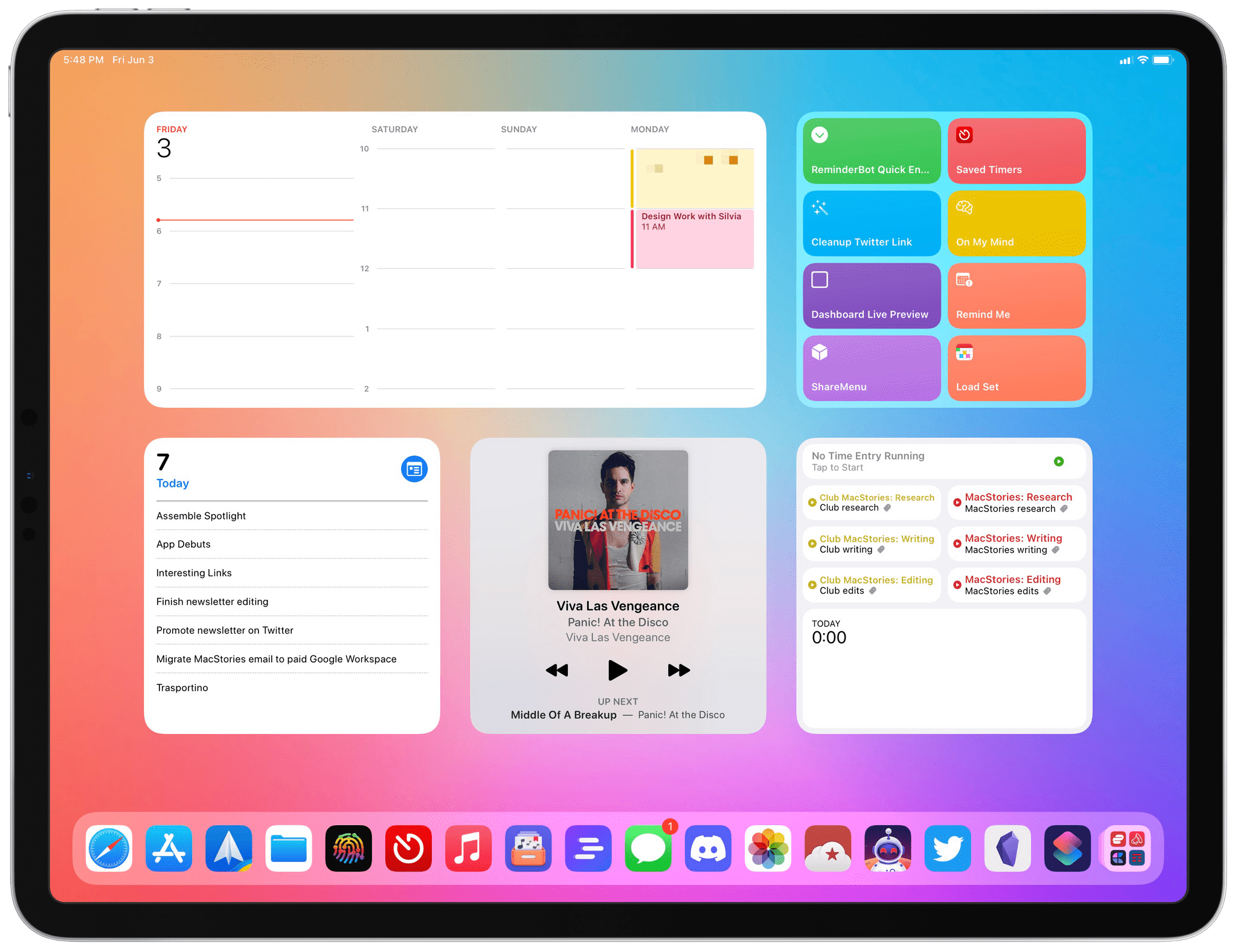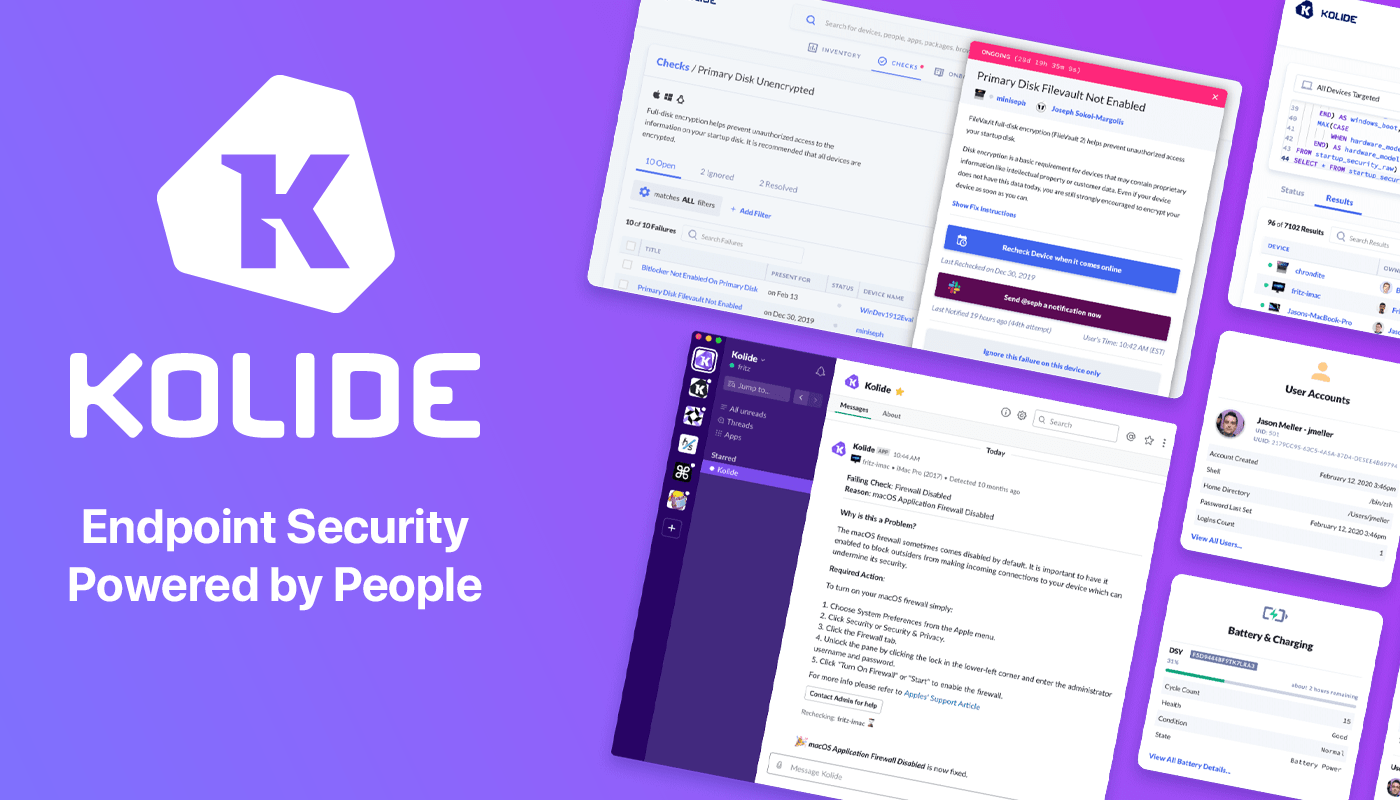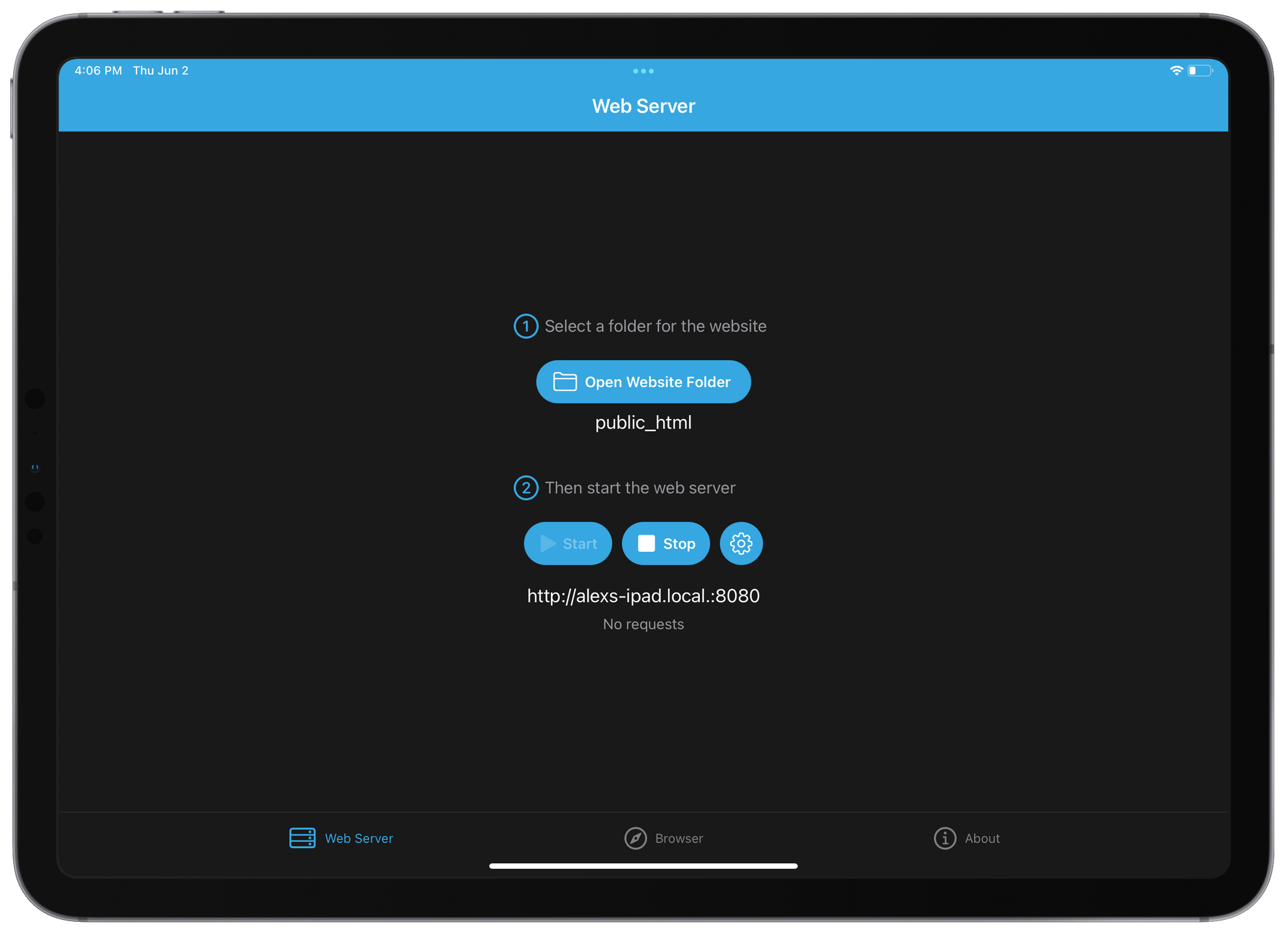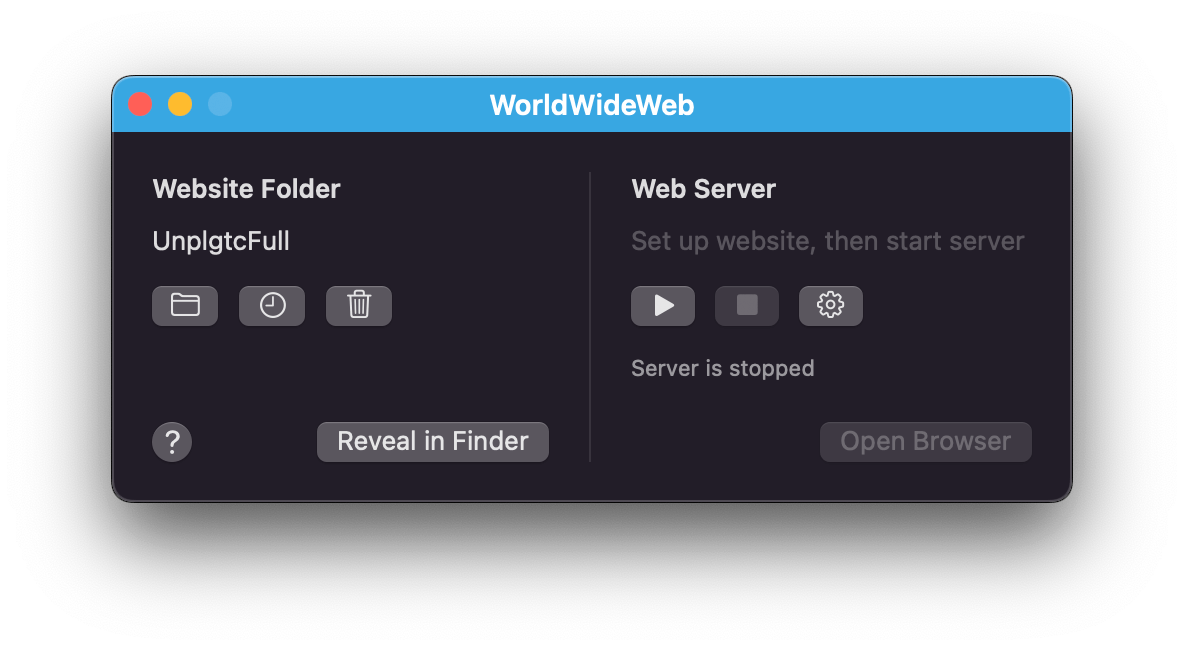At its keynote held earlier today online and, for a limited audience of developers and media, in Cupertino, Apple unveiled the next major versions of iOS and iPadOS: iOS 16 and iPadOS 16. Both OSes will be released for free this fall, with developer betas available today and a public beta to follow next month.
After last year’s iOS and iPadOS 15, which were largely quality-of-life updates that mostly focused on improving the foundation set with iOS 14, Apple is back this year with a round of sweeping features for iPhone and iPad that are poised to fundamentally alter how we interact with our devices. From an all-new Lock Screen experience with support for widgets and personalization and a more powerful Focus mode to desktop-class features in apps for iPad and, yes, a brand new multitasking mode called Stage Manager, both iOS and iPadOS 16 are substantial updates that will rethink key interactions for average and power users alike.
As always, you can expect in-depth coverage from me and the rest of the MacStories team over the coming weeks, throughout the summer, and, of course, when the OSes will launch to the public later this year. But in the meantime, let’s dive in and take a quick look at what’s coming.