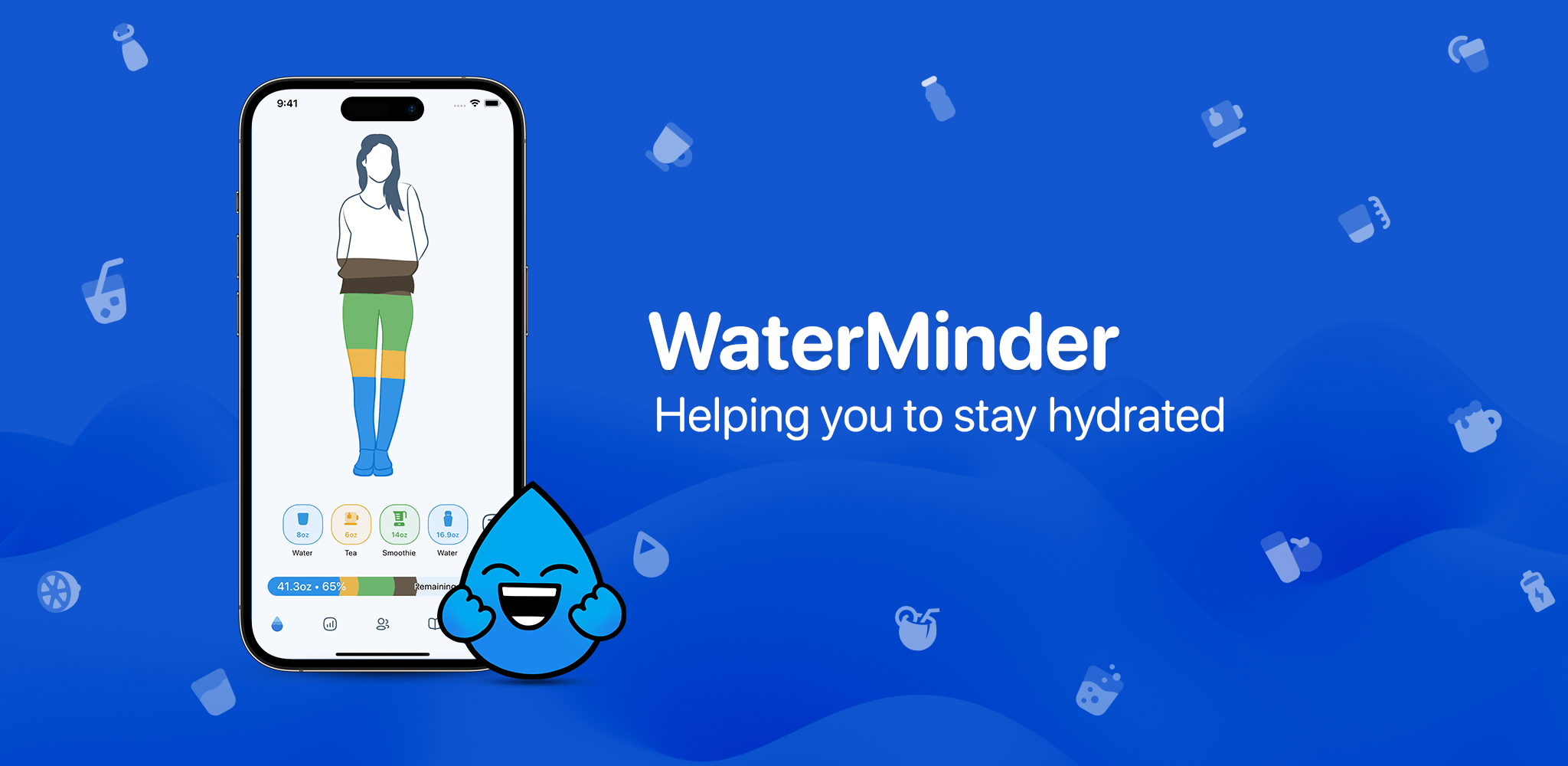Last week, The Ringer published an in-depth look at Netflix’s foray into videogame publishing, which, to this point, has primarily consisted of mobile games on iOS, iPadOS, and Android. The story goes back to 2017, when Netflix published a retro-style game tie-in with Stranger Things. Today, Netflix offers not only a sizeable and growing catalog of mobile games but has begun purchasing game studios like Night School, the makers of the critically acclaimed Oxenfree and the recently-released Oxenfree II. As Lewis Gordon, writing for The Ringer, explains:
Since acquiring Night School, Netflix has bought three additional existing studios outright; it has also established two, one in Helsinki and another in California. There are some 67 games in the Netflix library, playable through its iOS and Android apps; 86 more are in development, with 16 of those being made by in-house studios. Consequently, Netflix Games has swollen to 450 employees, headed up by VP of games Mike Verdu (a former Electronic Arts executive), VP of game studios Amir Rahimi (former president of mobile games company Scopely), and VP of external games Leanne Loombe (who joined from League of Legends developer Riot).
That’s a big catalog with an executive team in place that hints at Netflix’s long-term gaming ambitions. Gordon:
For the time being, Netflix is doggedly sticking to its mobile-first message: The company declined requests to interview Verdu and Rahimi, the two executives whose work will arguably bear fruit further down the line. Nor has it allowed access to anyone at its newly established studios in Helsinki or California, the latter of which is working on an all-new “AAA multiplatform game” led by game makers with considerable chops: Joseph Staten, a key creative on the Halo and Destiny franchises, and Chacko Sonny, former Overwatch executive producer.
However, it’s not clear where Netflix is heading. The company seems to be making a lot of smaller bets on multiple game categories, as Gordon explains:
Netflix’s mobile titles are a notably disparate bunch. Among others, they include a Hello Kitty rhythm game, a SpongeBob cooking game, and a handful of titles licensed from mobile juggernaut Gameloft, including arcade racer Asphalt Xtreme. There are mobile ports of prestige indies such as Kentucky Route Zero, Immortality, and Twelve Minutes, as well as a handful of similarly ambitious games that, if you were browsing for a TV show or movie, would be grouped under the “Only on Netflix” header: charming platformer Poinpy, open-world flying game Laya’s Horizon, and Ubisoft’s recent Valiant Hearts sequel. Finally, there are the adaptations of Netflix’s own IP: Too Hot to Handle, based on the salacious reality TV show; the aforementioned Stranger Things game; and Queen’s Gambit Chess, which will arrive on July 25.
Gordon contrasts this approach with Apple’s:
Apple Arcade, another mobile subscription service, initially cultivated a slate of titles that shared an elegant, refined aesthetic and innovative interactivity (from vaporwave rhythm game Sayonara Wild Hearts to mechanical tinkering simulation Assemble With Care) before pivoting to more casual titles in an effort to mitigate so-called “churn” (i.e., the loss of subscribers). Netflix, by contrast, has aimed for a broad audience from the get-go. After all, the company’s remit couldn’t be wider: “We want to entertain the world,” states the marketing spiel on its website, an ethos reflected in its TV shows and movies. For every Roma there is an Extraction; for every Mindhunter, a Love Is Blind. Now, for every Laya’s Horizon there is a match-3 Stranger Things game.
One aspect of Netflix’s approach that is very different from Apple Arcade that I find fascinating is that it’s purchasing videogame studios to complement its in-house studio. When you step back, it’s an approach that’s similar to Apple TV+, which is both funding third-party shows that it publishes on its TV+ service and Apple Originals, which are created in-house. Whether that’s a formula that Apple could replicate for videogames, I don’t know, but I’d sure like to see it try.
Another fascinating aspect of Netflix’s videogame business is its expansion beyond mobile games. The mobile games it publishes are free to play with a Netflix subscription, but others are being published and sold on consoles and PCs, too. A good example is the recent release of Oxenfree II, which can be played on Apple and Android hardware for free by Netflix subscribers, but it’s also being sold on consoles and PCs for $19.99. It’s an interesting approach that adds value to a Netflix subscription but also offers outlets to play for people who don’t subscribe or prefer console and PC gaming experiences.
There’s a lot in Gordon’s story to think about and digest. Today, the number of Netflix customers who are playing its mobile games is tiny compared to the total number of subscribers. At the same time, Netflix is still clearly experimenting and in the very early days of testing the videogame waters. As a result, it’s hard to judge where the experiments might lead, but in a rapidly changing industry, it will be interesting to see if Netflix’s approach is the one that sticks.
.](https://cdn.macstories.net/screenshot-2023-07-17-at-3-18-42-pm-png-1689789571490.jpeg)


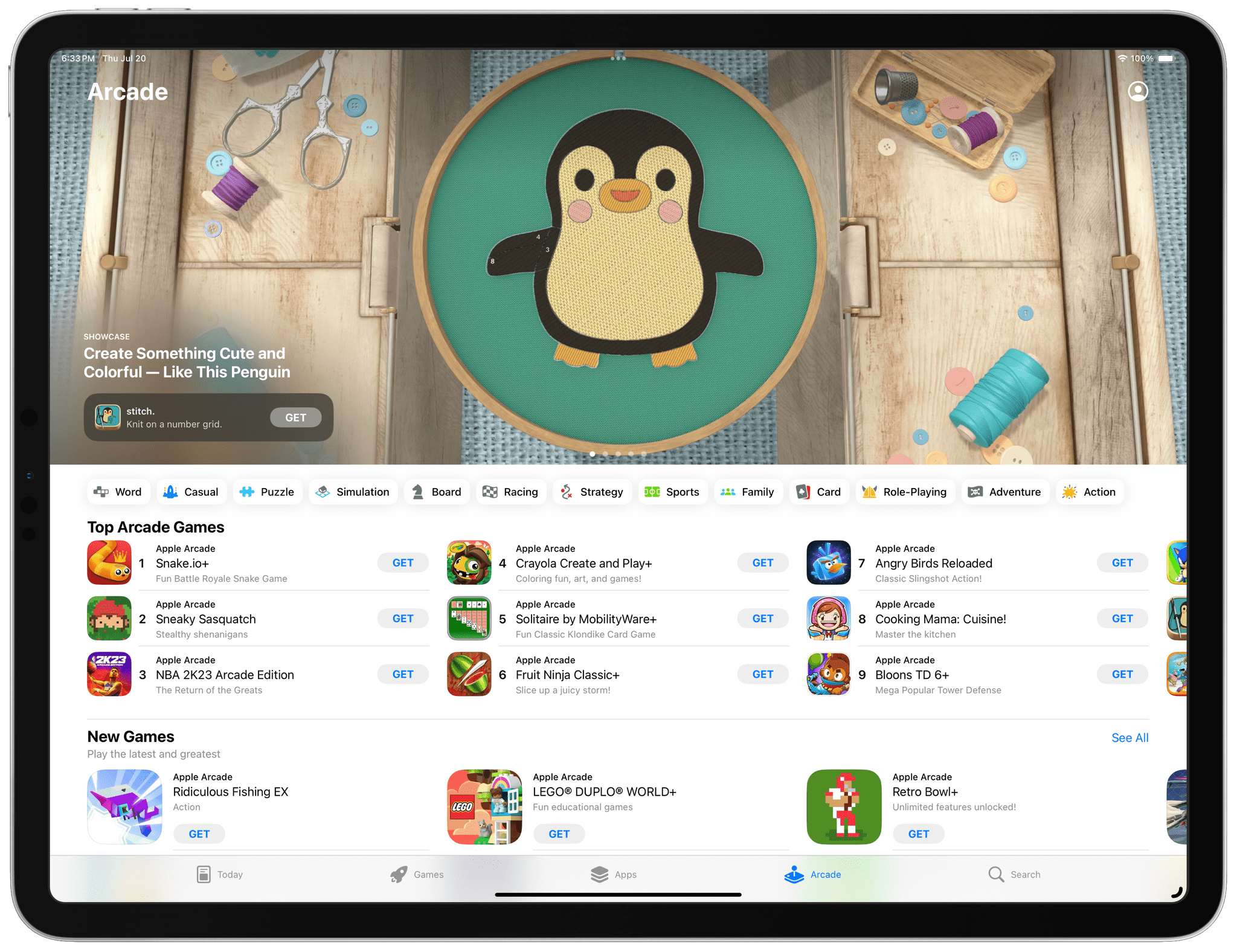
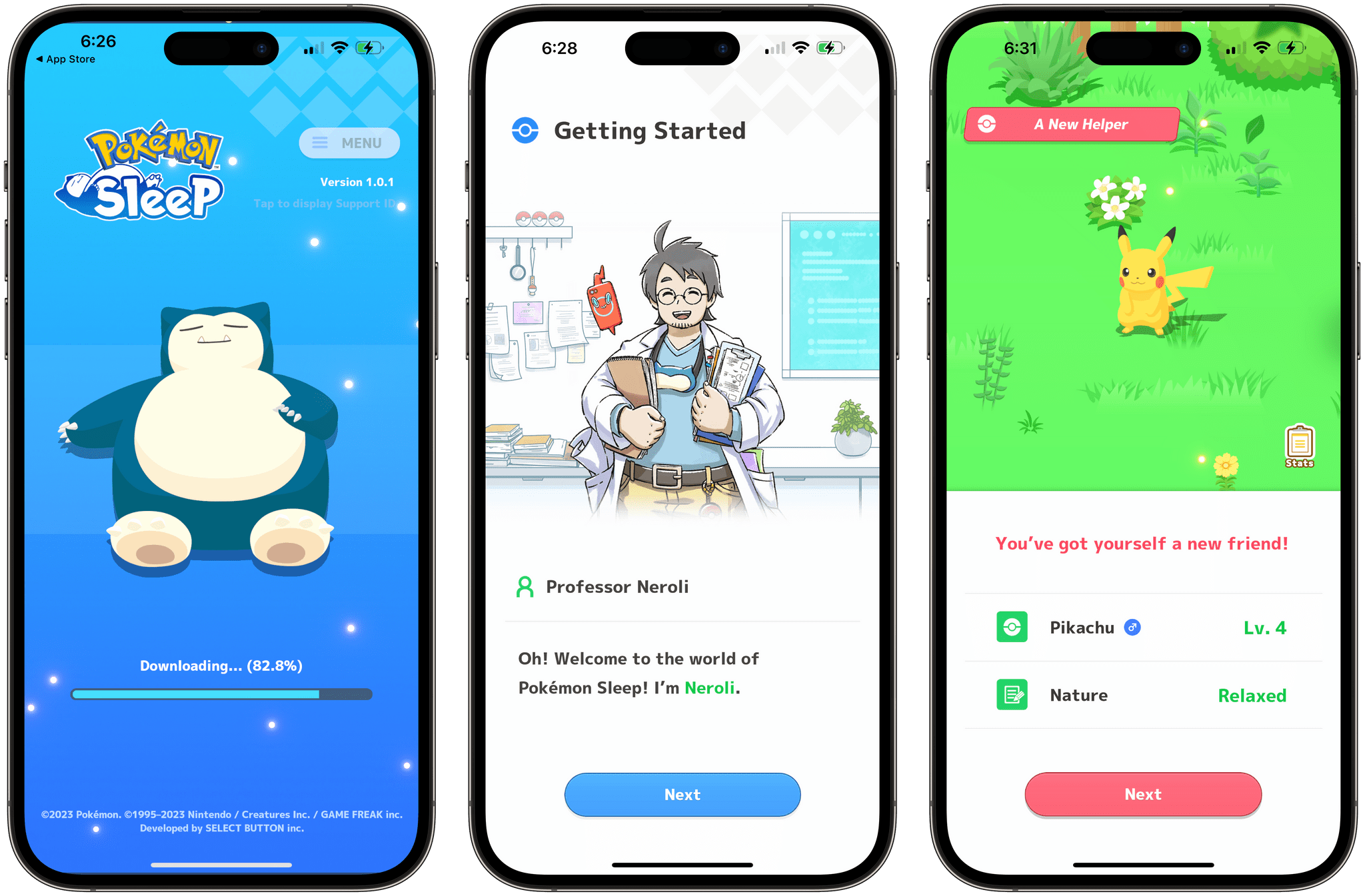

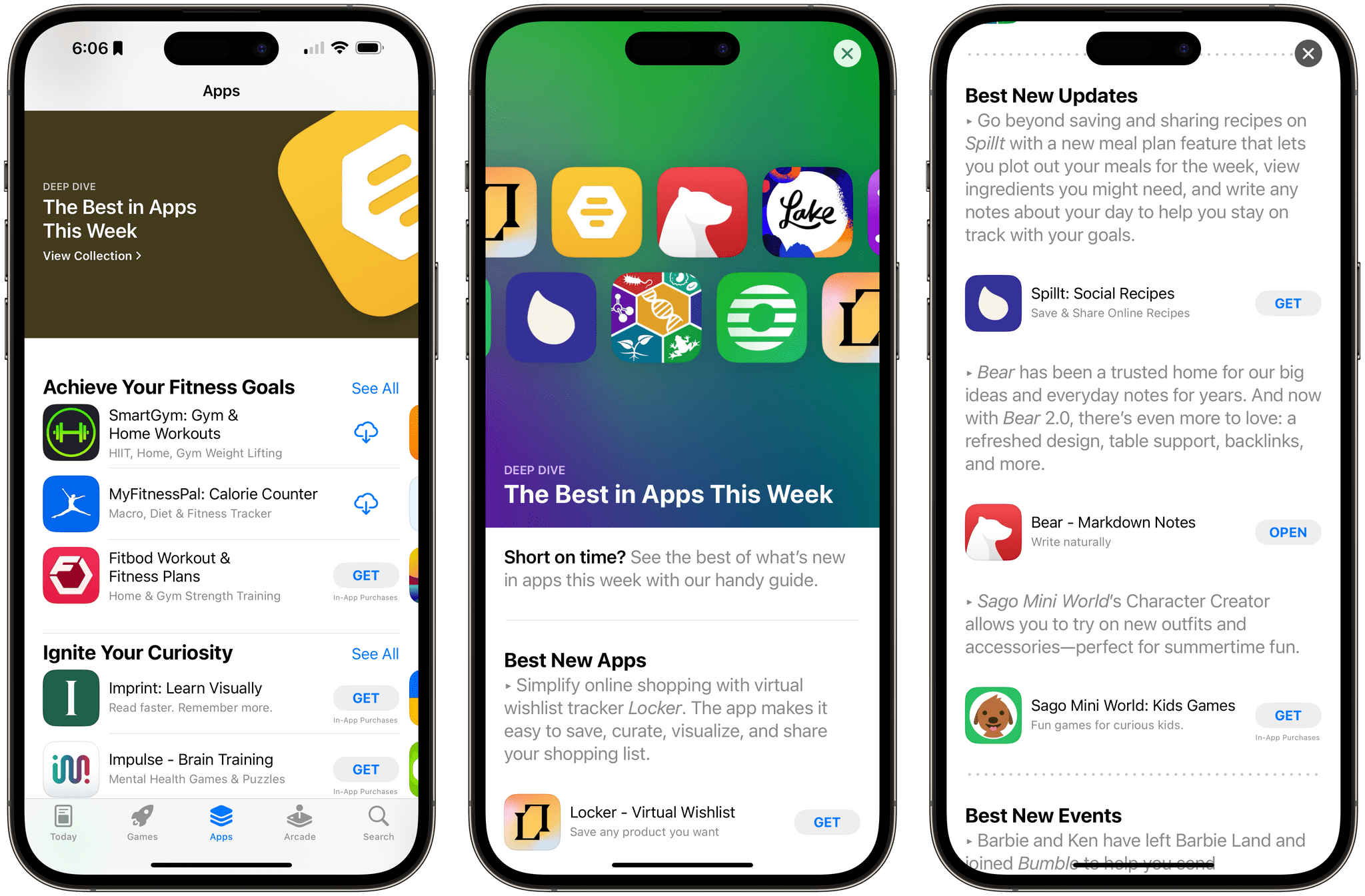
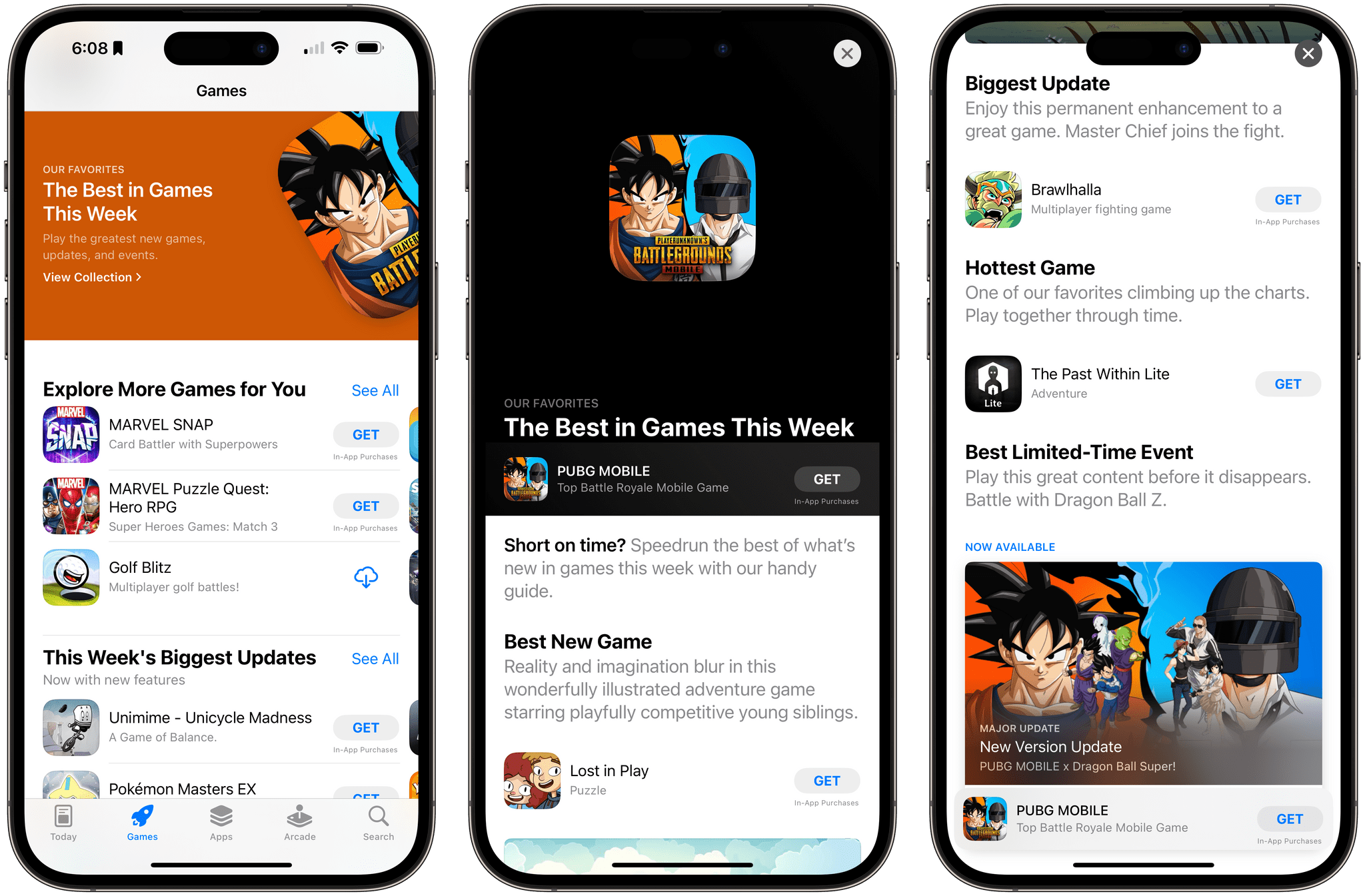






](https://cdn.macstories.net/banneras-1629219199428.png)