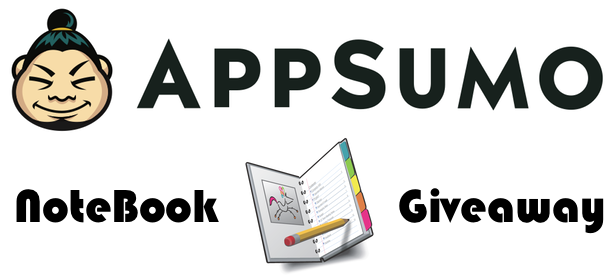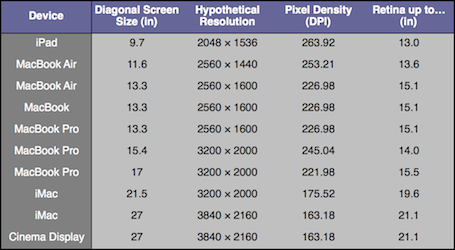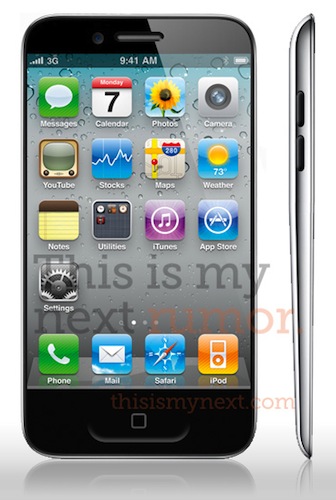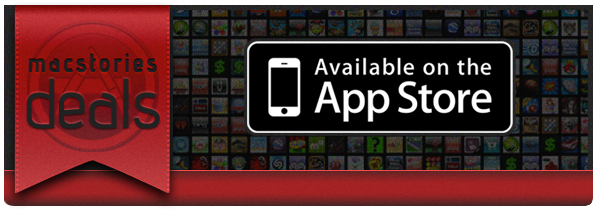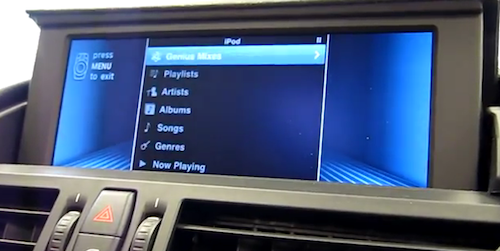One of the greatest things about owning a Mac is having access to some really splendid, nay, spectacular software that can really do wonders for your workflow. Students in particular have it incredibly easy, especially if they are utilizing the application I’m going to gawk about today. You may have heard about Circus Ponies NoteBook through one of my favorite podcasts, the Mac Geek Gab, and today AppSumo is giving anyone who signs up with their email one hell of a discount at 50%. This isn’t cheap software: NoteBook 3.0 is some of the most powerful note taking software you can download for your Mac, and what’s regularly $49.95 for a regular license is half off for $25 for the next couple of days.
Now, you could get by with a combination of free applications, burying word documents in Dropbox, or maybe you’re just stuck in plain text. But until you’ve tried NoteBook, let’s wash away these perceptions of what a great notes application really is. Imagine having a table of contents that’s focused on search, organizes your topics, indexes everything you write, dates it, stamps it, you can sticky note it, you can add documents, create to do lists, and organize just about anything on styled paper, and that isn’t even half of it. I’d say it’s kind of like the Mac’s own version of Microsoft OneNote, but organized in such a way that it works more like an outlining tool, and we can combine that with files, graphs, and all of kinds of starting templates to really create the perfect set of notes. This is one information silo you shouldn’t be afraid of, and past the break we’re going hands on to see everything that you can do with NoteBook, and how you could want one of ten copies.