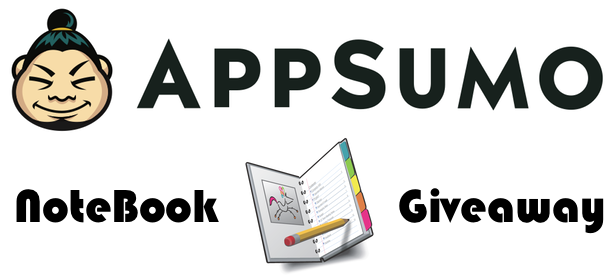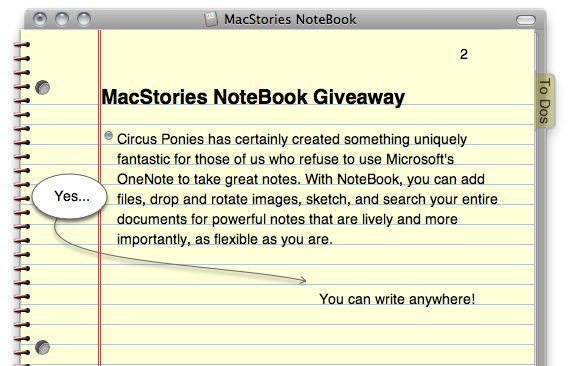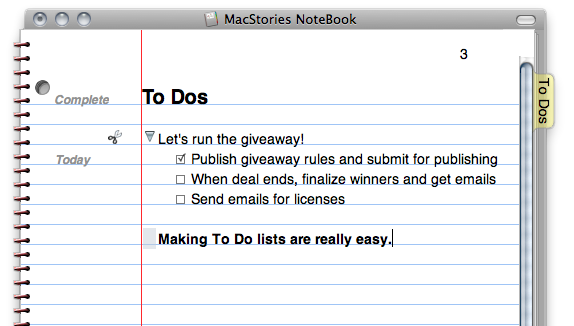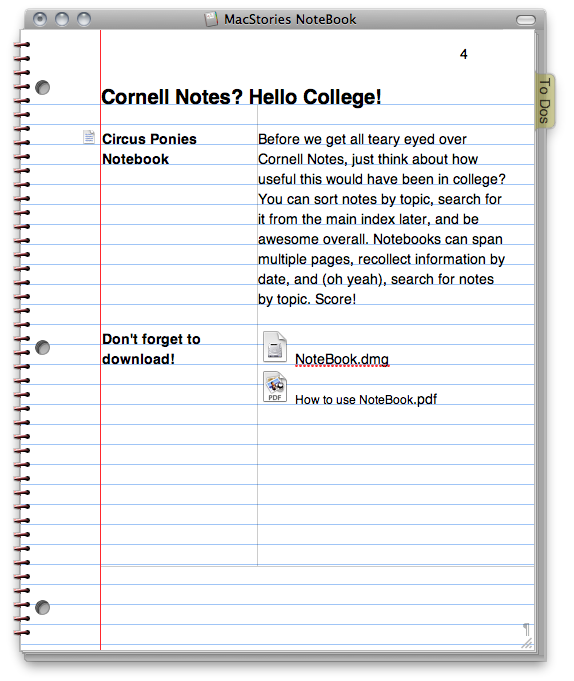One of the greatest things about owning a Mac is having access to some really splendid, nay, spectacular software that can really do wonders for your workflow. Students in particular have it incredibly easy, especially if they are utilizing the application I’m going to gawk about today. You may have heard about Circus Ponies NoteBook through one of my favorite podcasts, the Mac Geek Gab, and today AppSumo is giving anyone who signs up with their email one hell of a discount at 50%. This isn’t cheap software: NoteBook 3.0 is some of the most powerful note taking software you can download for your Mac, and what’s regularly $49.95 for a regular license is half off for $25 for the next couple of days.
Now, you could get by with a combination of free applications, burying word documents in Dropbox, or maybe you’re just stuck in plain text. But until you’ve tried NoteBook, let’s wash away these perceptions of what a great notes application really is. Imagine having a table of contents that’s focused on search, organizes your topics, indexes everything you write, dates it, stamps it, you can sticky note it, you can add documents, create to do lists, and organize just about anything on styled paper, and that isn’t even half of it. I’d say it’s kind of like the Mac’s own version of Microsoft OneNote, but organized in such a way that it works more like an outlining tool, and we can combine that with files, graphs, and all of kinds of starting templates to really create the perfect set of notes. This is one information silo you shouldn’t be afraid of, and past the break we’re going hands on to see everything that you can do with NoteBook, and how you could want one of ten copies.
I could just tell you to go out and buy NoteBook right now, but let’s go through some of the features that make it really cool. Students, this could knock your socks off, especially for organizing journals into class notes that can be referenced all year. Had had a class this afternoon on April 22nd? You can only display notes from that date, meaning you’ll get nothing but the lecture notes for that afternoon. With those lecture notes, you’ll have images, documents that the professor told you to download from the interwebs, and most importantly an audio recording of the whole thing. Right inside your notes, NoteBook can record the entire lecture with your writing, and it’s super smart so it knows where to start off as you study.
NoteBook is highly configureable, and infinitely useful. I’ll admit the notebook metaphor might be a little cheesy, but let’s face it: a digital spiral that can rearranged to show only the information you want is definitely a lot more useful than those space wasting paper ones. You have everything at your disposal on screen as you would in hand: highlighters, drawing tools for arrows and shapes, and you can flag & sticky notes just you would a real notebook.
At the back of each notebook is something called the Multidex, which is the automatic index that allows you to filter your notebooks in just about any conceivable, be it by only filtering pages that are flagged, or finding information by word. The Multidex can be scary at first (what’s this randomly generated index doing in my notes?), but you’ll soon learn to embrace the feature as a quick way to organize information. What the Multidex does is free you from having to organize information yourself - because so much metadata is being captured and sifted away into this massive index, all you have to worry about is taking good notes.
AppSumo
Thanks to AppSumo, we’re able to giveaway ten copies of NoteBook to our lucky readers. As you enter our giveaway below to win a copy of NoteBook, take the chance to check out the 50% off deal, and you can also download a ton of free fonts today as an additional bonus just for sharing the AppSumo deal via Twitter or Facebook.
The Giveaway
Circus Ponies NoteBook is very powerful, and a student or anyone who want to keep track of information in one easy to use app could put NoteBook to great use. Follow the rules carefully below, and you’re well on your way to possibly winning yourself a license.
- We have 10 copies of NoteBook to give away.
- To enter the giveaway, tweet the following message before 12:00 PM EST (April 25): Win a copy of NoteBook on @macstoriesnet via @appsumo http://mcstr.net/hWF5q9
- We will search Twitter.com for tweets and retweets and randomly pick up the winners.
- Make sure to follow @macstoriesnet on Twitter so we can get in touch with you once the giveaway is over.
- If you want to increase your odds of winning, you can also leave a comment to this post. Make sure that you leave some way for me to find your Twitter account or tweet if you comment! If you’re only linking to your Facebook profile or a website, I won’t be able to find you on Twitter.
- Winners will be contacted via Twitter on Monday afternoon after the giveaway ends.