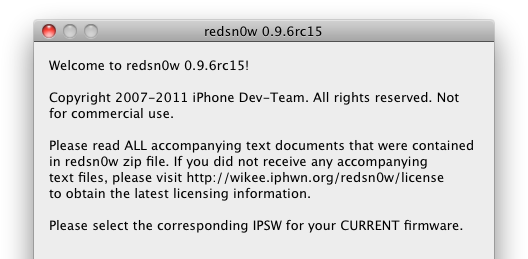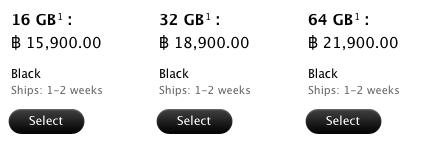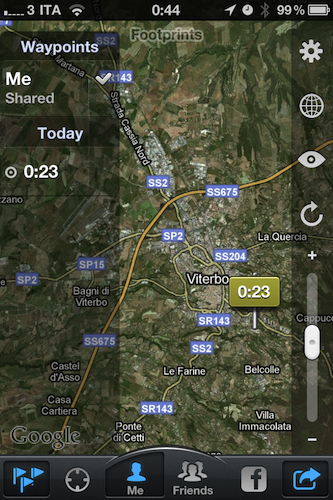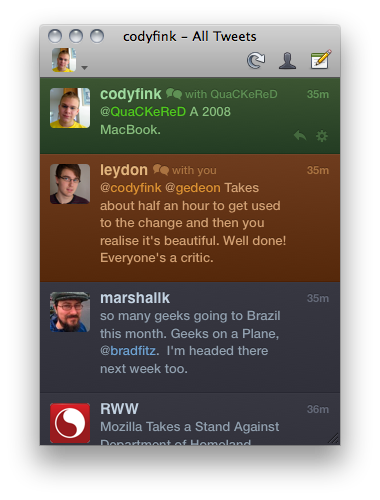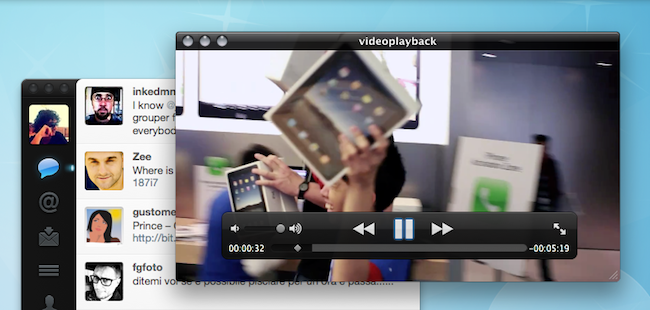With all the debates surrounding Apple’s use of location tracking data, it’s not surprise that apps based on the opposite concept have started showing up on the web and App Store: whilst the blogosphere made a big deal out of a software bug in iOS that left a cache of cellular points unencrypted on a computer, some people thought from the beginning of this latest Apple brouhaha that having visual access to your location in history, on a map was a cool thing. That’s why the NYT Lab department itself created a web tool to donate and visualize location data: if you have nothing to hide and you don’t mind sharing your location history, seeing stuff on a map is neat. Some even say it reminds us of the power of mobile technology nowadays. Footprints, a new app for iPhone and iPad, takes this idea a step further and allows you to constantly monitor the real-time location of your friends, family members and employees legally, with an app, all the time, with a few taps.
Footprints has got an interesting pricing scheme: it’s free for two months, but you can purchase a subscription for 3 months ($0.99), one year ($2.99) or two years ($4.99). If you download the app now, create an account and then purchase a three-month subscription, those three months will add on top of the two months you already have for free. Very cool. So how does it work? You basically can create an account to be tracked in real-time, and share your location with your friends and family. Similarly, people can share their location with you, choosing an expiration time for sharing and the maximum number of “waypoints” to display. Footprints relies on Apple’s GPS tracking implementation, and for this reason it comes with several settings to tweak the behavior of background tracking in order to make sure battery won’t die in 2 hours. The developers explain the app uses Apple’s “Significant Location Change” technology to determine location changes and waypoints, which are typically logged after a change “of 500 meters to 3 km or a quarter-mile to 2 miles”, depending on cellular network coverage. In the Settings, however, you can customize the location tracking method even deeper: if you don’t want to use cellular triangulation, you can turn on GPS pulse every 10 minutes, or every 5 minutes. Of course, the more frequently a GPS call occurs, the faster your battery will drain. But there’s more: you can specify a “sufficient accuracy” in locating your position, auto-sensing and “minimum movement.”
The app’s got Facebook check-in integration and parental controls with passcode, but what struck me as incredibly easy is the way you can share your location with people you know and trust. In the settings, all you have to do is pick a contact from your Address Book, and choose to share your location with him / her. Provided this person is using Footprints with the same phone number and email address you have in your Address Book, he or she will be able to see your position based on the sharing settings you chose. In the main screen of the app (a map), you’ll be able to switch between your location (marked by a Me tab) and others’ (the Friends tab). That’s it. As these people move and go places, you’ll see them on your device with the waypoints and information they chose to share. It’s remarkably user-friendly, private, and, overall, simply well done.
Footprints is free, features iTunes in-app purchases and adopts the “it just works” philosophy for two important subjects nowadays like location tracking and privacy. Give it a try.