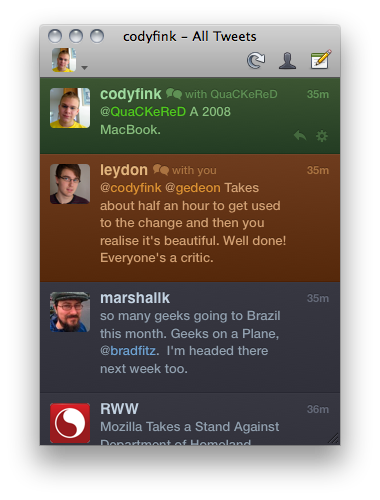If you’re a proud user of The Iconfactory’s Twitterrific (Hooah!), it’s time to check the Mac App Store or the menubar for an update to 4.1, which brings lots of new & thoughtful features to the colorful client. Introduced with the most recent iOS update, Twitterrific for the Mac now boasts autocomplete (which is done just as tastefully) and has updated its fonts to Helvetica, prominently used in Lion. Font rendering and especially scrolling performance will now see a significant improvement with the Magic Mouse, but that’s not all you’ll find underneath the new hood.
The font update to Helvetica should be the most obvious change (and not one that all users are currently comfortable with), but The Iconfactory is making an appropriate move to cohere with Apple’s font choice used in Lion, and current Snow Leopard applications such as iChat and Mail. I think they’ve done a superb job implementing the new fonts tastefully, and personally I think highlighted mentions and tweets look better than before. Amongst the font changes, making your fonts bigger or smaller is now universally applied through the client, meaning the sidebar fonts get updated with the timeline.
With a new font comes some subtle tweaks to how time is displayed. Not ones to miss the little attentions to detail, you may notice that recent tweets will tick up as time passes. Seconds turn to minutes, minutes rollover, and you’re always up to date as to how recent your timeline is. It’s a really nice touch for a client that loves to be unobtrusive and only there when you need it.
Tweets can be composed faster than ever thanks to Twitterrific’s smart auto-complete feature, offering to automatically fill in usernames as you start typing after the @ symbol. Using the trackpad, you can scroll left and right between the available users or use the Tab key to automatically insert the first guess displayed. If you copy and paste a user’s name, it’ll now be preceded with an @ symbol as well. User profiles also get a minor tweak, now displaying the number of tweets that user has generated. Single tweet views (previously found through selection individual tweets from conversations or searches) have been removed to retain overall simplicity in the app.
Bug fixes aren’t usually something I cover as they’re often minor fixes, but an issue remained where links in smart quotes were troubling to open in your browser. In Twitterrific 4.1, the problem with opening Twitter’s annoying t.co standard in quotes is now fixed (to the relief of many). Hashtags containing underscores now display correctly, but let’s not forget the performance tweaks: conversations now load more fluently in pop-overs, and user avatars load more consistently.
Lastly, your choice of image uploading services have been increased. In the preferences, you have a wider selection of services to choose from depending on what floats your boat, though TwitVid still remains as the default video choice.
Twitterrific 4.1 for the Mac is an overall A+ update that you should download right now if you already haven’t. If you still haven’t checked out Twitterrific, you can download the free (ad-based) version from the web, or purchase everyone’s favorite bird for $9.95 while you’re there or from the Mac App Store.