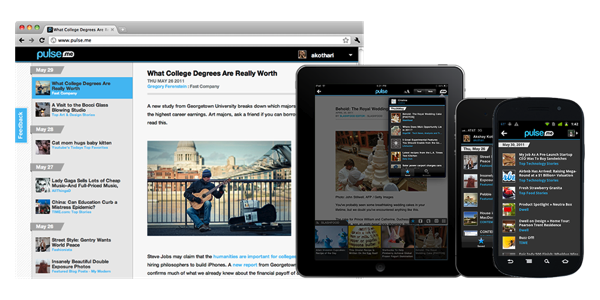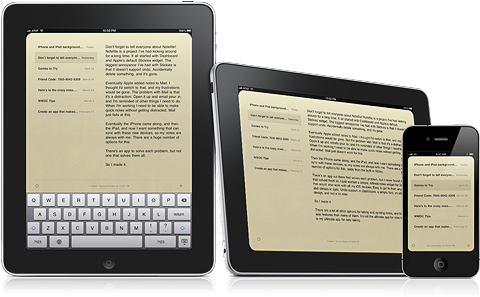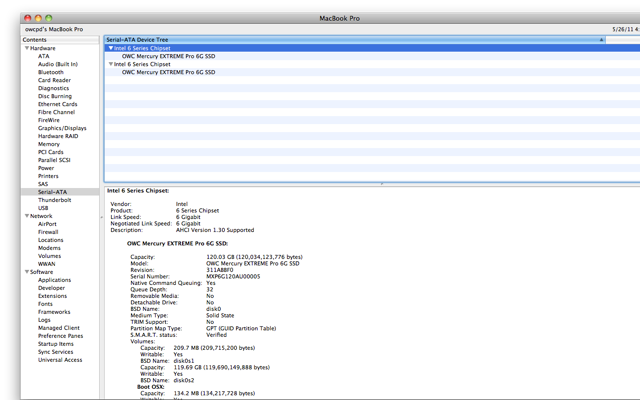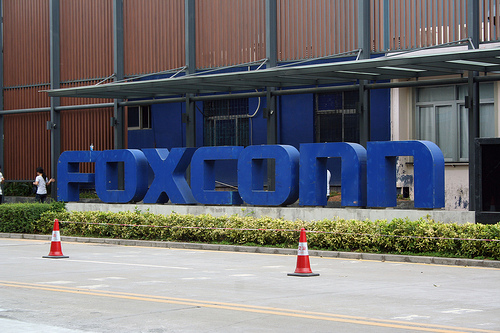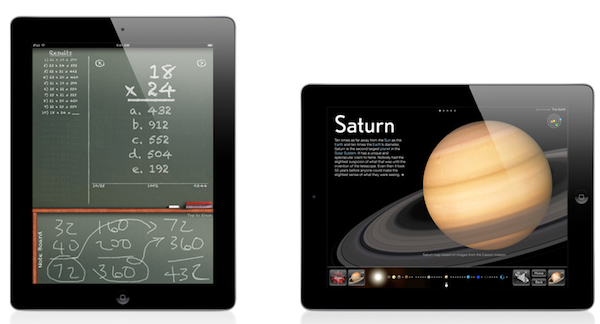Here are today’s @MacStoriesDeals on iOS, Mac, and Mac App Store apps that are on sale for a limited time, so get them before they end!
#MacStoriesDeals - Thursday
Pulse.me Saves Your Favorite Stories on iPad, iPhone, and Web
RSS users who live inside the Pulse ecosystem are getting a boost this afternoon in collecting articles to read later. Pulse has unveiled Pulse.me, which is a brand new web component that allows you to save a story from Pulse on your iPhone or iPad, then read it later at your office desk or during a coffee break. I love the idea of not extending the read-it-later schema off of Pulse: you simply have to star the article to continue reading it later.
Pulse.me integrates with your Pulse account or Facebook login, making sign-up relatively painless. Because stories are saved on the web, you can return to your reading list on your iPhone, your iPad, your Android smartphone or tablet, and even your desktop for a consistent experience. If you choose not to use Pulse, they’ve included Instapaper, Read It Later, Google Reader integration, and Evernote support so stories can be read in multiple places. These services work simultaneously with Pulse, meaning if you star an article for Pulse.me, it will star the article in your Google Reader account as well.
Pulse is a free download from the App Store for the iPhone and the iPad.
New Time Capsule To Cache Software Updates, iCloud Media?
Following last night’s reports on AirPort Express, AirPort Extreme and Time Capsule stock running low at several Apple retail store locations in the United States, speculation has arisen claiming that Apple may either discontinue the line, or refresh it altogether bringing major new functionalities that integrate with iCloud and allow iOS devices and Macs to access content stored in the cloud faster. 9to5mac has received word that Apple has been internally testing a new version of the Time Capsule which is capable of downloading software updates for connected iPhones, iPads and Macs in the background, and distributing them locally once they’ve been downloaded from the Internet. According to the report, the Time Capsule would recognize devices owned by a user that are connected to the local network, automatically find and download software updates in the background, keep them in its cache, and send them quickly to a device once it’s ready for the upgrade without having to force a user to wait for the download process.
What we do know is that Apple has been internally testing Time Capsules to cache Software Updates for both Mac and iOS devices. The way we’ve heard it works is that the new Time Capsule learns which devices connect to it via Wifi. It then goes out to Apple’s servers and downloads Software Updates for those products.
When the user wants to install the software update, the Time Capsule, which is also the router, routes you to the locally stored update, rather than downloading the whole thing over the Internet. This works for iOS updates as well, though the updating still happened via the Mac.
This new smart technology would know which devices are connected to the local network and, unlike Mac OS X Server, (which can download software updates for clients but it’s not as smart as the proposed solution above) it would be capable of precisely knowing which devices need or can install what kind of software update. Imagine a system that based on user’s behavior always downloads updates related to iPhoto for Mac, but asks with a popup box whether you want to grab the latest OS X version. The possibility offered by a “smart router” with local caching functionalities are practically endless when combined with Apple’s fast pace of weekly software updates.
9to5mac also speculates the new Time Capsule could be used to cache content stored on Apple’s iCloud – such as music or movies and TV shows – so that iOS devices with limited Flash storage would be able to quickly start streaming without having to wait for an Internet connection. If the rumors are true and Apple is building a service to backup music collections to the cloud or simply mirror existing songs after a scanning process, Apple might come up with a solution to keep most consumed content in a local cache for when you’re listening to music or watching a movie on your iPad from the couch. Another idea is that Apple could store snippets of media locally (as a patent suggested), and let iOS devices start playing back music instantly. Or then again, the opposite may be true: instead of acting as a bridge between the cloud and iOS devices to provide content, the Time Capsule could back up content and settings from Macs and iOS devices to the cloud.
Update: John Gruber suggests the rumored new Time Capsule could handle iOS updates without tethering an iOS device to a computer – that certainly sounds like a possibility, and something a lot of people have been wondering about on Twitter today.
There might be something to this. What if this is a way for iOS devices to do software updates without being tethered to a Mac or PC?
A rumor in May claimed iOS 5 would finally introduce over-the-air updates on a carrier’s network – considering iPhone and iPad owners are used to updating their devices at home, with their desktop computers, Apple could simply update the Time Capsule to make sure new OS updates are downloaded in the background on a local network (not a slow 3G connection), bypassing the need of iTunes.
Tim Cook: Tablets To Outsell PCs Over The Next Several Years
In a report by Goldman Sachs analyst Bill Shope, Tim Cook speaks some pretty bold words about the future of the tablet market and the PC market. Speaking with Shope, he says “he sees no reason why the tablet market shouldn’t eclipse the PC market over the next several years”.
Shope notes that Apple, in the statement is more “overtly optimistic” on the long-term prospects of the platform than they have in the past. In the report itself, Shope suggests that Apple will sell 8.1 million iPads in the June quarter, compared to last year it would be 72% increase.
Apple executives were also touting the fact the iPhone is now officially available from 200 carriers worldwide, and that ten years since opening, its retail stores are doing well.
[Via BusinessInsider]
Notefile by Junecloud makes a Splash on your Dashboard, iOS
It’s not too often we see really nice Dashboard widgets and iOS apps working in sync, but if you’re familiar with Deliveries for the iPad and iPhone, you’re already well aware that Junecloud are pros at providing seamless syncing. Notefile is their latest endeavor, which was heavily inspired by the desire to sync notes outside of Mail’s notes between Mac and iOS, as well the lack of undo in the Stickies widget. Notefile could be considered the much needed upgrade to Apple’s own Notes, delivering a better default font choice and syncing capabilities with a free Dashboard widget. I personally like the developer’s yellow stylings over the bright white backgrounds many note apps use for their text fields, which is why I often return to Notes’ legal pad. With Notefile, you get a simple, yet seamless syncing experience between all of your Apple devices in a familiar interface. There are no subscription fees asides from the $4.99 entry price for the iOS app, which I’d pay for the gorgeous icon alone. Simplenote writers won’t find Notefile to be a compelling alternative, but Notes users wanting near instant sync for quickly sharing ideas between their Mac and iPhone will find this to be a reasonable upgrade.
New 2011 MacBook Pros Shipping with SATA 3.0 Connectivity in Optical Bay
If you were quick to purchase a new 2011 MacBook Pro with a Thunderbolt interface, you may be out of luck when it comes to your Optical Bay connection. With the first shipments of 2011 MacBook Pros, OWC has seen a silent update in consecutive shipments with a connectivity bump from SATA 2.0 to SATA 3.0, effectively changing the transfer rate from 3 Gbps to 6 Gbps to and from the optical bay. Multiple purchases of a 17” MacBook Pro by OWC revealed that not all of the new Macs were created equal as the possibility of getting a model that features a 6 Gbps optical baby connection is by chance (though more probable with a more recent purchase). Apple doesn’t include the spec upon purchase, which is understandable considering your CDs and DVDs should just work. The speed bump is important if you eventually want to scrap the optical bay for a second internal drive.
To check the connection on your optical bay, you simply need to open the System Profiler in your Utilities folder under Applications, and select Serial-ATA from the sidebar. You can check whether you do in fact have the speedier connection, and if not there’s certainly nothing to fret about unless you’re going to run two SSDs in RAID 0. OWC reported they got up to 1000 MB/s sustained from two of their 6G SSDs with the dual 6 Gb/s connections. Talk about fast! Although these tests were successful with 13” and 15” MacBook Pros, OWC does say that the 17” models didn’t always work in this configuration.
9 to 5 Mac’s Chris Zibreg writes that members on the Hardmac forum have reported similar findings, and it was unclear whether SATA 3 SSDs worked in optical bay interface. The Mac Performance Guide also notes that the 17” MacBook Pro may possibly have firmware issues with an additional 6G SSD in the optical bay as the negotiated speeds were dampened to 3 Gbps, but the next update to OS X could fix the issue in question. It’s suggested the recent OS X 10.6.8 beta solves the problem on 17” MacBooks, so those with the monster laptops may simply have to wait for the next update for a simple fix.
If you’ve purchased a new MacBook Pro, let us know in the comments what optical bay connection you have, and whether you’ll be taking advantage of an additional 6G SSD for a performance bump.
[via 9 to 5 Mac]
image via OWC
Foxconn’s iPad Factory Resumes Operations
The Wall Street Journal reports Hon Hai has resumed operations at Foxconn’s facility in Chengdu, China, which was hit by an explosion that killed 3 and injured more than 15 workers last month. Soon after the tragedy, both Apple and Foxconn started an investigation to determine the causes of the blast at the facility where iPads are produced on large scale. Reports claimed combustible dust used in the polishing workshops was behind the explosion, though Foxconn hasn’t made the results of its investigation public.
Hon Hai Precision Industry Co. said Thursday its polishing workshops in China resumed operation this week after an investigation into a deadly combustible dust explosion that killed three and injured 15 workers last month.
The company didn’t disclose findings of its investigation.
Closing the factory led several analysts to believe the worldwide supply chain could suffer a major impact, with Apple losing 500,000 iPad units. Others suggested Foxconn’s Shenzen factory would pick up all missed production from Chengdu, though it wasn’t clear whether Foxconn shifted the production of some components and devices to other facilities or not. The Chendgu plant was said to account for 30% of all iPad production, though as reported by All Things Digital Ticonderoga Securities analyst Brian White believes production issues may be related to overall supply chain shortages, rather than damages from the explosion itself:
Therefore, the explosion in Chengdu may result in more of an equilibrium situation with certain component vendors, rather than a shortage situation. Netting this all out, we believe the production of iPad 2 will be supply constrained during the June quarter; however, we are not prepared to place the bulk of the blame on the Chengdu operation.
Foxconn’s Chengdu facility was opened last year to shift production away from the main facility in Shenzen, China.
Update: All Things Digital has also posted a full statement from Foxconn on the explosion at the Chengdy facility. The company blames aluminum dust that caused an explosion in a ventilation duct, and says new policies are in place to enhance the safety of the facilities.
Following the tragic explosion in one of the polishing workshops in our Chengdu campus on Friday, May 20, we carried out a detailed and thorough review of all related safety policies and procedures in the polishing workshops of all other Foxconn operations. While the investigation into the tragic explosion that took place at our facility in Chengdu is ongoing, we have addressed the preliminary finding, that the accident was likely due to an explosion of aluminum dust in a ventilation duct, by putting in place improvements in workshop ventilation, a total revamping of the policies and practices related to the disposal of that dust, and through the application of new technologies that will further enhance the safety in these workshops.
Our review and assessment in determining the enhancements covered the areas from the actual polishing work that is done by high-tech robots to the disposal of the aluminum dust that is a by-product of that process. The new measures we are employing in our workshops, which have resumed operation following the review referred to above, are a direct response to our efforts to ensure that we are applying the highest possible safety practices. Should the investigation identify any additional areas where enhancements could be made, we will not hesitate to immediately implement those measures.
Backflip Studios Hits Milestone With 100 Million Downloads Of Its Mobile Games
Backflip Studios, the developer behind the popular iPhone games of Paper Toss, Ragdoll Blaster 2 and Strike Knight today announced that their mobile games have been download more than 100 million times - as a comparison, Angry Birds has been downloaded over 200 million times. It notes that roughly 80% of the downloads have originated from the iPhone, with about 20% from Android.
Backflip has around 25 million monthly active users, which is already up from 20 million in December last year, even more impressive is the 2.5 million daily active users that Backflip entices across its entire network of games. Roughly a third of the company’s revenue comes from App Store sales whilst another third comes from advertising (last October advertising was worth half a million dollars per month for Backflip) and another third from in-app purchases. Backflip’s success isn’t slowing down either, its revenue and user growth is between double and triple what it was just a year ago and its free games generate more than a billion impressions a month.
The Backflip team, which is self-funded and has 23 employees, is ramping up for a number of game releases coming this summer. Launching today was Strike Knight HD, the iPad version of the popular bowling game, and then there will Shape Shift, Backflip Solitaire and Boss Battles. Most, if not all, will initially be offered for free, following the success of Backflips ‘Summer of Free’ promotion that drew the company a huge success.
[Via VentureBeat]
Irish High School Letting Students Replace Textbooks With iPads
Starting this September, the St Coleman College in Claremorris, Ireland will give students the option of learning from iPads equipped with various apps and electronic versions of textbooks. The Irish Times reports that after several weeks of consultation with teachers and parents, there was 96% support for iPads being deployed to students.
As a result, 90 first year students will be given the option of using an iPad, with traditional textbooks still offered in case a student or parent prefers. In total the iPads, including apps, will cost the school around €700 each, but the school principle Jimmy Finn said that when spread over a three year period, the value for money could not be ignored.
The principle also noted, “It is a bit of a unique idea, but we have to continue to move with the times.” We also reported earlier this year on the $200,000 program in Auburne, Maine to give iPad 2’s to every kindgarten in the district. Similarly a Singaporean girls school started a trial with 150 iPads back in January.
[Via TUAW]