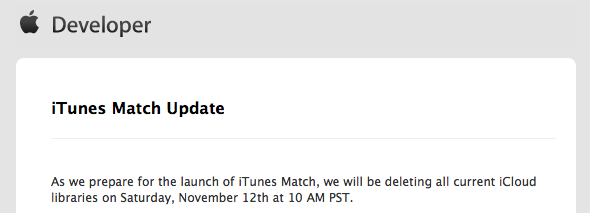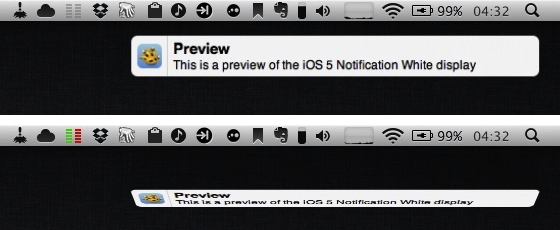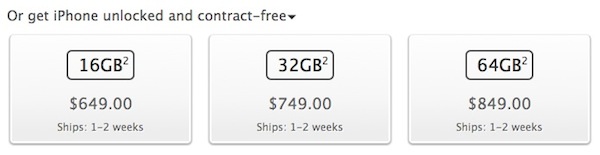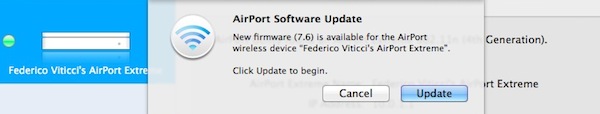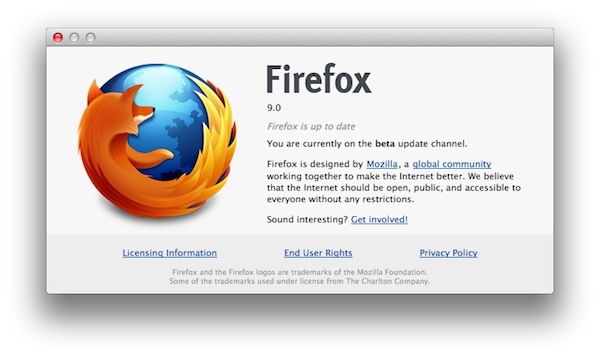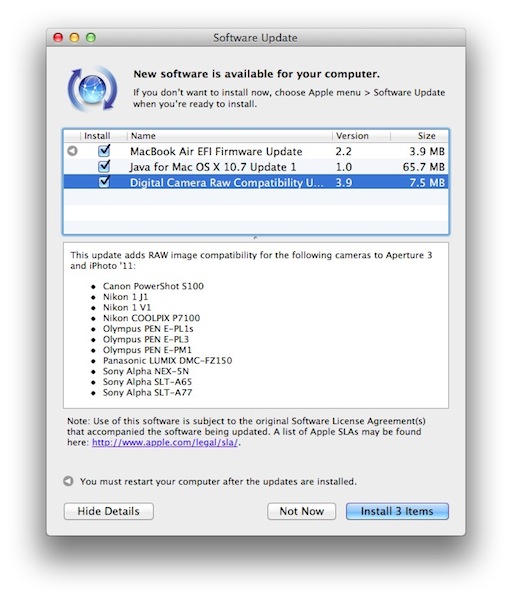In an email sent to developers a few minutes ago, Apple has announced that iCloud music libraries will be wiped tomorrow, November 12th, at 10 AM PST. Since Apple began testing iTunes Match in August, iCloud libraries have been wiped periodically as part of Apple’s testing process to build and optimize the service. Currently, iTunes Match is being tested by registered developers in the United States, and it requires iTunes 10.5.1 beta.
As we prepare for the launch of iTunes Match, we will be deleting all current iCloud libraries on Saturday, November 12th at 10 AM PST.
Please turn off iTunes Match on all of your computers and iOS devices. On your computer, choose Store > Turn off iTunes Match. On your iOS device, tap Settings > Music, then turn off iTunes Match. On your Apple TV, please choose Music > Turn off iTunes Match.
The songs on your computer should not be affected. As always, please backup regularly and do not delete the music you add to iCloud from your computer.
iTunes Match is Apple’s upcoming scan & match service for music built into iTunes and iCloud. iTunes Match will scan a user’s music library, find songs that match with Apple’s iTunes Store, and upload results that haven’t matched correctly. Songs stored in iCloud can be downloaded on any device, at any time, as long as you’re subscribed to iTunes Match, which costs $24.99 per year. At the “Let’s talk iPhone” media event in October Apple said iTunes Match would launch by the end of the month, but as the company missed its own deadline many started wondering whether additional beta time was required to finalize iTunes Match. On November 3rd, Apple seeded to developers a new beta of iTunes 10.5.1 for additional iTunes Match testing.