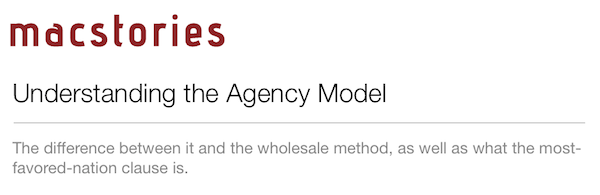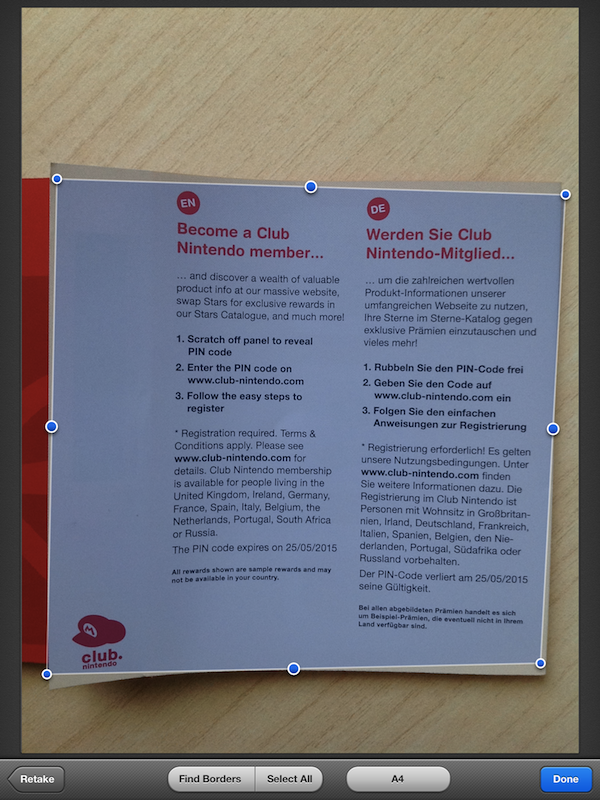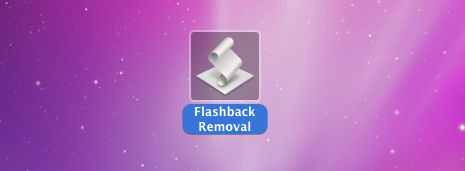Here are today’s @MacStoriesDeals on hardware, iOS, and Mac apps that are on sale for a limited time, so get them before they end!
Read more
#MacStoriesDeals - Thursday
Understanding The Agency Model And The DOJ’s Allegations Against Apple And Those Publishers
Yesterday, the US Department of Justice sued Apple and six publishers, alleging that they had conspired to fix prices. It all centres around the switch from a wholesale model of selling e-books from the publishers to retailers (such as Amazon) to using the agency model of selling books that Apple and the publishers agreed to adopt in early 2010. Some of the publishers have already settled with the DOJ, but other publishers and Apple have vowed to fight the allegations.
But what is the agency model and how does it work? I’ve done my best to explain the two systems and some of the details surrounding the model that was adopted by Apple and the publishers that are in hot contention. I’ve also summarised the DOJ’s allegations as well as their timeline of events that the DOJ goes into great detail in their court filing. Finally, if you find yourself fascinated by the topic, at the end of the post is a further reading section to get more details and some opinions on the issue.
Jump the break to view the full article and video explaining the wholesale and agency models.
Shigeru Miyamoto: “I Wish I Had Designed Angry Birds”→
Shigeru Miyamoto: “I Wish I Had Designed Angry Birds”
Simon Parkin of HookShot writes about their interview with legendary Nintendo game designer Shigeru Miyamoto:
When we asked him what games he has been enjoying on his smartphone of late, he replied: “There aren’t many games that I’ve played recently that have been truly convincing to me. But that said, I have very much enjoyed Angry Birds, especially the way in which it combines traditional and new game elements in exciting ways. Angry Birds is a very simple idea but it’s one of those games that I immediately appreciated when I first started playing, before wishing that I had been the one to come up with the idea first.
In the interview, Miyamoto also offers his take on the game’s control scheme, and how it could have been better on his company’s portable console, the DS. Nintendo’s guru, the mastermind behind an incredible number of successes and milestones in the videogame history, announced his intention to go back to creating new, fresh games to find the company’s next big hit. I previously discussed the position of Nintendo in today’s highly mobile gaming ecosystem here, and here.
The iPad As A GPS Speedometer with Speed
Developed by High Caffeine Content, Speed is one of those apps that wouldn’t have been possible – or at least, nearly as enjoyable – ten years ago. Built for simplicity, elegance, and extreme practicality, Speed is a GPS speedometer that uses the iPad’s location data to tell you how fast you’re traveling. It works with iPads that have GPS available, and it has been designed to take full advantage of the Retina display. With a combination of Google Maps and beautifully represented compass, speedometer, and tripmeter laid out against a lusty black leather texture, Speed won’t replace all the functions of your car’s dashboard, but it also offers a glimpse into the future of car interfaces.
I have always believed that, in the future, car manufacturers and designers would opt for more driver-friendly touch interfaces and displays. Whilst not fully there yet, Speed is a great example of what the basics of this concept may look like a few years from now. A large display, a good-looking interface and menus, touch controls, built-in GPS and data polled directly from Google Maps. More importantly, all packaged into a consumer product that also happens to run an app that looks like a minimal car dashboard. Several car makers have already experimented with modular setups to allow for iOS devices to become a central part of the automobile experience; Speed shows that, with modern technologies, even third-party developers can produce something functional and pleasant.
I actually gave Speed a try in my Polo, driving around Viterbo and up to San Martino al Cimino. Once I switched from mph to kmh (just touch the speedometer), the app started updating my location on the map as I was driving, and it started tracking my speed and trip length. The app is surprisingly fast at detecting changes in speed: I have noticed it takes less than 2 seconds to detect sudden braking or stop. The developers say Speed offers a “a near-accurate representation”, and I can attest that’s absolutely the case here. Even better, because of this slight delay, if you’re keeping a constant speed it’ll seem as if the app really knows how fast you’re driving. The technology and implementation are quite impressive.
Some may deem Speed as a nice demo, but useless. While that’s certainly the case if you’re only looking for a full-time replacement for your car’s dashboard – and honestly, how can you expect an iPad to be 100% ready for that yet? – I think the app is worth checking out for its elegance and solid feature set alone. There are even some settings to adjust to magnetic north, use analog/digital speedometers, and use a speed limiter. On a more practical level, these features and settings make for, say, a pretty sweet solution to monitor trip lengths or check just how fast the local bus driver is traveling. It’d be nice to see the app gaining richer data representations (average speed, mileage history, speed patterns) in a future update.
The opportunity for Post-PC devices to improve existing technologies and appliances is huge. Speed is one of the many examples, and a very well-built one. Get the app here, and check out a video below. Read more
Kickstarter: Pebble, an E-Paper Watch for the iPhone
People love to fit their iPod nanos with a super sweet watch band. With its nice watch face and music on the fly, it’s a very attractive piece to add to your Apple nerdware. The Nano “iWatch” could be improved when it comes to its wrist functionality though. Pebble Technology from Palo Alto, California, is not only improving wrist technology but incorporating our smartphones with the Pebble watch, “it’s infinitely customizable, with beautiful downloadable watch faces and useful internet-connected apps.” Pebble connects to our iPhones via Bluetooth and sends information through silent vibrations for incoming calls, emails, messages, and more.
Pebble can easily be customized by adding apps (via the iPhone Pebble app) to be used for cyclists, runners, controlling music, a golf rangefinder and infinitely more apps via the SDK that they have also developed. The Pebble also has customizeable watch faces (much like the iPod nano) to fit each owner’s unique style. The watch will also come in 4 colors - arctic white, jet black, cherry red and one to be voted on my Kickstarter backers.
Video after the break. Read more
Scanner Pro Combines “Post-PC” and “Paperless” In A Single App
Scanner Pro, a camera-based scanning application for iOS devices by Readdle, has been updated to version 4.0, which adds a number of engine optimizations and new features, as well as support for the iPad. I was able to test the latest update to Scanner Pro, and I’m thoroughly impressed by the degree of independence and reliability Readdle achieved with Scanner Pro 4.0.
Let me explain. Until today, I have exclusively relied on a large, heavy wireless printer/scanner or my portable Doxie Go to scan, manage, and organize documents. In order to achieve a seamless paperless setup that required zero, or at least very minimal effort to be maintained and consistently used, I thought that the Doxie Go would be the solution for all my needs, as it offers a portable and lightweight device that outputs images at great quality in PDF. More often than not, however, the new devices and apps we have available nowadays bring new questions for issues we thought we had already figured out; as I began using the iPad as my primary computer, I realized how the Doxie, albeit well-designed and extremely usable, would still require me to use a computer to import scans, organize them, delete the ones I didn’t like, and upload the rest to Evernote.
I asked myself whether the iPad could even become a scanner. After all, the new iPad got a solid camera update in its latest version, and whilst not on par with the iPhone 4S’ camera, an iPhone 4-like lens – I assumed – could probably be a decent alternative to physical scanners, even the portable ones. The difference was mainly in the software: I wasn’t looking for an iPad accessory to turn the device into a scanner, I was scouting around for great scanner apps that would a) work reliably on the new iPad and Retina display, and b) support various online services, have basic document management features, and an “Open In” menu. Fortunately, Scanner Pro 4.0 by Readdle fits all these requisites, and it does so in a way that allows me to say this is the scanner app to try if you own a new iPad, and plan on going paperless using it. Read more
MacStories & Everyme Giveaway: Win an iPod touch
Yesterday we posted a review of Everyme, a new social app that aims at allowing users to communicate with friends and family through Circles. Everyme wants to help people keep in touch with friends, co-workers, family members, or high-school friends they actually care about. The developers want its users to be able to easily share with a private group of people, without all of the manual effort it takes in the way that Google+ does it. They are leveraging data from Twitter, Facebook, LinkedIn, and the address book.
Everyme wants to give one lucky MacStories reader a way to keep in touch with their Circles. To enter, simply follow the rules below and if you haven’t downloaded Everyme yet, give it a whirl after reading our review. Check out the giveaway rules below.
Giveaway
Thanks to Everyme, we’re able to give away to one lucky MacStories reader a shiny new black 8GB iPod touch. Contestants must be a US citizen (we’re not shipping outside the US).
To enter the giveaway, tweet the following message before 11.59 AM PDT (April 13th):
Win an iPod touch on MacStories: http://mcstr.net/HxJ3WP
We will search Twitter.com for tweets and retweets and randomly pick up the winners.
Make sure to follow @macstoriesnet on Twitter so we can get in touch with you once the giveaway is over. If you want to increase your odds of winning, you can also leave a comment to this post.
Winners will be announced on Saturday (April 14th).
UPDATE! The winner of a black 8GB iPod touch is Emily Caffrey. Congrats!
F-Secure’s Automated Flashback Removal Tool
Talking about Apple’s upcoming Flashback removal tool and F-Secure’s guide on how to check whether you’ve been infected, reader Phạm Duy Nguyên pointed us to a free tool F-Secure put out this morning that automatically checks for the infection, quarantines it if found, and lets you delete the malware from your system once it’s trapped in an archive on your desktop. The free removal tool takes the trouble or fear out of using the command line by providing a simple point-and-click utility. If you or friends and family are looking for easy solutions before Apple releases their removal tool, point them to F-Secure’s Flashback Removal Tool.
[F-Secure via @nguyenhimself]
iTunes Manglement→
iTunes Manglement
Craig Hockenberry has a good counterargument about changes needed in iTunes (mine was a follow-up to Jason Snell’s piece at Macworld):
Much of iTunes functionality is based around content that Apple or the user doesn’t own. And as we all know, the media companies that own the content are particularly paranoid about how digital assets are managed. In the 10+ years that iTunes has been in existence, I’m sure there’s a tangled web of legal obligations that makes improvements a huge technical headache.
Many have asked the question “What’s keeping Apple from innovating in iTunes?”. Legal obligations to media companies may be the reason, though I wonder if such obligations are really keeping Apple from at least reworking some parts of the interface and syncing architecture.
Surely it is in the best interest of media partners (and app developers) as well to have a better iTunes experience for customers – the people who actually buy content? And more importantly, if this is the reason behind iTunes stuck in its own limitations, can Apple untangle the web of legal obligations, and come up with new ones that fit a new iTunes vision? As Craig points out, developers at Apple have to think about iTunes legal terms for other parts of the world, too.
In the past day, however, several readers also offered another possible explanation: iTunes for Windows. I don’t know why, on a technical level, it wouldn’t be possible for Apple to produce a great new iTunes experience on Windows, but I agree: when iTunes changes, it would make sense for it to change on Windows too.