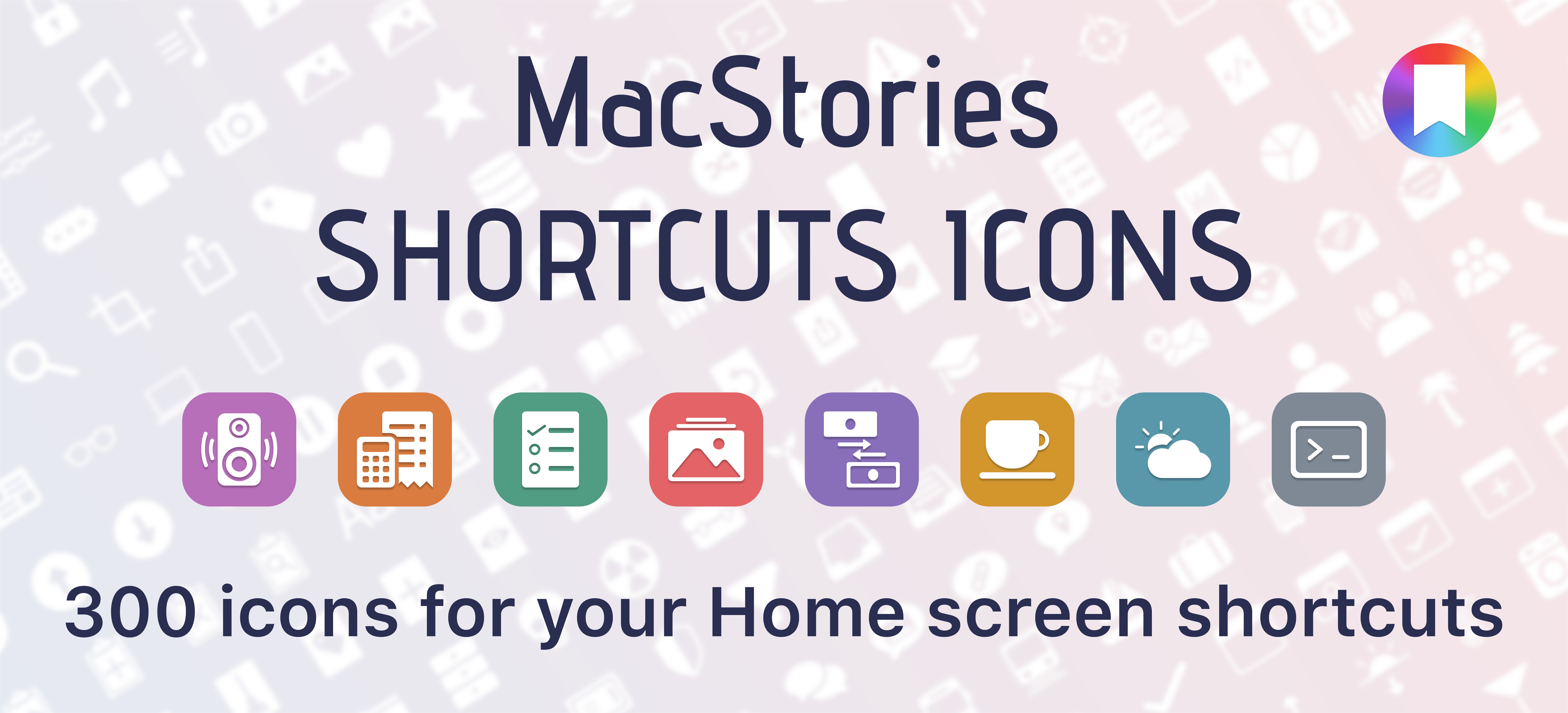
Update: October 18, 2019: MacStories Shortcuts Icons has received its first free update, which adds 50 new icons to the set. You can read more here.
I’m thrilled to announce MacStories Shortcuts Icons, a set of 300 custom icons for shortcuts added to your Home screen, designed by the MacStories team.
Here’s the short version of this story: the set contains 300 Home screen icons, it has been specifically designed with Shortcuts users in mind, and it works on both iPhone and iPad. It’s available today at $14.99 and you can buy it here.
If you’re a Club MacStories member, check your member area for a discount code first: for you, the set is 33% off, so you can purchase it at $9.99.
You can find a complete preview of MacStories Shortcuts Icons’ 300 glyphs here..
With these icons, you’ll have more options than what is provided by default in the Shortcuts app for Home screen icons. There are no workarounds, no hacks: our icons can be installed using a native feature of Shortcuts supported in the just-released iOS and iPadOS 13.1.
And here’s the best part: MacStories Shortcuts Icons will keep the original colors of your shortcuts, so you’ll be able to create Home screen shortcuts that are consistent with the app, yet unique and personal. MacStories Shortcuts Icons is the first Shortcuts-specific icon set to support this.
Here are actual examples of my iPhone and iPad Home screens, which I updated using MacStories Shortcuts Icons:
We’ve teamed up with our designer Silvia Gatta for this set, which is the first product we’re launching under the new MacStories Pixel brand.
We spent months crafting MacStories Shortcuts Icons with attention and care for the Shortcuts community, and I’d love for you to check it out.
Now, let me share a few more details on how MacStories Shortcuts Icons came to be.
I’ve always been unsatisfied with the default glyph options provided in the Shortcuts app for adding shortcuts to the Home screen. There are some good options, but – for obvious reasons – they can’t represent all the types of shortcuts users create and share.
A few months ago, after realizing that Shortcuts in iOS 13 would let you pick custom icons for Home screen shortcuts using a Files picker, I had an idea: what if MacStories made a custom icon set for shortcuts on the Home screen, providing users like me with more options than Shortcuts’ default glyphs?
I explained the idea to our longtime designer Silvia, and we got to work. There are two features that make MacStories Shortcuts Icons unique:
- To understand which icons to include in the set, I personally went through all my shortcuts in the MacStories Shortcuts Archive, plus r/Shortcuts and the websites of David Sparks, Matthew Cassinelli, and Rosemary Orchard. Our priority was to release a comprehensive icon set designed by Shortcuts users for other Shortcuts users.
- Thanks to an improvement Apple shipped in iOS and iPadOS 13.1, installing MacStories Shortcuts Icons will not override the original colors of your shortcuts when added to the Home screen. Your shortcuts will keep the colors you assigned them, but they’ll use custom glyphs.
Every shortcut from the MacStories Shortcuts Archive is represented in MacStories Shortcuts Icons. From documents and the clipboard to media and task management, the set covers dozens of categories of potential shortcuts. In the download file, each icon is labeled by name, and you’ll also find a full preview to get an overview of all the icons.
MacStories Shortcuts Icons are not just a random icon set: each icon was specifically designed with a potential use case for Shortcuts in mind.
Don’t just take my word for it: I asked Shortcuts experts Rosemary Orchard and Matthew Cassinelli to share their thoughts on MacStories Shortcuts Icons, and here’s what they said:
Shortcuts has never had enough icons to suit me, and now that launching them from the Home screen is truly viable, I need more icons to let me differentiate between them visually – and that’s what MacStories Shortcuts Icons offers. An icon for every occasion as well as prompts for more Shortcuts to create. – Rosemary Orchard
And:
The MacStories team has always been the top champion making automation approachable on iOS and this set of icons for shortcuts on the Home Screen will soon be another friendly addition for many now adopting Shortcuts in iOS 13. Giving Siri Shortcuts users a handy set of custom designs for their shortcuts that will live right next to one’s favorite apps is another fantastic step in Federico and the team accomplishing their mission.
The look and feel is great, the implementation with transparency is clever and practical, and with so many options, the decision to pick these up for your Shortcuts collection is simple. – Matthew Cassinelli
Installing MacStories Shortcuts Icons couldn’t be easier: in a shortcut’s ‘Details’ screen, tap ‘Add to Home Screen’ as usual, then tap the icon in the lower left corner. You’ll be presented with a menu where you can select ‘Choose File’. At this point, simply open the MacStories Shortcuts Icons folder, select (or search for) the icon you want, and that’s it.
Let me show you with a video:
Installing MacStories Shortcuts Icons.Replay
Thanks to the new download manager in Safari for iOS and iPadOS 13, you can download the icons and unzip them directly from the Files app for iPhone and iPad. (Due to a bug in iOS and iPadOS 13.1, the Files picker may be slow; the best workaround for now is to force-quit the Shortcuts app and try again.)
Once again, for your shortcuts to keep their original colors when installed on the Home screen with our icons, you’ll need to be running iOS and iPadOS 13.1, which came out yesterday.
MacStories Shortcuts Icons are the result of my years-long effort to create a “Shortcuts Home screen” with completely custom icons. While in the past I used to rely on workarounds and various hacks, iOS 13 has allowed us to design a custom icon set that can be installed natively and securely. With MacStories Shortcuts Icons, you’ll retain all the benefits of Home screen shortcuts in iOS 13 (they’re much faster to run than in iOS 12), but you’ll have greater customization options than those included in Shortcuts by default.
You can purchase MacStories Shortcuts Icons for $14.99 here. If you’re a Club MacStories member, you’ll be able to buy the set at $9.99 by using a discount code available in your member Downloads area here. Club MacStories offers exclusive perks such as a weekly newsletter, a monthly podcast and second newsletter, beautiful desktop and mobile wallpapers, and a collection of extras for my iOS and iPadOS 13 review.
Silvia did an amazing job designing MacStories Shortcuts Icons, and I’d love for you to check them out. You can find more details about the icons on our product page and read the FAQ here.
We’d love to see your Home screens with MacStories Shortcuts Icons installed: feel free to tweet at me (@viticci) or Silvia (@_silviagatta) with a screenshot of your setup. We can’t wait to see what you build with MacStories Shortcuts Icons.


