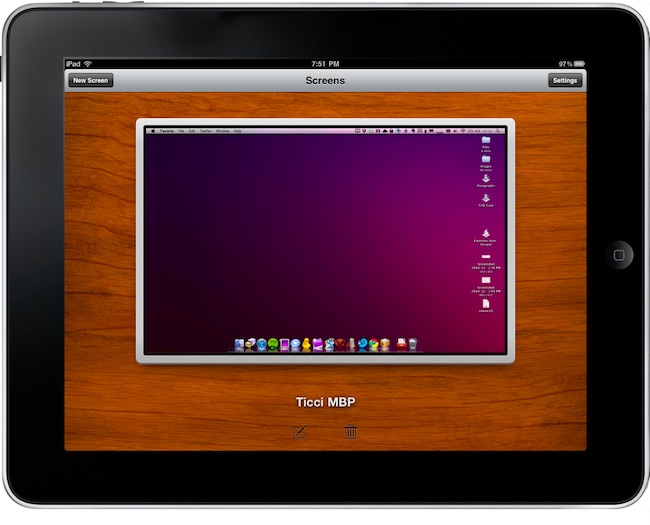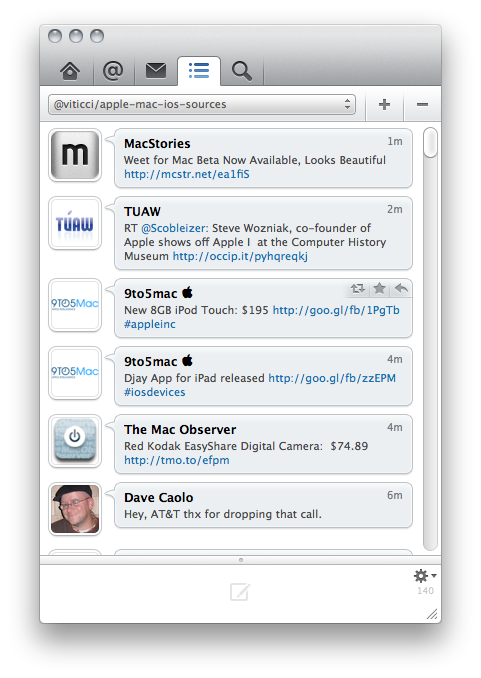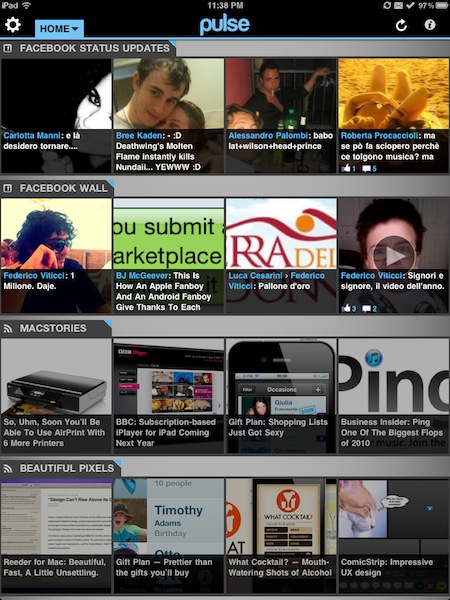I remember I installed MoneyTron on my iPhone back in August. Back then I thought it was cool, I gave it a brief spin and decided I would review it on MacStories in a few weeks. Weeks passed, we launched a new MacStories, iOS 4’s folders started getting crowded and I forgot about MoneyTron.
Now I think it’s time to talk about MoneyTron, which is a sexy little gem of a financial app. As you may remember, I’m not exactly into this kind of apps: mostly because I’m looking for something simple yet capable of adapting to my complex setup. It’s not easy to find an app that can do that. Most iPhone apps are geared towards simplicity but they don’t take into account (no pun intended) that when it’s about managing finances, simplicity is overrated. Sometimes you need the powerful tools to get ahold of your transactions and keep everything clear.
MoneyTron offers a variety of innovative features I haven’t seen in any other financial apps for iPhone. Read more