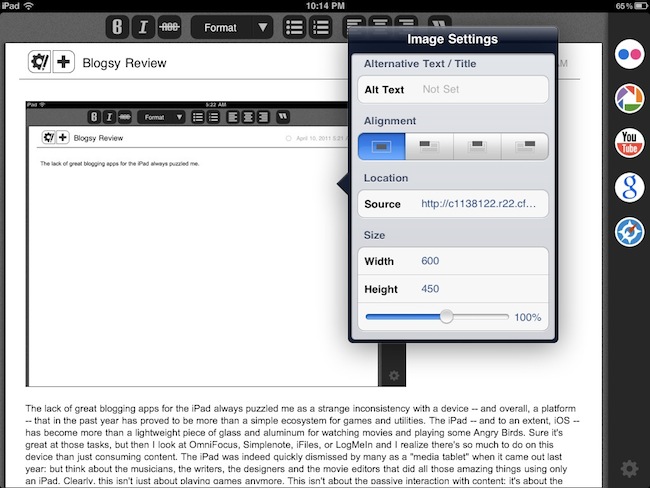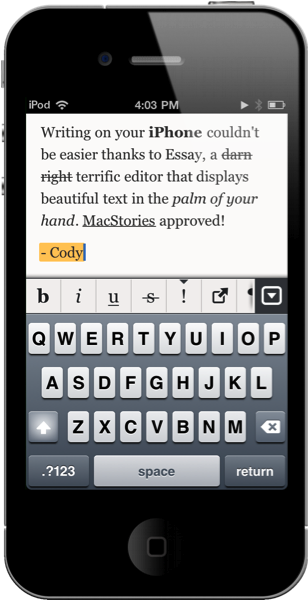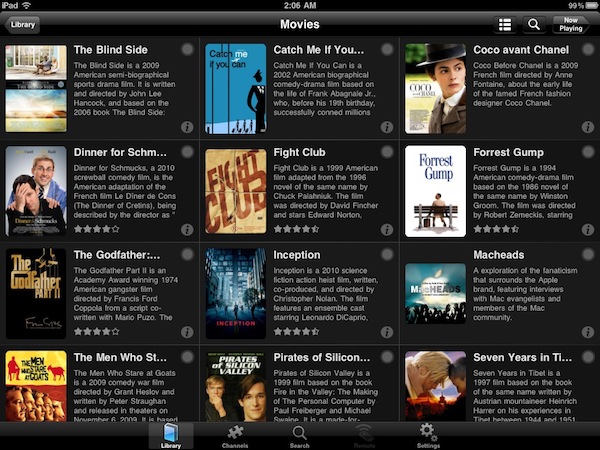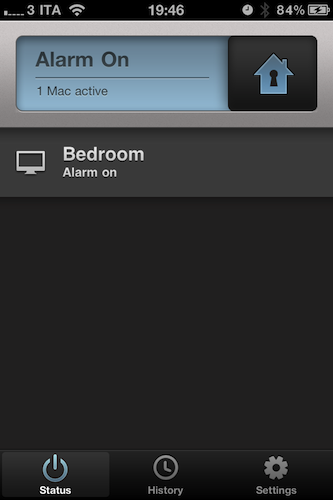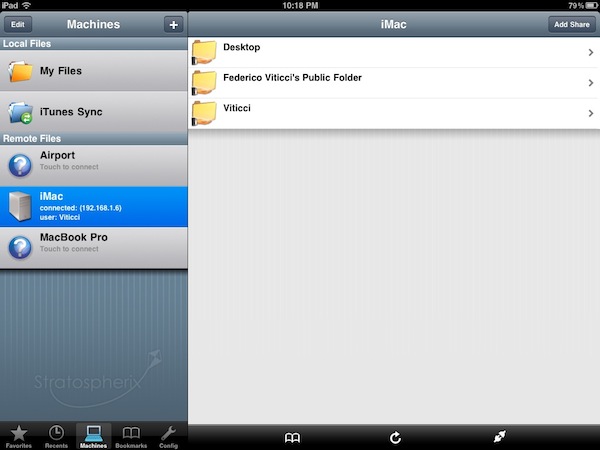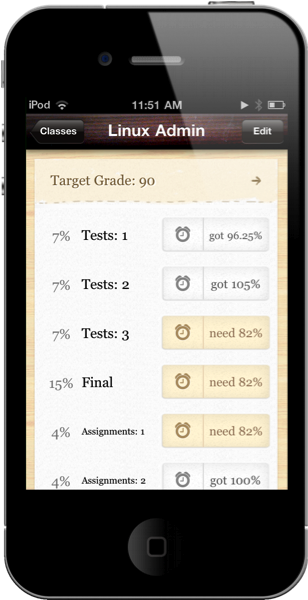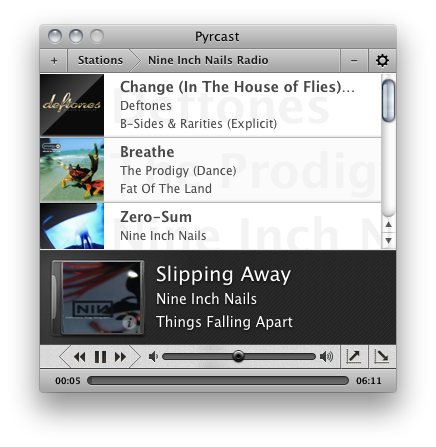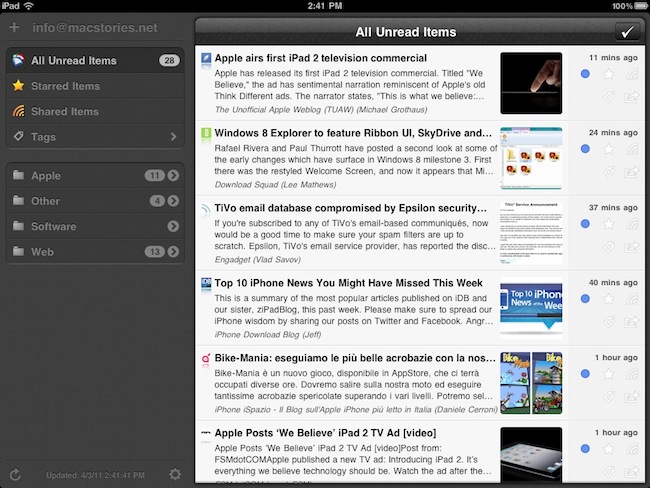The lack of great blogging apps for the iPad always puzzled me as a strange inconsistency with a device – and overall, a platform – that in the past year has proved to be more than a simple ecosystem for games and utilities. The iPad – and to an extent, iOS – has become more than a lightweight piece of glass and aluminum for watching movies and playing some Angry Birds. Sure it’s great at those tasks, but then I look at OmniFocus, Simplenote, iFiles, or LogMeIn and I realize there’s so much to do on this device than just consuming content. The iPad was indeed quickly dismissed by many as a “media tablet” when it came out last year: but think about the musicians, the writers, the designers and the movie editors that did all those amazing things using only an iPad. Clearly, this isn’t just about playing games anymore. This isn’t about the passive interaction with content: it’s about the two-way relationship with consuming and creating content made possible by the 75,000 apps available in the App Store.
But then I look at bloggers, people like me, and I don’t understand why it is so difficult to rely on the iPad as a tool for working purposes. Let’s be honest: if you’re a geek and you happen to run a blog with lots of new posts added every day, you’ve had issues with using the iPad as your main work machine. We’ve all been there before: the soft keyboard takes a while getting used to, but it’s the lack of great blogging software designed specifically for the iPad that make us question the possibilities opened by this device as far as blogging is concerned. Getting down to my personal issues with the iPad and writing for MacStories, I identify three main problems: the official WordPress app isn’t that great (an euphemism); among the alternatives, several apps lack advanced functionalities like remote draft editing or custom fields; both 3rd party apps and the official WordPress one are terrible at allowing you to easily insert links, photos, and videos. We’re swimming in a sea of text editors, but as I said many times on Twitter in the past we need a more powerful app – something that combines the simplicity of text editors with rich features like media management and full access to the WordPress backend. I know, I’m asking for a complex solution, and quite possibly a software built for a niche rather than the Doodle Jump masses.
After months of waiting for the perfect blogging app to come around and convince us that the iPad could also be used professionally for blogging, I looked at Blogsy with a bit of skepticism. At first glance, it seemed that this new app borrowed a lot from dPad, an HTML editor I reviewed a while ago that’s aimed at quickly inserting media in documents. Considering that Blogsy, however, was touted as an app for bloggers with WordPress and Blogger integration, I decided that I could take it for a spin. Read more