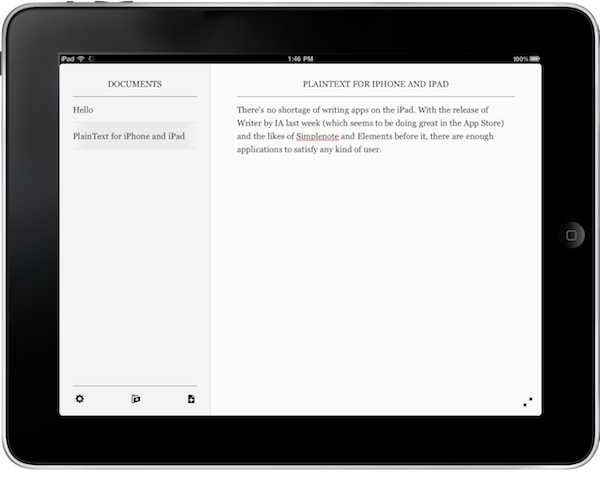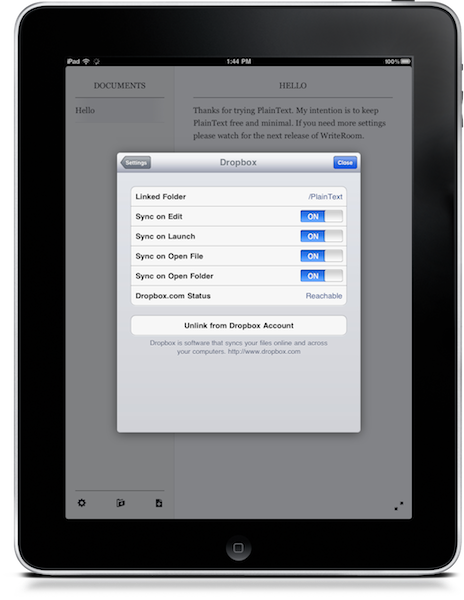There’s no shortage of writing apps on the iPad. With the release of Writer by IA last week (which seems to be doing great in the App Store) and the likes of Simplenote and Elements before it, there are enough applications to satisfy any kind of user. PlainText is the latest app from well-known developer Jesse Grosjean of HogBay Software (developer of Writeroom and Taskpaper) that allows you to write in a clutter-free paper-like environment while syncing everything to Dropbox. Plus, it’s free in the App Store.
PlainText features a clean interface design made of a subtle white paper background which should make it easy for you to concentrate and focus on text - it’s an approach very similar to IA’s Writer. Your files are listed on the left both in landscape and portrait mode, no popovers. I appreciate the choice of keeping everything in one single consistent window, and you can also switch to fullscreen (with margins, thank God) with the tap of a button.
Yes, you can sync files using Dropbox. The files will be stored as .txt documents in a /PlainText subfolder in your existing Dropbox instance. Very easy to setup.
If you’re looking for something simple, elegant and, most of all, free give PlainText a try. It’s a simple app with a great attention to details, and I’m pretty sure it’ll keep many of you focused on writing. Personally, I just found a sync-powered Text Edit for iOS.