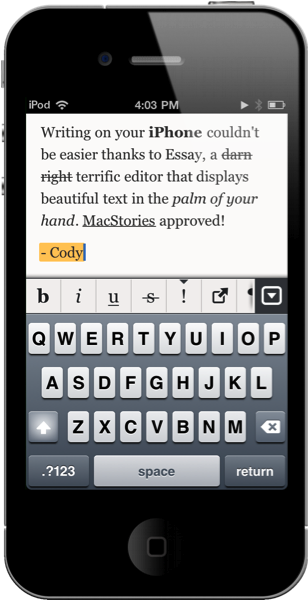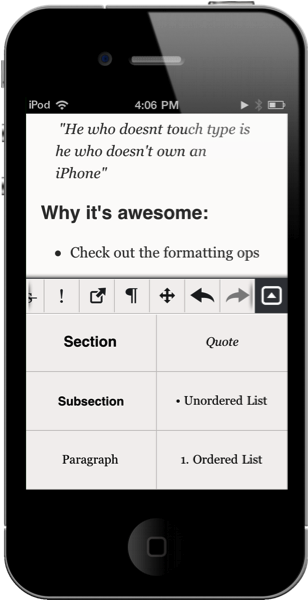Constantly we’re bombarded or introduced to new text editors and word processors that attempt to redefine and strike a balance between what’s necessary and what isn’t. I’m personally getting to the point where enough is enough, as the focus on being new and imaginative in the iOS and Mac App Store has degraded into providing more of the same under a different name and a slightly different interface. While most of us are perfectly content with trend setters such as PlainText and Elements, Essay ended going above and beyond my expectations for an iOS text editor. Sure there’s SimpleNote, but with DropBox sync and a slew of formatting options I’ll sacrifice instant sync with Notational Velocity for HTML goodness.
Essay is just one of those kick ass text editors that keeps it simple and adds features only where you need it. There’s no mess of settings to plow through or much to configure: the bulk of the features in Essay exist just above the keyboard in the smart and powerful formatting bar. With a scroll and a tap of the thumb, you can quickly bold text, strikethrough selected words, and format quotes without the hassle of a traditional formatting bar (think Pages) in app. The implementation of such features is clever, as is the ability to internally link to previous documents you’ve written.
Included is an internal browser for accessing external links which can be added alongside your internal links (to manage and build your own wikis). Your documents, when finished, and be emailed or printed (AirPrint is supported) to easily share notes physically or digitally. In email, your HTML formatting is preserved. If you’re importing a new note, you can import notes written in Markdown alongside HTML or a plain text file, which in my opinion is pretty damn awesome. Now if only the formatting bar supported Markdown instead of HTML…
Essay is up there with apps like Writer. It’s a text editor designed for those who need to sync with DropBox, love a tidy interface, and need to want to utilize the in-app linking features for your own personal mobile wiki. Essay is available universally on the iPhone & iPad for $2.99 in the App Store.