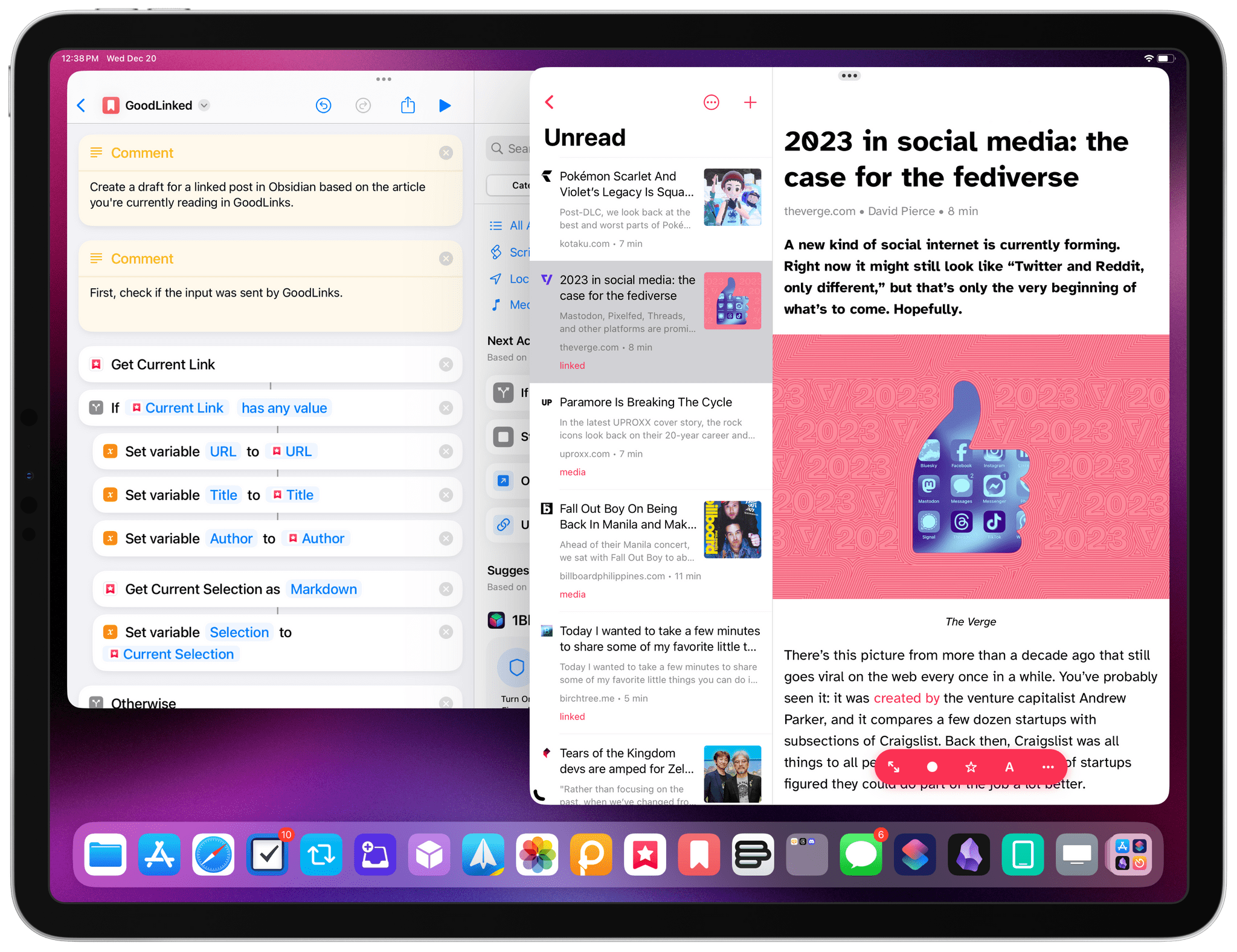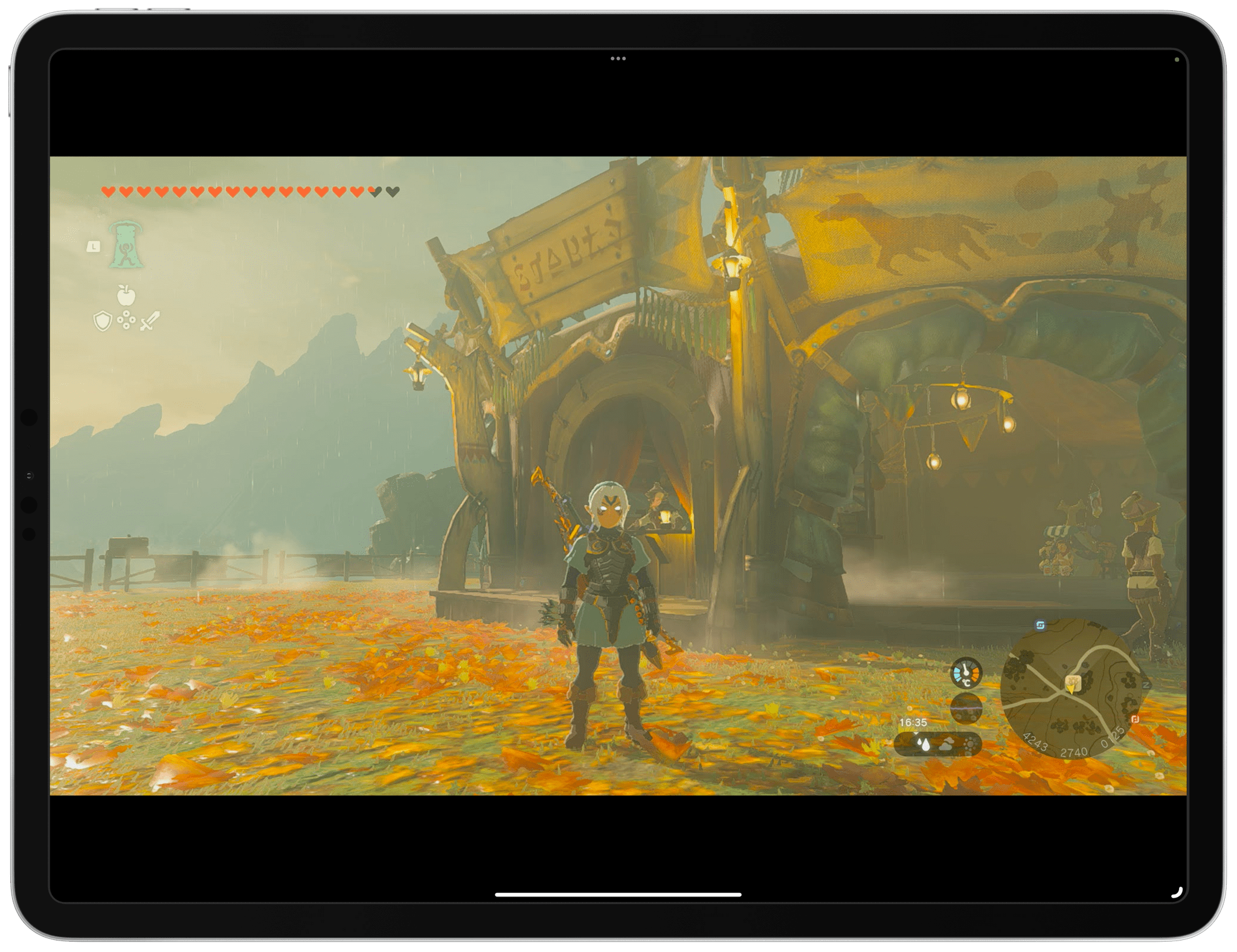We’re only two days into CES 2024, and something occurred to me in the aftermath of ASUS’s packed presentation. We’re in a new golden age of gadgets, the likes of which we haven’t seen in many years. The world seems ready for something new after spending more than a decade cramming everything imaginable into our phones. An awful lot of companies seem to think the next big thing will be powered by artificial intelligence. Perhaps it will be, but even if it isn’t, we’re seeing a breadth and depth of gadget innovation at CES that’s exciting.
Yesterday, the gadget that stuck with me the most was the Lenovo ThinkBook Plus Gen 5 Hybrid. I love the flexibility and modularity it promises. ASUS’s ROG Phone 8 line of mobile phones was a close second with its beefy, game-friendly specs. But neither captured my imagination quite like one of the accessories ASUS saved for yesterday’s presentation.


















](https://cdn.macstories.net/banneras-1629219199428.png)