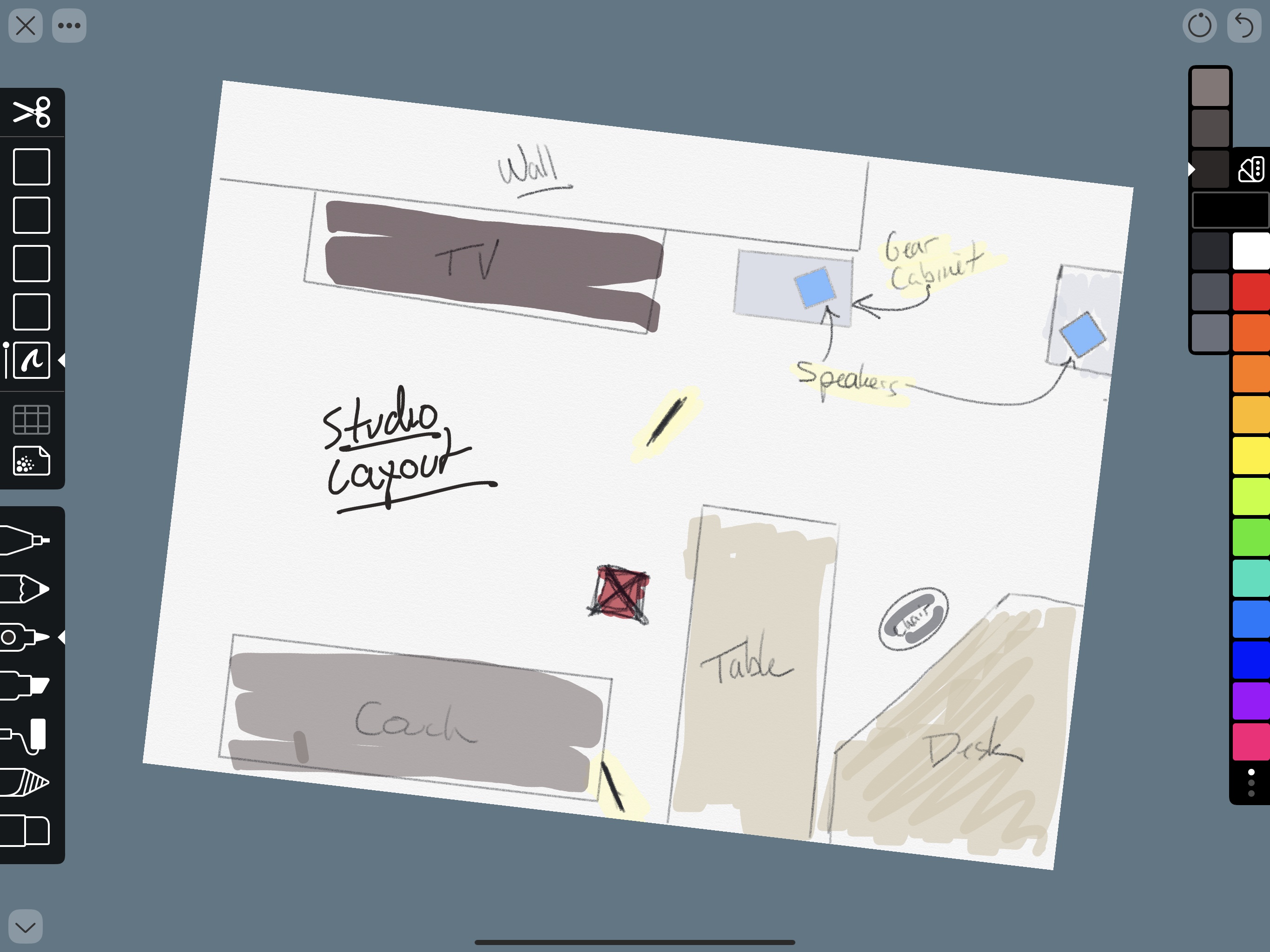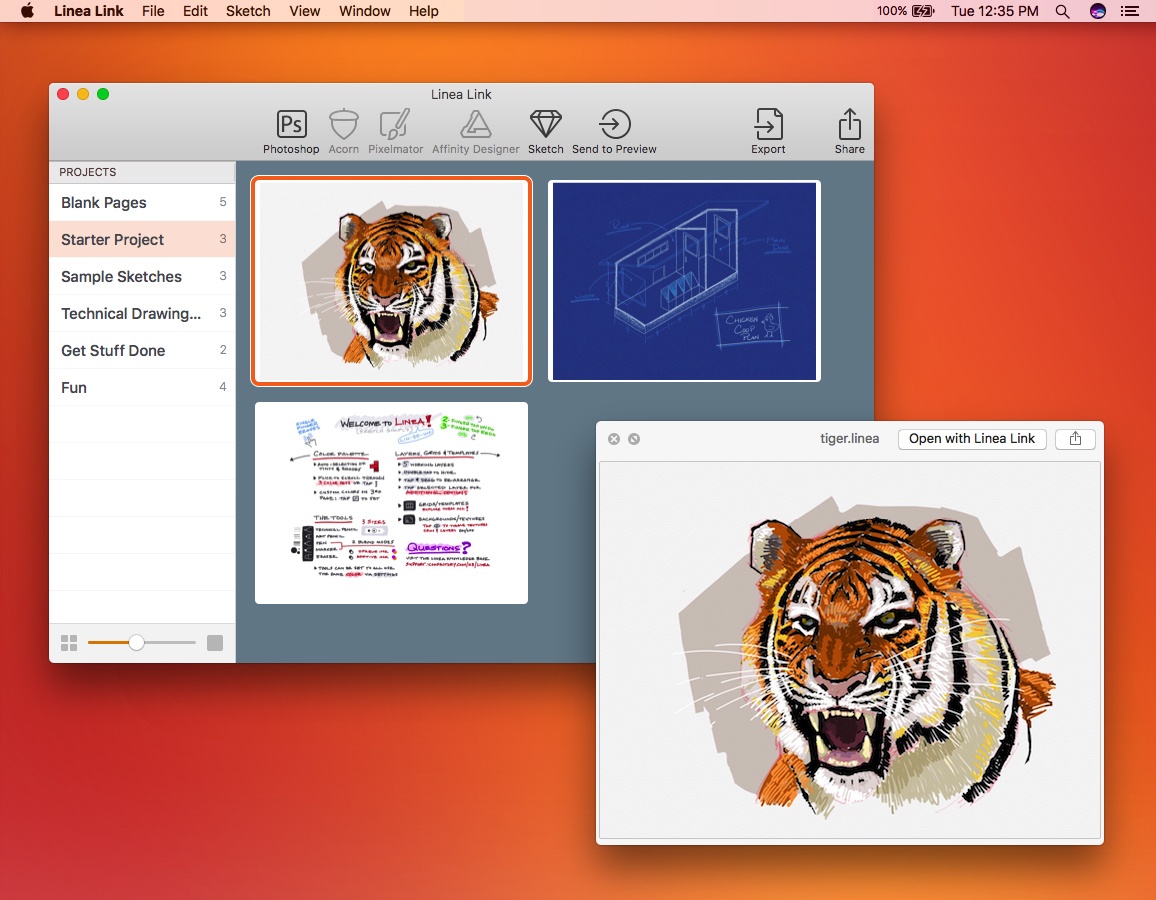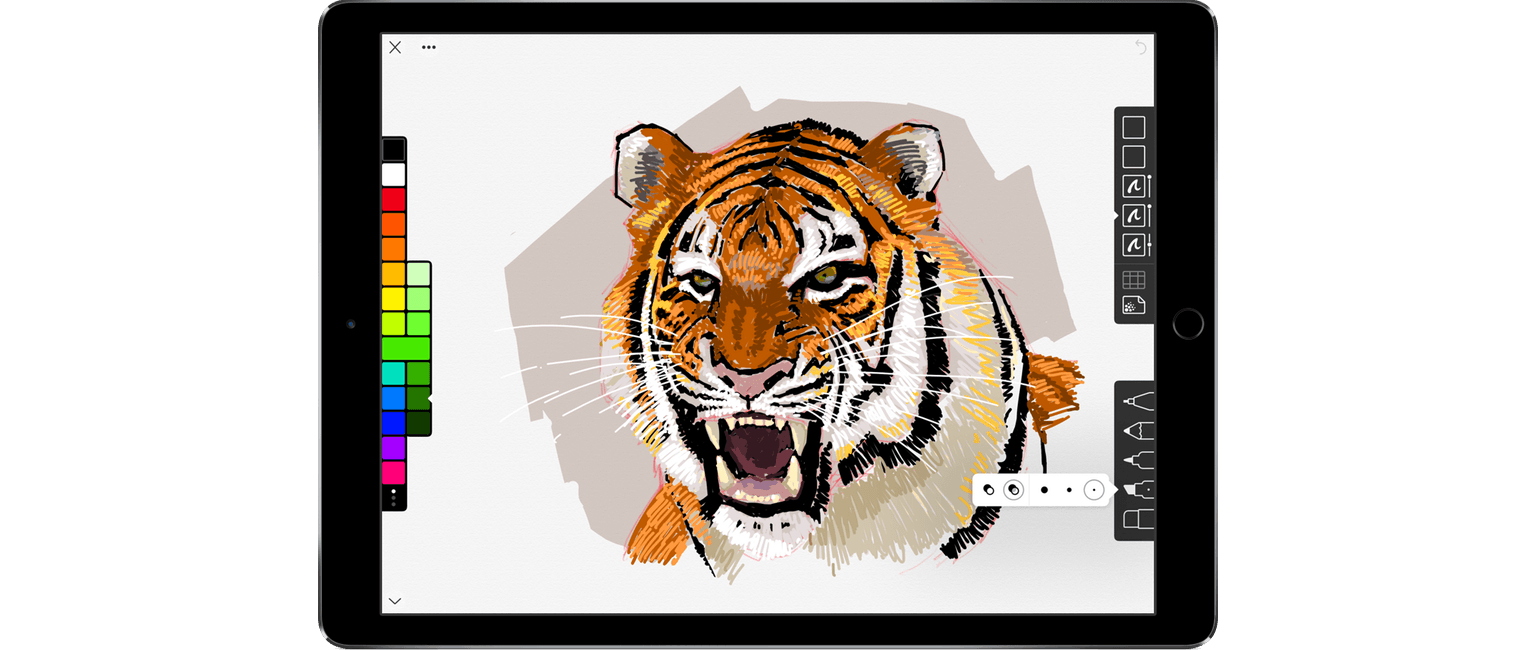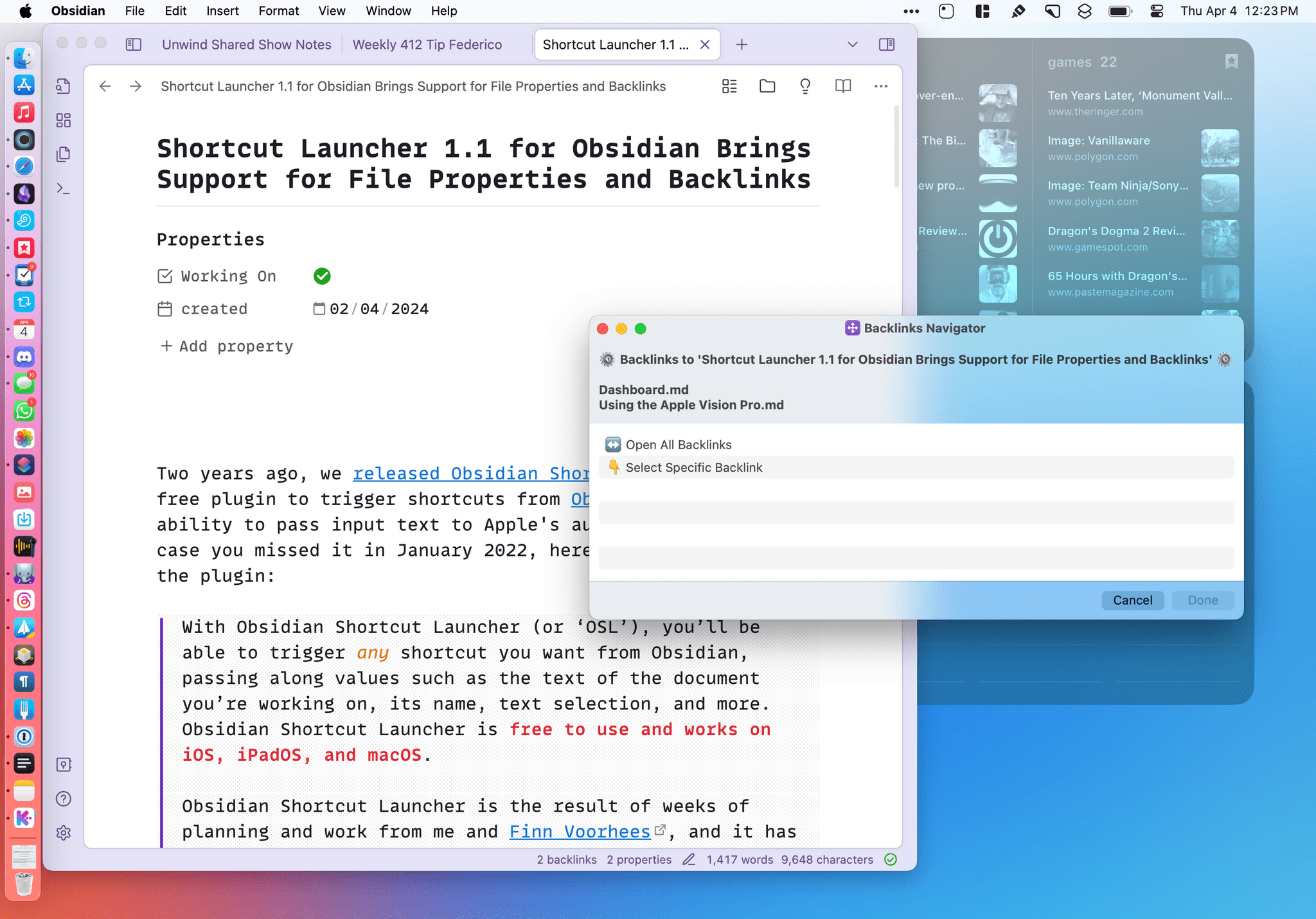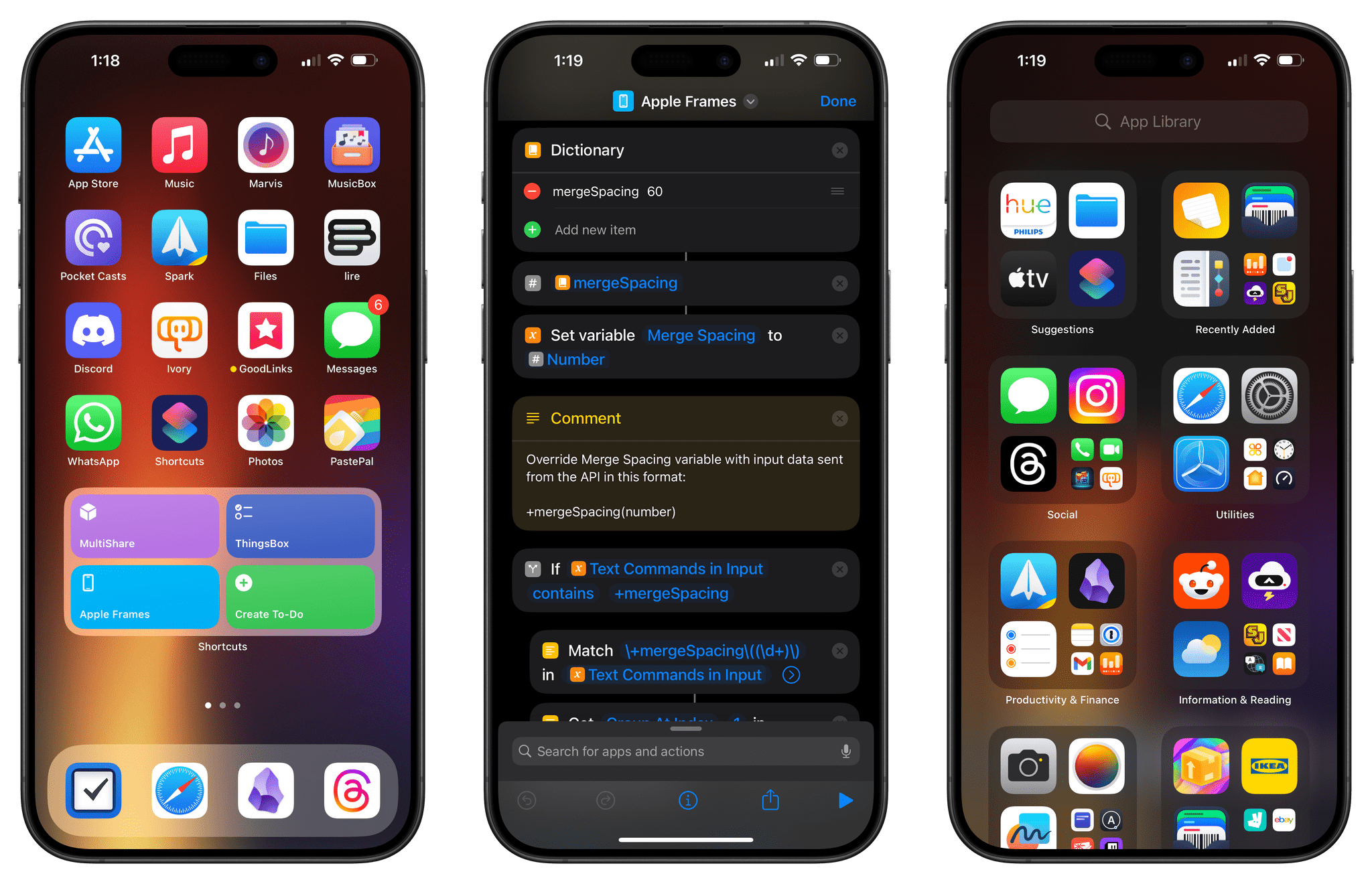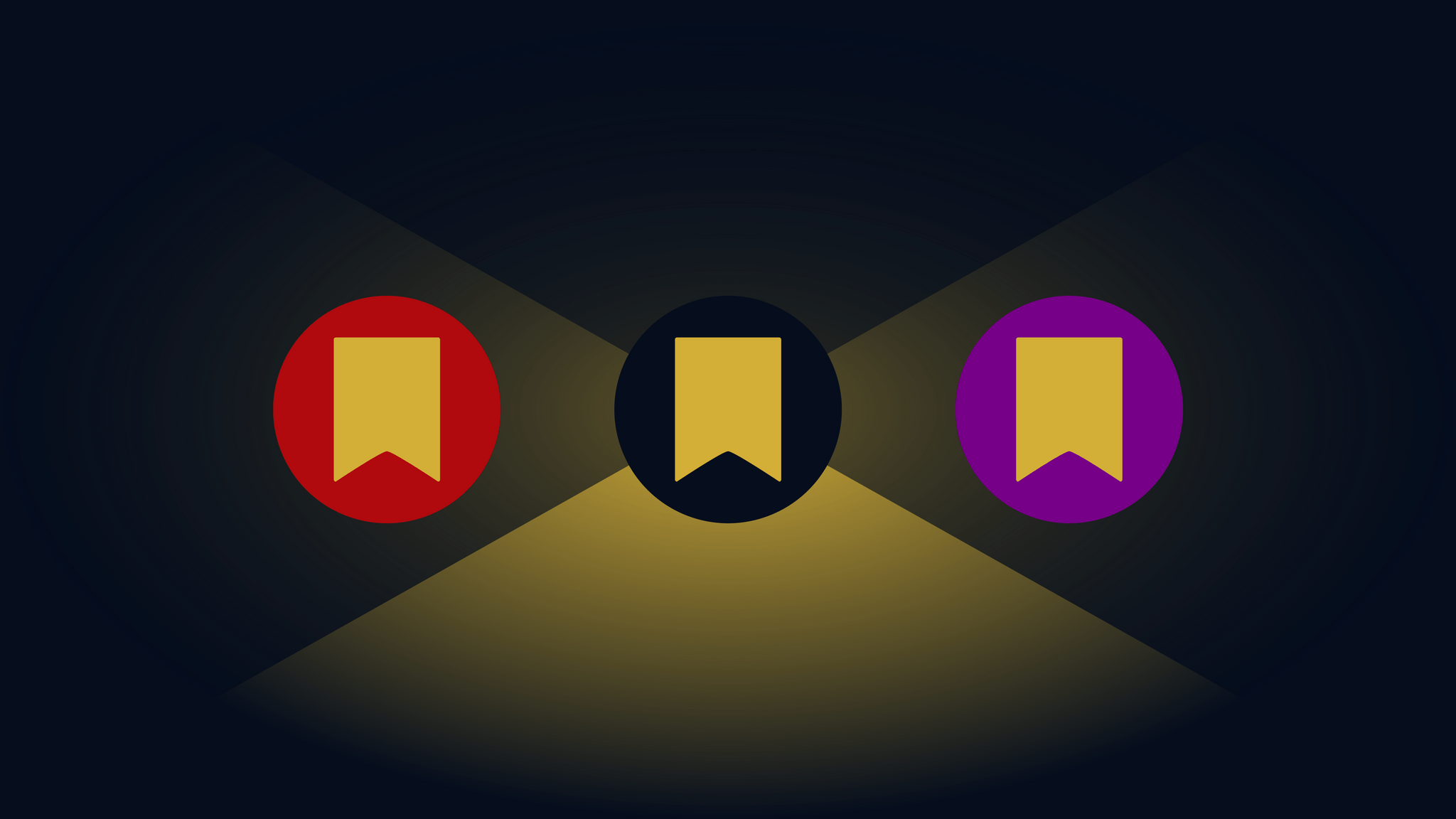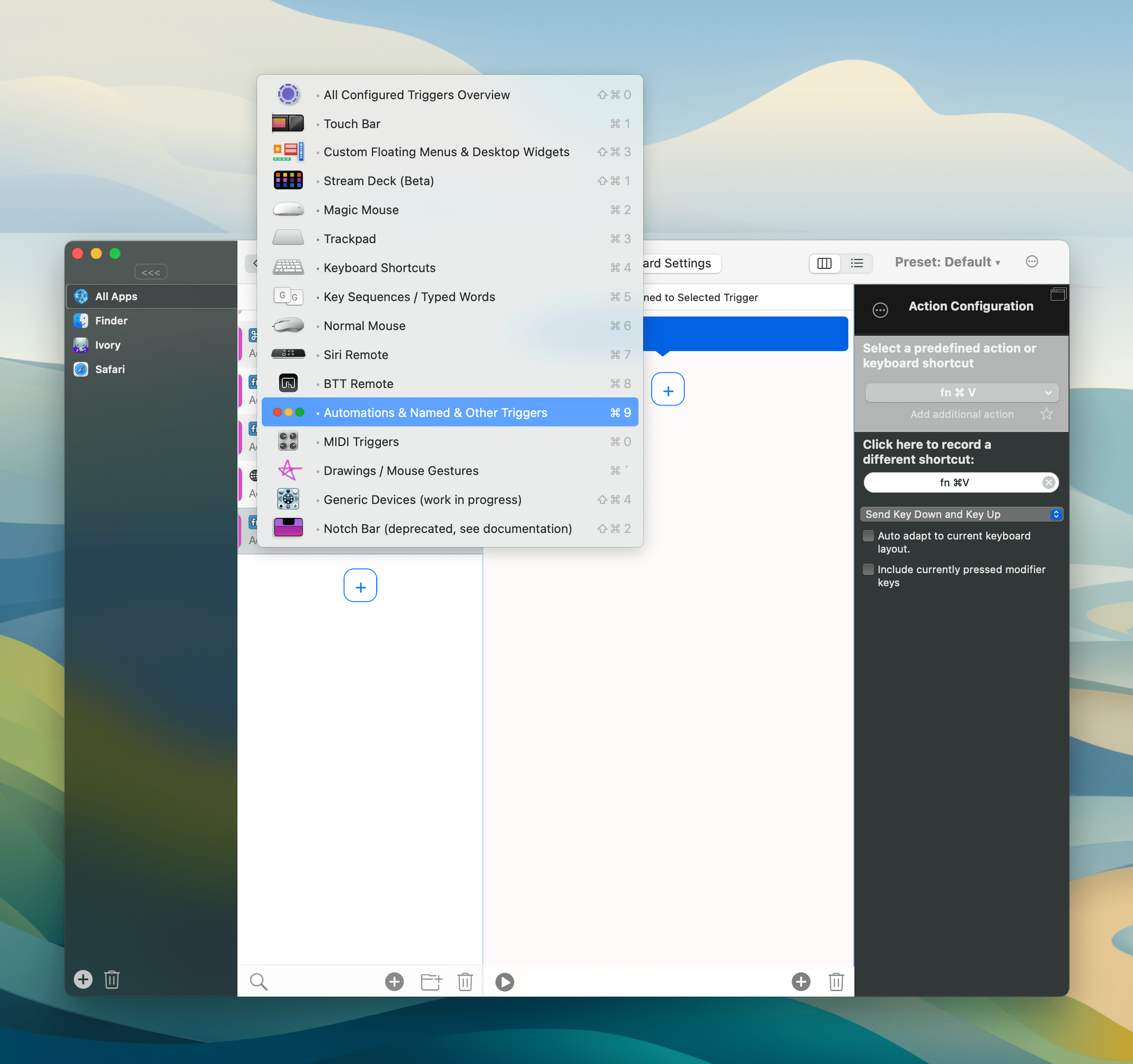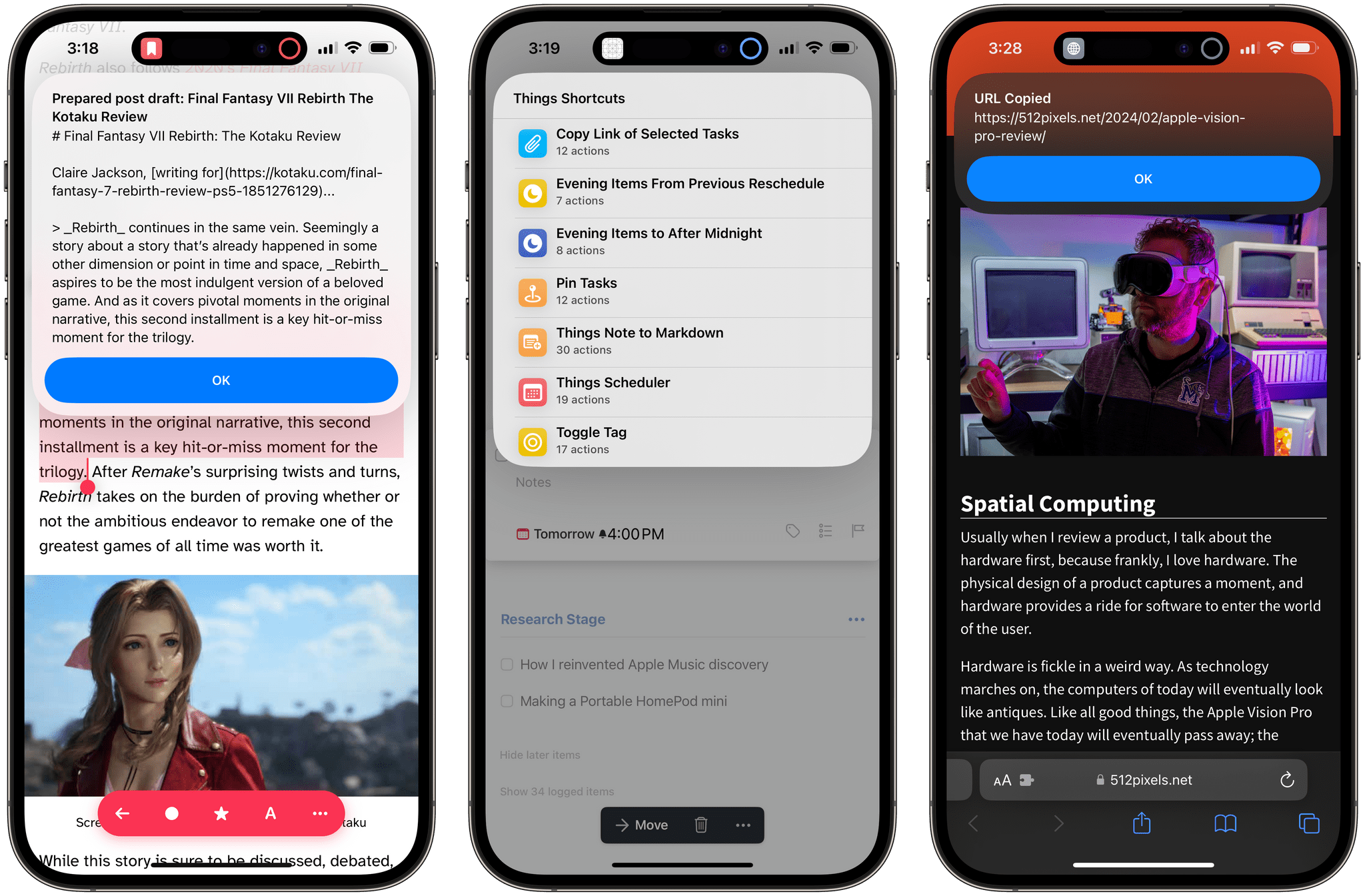The Iconfactory has announced that Linea Sketch, its popular iPad sketching app, will be moving from paid up front to a subscription business model. This transition will take place in early 2020 with the release of Linea 3.0.
We tried hard to avoid a subscription, but the costs to maintain the app are much higher than the income from new sales. This is obviously not a sustainable situation! We have two options:
- Let the app die a slow, painful, and unsupported death
- Find a source of recurring revenue
They mention that the recent 2.7 update to Linea took over 200 hours of work, and most of that time was simply spent adapting the app to work well with iOS 13’s new system dark mode. The cost of simply maintaining the app to function well with system updates is high, and The Iconfactory wants to do much more than just maintain the app. For example, they preview the roster of changes coming to Linea 3.0, which will include a universal app across iPad and iPhone, and the following:
- Time-lapse to capture your creation as it evolves
- Templates with adjustable intensity
- Custom backgrounds with adjustable paper color and texture
- App themes and beautiful new app icons for your home screen
- QuickToggle: two-handed drawing is all we’re going to say :-)
Linea’s subscription will cost $.99/month or $9.99/year, and include both the iPad and iPhone versions of Linea, since the two will become a universal app. On a related note, the Mac companion app Linea Link is now available as a free download.
Many users hate seeing the apps they use switch to subscriptions, but sometimes developers truly don’t have much of a choice. As was mentioned above, development costs for Linea are currently much higher than sales revenue, which is clearly an unsustainable situation. Either The Iconfactory finds a sustainable option for Linea, or the app will eventually disappear. And because of Apple’s unwillingness to allow upgrade pricing on the App Store, subscriptions are one of the only viable options.