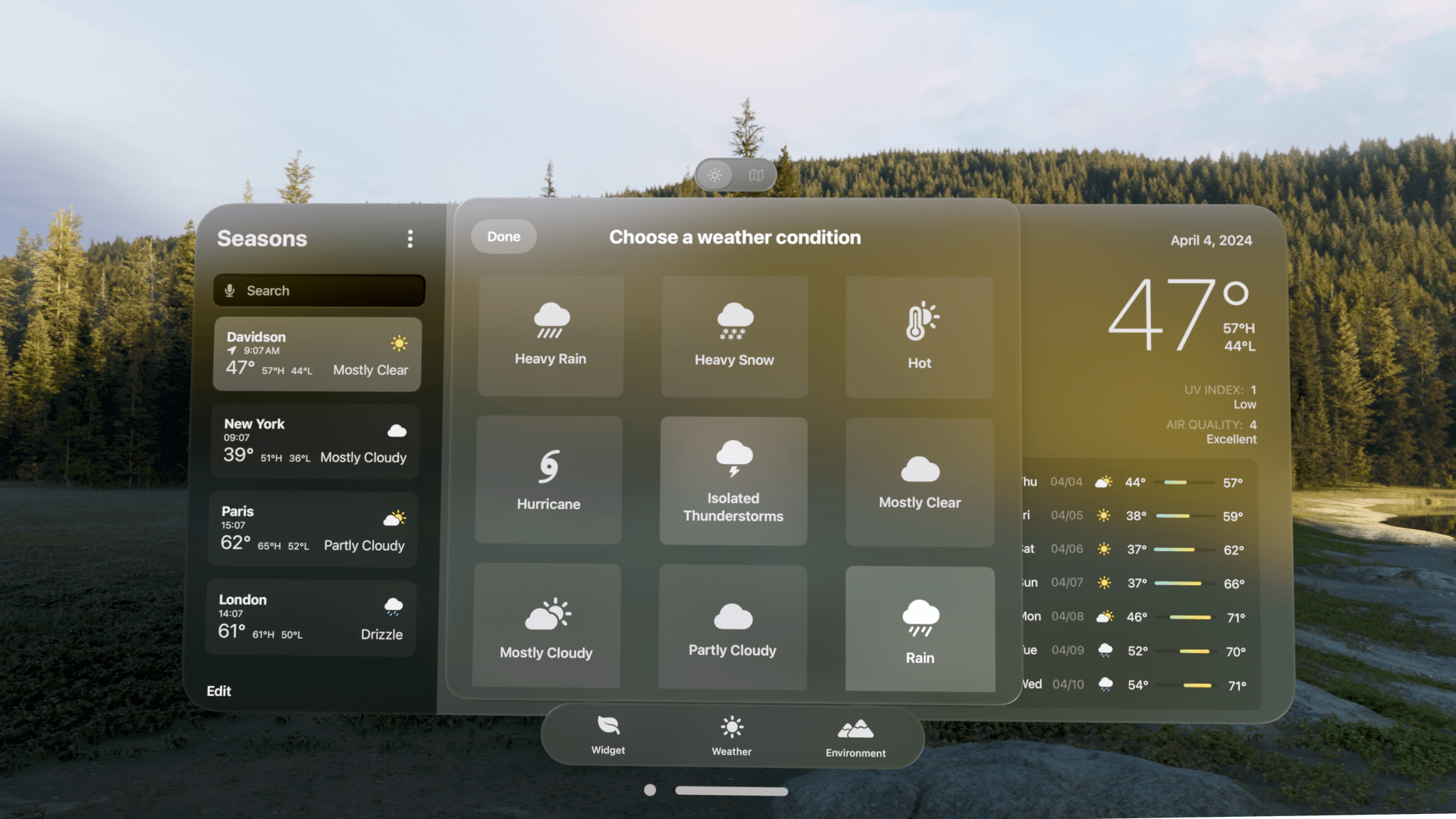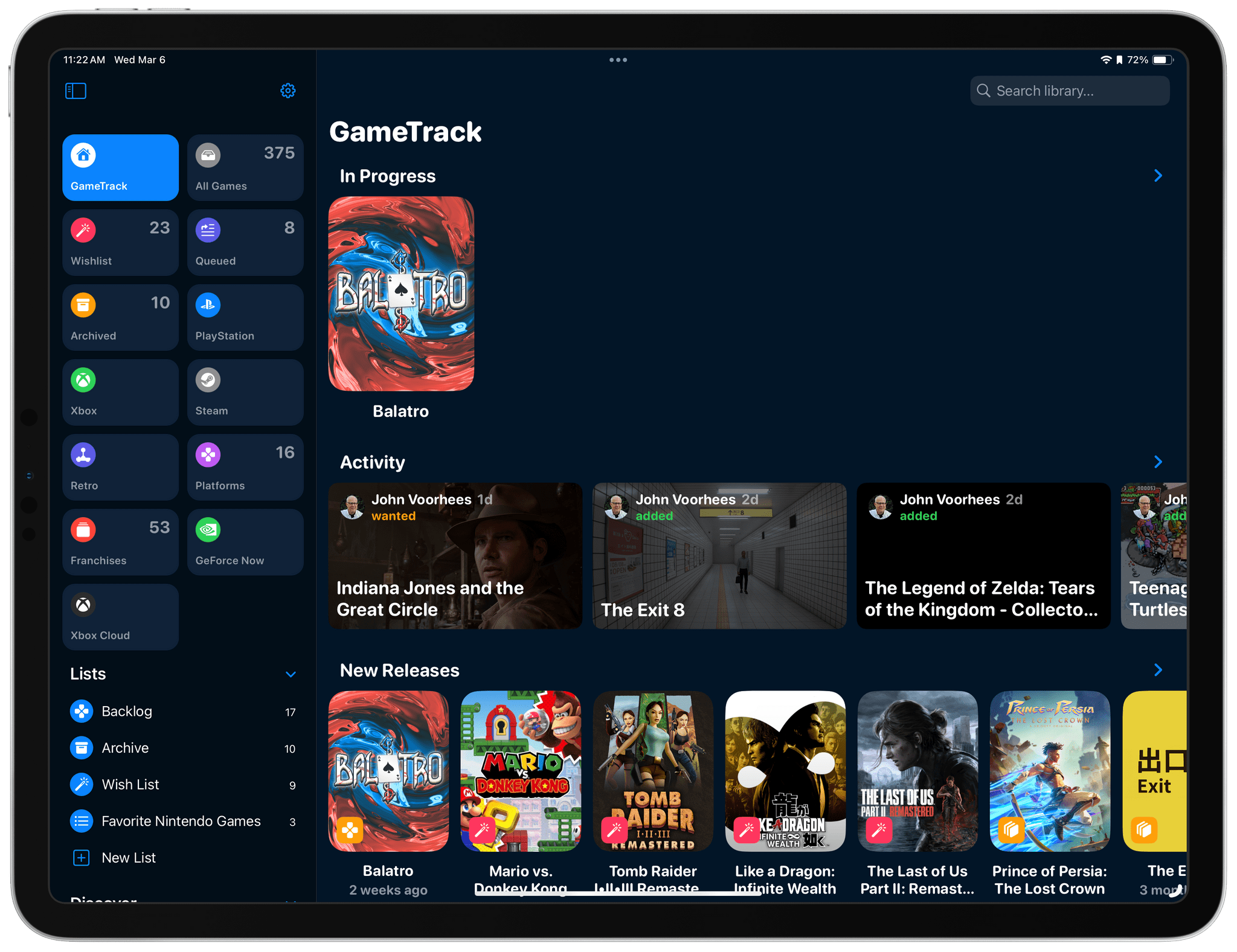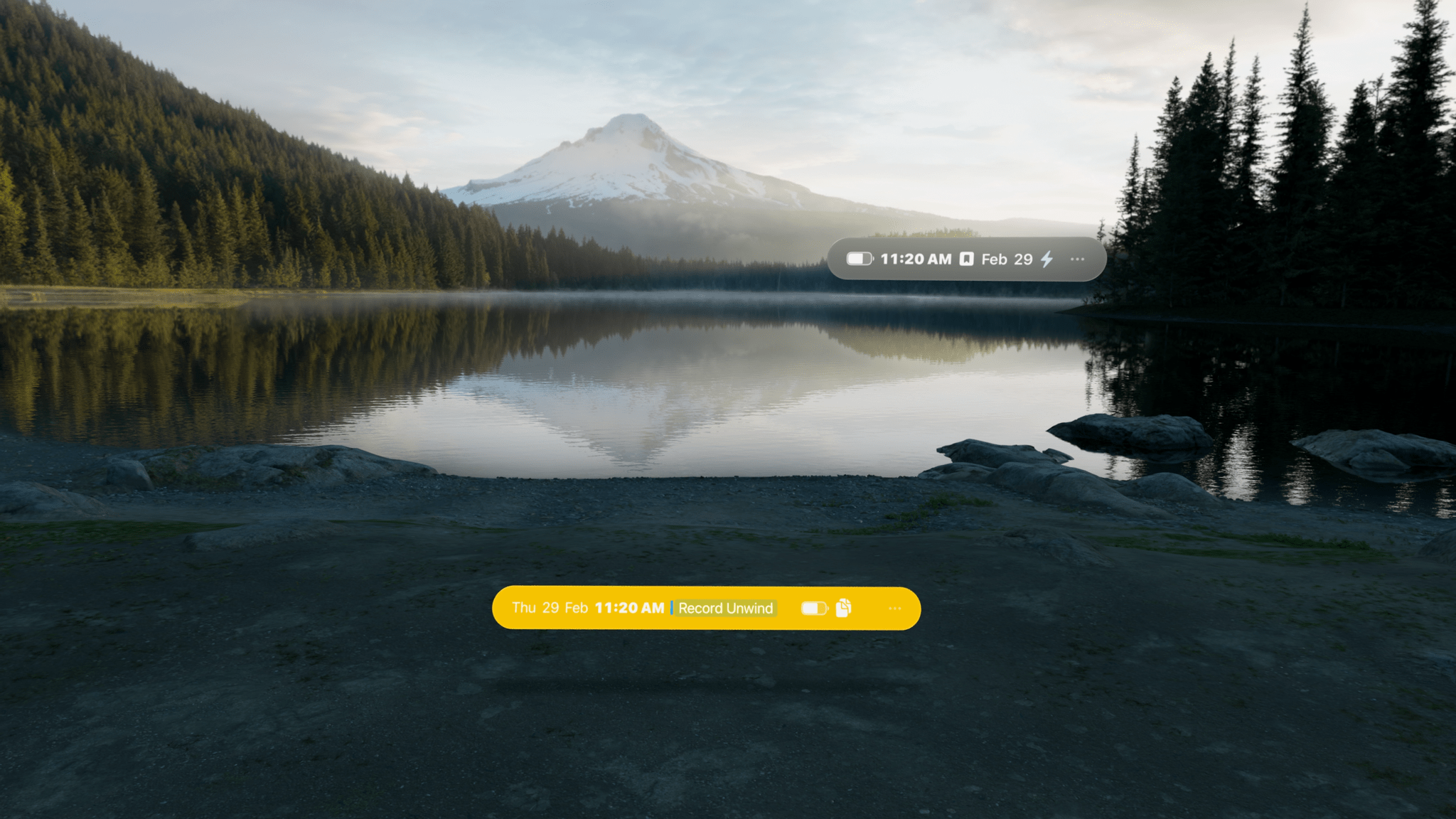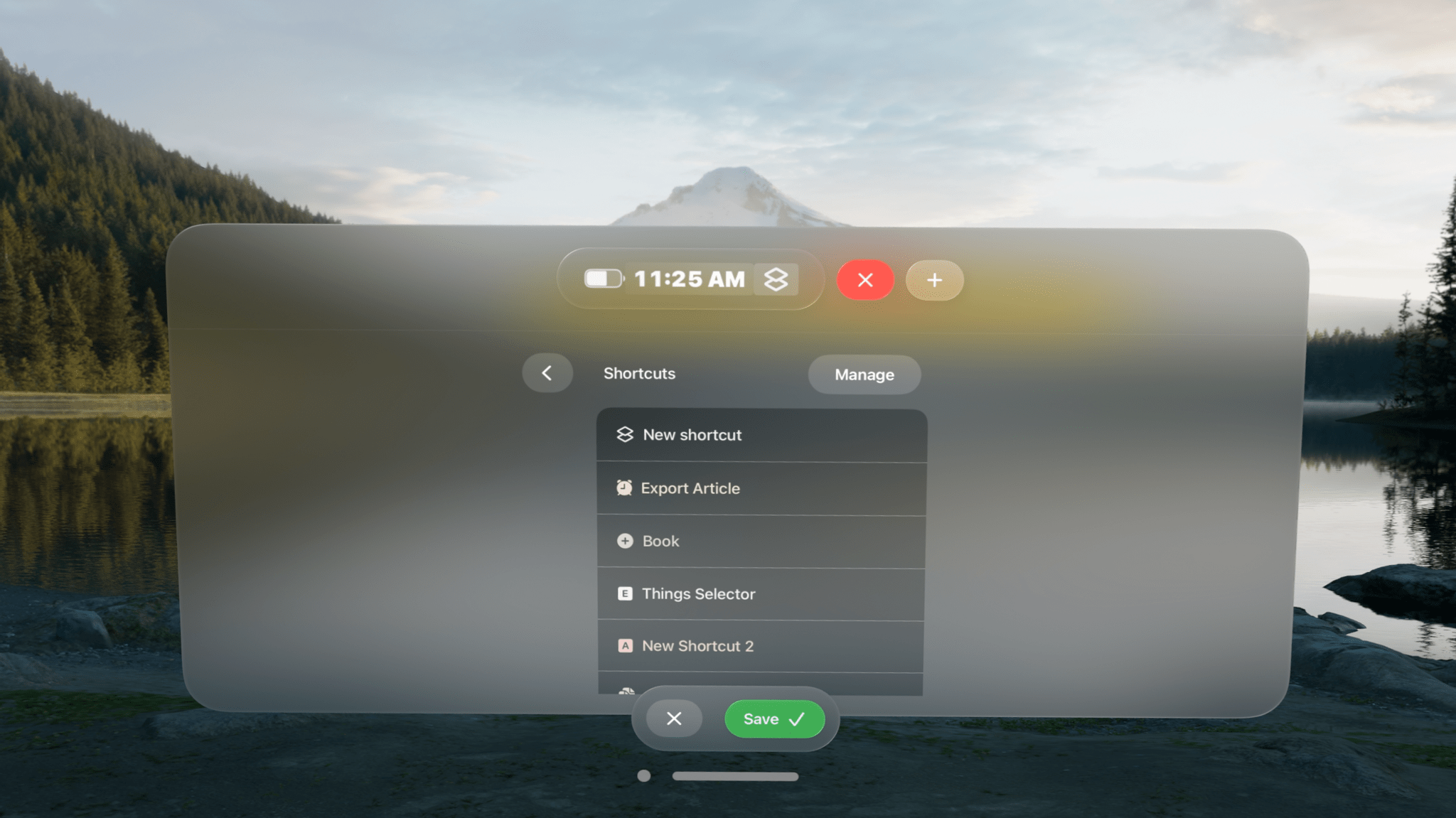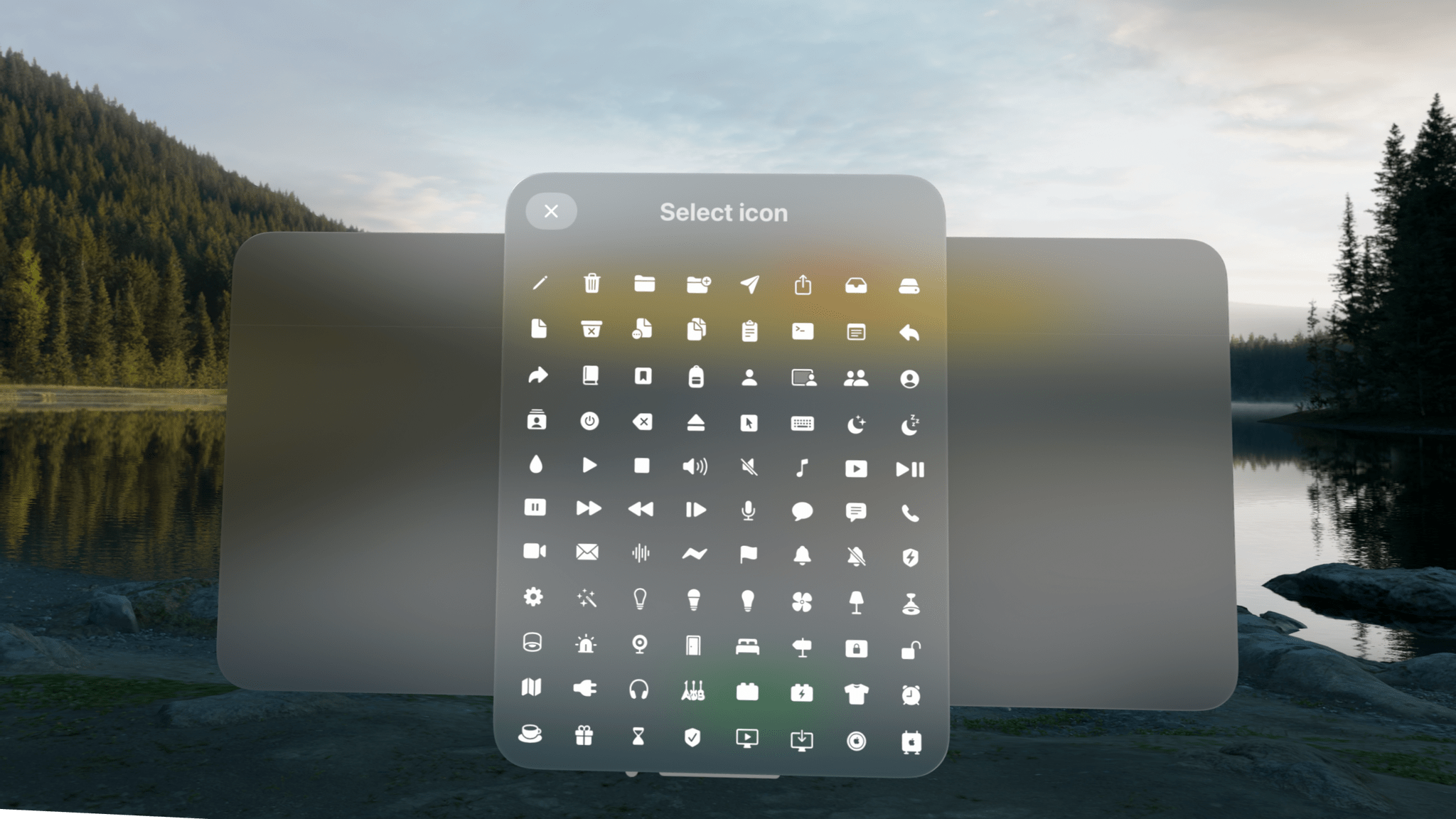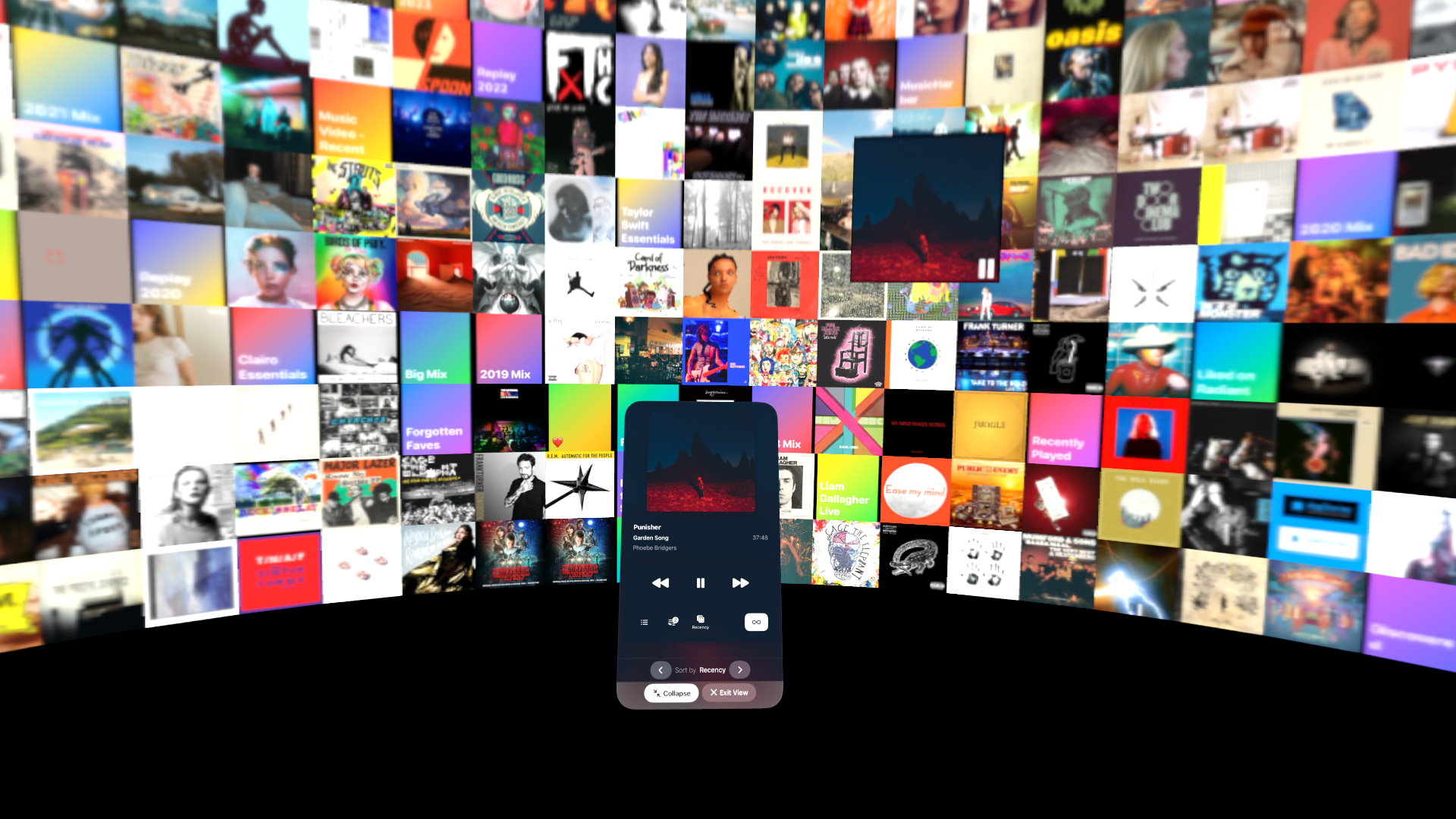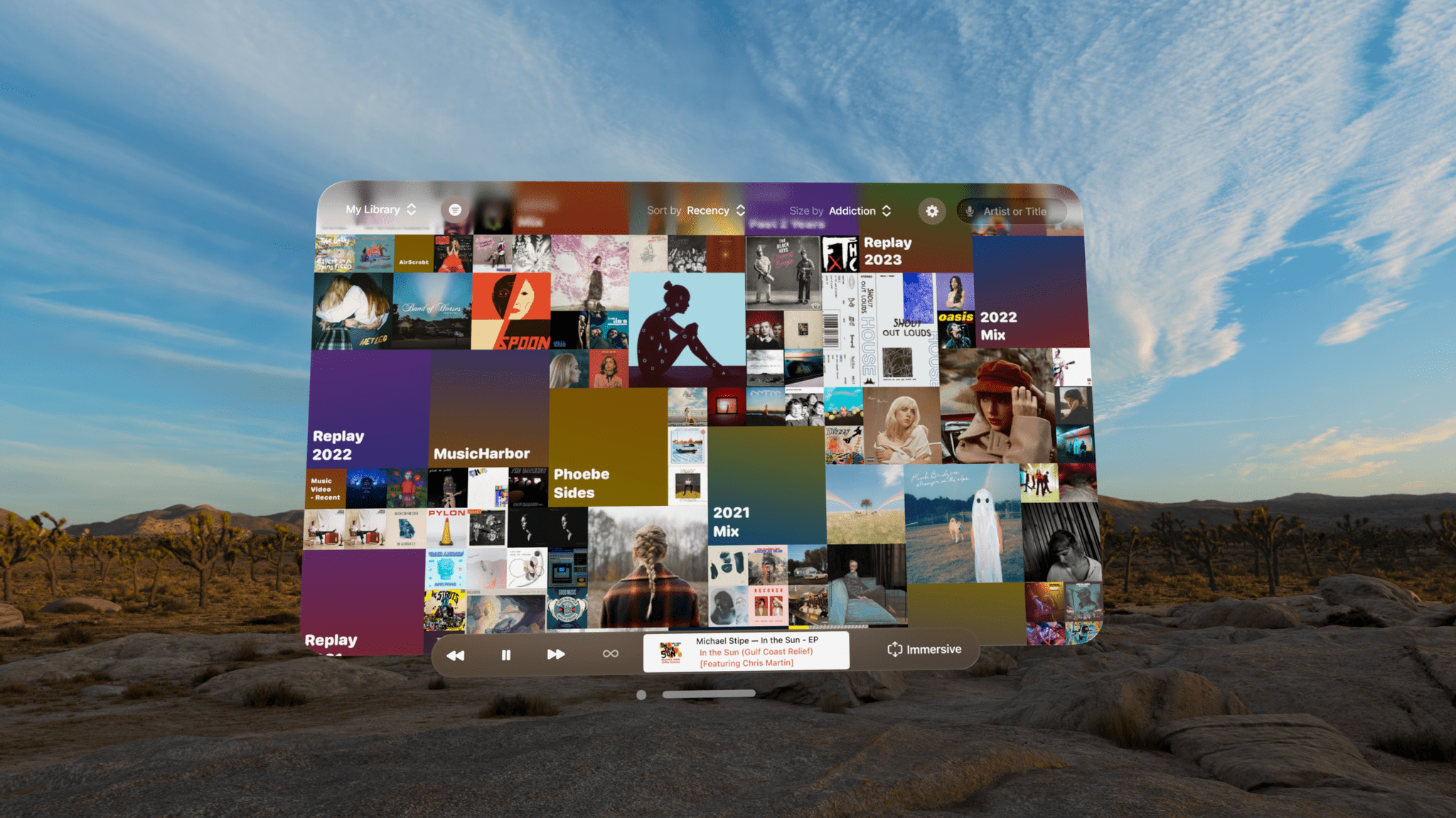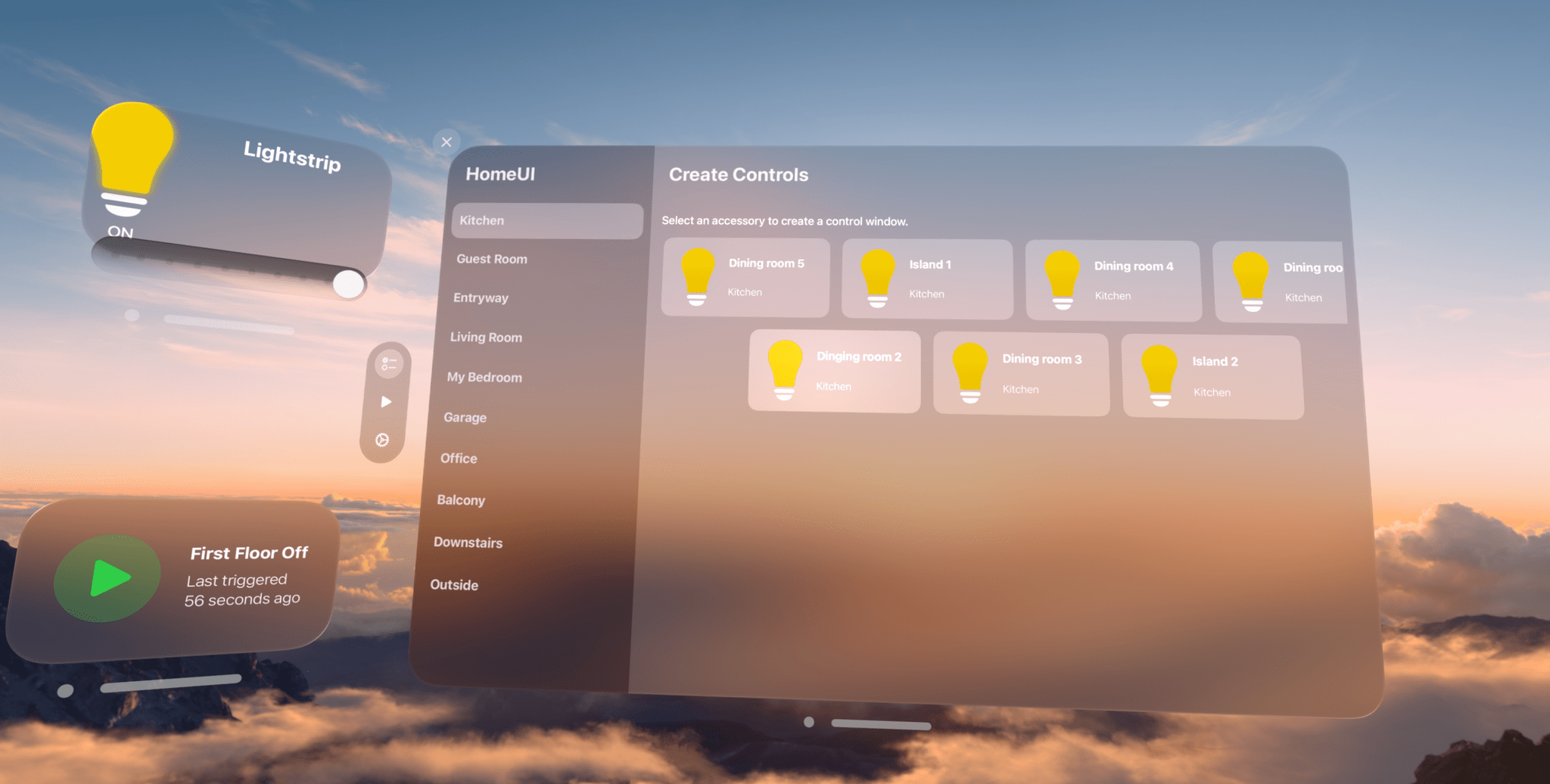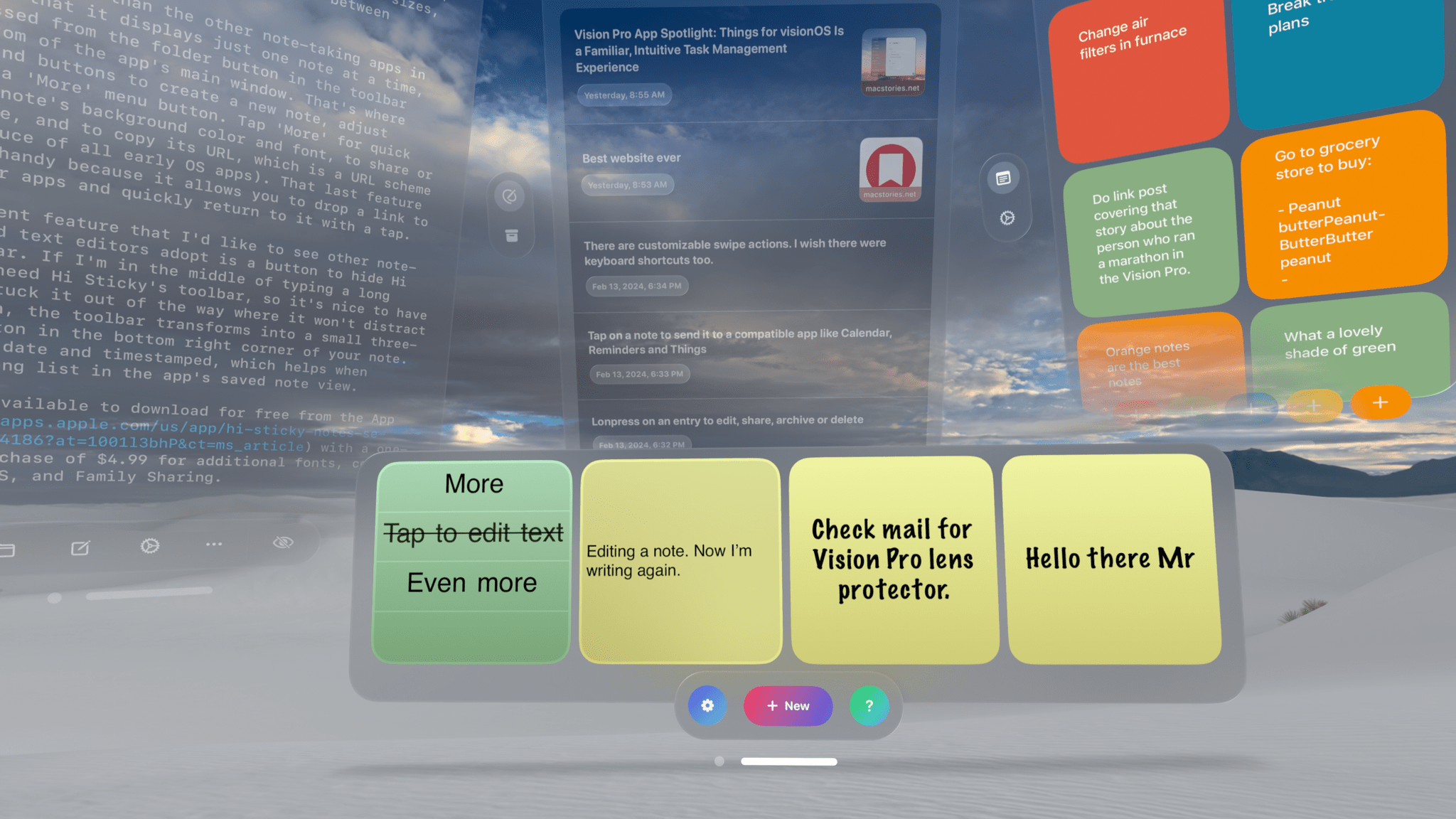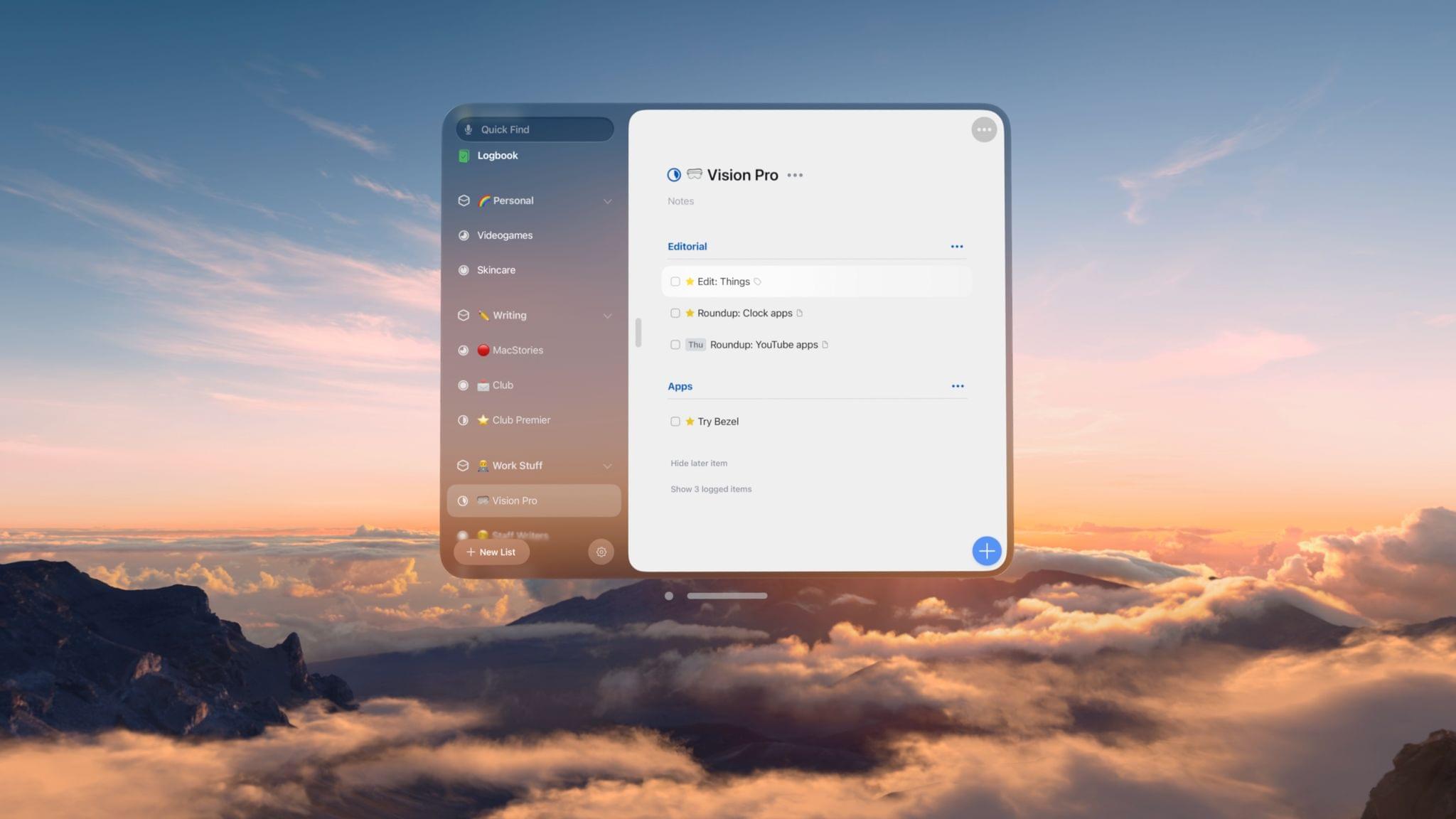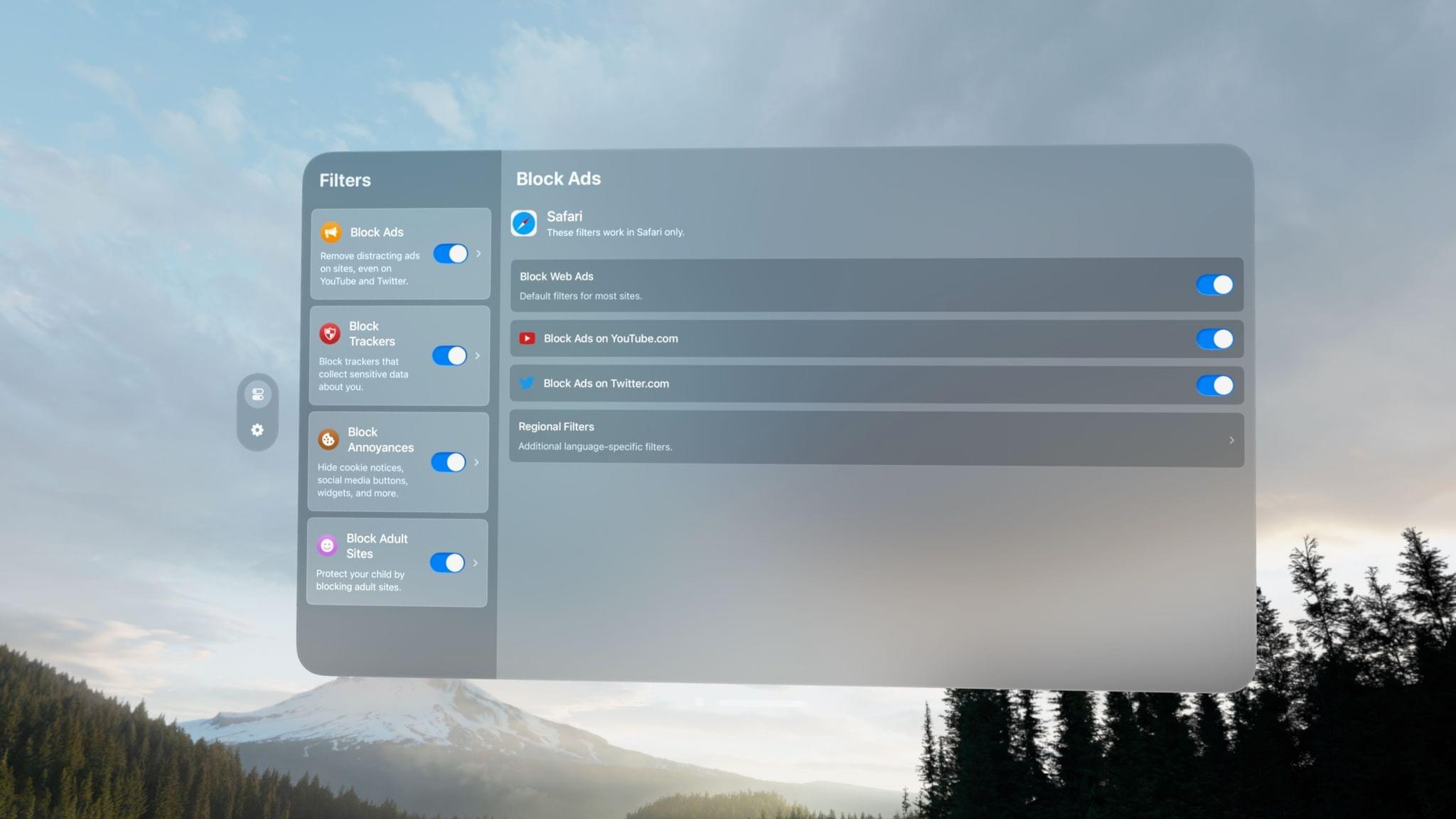Seasons is the sort of weather app I’d hoped for ever since I ordered my Vision Pro. It’s a unique mix of detailed forecast data combined with an immersive spatial computing experience. There’s a gee-whiz, proof-of-concept aspect to the app, but at its core, Seasons is a serious weather app and a spatial widget that’s a pleasure to incorporate into an everyday Vision Pro workflow.
Posts tagged with "Vision Pro App Spotlight"
Vision Pro App Spotlight: Seasons Weaves Immersive Conditions Into a Comprehensive Weather App
Vision Pro App Spotlight: GameTrack Updated with Built-In Cloud Streaming
Late last week, Joe Kimberlin released GameTrack 5.4, an update to the iOS, iPadOS, and visionOS versions of the app that enables new ways to access your favorite games and navigate the app’s UI. Of course, the Vision Pro version of GameTrack is completely new since the last time I wrote about the app, too. So, let’s take a closer look at the latest iOS and iPadOS updates, as well as the visionOS version, which has become one of my favorite media management apps for Apple’s headset.
Vision Pro App Spotlight: Status Bar Builder’s Key Is Customization Combined with Simplicity
There’s an elegance in simplicity that I value. I use plenty of complex apps, but there’s a certain satisfaction in finding one that fits your needs perfectly. One such app that seems destined to claim a long-term spot on my Vision Pro is Status Bar Builder, a customizable utility that displays useful information without taking up much space.
The app allows you to build status bars, which are narrow, horizontal windows reminiscent of the Mac’s menu bar that you can place around your environment. Status bars come in three text sizes and can have no background, be translucent, or use a colored background.
Regardless of the styling you pick, status bars can include:
- Shortcuts
- Links
- Today’s date
- Weekday
- Numerical date
- Month
- Time
- Your calendar events
- A battery charge indicator
- A spacer
Designing status bars is easy. They’re created and stored in the app’s main window, which includes a preview of each along with buttons to open any existing status bars, make revisions, or delete them. At the bottom of the main window, there’s also a ‘New’ button to add to your collection.
You can make as many status bars as you’d like, sprinkling them around your room. There doesn’t seem to be a limit to how many items you can include in a status bar, either, but as a practical matter, if a status bar gets too long, it doesn’t look great, and some text will be truncated.
What’s more, you can add as many of each type of item as you’d like to a status bar. For Shortcuts, that means you can create a long list of shortcuts if you want. However, you better be able to identify them by their icons because the buttons in the status bar don’t include shortcut names or the colors you assigned to them.
Links work like a mini bookmark bar, allowing you to save frequently visited websites with a custom icon as a button in your status bar. However, like shortcuts, you’ll need a memorable icon because there are no link labels or other text to go by. Links support URL schemes too, offering additional automation options.
There are also a few other other item-specific settings available. For example, there are three sizes of spacers that can be added to a status bar, and calendar events can include the color of their associated calendars if you’d like. Plus, dates and times have formatting, color, size, and other style options. It’s worth noting that your next calendar event doesn’t include the scheduled time and events cannot be opened, both of which are things I’d love to see added to the app in the future.
Although you can overstuff your status bars with links, shortcuts, and other information, I’ve found that the best approach is to be picky, limiting yourself to a handful of items that make your status bars more glanceable. Then, if you find yourself adding more and more to a status bar, consider breaking it up into multiple status bars organized thematically. I find that works well and gives me more flexibility about where I put each.
I have to imagine that Apple will eventually release something like Status Bar Builder. It’s too easy to lose track of time in the Vision Pro. It needs a clock, battery indicator, date, and other basic data we’ve had on our iPhones since day one. Status Bar Builder fills that gap but goes one step further by adding links, calendar items, and shortcuts. I wouldn’t add a lot more to the app, but a weather item with the current conditions and temperature would be great. However, even though parts of Status Bar Builder may eventually wind up as parts of visionOS, I expect the app has a long and useful life ahead of it, thanks to the other components that go a step further than I expect Apple ever will.
Status Bar Builder is available on the App Store for $4.99.
Vision Pro App Spotlight: Longplay Adds Immersive Album Listening
The music experience on the Apple Vision Pro is excellent. It starts with the device’s built-in headphones and spatial audio, which work hand-in-hand with the visual components of spatial computing. Apple has already shown off the potential for immersive experiences like Alicia Keys: Rehearsal Room, but the music experience goes deeper than that, thanks to third-party developers.
I’ve already covered Juno, Christian Selig’s YouTube player app, which is great for watching music videos and other content, and NowPlaying, which supplements Apple Music with editorial content, lyrics, and more. Today, though, I want to focus on Longplay, Adrian Schönig’s album-oriented playback app for Apple Music.
Longplay 2.0 was released last August. It was a big update that I reviewed at the time and have been enjoying ever since. The app is available on the Vision Pro now too, complete with an immersive mode that I love.
Vision Pro App Spotlight: HomeUI Enables Spatial Control over HomeKit Lights, Switches, and Outlets
The Apple Vision Pro doesn’t have a native version of the company’s Home app. You can launch the iPad version in compatibility mode, which I’m glad is available, but that means it doesn’t offer any spatial computing features beyond a window floating in your environment. Fortunately, HomeUI by Rob Owen fills the gap with a native visionOS app focused on lights, electrical outlets, and switches.
Vision Pro App Spotlight: My Favorite Ways to Take a Quick Note
One of the advantages of working with the Vision Pro is the flexibility of using your surroundings to spread out. Your entire room becomes your workspace, and if you’re in an Environment, your workable space expands even further. That makes it easier to keep a note-taking app open at all times than on any other device. In turn, that makes having an app to quickly jot down your thoughts all the more useful.
There are already quite a few interesting note-taking apps on the App Store, so I wanted to highlight a handful I like, each of which has something unique to offer.
Vision Pro App Spotlight: My Favorite Digital Clock Apps for Vision Pro
Who would have guessed that the category of visionOS apps I’d obsessively download from the App Store would be…digital clocks?
Hear me out: it’s very easy to lose track of time when using – and especially working with – the Vision Pro. It’s not just that the current time, in the absence of a status bar – is tucked away in Control Center, which requires you to look up and open a separate window; it’s that with this new platform, and with all these new apps, I want to try everything and my brain is reacting to dozens of stimuli every minute. Time flies when I’m wearing the Vision Pro, filling my workspace with windows and juggling multiple tasks, and that’s not even to mention when I’m in an immersive environment.
Which brings me to humankind’s greatest invention: the clock. Wouldn’t it be nice if you could always see a digital representation of the current time as a tiny window somewhere in your workspace? And wouldn’t it be even better if that digital clock had configuration options that, you know, a physical clock on a wall can’t offer?
For the past few days, I’ve been downloading essentially every clock app I could find on the visionOS App Store, and I’ve compiled a list of my favorite options so far.
Let’s dive in.
Vision Pro App Spotlight: Things for visionOS Is a Familiar, Intuitive Task Management Experience
The biggest compliment I can pay to Things for visionOS is that it doesn’t feel like a compromised version of the iPadOS experience at all. In fact, thanks to the spatial nature of multitasking on the Vision Pro, I’d venture to say that Things for visionOS is a better version of the iPad app, at this point second only to its Mac counterpart in terms of functionalities and overall flexibility.
Vision Pro App Spotlight: 1Blocker Brings Content Blocking to Safari for visionOS
In my ongoing quest to try all the visionOS apps developers have been building over the past few months and turn the Vision Pro into my main computer (I’m making great progress on this front), I was pleased to see that 1Blocker is available as a native app and Safari extension on visionOS.