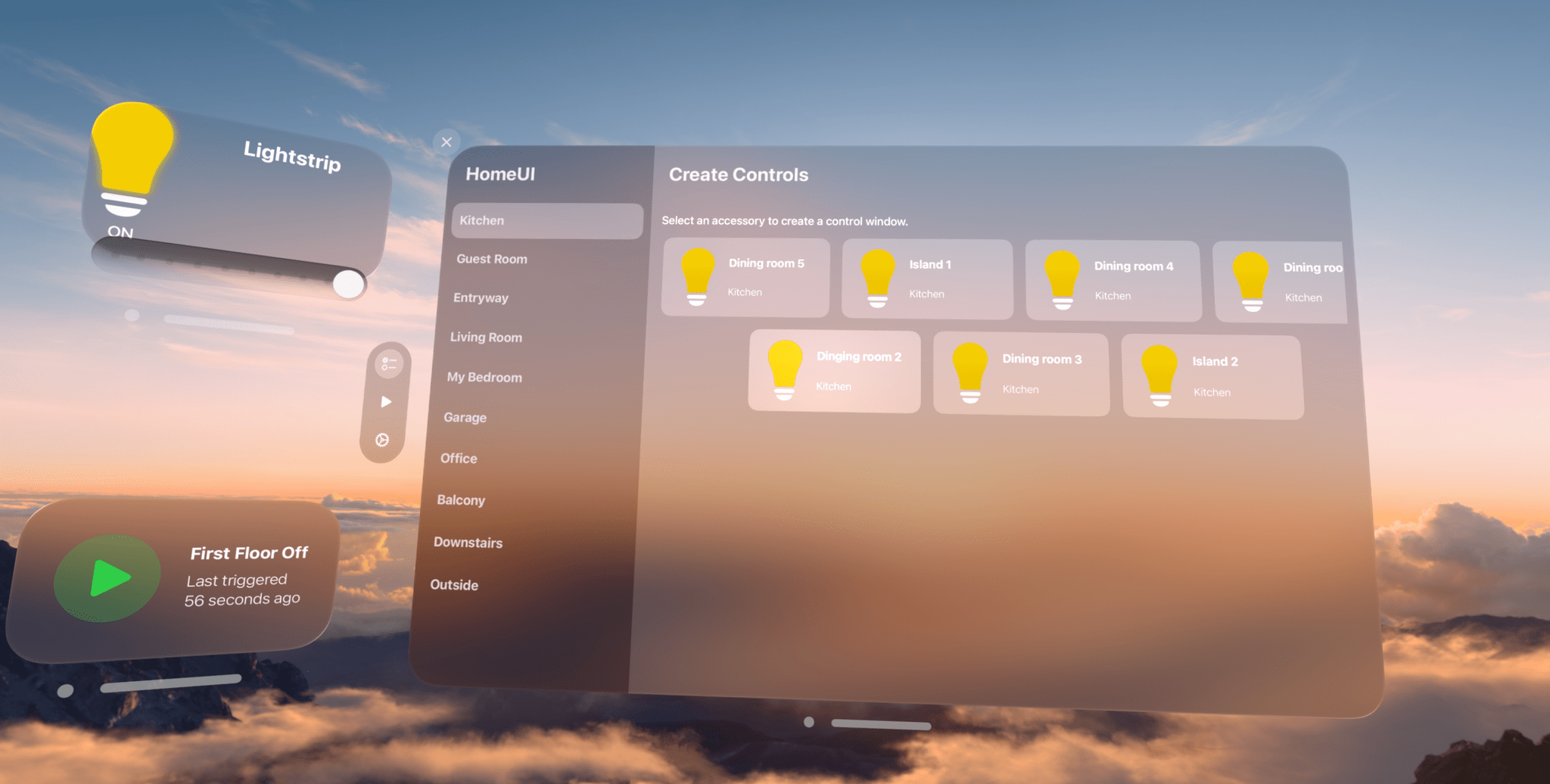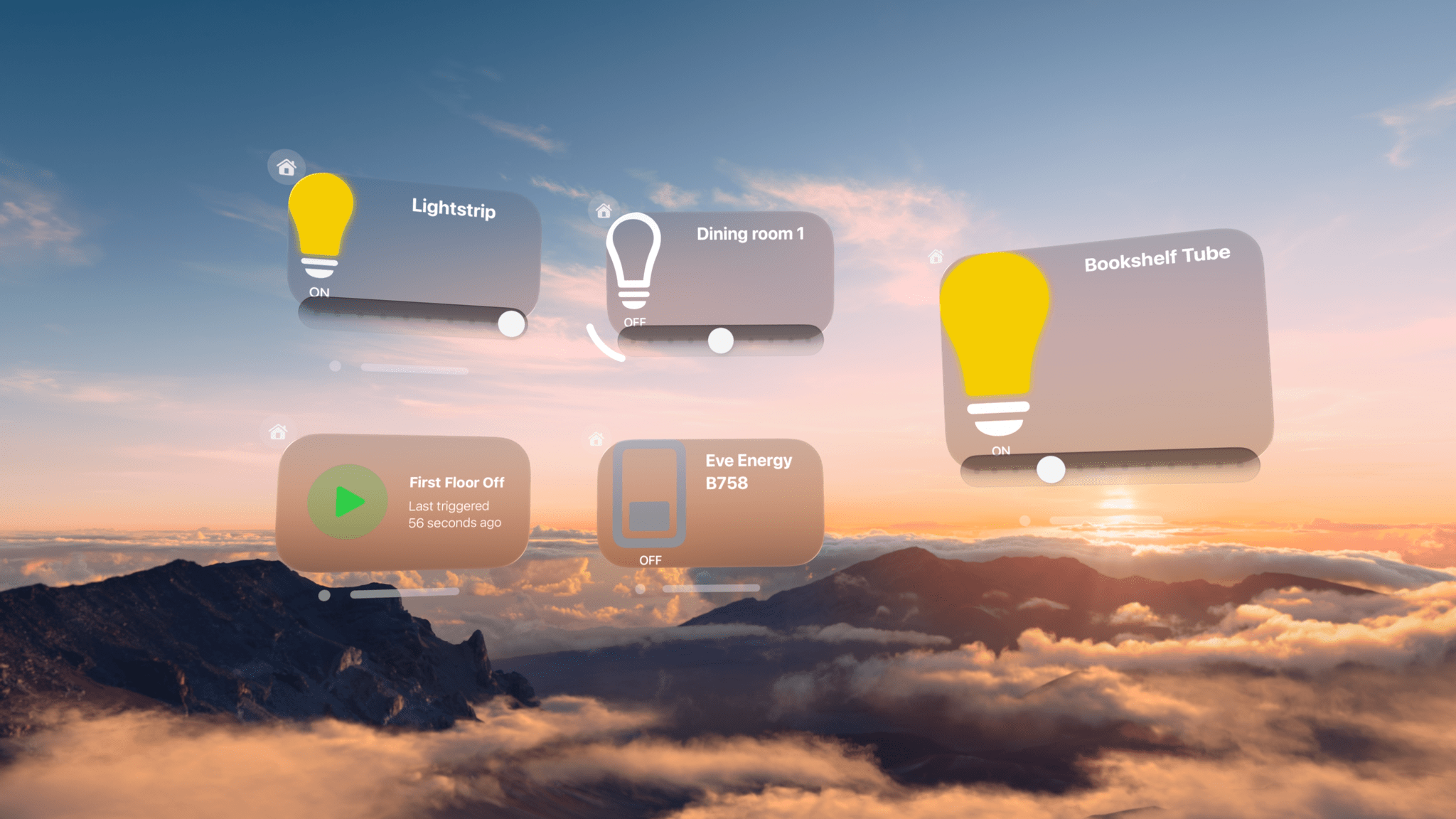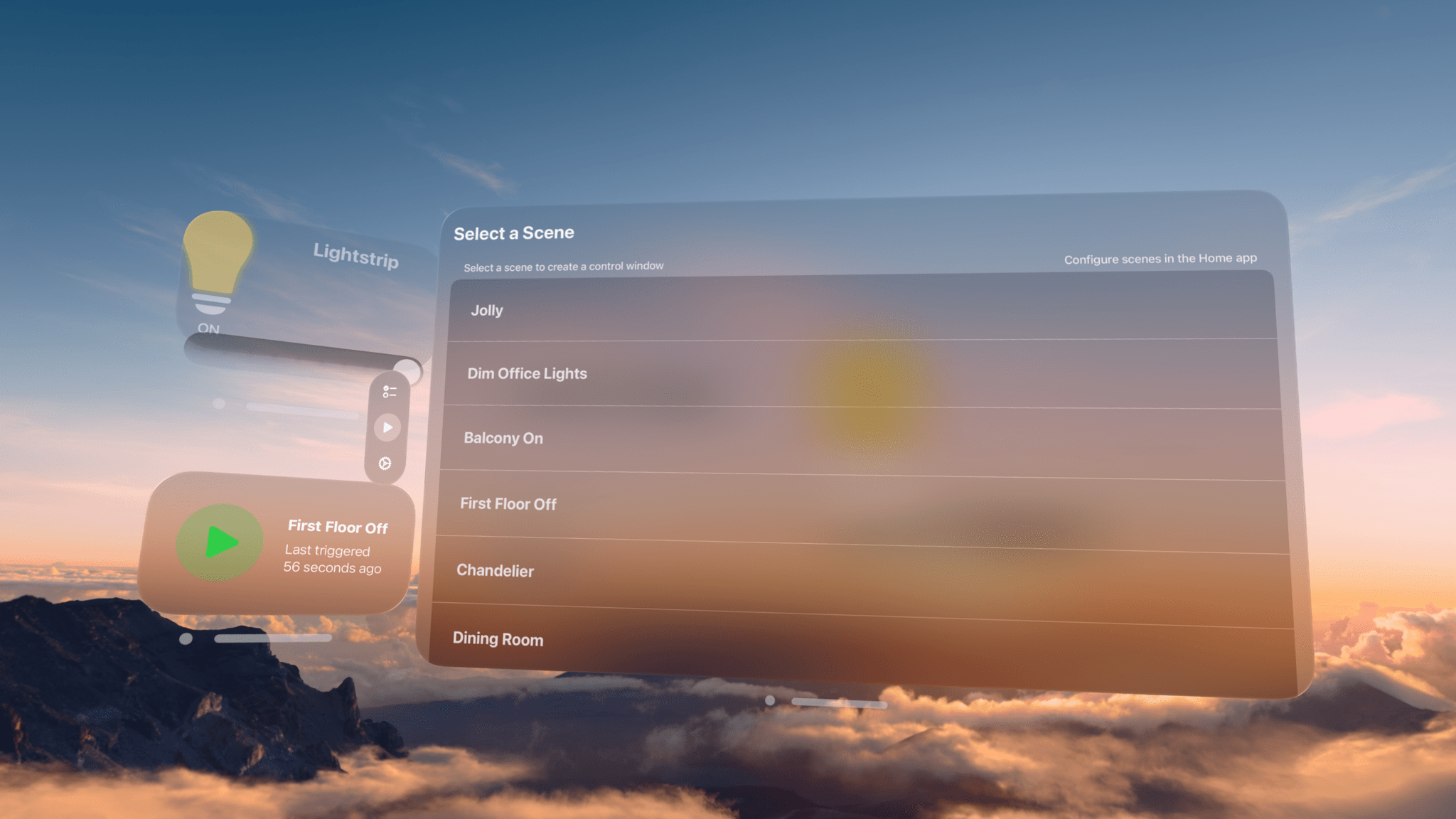The Apple Vision Pro doesn’t have a native version of the company’s Home app. You can launch the iPad version in compatibility mode, which I’m glad is available, but that means it doesn’t offer any spatial computing features beyond a window floating in your environment. Fortunately, HomeUI by Rob Owen fills the gap with a native visionOS app focused on lights, electrical outlets, and switches.
The marquee feature of HomeUI is that it allows you to create small windows for individual lights, electrical outlets, switches, and scenes that you can place around your environment. For example, you could leave a control for your bedroom lights on the bedroom wall and your kitchen lights floating over a countertop.
HomeUI’s controls are easy to set up. The app features a main window that lists the rooms you have set up in the Home app in a sidebar for navigating room by room. The remainder of the window contains tiles for your lights and electrical outlets. I also have a smart button in my office that showed up in HomeUI, which I think it thought was a light switch, but the app was unable to control it.
Tap on a light or outlet, and it pops into its own resizable window. Tapping on the light’s bulb icon toggles the light on and off, while the slider below the window allows you to control brightness in 10% increments. You can grab the slider with a pinch gesture to move it up and down the brightness scale or glance at a spot along the slider’s scale and tap to jump it to that spot. I’ve tested HomeUI with lights and outlets but not switches because I don’t have any installed, and in my testing, the app works incredibly well with very little latency between the time you tap a control and the response from your accessory.
Along the left edge of HomeUI’s main window is a tab bar for switching to scenes, which works the same way as devices, except that instead of picking from a window full of tiles, you choose from a list of scenes. From the tab bar, you can also switch to a handful of settings for the app.
Owen says that more accessory types will be added to the app over time, which I’m looking forward to. There are a few layout issues that could be improved too. The icons in device windows are cropped by the window’s corner radius, and the tiles in the main window are often arranged in rows with different numbers of devices for no apparent reason, but those are small nits that don’t affect the app’s utility. Finally, I’d love it if the state of a light or other device was reflected not just in its individual window, but also in the app’s main window.
As someone who is used to controlling my HomeKit devices from widgets throughout the day, I took to HomeUI immediately. It’s taken time to get used to being able to place controls for my lights and outlets in my physical space, but once I did, HomeUI became indispensable. With just a tap or two, I can look over at a HomeUI window and control my lights and the outlets I’m using. It’s a great experience and one I look forward to using more as new device types are added to the app.