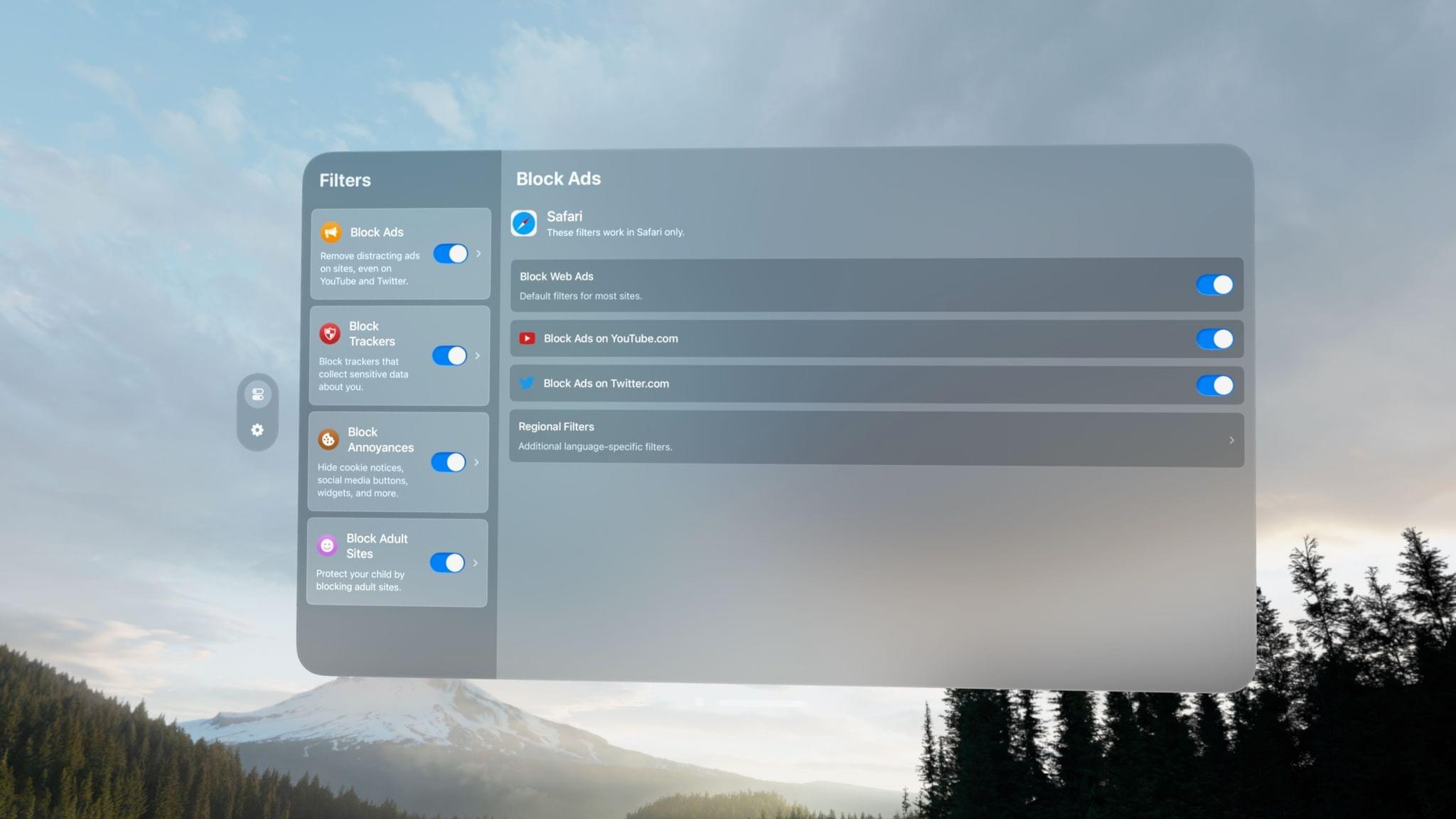In my ongoing quest to try all the visionOS apps developers have been building over the past few months and turn the Vision Pro into my main computer (I’m making great progress on this front), I was pleased to see that 1Blocker is available as a native app and Safari extension on visionOS.
I’ve been using 1Blocker as my default Safari content blocker for years now (since 2015, to be precise). I like that the app allows me to disable blocking on my favorite sites but also selectively create custom rules to hide specific elements on webpages. I’ve built a long list of custom rules in 1Blocker that synced with iCloud as soon as I downloaded the visionOS app. Extensions in Safari for visionOS are managed just like on the iPad: either from Settings ⇾ Apps ⇾ Safari1 or from Safari itself by clicking the extension icon in the address bar.
1Blocker for visionOS comes with the same options previously seen on other platforms, including the ability to choose which ‘website annoyances’ you want to individually disable; however, at the moment it lacks the local VPN that blocks trackers inside other apps, which is something I’d like to see added in the future.
My understanding is that the visionOS version of 1Blocker is a complete rewrite of the app’s backend, which is launching on Vision Pro first and will then expand to macOS, iOS, and iPadOS. In my tests so far, 1Blocker on the Vision Pro has performed about as well as on other platforms; according to its developers, the app has also received better support for YouTube ad blocking, but since I’m a YouTube Premium subscriber, I don’t see ads for YouTube videos anyway.
A 1Blocker subscription is $14.99/year – a steal considering the time it saves me each day by making the modern web a more tolerable experience.
- What are the odds that iOS and iPadOS 18 also group app preferences under a new ‘Apps’ section in Settings, like on visionOS? ↩︎