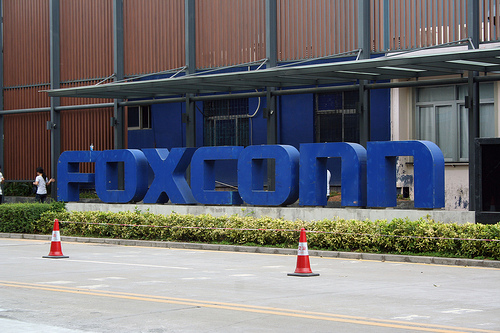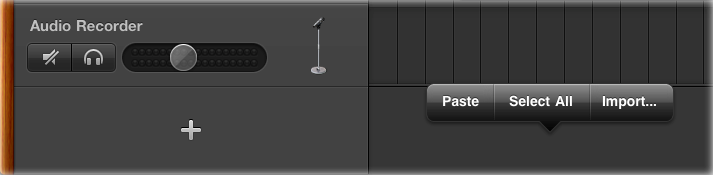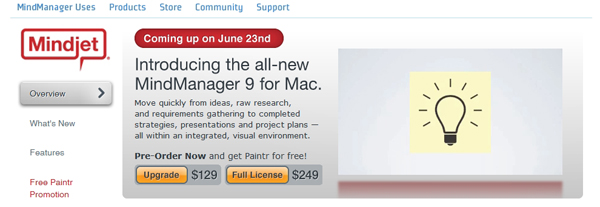Here are today’s @MacStoriesDeals on iOS, Mac, and Mac App Store apps that are on sale for a limited time, so get them before they end!
Posts tagged with "iPad"
#MacStoriesDeals - Thursday
Tim Cook: Tablets To Outsell PCs Over The Next Several Years
In a report by Goldman Sachs analyst Bill Shope, Tim Cook speaks some pretty bold words about the future of the tablet market and the PC market. Speaking with Shope, he says “he sees no reason why the tablet market shouldn’t eclipse the PC market over the next several years”.
Shope notes that Apple, in the statement is more “overtly optimistic” on the long-term prospects of the platform than they have in the past. In the report itself, Shope suggests that Apple will sell 8.1 million iPads in the June quarter, compared to last year it would be 72% increase.
Apple executives were also touting the fact the iPhone is now officially available from 200 carriers worldwide, and that ten years since opening, its retail stores are doing well.
[Via BusinessInsider]
Foxconn’s iPad Factory Resumes Operations
The Wall Street Journal reports Hon Hai has resumed operations at Foxconn’s facility in Chengdu, China, which was hit by an explosion that killed 3 and injured more than 15 workers last month. Soon after the tragedy, both Apple and Foxconn started an investigation to determine the causes of the blast at the facility where iPads are produced on large scale. Reports claimed combustible dust used in the polishing workshops was behind the explosion, though Foxconn hasn’t made the results of its investigation public.
Hon Hai Precision Industry Co. said Thursday its polishing workshops in China resumed operation this week after an investigation into a deadly combustible dust explosion that killed three and injured 15 workers last month.
The company didn’t disclose findings of its investigation.
Closing the factory led several analysts to believe the worldwide supply chain could suffer a major impact, with Apple losing 500,000 iPad units. Others suggested Foxconn’s Shenzen factory would pick up all missed production from Chengdu, though it wasn’t clear whether Foxconn shifted the production of some components and devices to other facilities or not. The Chendgu plant was said to account for 30% of all iPad production, though as reported by All Things Digital Ticonderoga Securities analyst Brian White believes production issues may be related to overall supply chain shortages, rather than damages from the explosion itself:
Therefore, the explosion in Chengdu may result in more of an equilibrium situation with certain component vendors, rather than a shortage situation. Netting this all out, we believe the production of iPad 2 will be supply constrained during the June quarter; however, we are not prepared to place the bulk of the blame on the Chengdu operation.
Foxconn’s Chengdu facility was opened last year to shift production away from the main facility in Shenzen, China.
Update: All Things Digital has also posted a full statement from Foxconn on the explosion at the Chengdy facility. The company blames aluminum dust that caused an explosion in a ventilation duct, and says new policies are in place to enhance the safety of the facilities.
Following the tragic explosion in one of the polishing workshops in our Chengdu campus on Friday, May 20, we carried out a detailed and thorough review of all related safety policies and procedures in the polishing workshops of all other Foxconn operations. While the investigation into the tragic explosion that took place at our facility in Chengdu is ongoing, we have addressed the preliminary finding, that the accident was likely due to an explosion of aluminum dust in a ventilation duct, by putting in place improvements in workshop ventilation, a total revamping of the policies and practices related to the disposal of that dust, and through the application of new technologies that will further enhance the safety in these workshops.
Our review and assessment in determining the enhancements covered the areas from the actual polishing work that is done by high-tech robots to the disposal of the aluminum dust that is a by-product of that process. The new measures we are employing in our workshops, which have resumed operation following the review referred to above, are a direct response to our efforts to ensure that we are applying the highest possible safety practices. Should the investigation identify any additional areas where enhancements could be made, we will not hesitate to immediately implement those measures.
GarageBand for iPad Gets AirPlay and Copy & Paste, iMovie Updated with Various Fixes
A few minutes ago Apple released updates to GarageBand for iPad and iMovie for iOS, bringing the apps to versions 1.0.1 and 1.2.1, respectively. The most notable update in GarageBand is the inclusion of AirPlay audio output which now allows to send tracks to external speakers wirelessly. GarageBand also got Bluetooth compatibility and HDMI output with Apple’s Digital AV Adapter. Alongside bug fixes, stability improvements and possibility to import AIFF, WAV, CAF audio files and Apple Loops at 16 bit /44.1 kHz, the new GarageBand for iPad can receive audio files from the system clipboard via copy & paste. A support document details the new functionality:
You can paste an audio file from an app that supports copying audio to the clipboard. GarageBand for iPad supports uncompressed audio files with a sample rate of 44.1 kHz and 16-bit depth (the standard for audio CDs).
Audio files copied from another app can be pasted to Audio Recorder or Guitar amp tracks.
iMovie for iPhone and iPad received an update as well with the following changes:
- Audio plays from your HDTV when using the Apple Digital AV Adapter.
- Video plays full screen from Marquee to your HDTV when using the Apple Digital AV Adapter.
- Resolves some cases of missing media in projects.
- Provides more accurate clip grouping by date in Video browser.
- Fixes an issue where a project’s background music would not fade in or out.
- Additional performance and reliability improvements.
Both the GarageBand for iPad and iMovie updates are available now in the App Store.
#MacStoriesDeals - Wednesday
Here are today’s @MacStoriesDeals on iOS, Mac, and Mac App Store apps that are on sale for a limited time, so get them before they end!
Netflix CEO: Apple TV Is More Important For Us
At All Things Digital’s D9 conference that’s being live streamed now, Netflix CEO Reed Hastings confirmed that the service is not seeing huge traction on the iPad, with the Apple TV – and Internet-connected TVs in general – being more important for Netflix going forward. From the live-updating full transcript:
Kara: What about mobile, other platforms?
Hastings: TV most important for video, as opposed to music, which works well on mobile. In coming years we’ll be on lots of Web TV app stores.
Kara: What’s up with tablets? It’s a big deal, right?
Hastings: Meh. Apple TV more important for us. Tablets not a revolution. The big deal for us is Internet connected TVs.
Netflix keeps updating its official app for iPhone and iPad every few weeks with new features, but the company had already reported more viewing hours on the Apple TV than the iPad. The second-generation Apple TV released in September 2010 comes with direct Netflix integration on the big screen, whereas iOS devices have to run a dedicated app to download from the App Store.
MindManager 9 for Mac Coming June 23, iOS Versions Due Mid-June
What is “Mind Mapping?” Well, if you want to take your analog thoughts and put them into the digital world, Wikipedia tells us that “a mind map is a diagram used to represent words, ideas, tasks, or other items linked to and arranged around a central key word or idea. Mind maps are used to generate, visualize, structure, and classify ideas, and as an aid to studying and organizing information, solving problems, making decisions, and writing.”
MindJet, who makes MindManager, one of the premiere apps in the market selling 1.8 million copies worldwide, is scheduled to ship MindManager 9 next month. It will cost $249 for new customers and $149 for current users wanting to upgrade. New features will include a presentation mode, “quick entry,” WYSIWYG priting, dynamic content like schedules and web links, offline import/export for iWork and Office, plus project management mode. For more info, read the Mac press release here. Read more
#MacStoriesDeals - Tuesday
Here are today’s @MacStoriesDeals on iOS, Mac, and Mac App Store apps that are on sale for a limited time, so get them before they end!
Federal Government Agencies Embrace The iPad, iPhone and Gmail
iPads, iPhones, Gmail and Android phones; typically they have been the devices and services used (and loved) by consumers around the world. Yet in recent times they are increasingly becoming a reality for employees within the confines of the bureaucratic world of government departments. An article today in the Washington Post details how ‘federal government 2.0’ has embraced consumer devices, to solve real world problems and to appease government employees across the US.
Somewhere in America, perhaps at this very moment, a bad guy is under video surveillance. He is being watched, every movement, every step — but not on a little TV. That’s so 2009. Instead, a special agent from the Bureau of Alcohol, Tobacco, Firearms and Explosives is keeping tabs on an iPad.
It isn’t just President Obama that is lucky enough to own an iPad, employees in various departments in all arms of the US government are bringing them in to work and the IT staff have stopped restricting them and started embracing them. Vivek Kundra, the federal government’s chief information officer says that it’s not that people don’t like government or corporate style technology – they despise it.
Kundra’s answer to the issue of people using unauthorized devices is simple: Give them what they want.
Agilex, one of the companies contracted by the government to integrate Apple products into government agencies has said that “the demand we are seeing now in the last 90 days has been just extraordinary.” – “It’s like everybody is saying, ‘This is really happening here now’”. Gmail too has been widely adopted across many agencies in the Federal government including the State Department, NASA and the Army . Yet the best part is that it doesn’t just make the lives of government employees better, but it is also saving the government money.
[Via Washington Post]