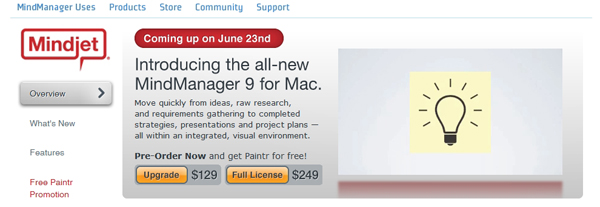What is “Mind Mapping?” Well, if you want to take your analog thoughts and put them into the digital world, Wikipedia tells us that “a mind map is a diagram used to represent words, ideas, tasks, or other items linked to and arranged around a central key word or idea. Mind maps are used to generate, visualize, structure, and classify ideas, and as an aid to studying and organizing information, solving problems, making decisions, and writing.”
MindJet, who makes MindManager, one of the premiere apps in the market selling 1.8 million copies worldwide, is scheduled to ship MindManager 9 next month. It will cost $249 for new customers and $149 for current users wanting to upgrade. New features will include a presentation mode, “quick entry,” WYSIWYG priting, dynamic content like schedules and web links, offline import/export for iWork and Office, plus project management mode. For more info, read the Mac press release here.
New Features of MindManager Version 9 for Mac
For current MindManager customers, MindManager Version 9 for Mac delivers new capabilities to support brainstorming, via a quick text entry mode and presentations with an interactive slide format.
A new user experience is established through more intuitive menu options, powerful filtering capabilities, and new iconography, as well as noticeable performance improvements.
MindManager Version 9 for Mac introduces local integrations, enabling users to easily export map content into Microsoft Office and Apple iWork applications without connecting to the Internet.
Interactive Slide Presentations
Present work in easy-to-follow slides. Pick and choose topics to present, adjust their order, and control exactly how you want each branch to appear. Present different levels of information to various audiences, without the inconvenience of creating multiple versions. Ensure participation and alignment by incorporating feedback as you present.
Quick Entry Mode
Facilitate collaborative problem solving, capture stakeholder requirements, and improve meeting management via “quick-entry” capture of ideas and information. The ability to quickly enter input ensures that valuable ideas generated in brainstorming sessions and other meetings gets documented and retained for later organization, prioritization, and analysis.
Advanced Importing/Exporting
Conveniently import and export content to and from existing MindManager maps. Provides in-product compatibility with Microsoft Office Mac 2011 and iWork applications, even when offline, thanks to integrated (local) import/export functions.
Import content from Microsoft® Word and Apple iWork Pages® to work with all relevant data in a single visual environment.
Create content and then export to Word, Pages, Keynote®, and various other formats.
WYSIWYG Printing
WYSIWYG® printing easily controls how maps are presented. Print the entire map on a single page, including topic notes. Each slide that has been created can also be printed, so you can print out exactly what is needed.
Enhanced Menus
Formatting Tool bar – Users can now format text similar to how text formatting is done in iWork Pages.<.li>
Improved Inspector – Inspectors have been modified for improved usability and users can also open multiple inspectors which improve overall efficiency.
Improved Notes – Topic notes can now be formatted in-context of the notes area rather than in the Inspector which should.
MindJet is also getting into the mobile iOS platform with separate iPad and iPhone apps coming out right before the new Mac version ships. The iPad version will cost $8.99 and the iPhone version will be $6.99. The iOS apps will have Dropbox support and compatibility with the MindManager desktop app as well. For more info, read the iOS press release here.
Key product highlights:
Finger slide topic creation: Just slide your finger to create a new topic!
Drag and drop functionality: Organizing information is fast and easy!
In-context menu: Menu display at your fingertips to cut, paste and delete topics!
Dropbox® integration: Synchronize directly to Dropbox!
Large map navigation: Makes browsing large maps a breeze!
[via TUAW]