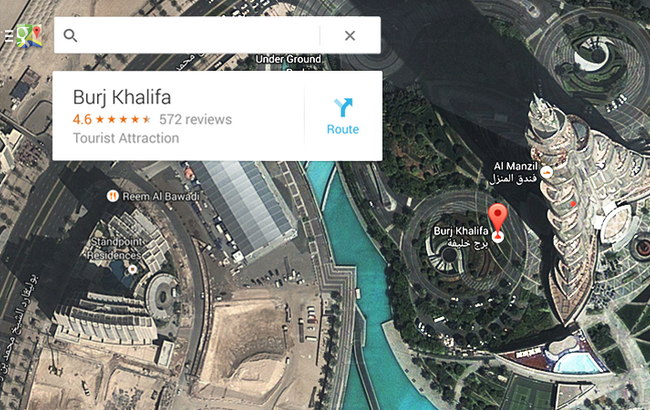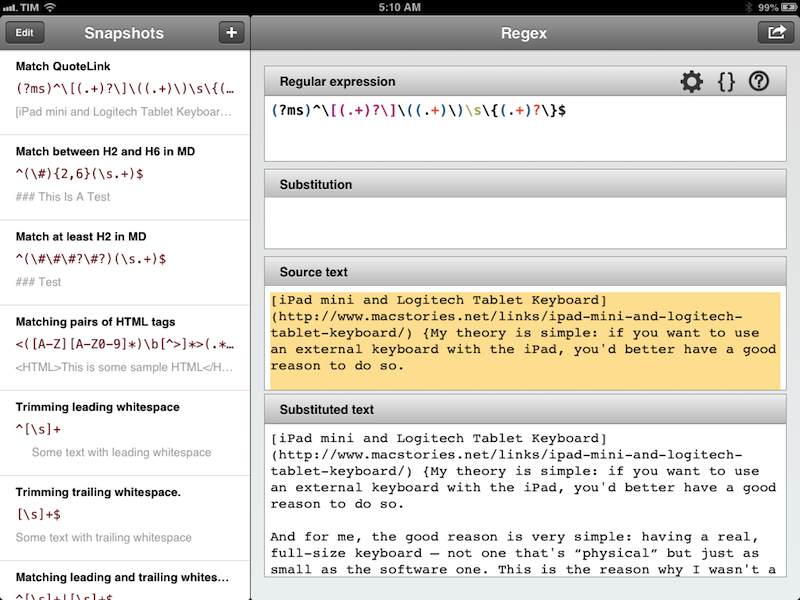Shawn Blanc, writing about the iPad as a “professional” device:
Even amongst the readers of this site — whom are decidedly, clever, nerdy, and prone to living on the bleeding edge — when I talk about using the iPad as my laptop, I get more than a few raised eyebrows and responses from people who still need or prefer to grab their MacBook when it’s time to work away from the office. Even my own wife would not be persuaded to get an iPad when she needed a new computer.
I think there are many facets to this discussion. I’ll pick two.
More “advanced” users who are aware of the scripting and automation features of OS X miss those in the transition to the iPad; on the flip side, users who don’t want to automate anything still need to get work done using suites like Office or Google Docs, but the iPad doesn’t offer the same degree of functionality that a computer has in those areas. It’s an important difference: “geeks” who want robust automation combined with flexibility (usually the same people who end up writing on the Internet, like me), and people who don’t require anything fancy but just want to get things done at the office. Given the iPad strengths (portability, screen) and constraints (text selection and editing topping the list), I believe the first segment requires a deeper reworking of iOS, while the second is more related to simply finding the right third-party apps (if any).
Case in point: the aforementioned Office and Google Docs. Apple’s iWork suite was stuck for almost two years with a ridiculous file sharing mechanism, then received iCloud support, which was better, but still far from bulletproof. Even more pragmatically speaking, the iWork apps for iPad were a major breakthrough in 2010, but in 2013 they still lack many of the features of the desktop versions: Pages’ change tracking is an example, Numbers’ limited chart creation is another. What about Office, which, speaking of spreadsheets, admittedly offers even more power with Excel? Microsoft still hasn’t shown anything. Google Docs? Google insisted on giving users a web app for years, then switched to a native app, rebranded as Drive, that, however, is fairly behind when compared to the “regular” web app. This is just a possible scenario – Office-type apps – but you get my point. And yes, in spite of jokes aimed at Microsoft – people still do use Office (or, again, the free, Office-type Google Docs).
What about geeks? They usually are early adopters of features and products that go on to find success with “everyone”. I speak for experience when I say those users would like to see better inter-app communication and a way to automate tedious tasks. The funny thing is – while I purposefully took some concepts to the extreme – those aren’t “nerd requests” at all: Services, for instance, have been one of the most visible, understandable examples of OS X apps communicating with each other through data and files. Automator has allowed the creation of workflows with a “visual approach” for over a decade now.
So while I’d say this is undoubtedly “geek” and beyond most people’s needs, can we say something as simple as avoiding duplicates wouldn’t be beneficial to all kinds of iOS users? Does the “average” iOS user need to jump between 7 apps to complete a single task? How can Apple improve that area while keeping iOS easy to use and secure? How do they balance “geeky” features with “everyone” features? Could Automator go mainstream with an iOS version?
Does iOS need to be “more advanced” to be taken seriously for work purposes?
There are many questions. In the two areas I mentioned, Apple will need time to rework some aspects of iOS; developers still need time to figure out how to let people work on iOS devices.
Ultimately, I agree with Shawn. iOS devices – and iPads in particular – are professional grade devices, but their full potential will be uncovered by further developments of Apple’s software and third-party apps.