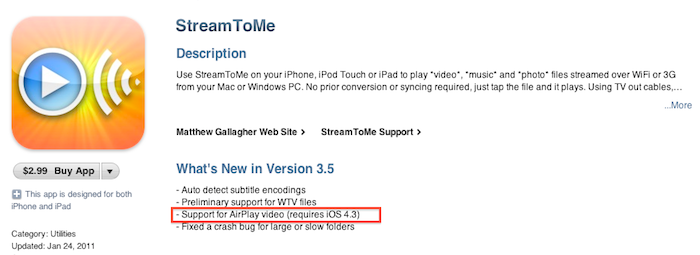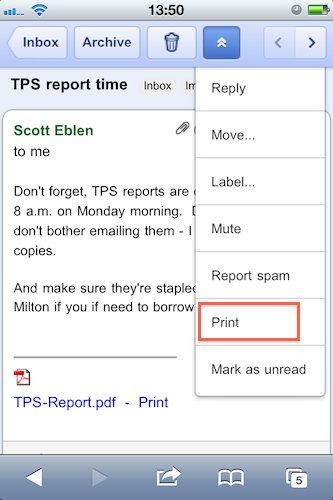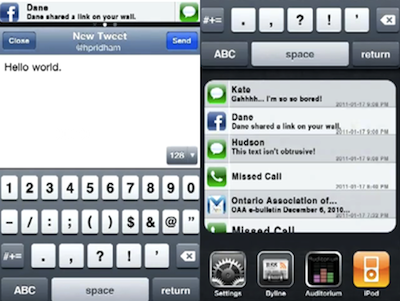The Angry Birds developers, Rovio, may be planning to launch their own payment system and a new version of the game for Valentine’s Day, but turning the insanely successful series into a social gaming network might be their most ambitious move to date. According to a blog post from Robert Scoble, a Rovio executive hinted at the platform during the European DLD conference. Read more
Posts tagged with "iOS"
Angry Birds To Become a Gaming Network?
iOS 4.3 Apps Already Being Approved
It appears that Apple has started approving applications that use features that will officially be introduced in the upcoming iOS 4.3 software update. StreamToMe, an app we previously reviewed here, has been updated a few hours ago with support for AirPlay video streaming, a functionality that’s not available on the current iOS 4.2. Being the feature exclusive to iOS 4.3, you won’t be able to try it unless you’re a developer. An Apple TV running the latest pre-release software is also required.
Does this mean iOS 4.3 is just around the corner? Beta 2 was shipped last week and we’ll likely see Beta 3 this Wednesday. Apple usually goes into 4-5 betas and a GM seed before public release, so we speculate we might see the final version of iOS 4.3 in late February. But then again, issues may come up in iOS betas at any time.
Beat The Parking Meter With Honk For The iPhone
Have you ever gotten a ticket because you forgot to refill the parking meter? Sucks doesn’t it? Here’s the deal: you can pay a monkey to keep popping quarters in the slots, or you can pay for an iPhone app that’s honk worthy. Really: parking meters (and remembering your parking spot) shouldn’t be so hard.
#MacStoriesDeals - Monday
Google Launching Cloud Print with iOS Support
With an official post on the Gmail blog, Google has announced that in the next few days they will launch the Google Cloud Print online service with initial support for iOS devices and Windows operating system. Cloud Print allows you to print any kind of document and supported Gmail attachment by configuring a local printer with Google’s remote system. Once a printer is connected to Cloud Print, an iOS device can remotely send a document to the printer from the Gmail webapp in Mobile Safari. Support for Mac OS X and Linux is coming “soon.
To get started, you’ll first need to connect your printer to Google Cloud Print. For now, this step requires a Windows PC but Linux and Mac support are coming soon. Once you’re set up, just go to gmail.com from your iPhone or Android browser and choose “Print” from the dropdown menu in the top right corner. You can also print eligible email attachments (such as .pdf or .doc) by clicking the “Print” link that appears next to them.
It all sounds fairly interesting, especially considering that it happens in the cloud, in the background. Will Google manage to pull off real driver-less, wireless printing?
MacStories Product Review: Sonos S5 Wireless Music System
I can’t live without my music. Every day, I need to get my “fix” either through iTunes, Youtube (it’s good for rare live performances) or Spotify. I also scrobble the songs I listen to towards last.fm, although I’m no huge fan of the service as a social platform. I just keep an archive of my musical tastes in there. Still, as far as music is concerned, most of the times it’s not the system or the platform that really matters. It’s the quality. And for quality, you need good gear.
Over the years, I’ve always tried to save money and purchase great-quality earbuds to ensure high-fidelity playback while on the go. I’m still happy with my Sennheiser CX 300 bought years ago, but home stereo systems have been a dilemma for me, in spite of my obsession for top-notch hardware. I’ve changed setups too many times, jumped from speakers to stereos and all-in-one solutions without really sticking to one for more than 6 months. When music becomes an obsession, good gear is a necessity. Recently, the audio technologies implemented by Apple in iOS forced me to reconsider everything once again.
See, wireless streaming spoiled all the fun I had accomplished. First came audio via Bluetooth, then Airport Express stations and AirPlay. I changed devices: I went from a classic iPod to an iPod touch to iPhone + iPad. I subscribed to Spotify Premium to use the mobile app (with streaming and offline access), I became addicted to Apple’s own iPod app and third party replacements like My Artists, or external controllers like Coversutra, Bowtie and SongSwiper. Put simply: music became deeply integrated with iOS, and iOS grew at the same time to accomodate features like AirPlay. Music became connected.
So when I was offered the chance to review the Sonos S5, I immediately said “yes” and eagerly started waiting for the two review units to show up at my doorstep. The Sonos S5, for those unaware of this mythical gadget, is a wireless speaker internally powered by a series of amps that a) provides great sound quality and b) is truly connected with iOS, OS X and the Internet. The S5 offers the best of both worlds: local playback backed up by high-quality manufacturing and remote functionalities that allow users to “log into” the speaker and customize the entire experience. After the break, you’ll find my impressions of two months with two Sonos S5 units and a Sonos ZoneBridge connector. Read more
Multimedia JFK Biography Hits the iPhone and iPad
On the 20th of January 1961, John F Kennedy became the 35th President of the United States, now fifty years later there’s a new iPhone and iPad app that commemorates his life and achievements.
Historian and publisher Marc Schulman who developed the app whilst writing the text biography told Reuters “The paper book is limited, in that you can’t see all the supporting documents, videos and photographs.” The app, JFK Historymaker for iOS however is a rich multimedia experience full of videos, documents and includes the retrospective biography of the President.
The app comprises of many key sections including those documenting his family, him as a Congressional Candidate, the Space Program, Cuban Missile Crisis and his Assassination. Schulman emphasized that it enables the reader to do their own research so they don’t have to “rely just on my voice as the biographer.”
According to a November Gallup poll, JFK remains America’s most popular President with an 85% approval rating. Whether you approve of him and want to know more or you simply want to learn something about a pretty significant historical individual, JFK Historymaker undoubtedly seems like a treasure trove of information for the price of $4.99.
[Buy on iTunes]
[Via Reuters]
The Incident Gets Recreated In Real Life
Last week there was the real life Fruit Ninja, today another iOS game, The Incident has been emulated (or technically “sweded”) in real life and the video is just comical and begs to be watched. The Incident is of course the iOS game that makes you run and dodge objects falling from the sky.
The fans of The Incident that created this video were pretty ingenious in the way they put it together obviously avoiding actually dropping anvils from the sky, and the errrr “music” that accompanies it is just awesome. There really isn’t much else to say, just watch the video after the break!
This Notification System Would Look Good on iOS 5 [Mockup]
One of the key areas users would like Apple to focus on for iOS 5 is the notification system. Currently, notifications on iOS are far from useful and unobtrusive: they get in the way too much, there’s no way to access a log of past notifications, if you’re playing a game and quickly dismiss a notification’s alert because you’re busy / concentrated, there’s no way to get that notification back. Many says notifications are the less Apple-like feature in iOS.
In the past, we have covered several alternative solutions to improve iOS’ notification system, like Notified. All these tweaks are available for jailbreakers in Cydia, and require a bit of manual hacking and configuration. The following mockup, realized by Youtube user hustn, shows a few ideas that we think might be a good fit for the next major update of iOS. Notifications that don’t get in the way but appear in a bar at the top, even multiple ones; possibility to tweak the settings with quiet times and display order; an additional section above the multitasking tray that shows the most recent notifications from all apps. It looks pretty good and interesting. As the creator explains:
This is a mockup of my current side project of designing an improved iPhone notification system. Unlike other attempts at improving the iPhone’s notification system, my approach is to use design direction from the current iPhone UI to create a seamless interface for the user.
This is purely theoretical. There is no code behind this; I’ve mocked this all up in Flash and Photoshop.
What do you think? The system looks a bit like the notifications seen in Palm’s webOS, and undoubtedly borrowing a few ideas from Palm wouldn’t be so bad for Apple. Especially considering that former Palm Senior UI Designer Rich Dellinger now works at Cupertino. [via Reddit]
Read more