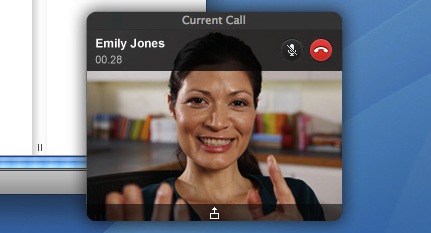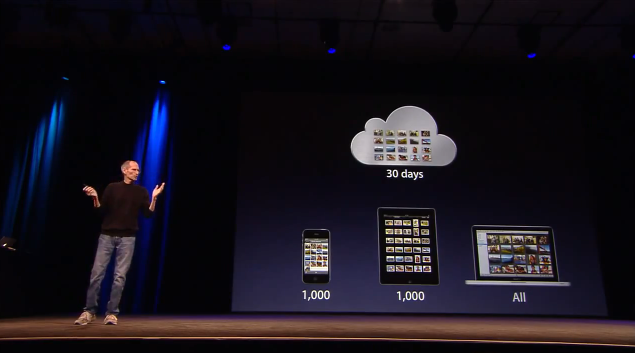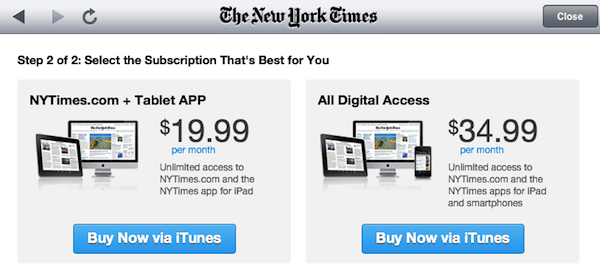is reporting that a Californian judge has denied Apple’s attempt to quickly stop Amazon from using the term ‘Appstore’, which they have been using for their Android app download service. Apple had earlier this year filed a trademark lawsuit that claimed Amazon was improperly using the ‘App Store’ name in a way that will “confuse and mislead customers”. Amazon had claimed that the term was generic and therefore not protectable.
Whilst the full trial is set to take place in October of next year, this decision was in response to Apple’s request of an injunction against Amazon from using the name. In her decision, U.S. District court Judge Phyllis Hamilton said she did not agree with Amazon’s claim that it was “purely generic” but similarly found that Apple had not established “a likelihood of confusion” required to get an immediate injunction against Amazon’s service.
If the injunction had been successful, Amazon would have had to nearly immediately ceased using the name for their service. Neither Apple nor Amazon responded to Reuter’s requests for comment on the news on the injunction. This trial has attracted the attention of other players in the smartphone app market including Microsoft, Nokia and HTC, all of whom have filed complaints against Apple’s attempt to file a trademark for the term ‘App Store’.
[Via Reuters]


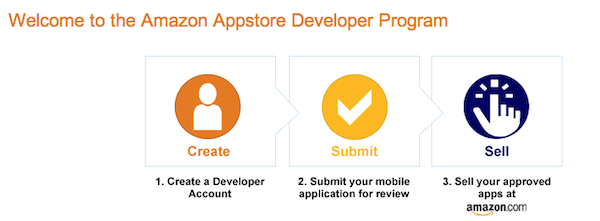 Reuters
Reuters