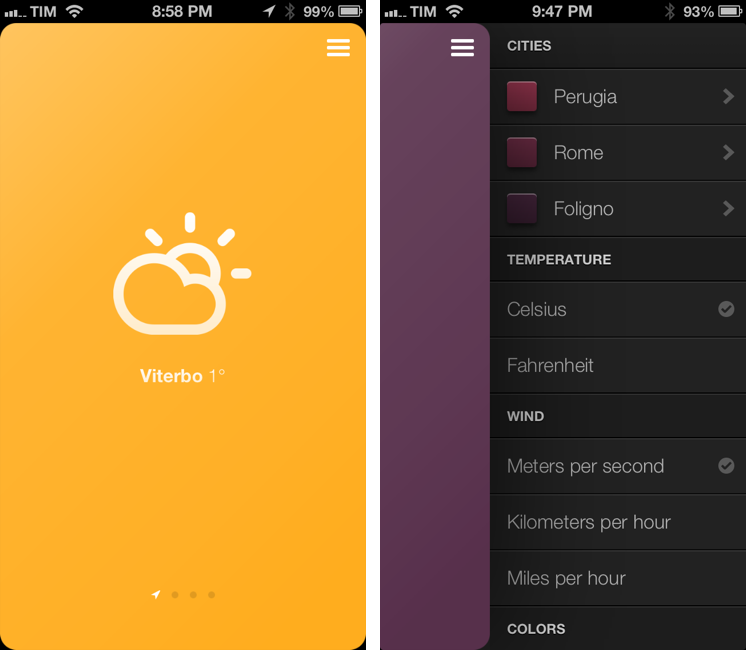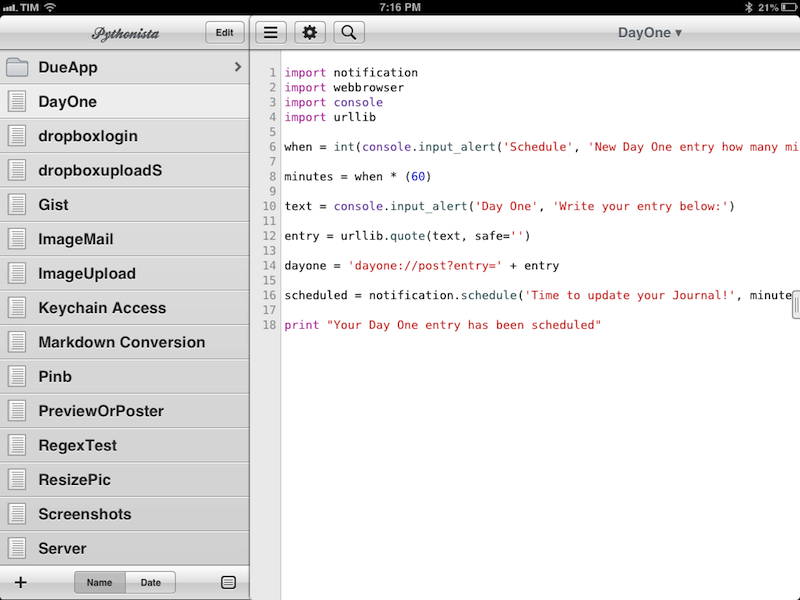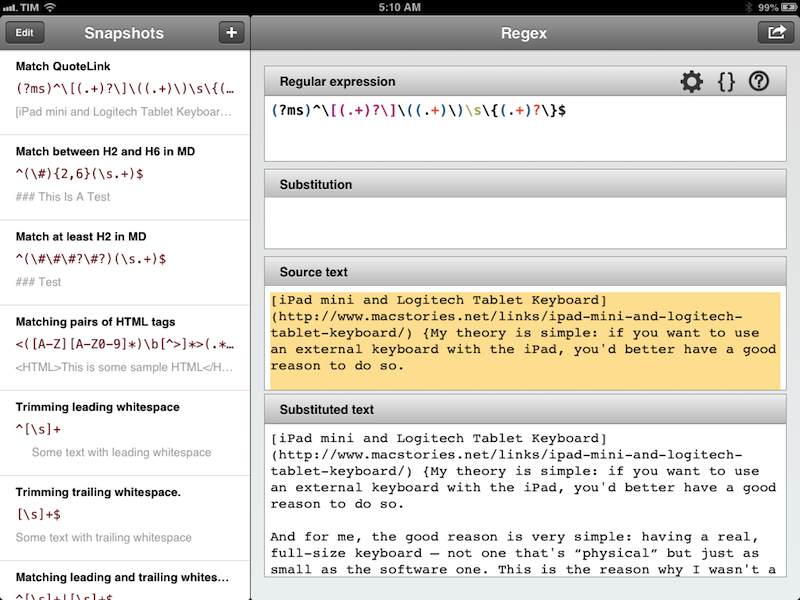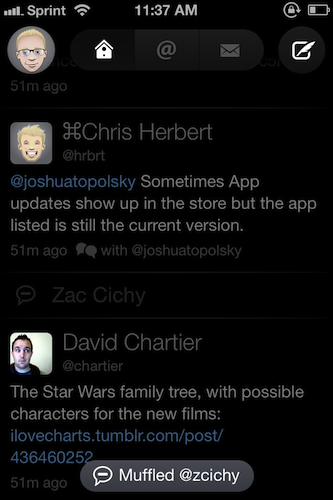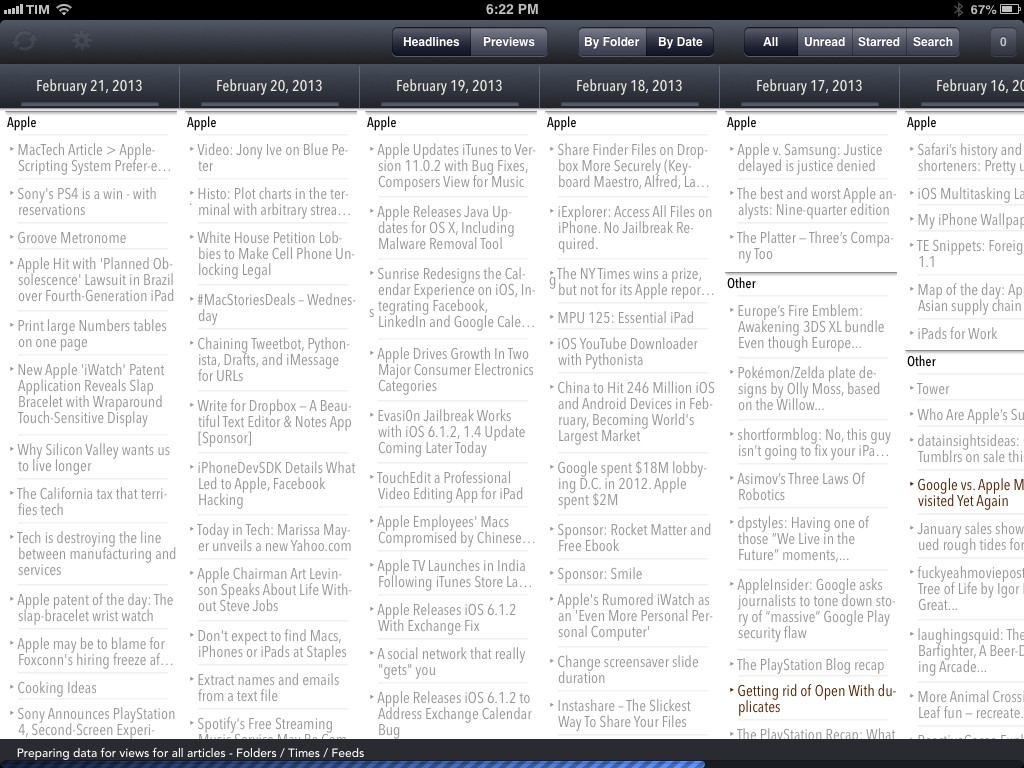Sun: iPhone Weather Web App
Sun is an impressive weather web app for the iPhone created by Jakob Henner. I don’t normally cover web apps on MacStories, but Sun almost feels like a native app and sports a clean and elegant interface reminiscent of the latest trends in UI design. I discovered it thanks to a tweet by Beautiful Pixels’ Preshit.
Sun has a 3D interface that lets you swipe between locations that you can add in a sidebar on the right. There are sound effects for when you open the sidebar or succesfully add a new location. You can even switch between Fahrenheit/Celsius and 9 different color schemes. Like a native app, Sun will request access to your location to display local weather without having to enter that one manually.
Another nice thing about Sun is how it dynamically changes its webclip icon depending on the latest weather information it fetched. As explained by the developer (and others on Twitter), this is possible by “drawing” the icon every time shortly after the app is launched.
There are some aspects of Sun that reveal its web origins. Animations are slower than what you’d expect from a native app; there are some random refreshes of the entire page; text selection can get funny in the sidebar.
Still, Sun is a great experiment and you should check it out here.