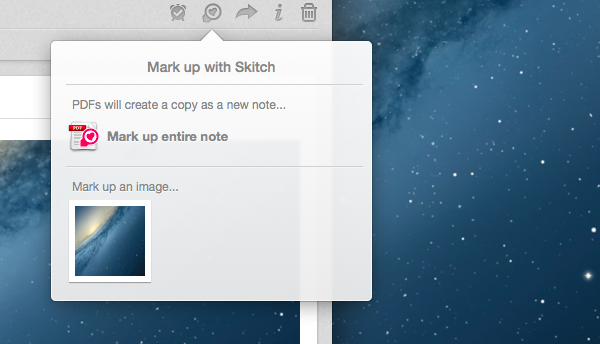This could have been a footnote in my comments on OS X adoption, but I wanted to return to iOS adoption and elaborate on one comment I made about being able to upgrade easily since people likely have a recent iPhone. Apple is seeing some interesting things happening with their most affordable iPhone.
Tim Cook noted that the iPhone 4 was in constraint for the entire quarter during Apple’s first fiscal conference call for 2013. Again, during the second conference call, Tim Cook talked about the popularity of the iPhone 4 in China, Apple’s biggest emerging market with the most potential for revenue.
China has an unusually high number of first time smartphone buyers. We’ve seen significant interest in iPhone 4 there and recently made it even more affordable to make it more attractive to those first time buyers.
It turns out that the free iPhone 4 is still popular. Not only as a free phone on contract, but also as a first phone for customers in emerging markets. In developed markets, it seems that early adopters and people who love their iPhones tend to get the latest new thing, while people who just want a nice phone or can’t justify the upfront expense end up getting an iPhone that’s more affordable, but otherwise still workable and current as it supports the latest version of iOS. How many other phone makers have a free phone that has luxury materials like steel and glass, has the latest operating system, and has a great quality camera? You’re guaranteed a quality product that just works, for free, even though the phone is a few years old. That’s remarkable.
Every year, Apple reduces the price of last year’s entry iPhones by a hundred dollars, meaning that this year’s free iPhone would end up as the iPhone 4S if Apple follows the same pattern. It’s a great phone with a great camera and good all around battery life, and iOS 7 will be available for it. But I wouldn’t be surprised if that wasn’t the case this year.
I don’t know anything about what Apple has in store for their next iPhone announcement, but there’s currently a lot of speculation surrounding a cheap plastic iPhone. I think it’s certainly plausible that Apple would not only release a new flagship iPhone, but a new entry level iPhone as well. But why?
I wouldn’t correlate Apple’s entry level iPhone as cheap, but rather as more affordable, as I imagine it costs significantly less to produce a high quality build not dissimilar from the iPhone 3GS than a phone made of glass. In emerging markets, and even here in the United States, I can’t imagine that the iPhone 4 is a cost effect phone to produce at the prices Apple wants to sell it for. The press talks about there being demand for phones with bigger screens, but there’s clear and evident demand for a free iPhone and Apple wants to capture the attention of the markets that are asking for it. A CIRP survey notes that about half of total worldwide iPhone sales consisted of the iPhone 4 and iPhone 4S as of March, thanks in part to the success of the iPhone 4 in China and possibly related to Apple’s 25% price reduction in markets like Brazil.
The iPhone 3GS was a phone that kept receiving the latest iOS updates for a long time, but didn’t always have all of the features. The iPhone 4 and 4S are going to end up in the same boat, where they’ll run iOS 7, but will lack some of its more commendable features since the phones aren’t powerful enough. Part of me thinks that an entry level iPhone will be very much like an iPod touch with an antenna, with hardware that’s capable enough to run all of iOS 7’s features, is better than the any last generation iPhone, but won’t compare to what’s inside Apple’s flagship offering. This is a good thing — it means more and more people will have access to Apple’s latest software and the latest apps from the App Store.
Talking about iPods, it’s a market that’s still there but isn’t as prevalent as it used to be. The iPod isn’t as relevant since more and more people are listening to music on their iPhones and on demand, and I think young people in particular aren’t finding them as attractive or necessary. iPods will stick around, but Apple can better tailor an entry level iPhone to come in fun colors with fun marketing for people who are looking to have the coolest and latest thing that might not be a flagship, but is free compared to an iPod touch and would fit well within a family plan.
Apple is also currently in the process of making three big transitions. The first is the move to the 4-inch Retina display, which started with the iPhone 5. The second is the move to the Lightning port which also started with the iPhone 5, the Lightning cable being skinnier and much easier to use than the previous 30-pin connector found on today’s iPad 2, iPhone 4, and iPhone 4S. The third is the transition to LTE. If Apple is looking to phase in their latest technologies, the best way to do it would be to phase out the glass iPhones by introducing a new entry level model that would give the low end phone the same advantages of the flagship phone. Having a new screen size phased in means good things for developers, and phasing in the Lightning connector at a faster pace means good things for Apple since they only have to produce one cable, and it’s also good for accessory makers targeting the latest iPhone owners. As of right now, the only phone that supports LTE is the iPhone 5. A new flagship phone would have it, but that would leave the iPhone 4S stuck on 3G and HSPDA unless Apple does a quiet internal update.
The press will try to spin the launch of an entry level iPhone as Apple’s way of fighting back against cheaper Android phones, as a way to gain ground over a competitor that’s supposedly winning the smartphone market. I think Apple isn’t interested in this, but rather in making an affordable phone that meets people’s expectations of quality in an Apple product. And if Apple can give you something that’s even better than an iPhone 4 or 4S at the same price, in addition to becoming possibly even more affordable in emerging markets, then that only means good things for consumers.