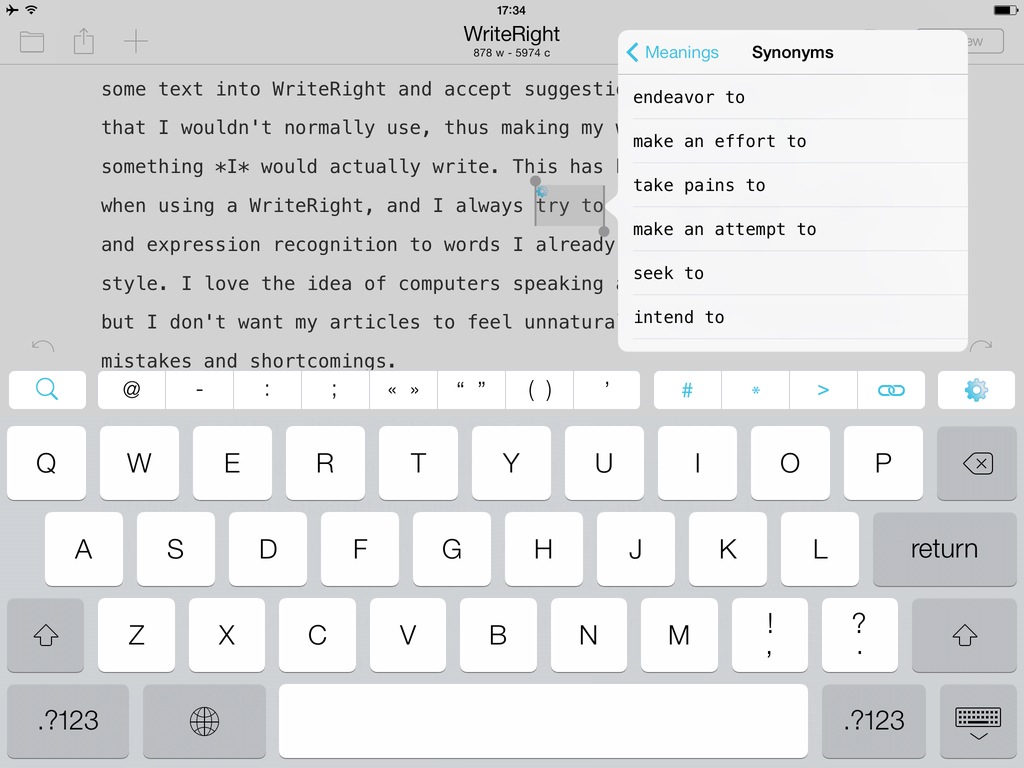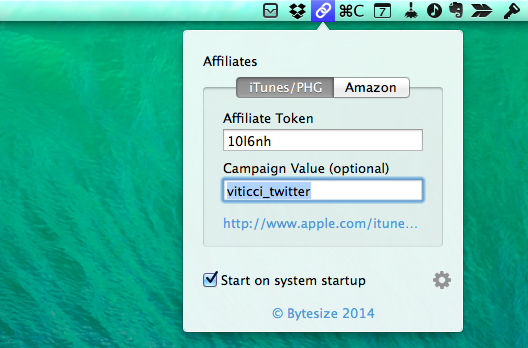Developed by Bytesize Apps, Affiliate is a $1.99 utility for Mac that simplifies the process of creating affiliate links for iTunes and Amazon. I was especially interested in checking out Affiliate as, after Apple launched a new affiliate program with PHG in August 2013, we’ve been using affiliate links every day at MacStories, and I’ve been looking for a solution to quickly generate them.
Affiliate lives in the menubar and intercepts iTunes/Amazon links you to copy to the clipboard, adding your affiliate token/tag to them automatically. In the app’s popover, you can configure an affiliate token and campaign tracking code for iTunes (PHG) and an affiliate tag for Amazon links. Every time you copy an iTunes link anywhere on your computer (iTunes, an email message, the browser – anything), Affiliate will see it, append your affiliate data in the proper format, and place the affiliate link in the clipboard for you to paste anywhere you want. The app plays a sound and displays a notification when it generates a URL and the process is simple and immediate.
Unfortunately, in its current version Affiliate doesn’t support international Amazon links (it’ll only work with .com Amazon URLs) and it doesn’t come with an option to choose from multiple campaign tracking codes for iTunes links. We use various tracking codes at MacStories, and I need to choose from multiple ones depending on the link I want to share; for this reason, I still have to use a fill-in snippet created in TextExpander with support for multiple options. I like, however, how Affiliate can detect an iTunes link that’s already an affiliate one and clean it up for you, turning it into an affiliate link for your token.
If you don’t care about the limitations mentioned above (that will likely be fixed soon) and if you generate affiliate links on a daily basis for your blog or Twitter account, I recommend getting Affiliate. It’s fast, it automatically puts affiliate links in the clipboard, it’ll save you time, and it’s $1.99.